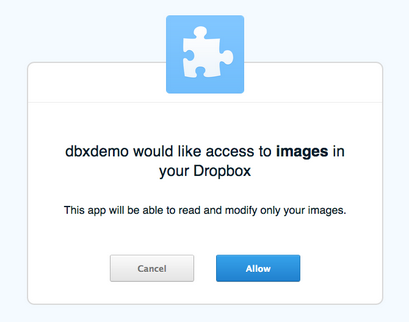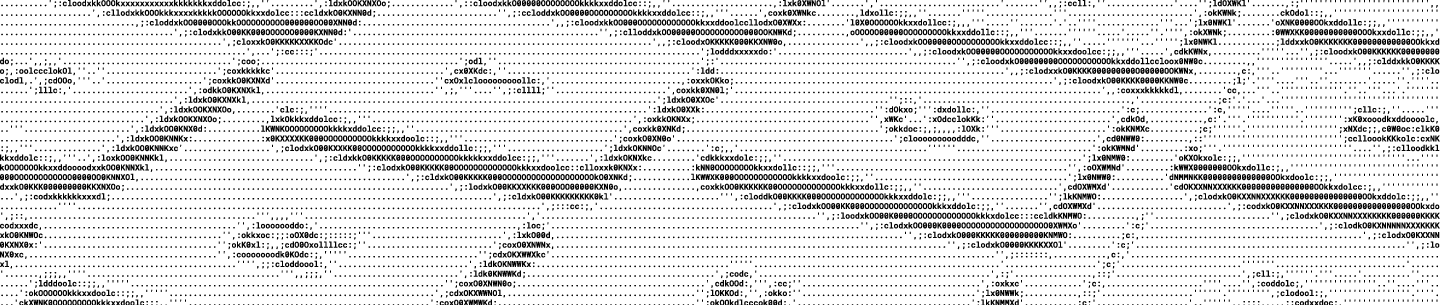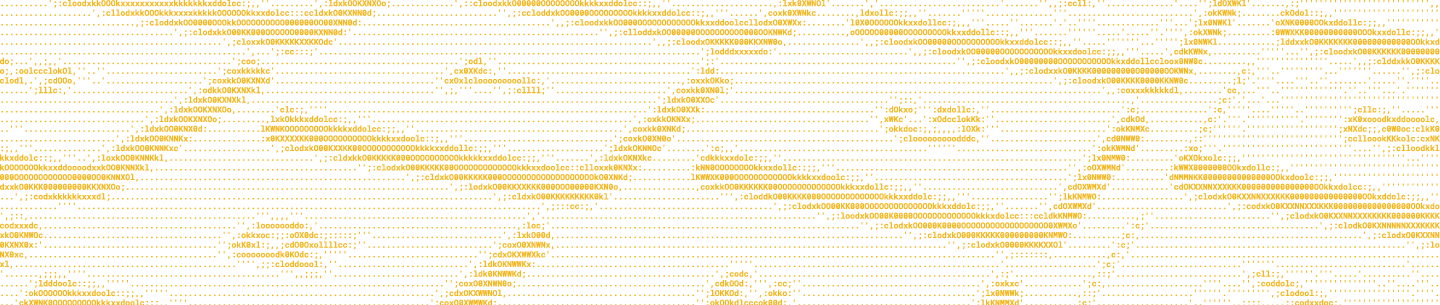Update: The Sync and Datastore SDK has been deprecated. Learn more here.
To use the Core or Sync API, your app first needs permission to access data in a user’s Dropbox. When you create your app, you get to choose what permissions your app will request. At DBX, we added a new way to access just files of a specific type (text, videos, images, etc.) from a user's Dropbox. Simplify your code and boost performance with the new File type permission.