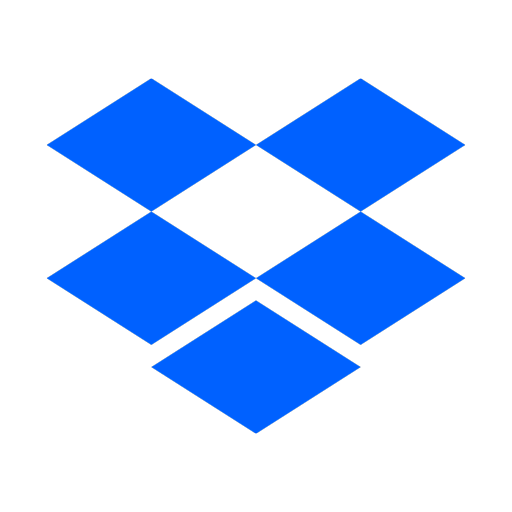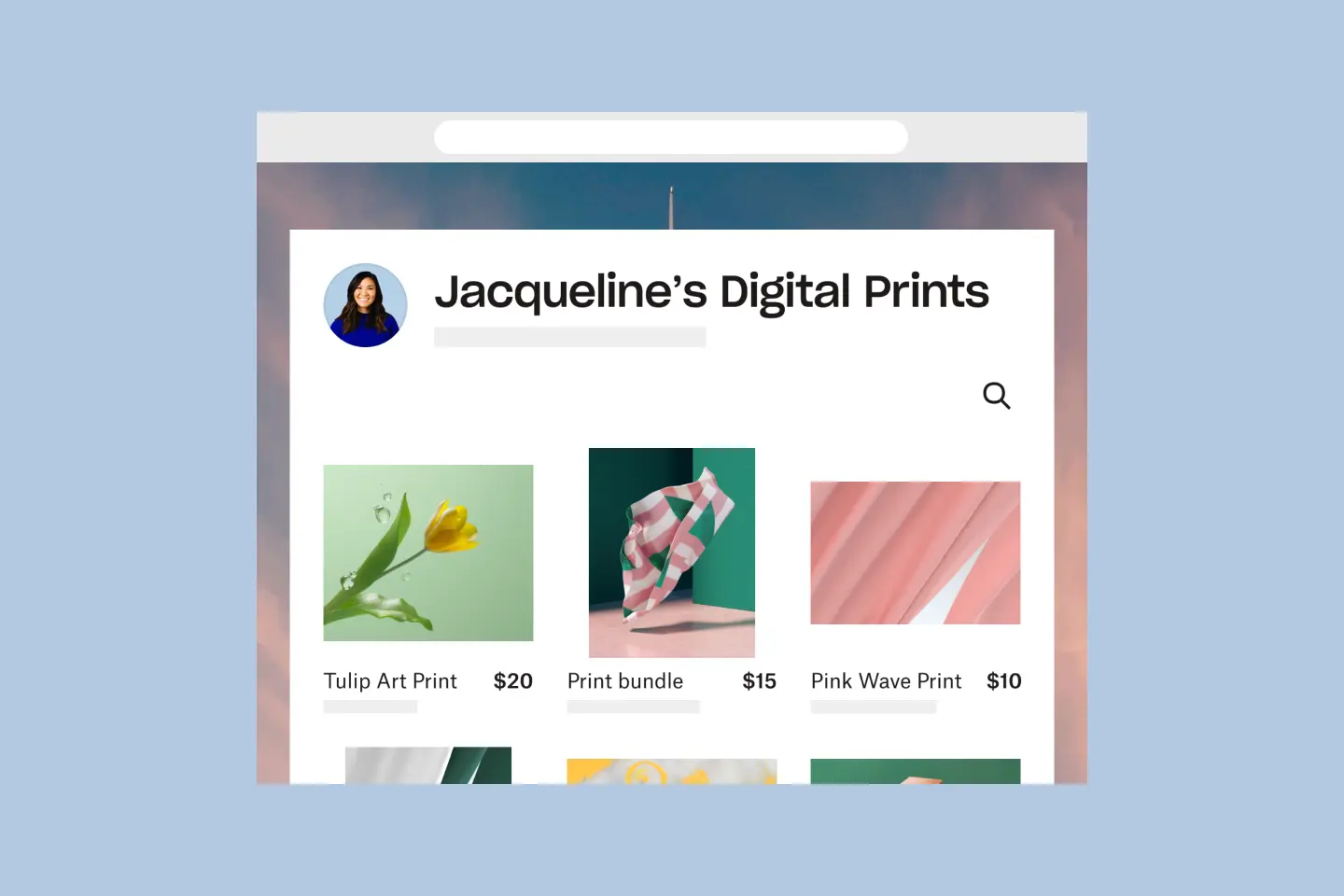New features to help you organize, find, and do more with your digital content
Published on November 02, 2021
As more work has moved from the office to the cloud, our digital ecosystems have become more complex. Files are scattered across apps, devices, and locations. And we’re sharing information more and more through docs, presentations, photos, and video. This is a trend we’ve seen firsthand on our platform. Today, Dropbox holds over 550 billion pieces of content.
Among all that content, it’s hard to quickly find what you’re looking for. We’ve heard this over and over from users. Whether you’re at work, home, or on the go, you need to be able to take immediate action on your files—from making edits and sharing files to getting documents signed.
That’s why we’re unveiling new features that make it easier to create and maintain an efficient organizational system. We’re also introducing a completely redesigned HelloSign mobile app to help you send, sign, and check the status of signature requests from anywhere.
Save time by automating your team’s digital file system
Searching for the file you need can be time-consuming when shared folders become filled with too many files—many of which are redundant and outdated. As more people add to the folder, problems are compounded, especially if everyone has their own naming conventions and processes for uploading and categorizing files.
To help your team work together more efficiently, we developed new features that enable you to use automations to stay organized. [These features begin rolling out to teams today, and are coming soon to individual plans and Dropbox Family.]
- Automated folders. Create folders that automatically perform specific tasks—such as naming, sorting, tagging, and converting—anytime a file is added to the folder.
- Automated dashboard. Control and manage automated folders and their settings from a central dashboard.
- Naming conventions. Create file naming standards based on categories that can be applied to individual folders. You can rename files or photos by the date they were taken and include a parent folder name.
- Multi-file organize. Categorize and sort a folder’s files into subfolders based on dates, keywords or level of activity. Preview and verify changes before files are moved.
Find your content faster
- Search using tags. Use easily searchable words to tag files and folders so you can quickly find the one you need even if you don’t remember its name. [Tags begin rolling out to all users today.]
- Photos on web. Quickly find and view all your photos and videos in one centralized place on the web. Access them on any device by clicking on Photos in the left sidebar on dropbox.com. [Photos on web is rolling out today to Dropbox Basic, Plus, Family, and Professional plan users.]
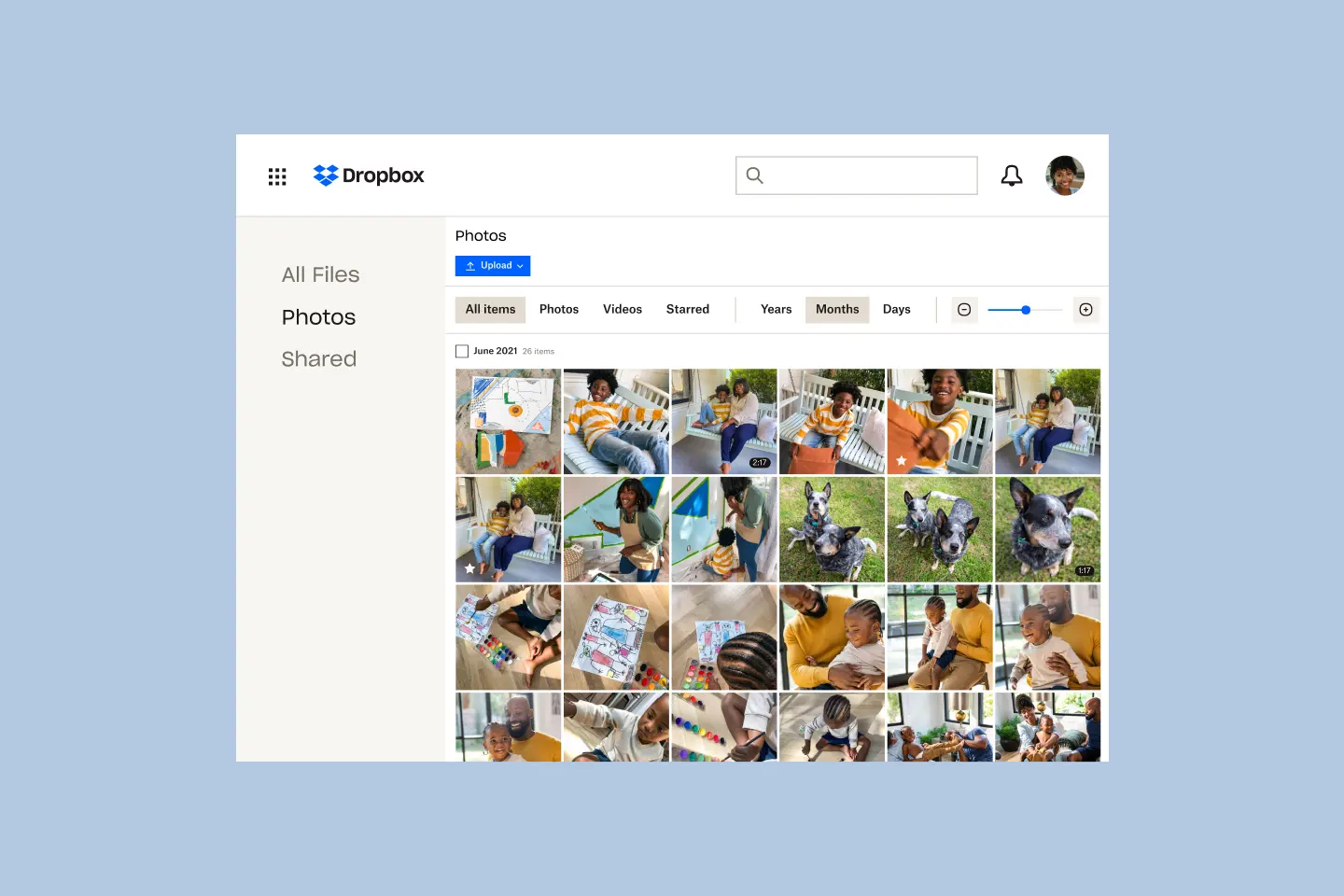
Get agreements signed faster, from anywhere
With the HelloSign mobile app, you can quickly prepare, send, and sign documents on the go from your phone or tablet.
- Upload documents for signature directly from your phone or from other apps
- Prepare and send new agreements or use templates to send without missing a beat
- Track the status of your signature requests and get updates from the home screen
- Download and share signed documents right from your mobile device
The HelloSign mobile app is now available on iOS [Android version coming soon]. To get started, download it for free in the App Store.
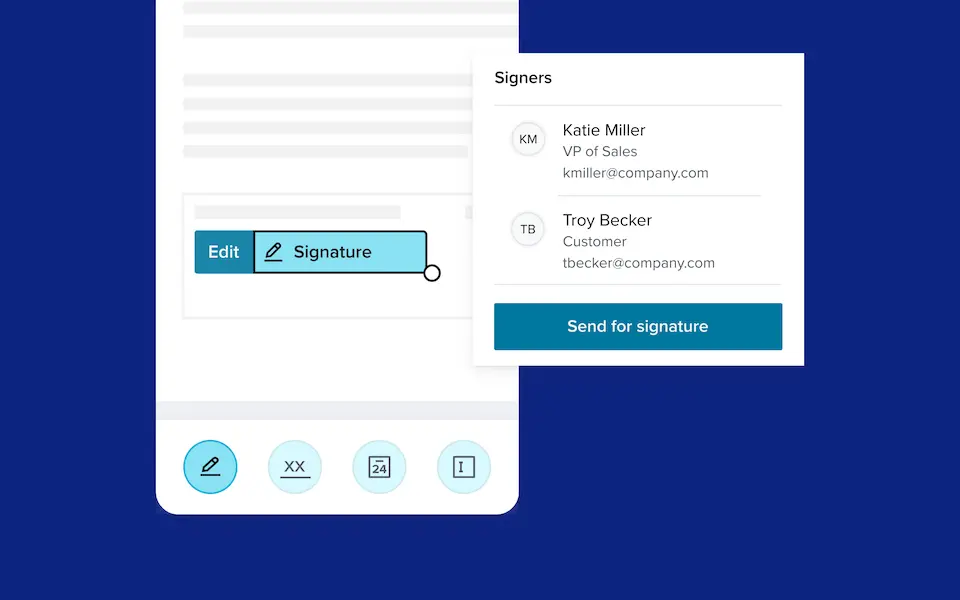
To learn more about these new Dropbox features and the HelloSign mobile app, visit our product updates page.