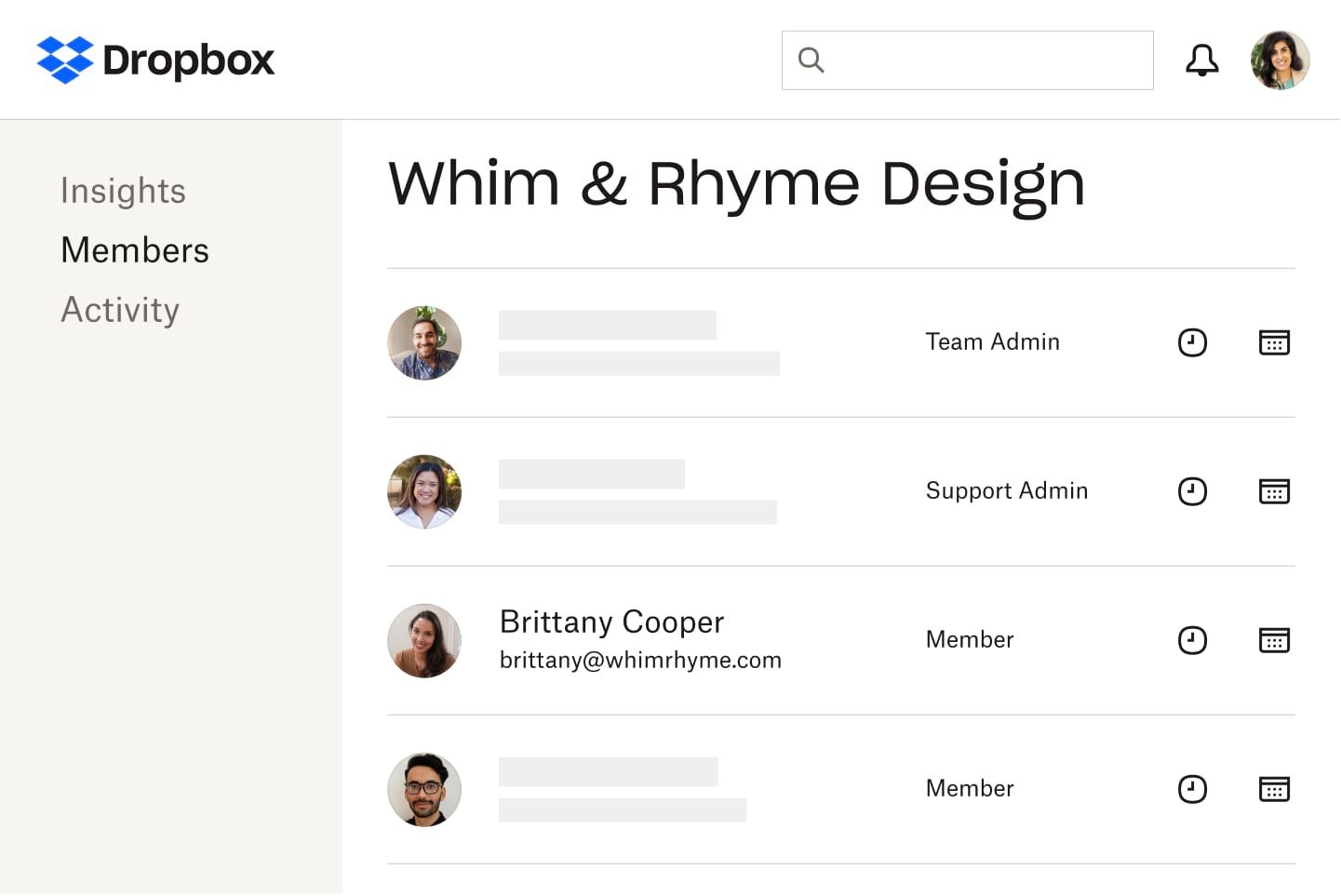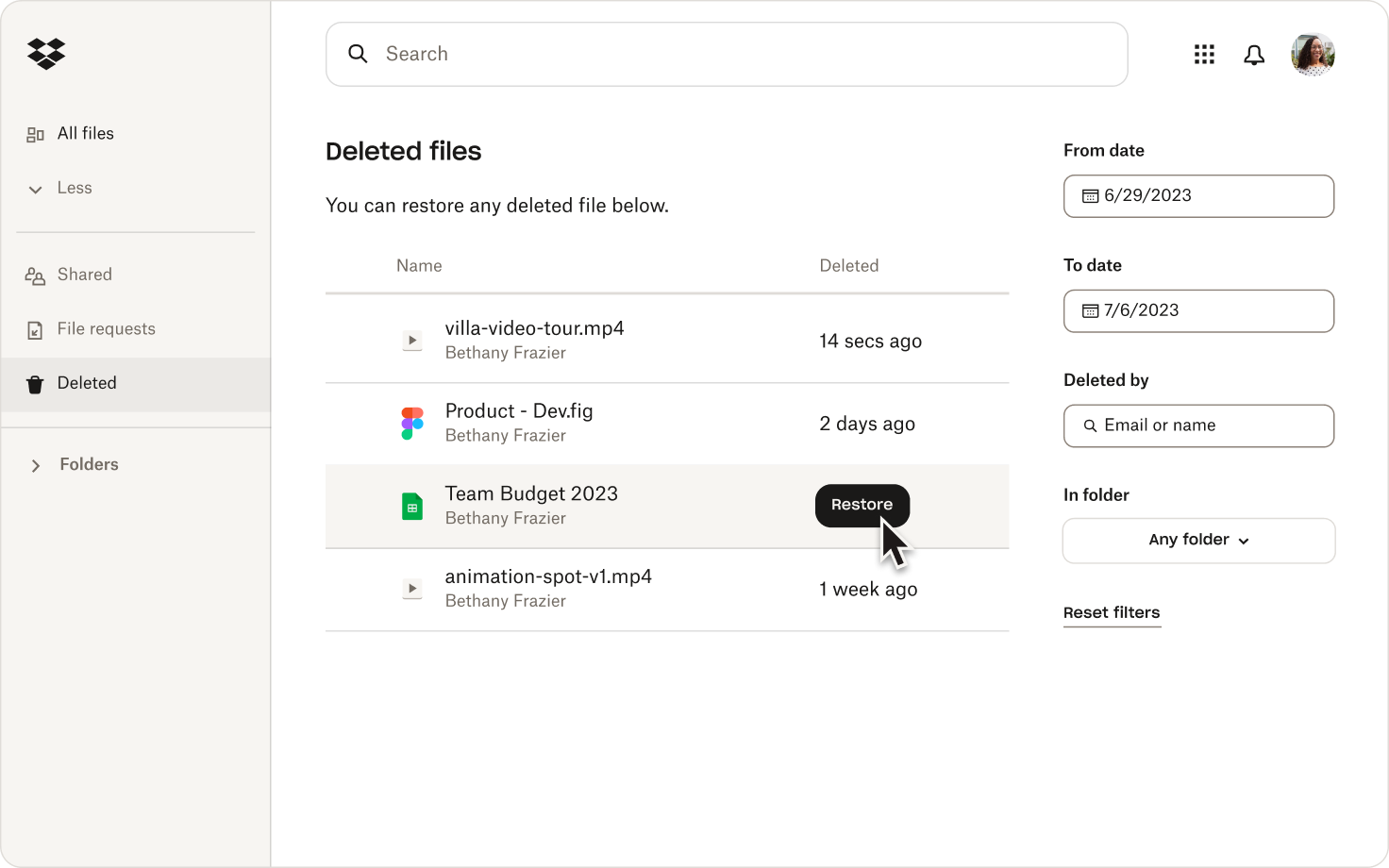When all your team's files are saved to Dropbox, there are no barriers to collaboration. Sync files across devices and platforms so you always have what you need, no matter where you are. All you need to do is save a file to a Dropbox folder and it will synchronize automatically across all your devices.
Find the Dropbox plan for you
For companies
- 3+ users
- Starts at 15 TB for the team
Large file delivery up to 250 GB
1 year to restore deleted files
- Track file engagement
- Unlimited signature requests
- PDF editing
- Record, review, and edit video
Set up tiered admin roles
Suspicious activity alerts
Compliance tracking
Why choose Dropbox?
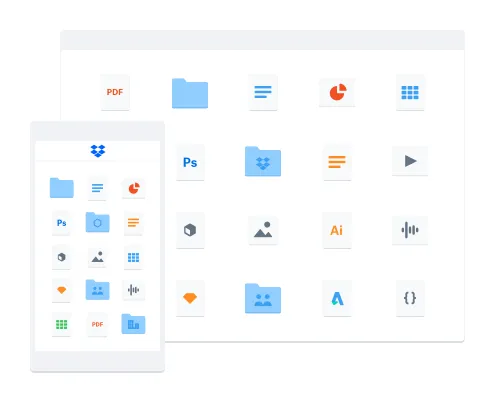
Your team can restore previous versions of a file or recover documents they’ve deleted, all without bothering the IT team. Dropbox provides easy-to-use version history and file recovery. Your team can rest assured that their content is safe, and IT can take a break from answering calls from panicked employees when they accidentally delete a file.
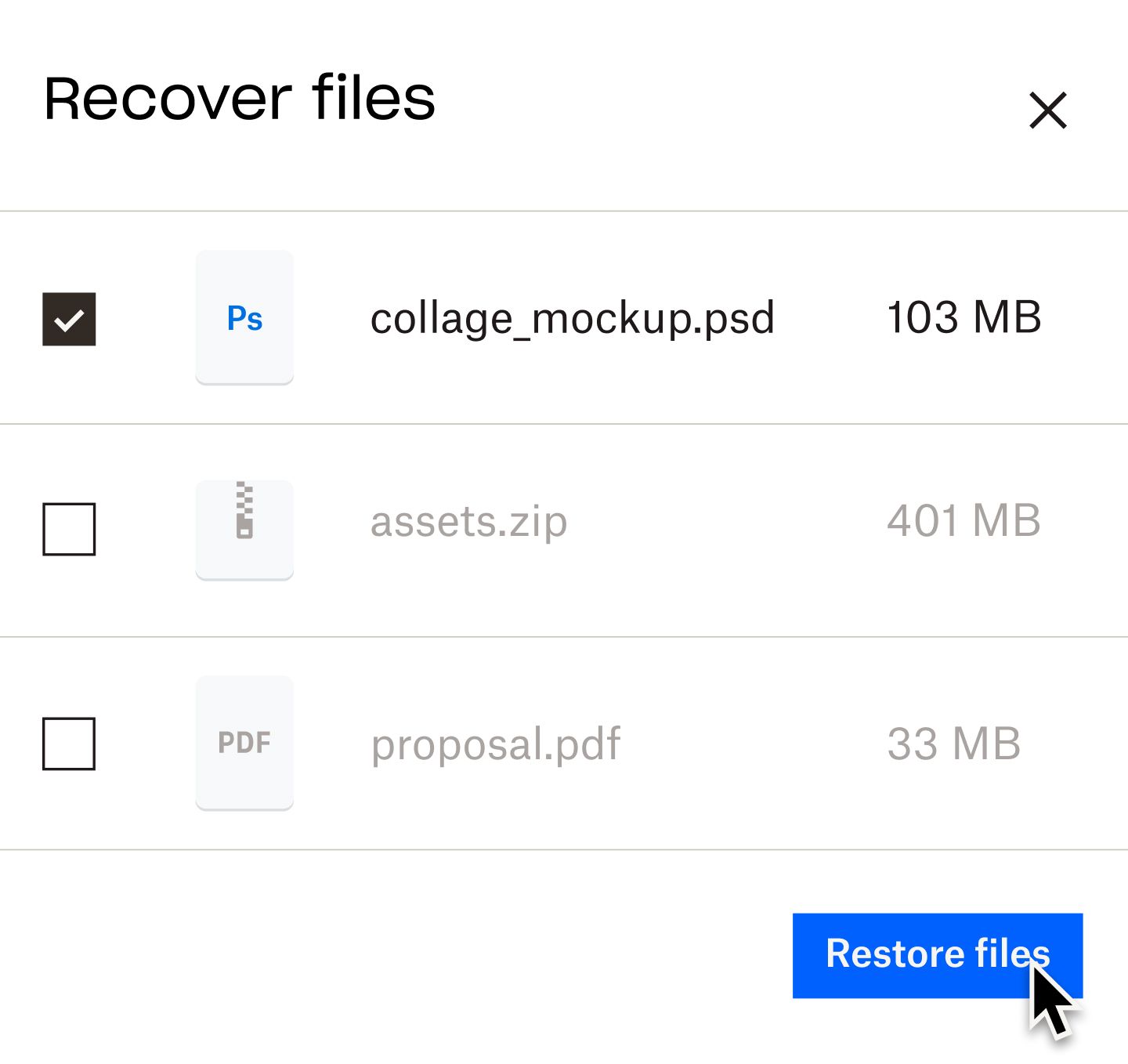
Simplify the way you get documents signed so you can spend less time on busywork and more time growing your business. Whether you’re finalizing contracts or documenting approvals, Dropbox empowers you to prepare, send, sign, and track documents, giving you one seamless experience.

Managing on-premises servers is outdated, time-consuming, and requires expertise. Dropbox makes migrating from your existing server onto the cloud incredibly simple and secure. Once you do, the easy-to-use and powerful admin console provides additional control and visibility for all your company files.