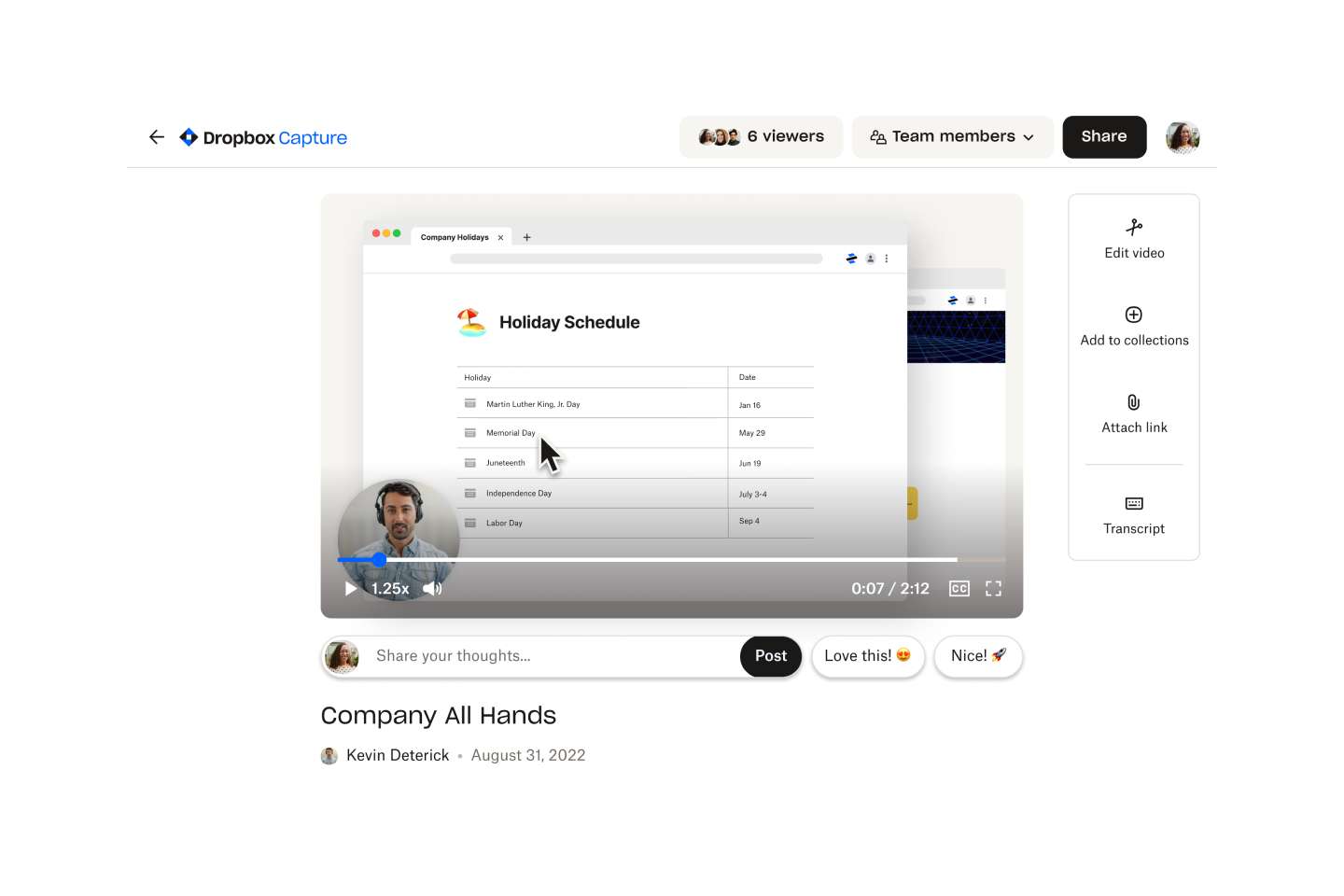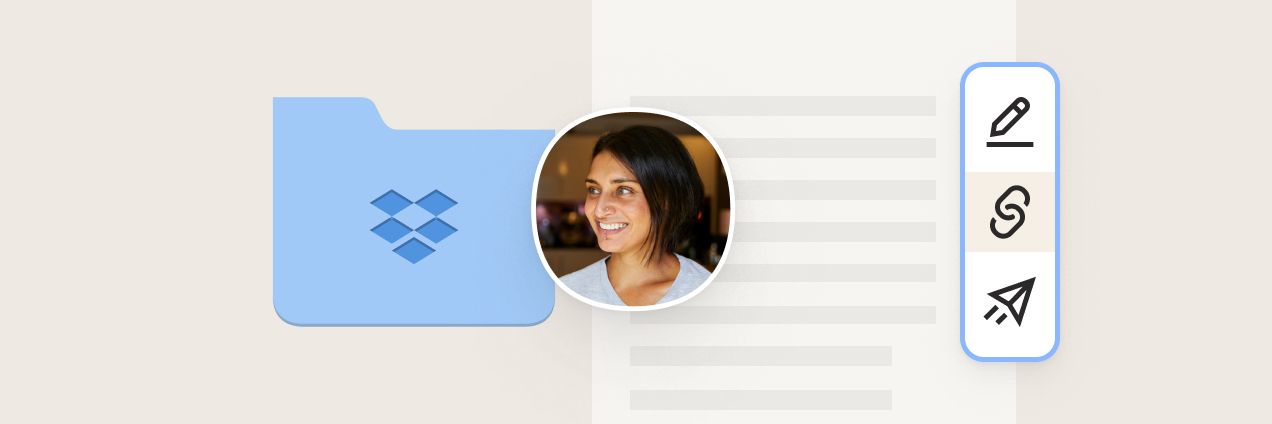From one client to 100 or a small team to an international organization, Dropbox will continue to make you more efficient even as your business grows. Reduce app switching, automate manual actions, and keep your content in one easy-to-find, centralized place.
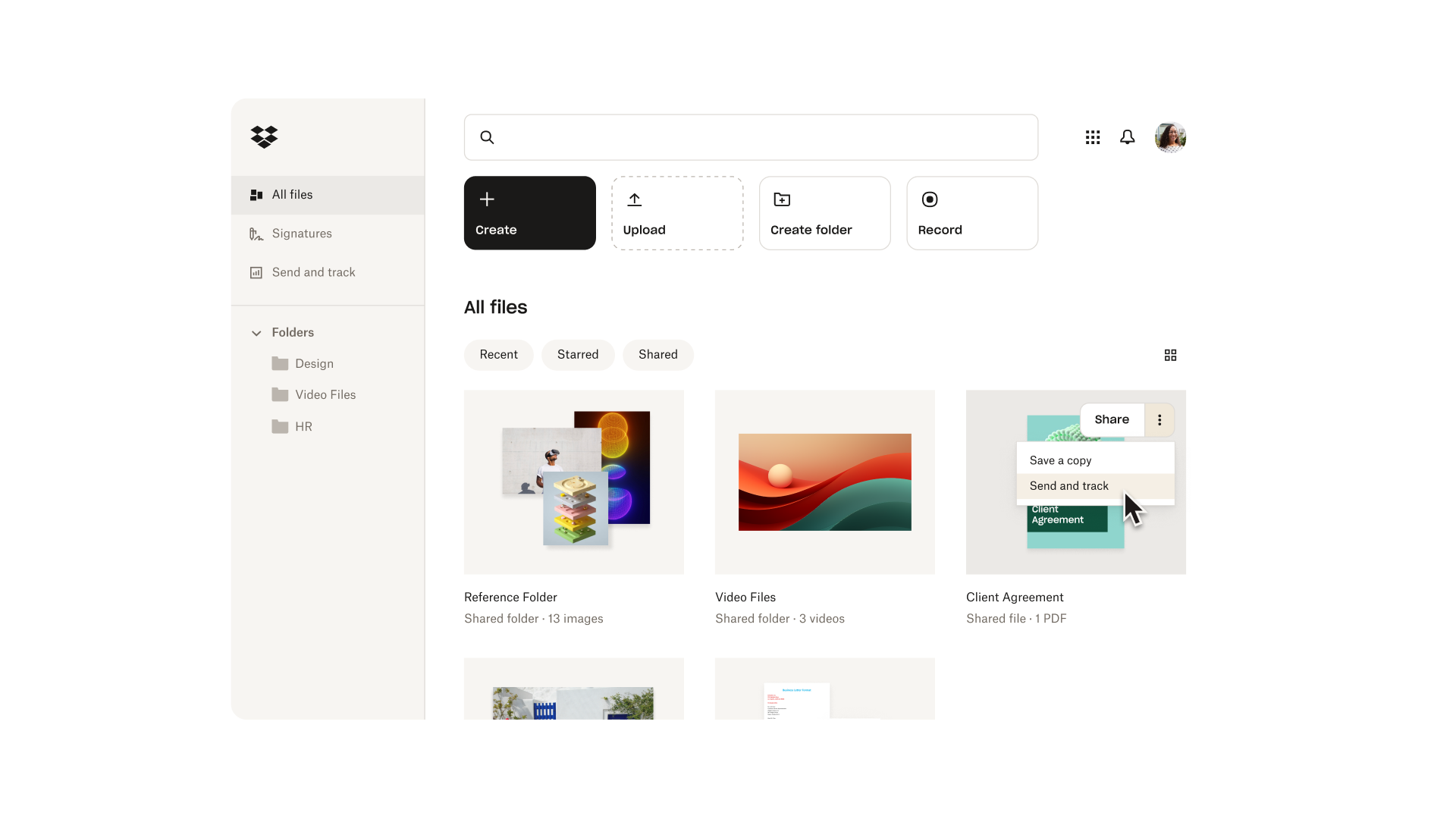
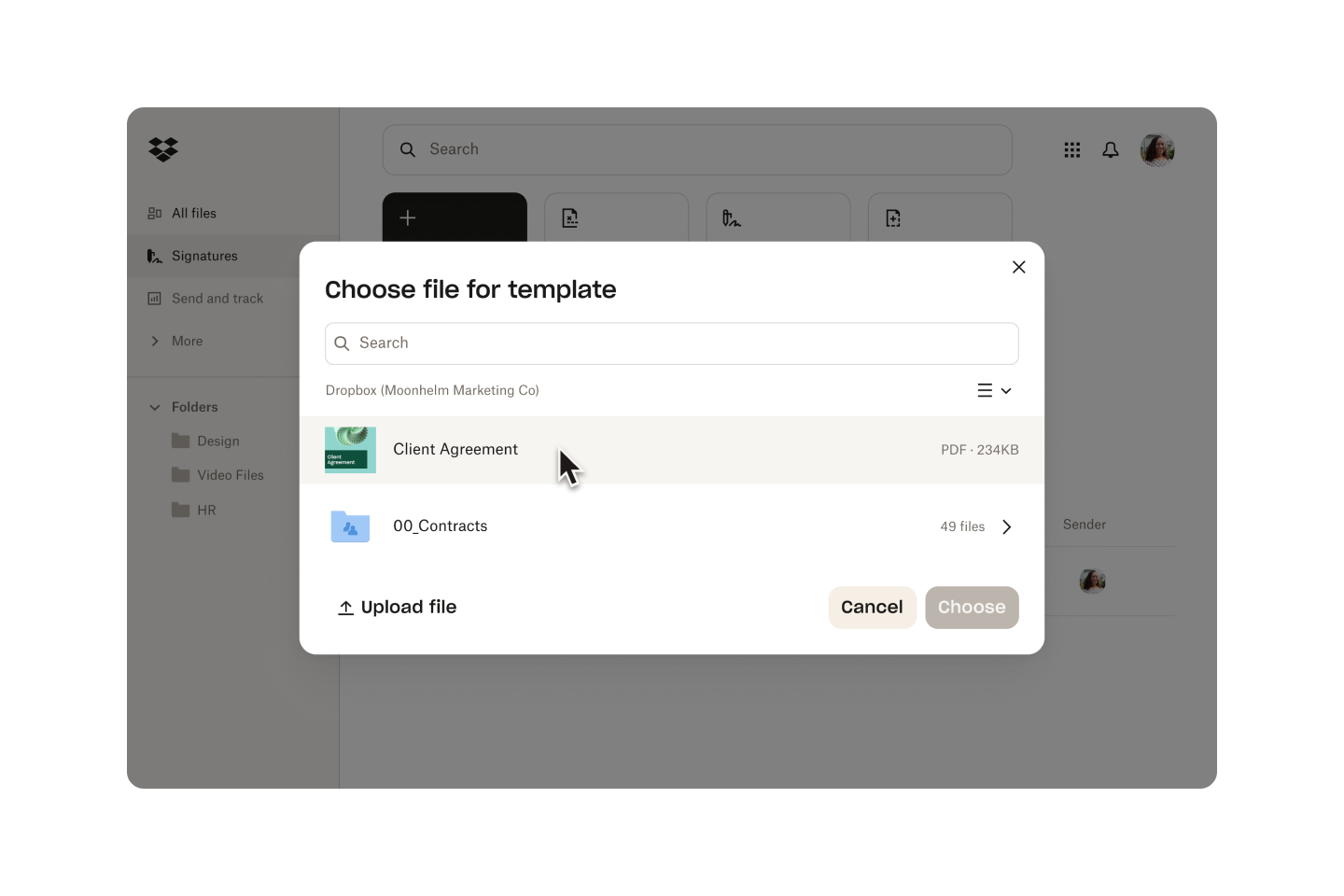
Trust is the baseline of every successful business. Dropbox's suite of security features will help you build and maintain a strong reputation with your clients. From industry-leading encryption and tamper-proof documents to version history and recovery, Dropbox keeps your content safe and your client relationships strong.
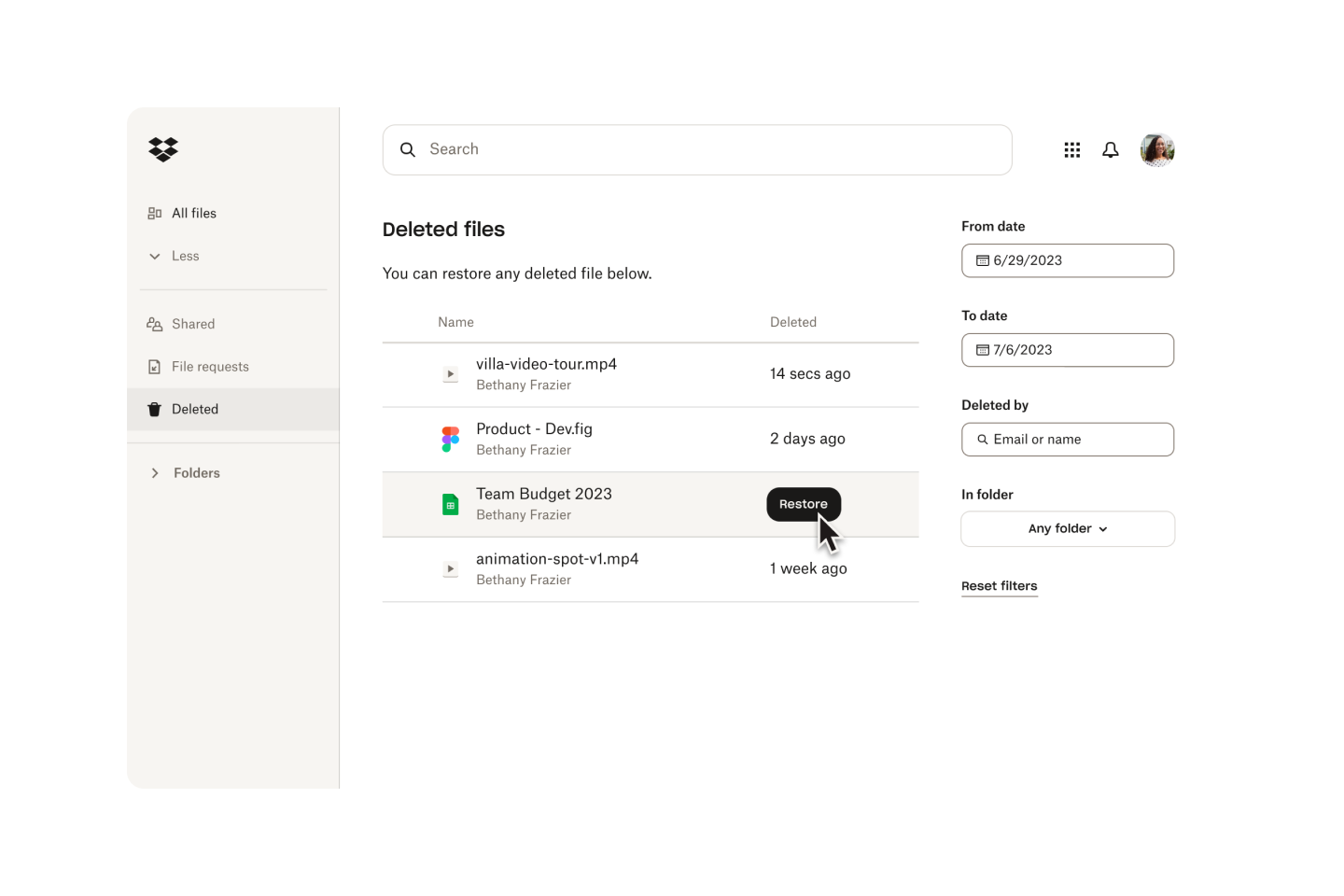
"Work doesn’t happen in a vacuum. At Figma, we believe that it takes a team to establish a vision and execute something that is final and shippable to the client. Dropbox as a tool meets all creative teams in the place where they are most comfortable sharing their work and moving a project forward."
Damien CorrellCreative Director, FigmaHow will you use Dropbox?
Whether you are building your own business or working with a team, we have a plan for you.
Dropbox empowers you to put the content you store to work
For companies
- 3+ users
- Starts at 15 TB for the team
Large file delivery up to 250 GB
1 year to restore deleted files
Track file engagement
Unlimited signature requests
PDF editing
Record, review, and edit video
Set up tiered admin roles
Suspicious activity alerts
Compliance tracking