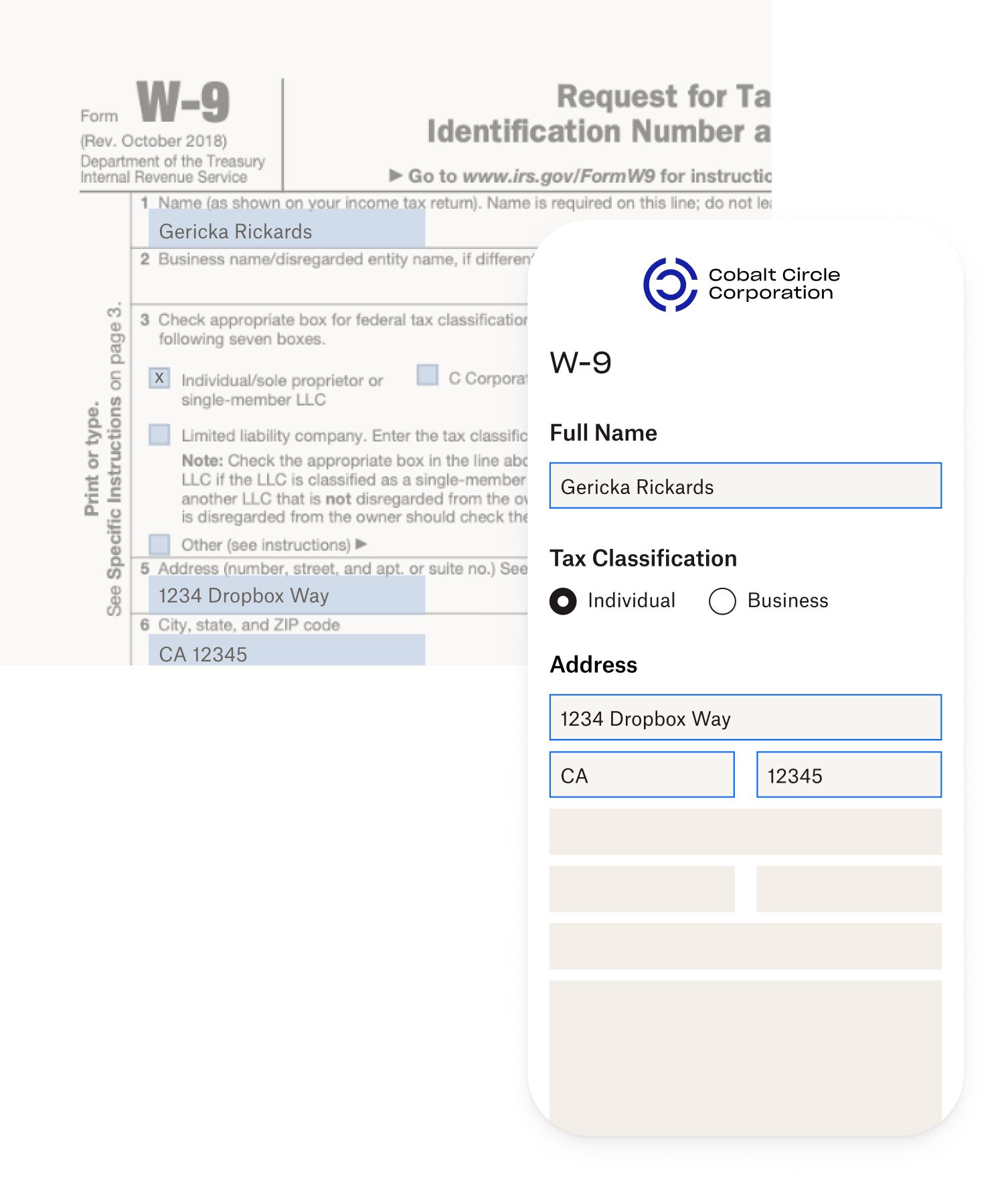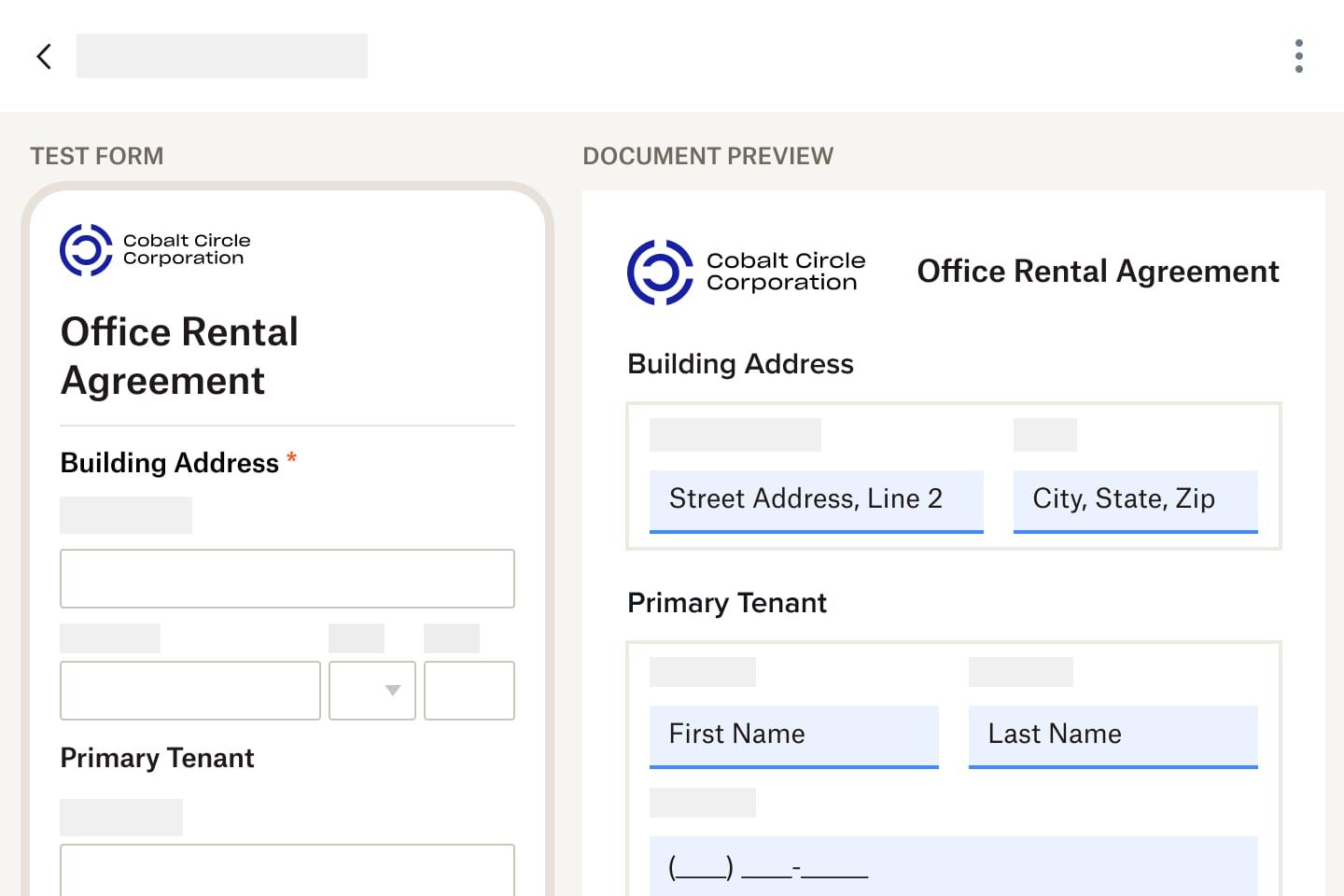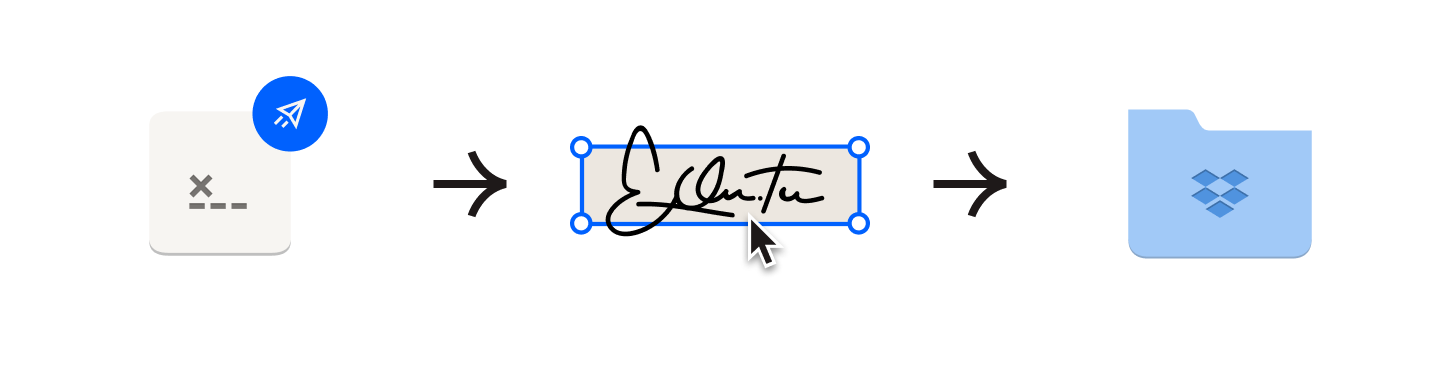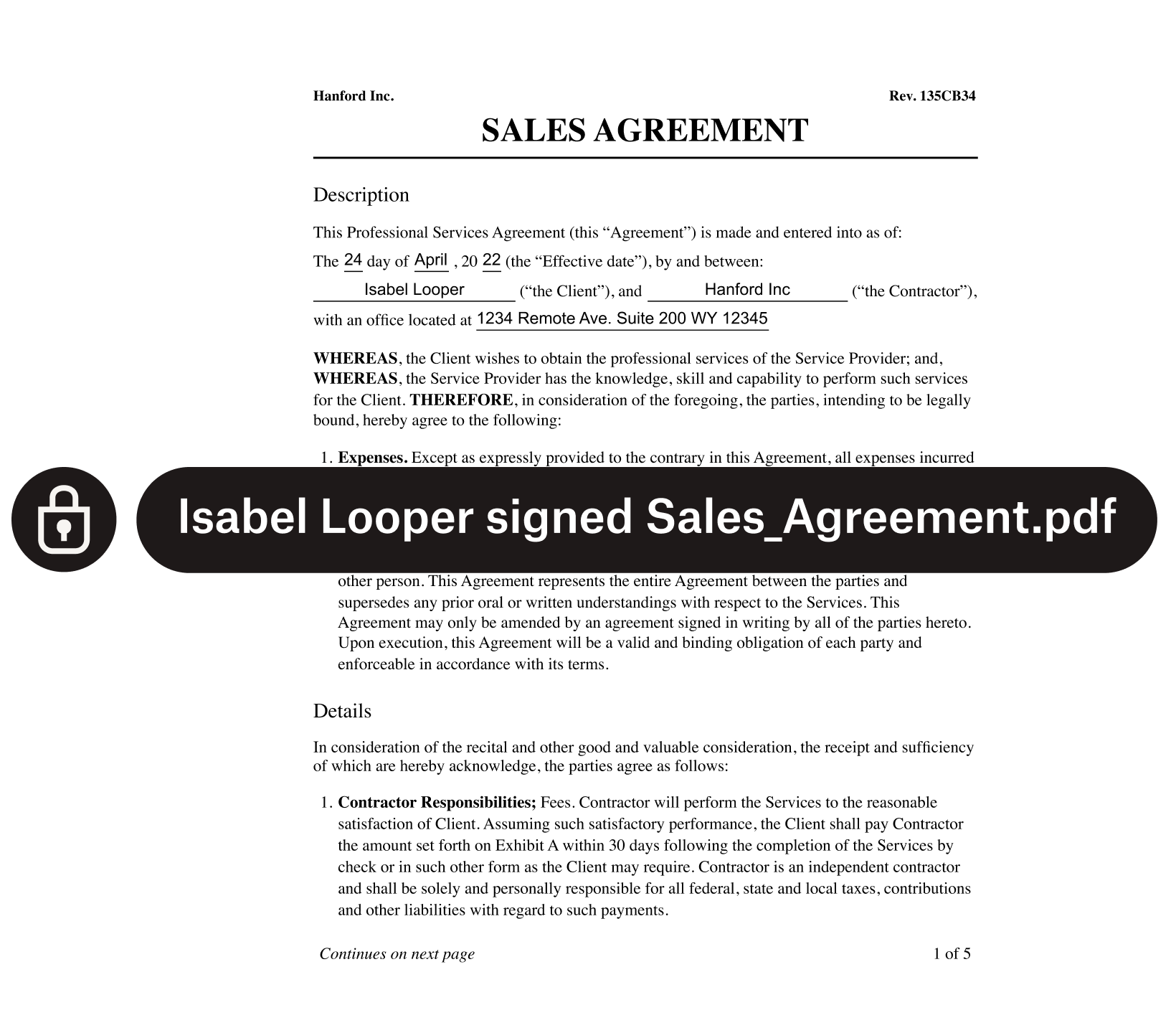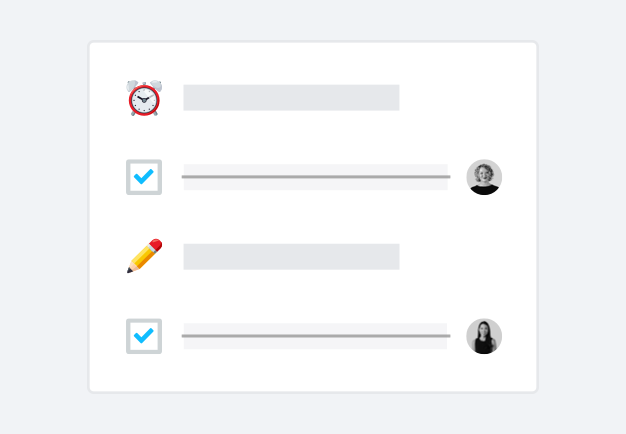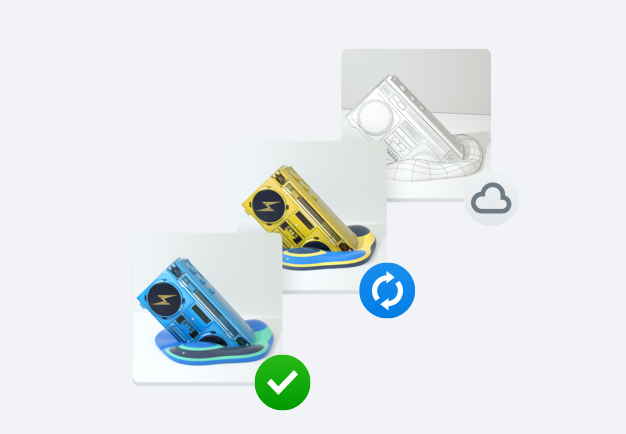Transform complex PDFs into simple mobile web forms
Whether it’s onboarding packets, financial docs, or tax forms, turn problematic PDFs into mobile-friendly forms—minus the unrelated and repetitive questions. Mobile forms help customers ditch the pinching and zooming for a hassle-free guided experience.