How a snowboarding solopreneur uses Dropbox to help her shred
From snowboarder to solopreneur, Cecilia Roy of Snowdrop Creative relies upon Dropbox products to ensure her client work doesn’t freeze up.

"It's been pretty great to have everything in one place, on one unified and cohesive platform, where the products and features augment each other. I love that I can log into the Dropbox platform and manage multiple client projects in one place, instead of needing several separate software platforms. Dropbox makes it easy to manage all the moving parts and pieces."

Products used
Industry
Professional Services
Size
1
Location
Teton Valley, ID
Challenge
Cecilia Roy lived in eight countries–and spent much of her time on the slopes–before the age of 21. (Her father worked in the foreign service and then as a photographer.) As an adult, she put down roots in Idaho’s Teton Valley, working in a variety of frosty professions: pro snowboarder; snowboarding coach; winter gear retail employee.
She’s always had a creative bent, too, though: A hand-me-down Nikon FM1 camera from Dad at age seven sparked a nascent photography interest. To Cecilia, then, it felt like a natural progression to launch Snowdrop Creative in January 2019, after a nonprofit asked her to design their logo. It started with a beanie, but quickly grew into apparel, designing “their website, running their social media and email marketing, and directing lots of fundraising campaigns,” Roy says.
Demand for her skills–graphic design, social media management, and digital marketing strategy–snowballed from there. In fact, she met many of her clients on the mountain.
Snowdrop remained a side hustle until 2020, but "when the COVID-19 pandemic closed the slopes, I thought it was probably a good time” to fully commit, she recalls. Three years later, her clients comprise artists, real estate agents, interior designers and more–an eclectic crew.

"Dropbox is how we share photos, written content, portfolio features, media features, product photos, newsletter mockups, and the content calendar. It's great to have everything organized in one place for them."

Solution
As a solopreneur, Roy uses many Dropbox products and features - the full slate of offerings in Dropbox Professional, plus Dropbox DocSend and Dropbox Sign–daily to collaborate, organize, share, and deliver client assets. She used Sign to send a contract to a wildlife artist client; send videos and large files back and forth with Transfer; she uses Dropbox Capture to record personalized videos to explain new site features. (And, of course, she’s a Dropbox Backup diehard.)
For Cecilia, nothing beats being able to manage the entire client lifecycle–from initial project proposal to final delivery–from a smartphone on the slopes. Last winter, she sent a new client a contract (using Sign); shared photos with another (using Transfer); and added PDFs to a real estate client’s folder (using storage) for a last-minute meeting–all from a chairlift. It suits her al fresco life beautifully. “It’s so helpful to have this option,” she says, laughing.
Products like Dropbox Paper enable Roy and her clients to work together in real time–modifying drafts and automatically saving drafts as they go. "There’s none of the stopping and starting that happens when you’re emailing files back and forth," With Dropbox, she says, "We can just get things done."
Dropbox also helps Roy manage all the versions of different assets. For an interior design client, “Dropbox is how we share photos, written content, portfolio features, media features, product photos, newsletter mockups, and the content calendar,” she says. “It's great to have everything organized in one place for them.”
When multiple parties work on documents across different time zones and companies, it can be easy to mix up versions and cross wires, but "Dropbox helps me package all the assets for a specific project together in one place," Roy says. Plus, with 3 TB of cloud storage on her Dropbox plan, she never worries about running out of space.
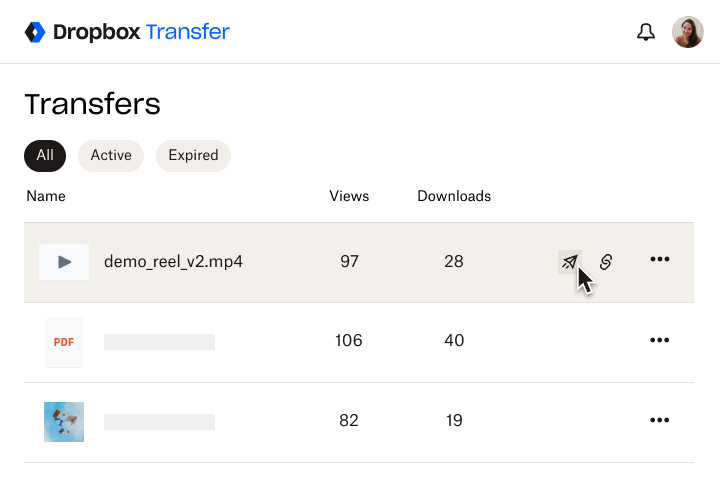
Software platforms can easily feel overwhelming, especially for solopreneurs who find themselves logging in and out of different programs, tabs and applications–or needing separate solutions for storing, sharing and signing work.
Dropbox solves that problem, reducing the mental load of the disparate solutions that creative work can require. "It's been pretty great to have everything in one place, on one unified and cohesive platform, where the products and features augment each other," Roy says. “I love that I can log into the Dropbox platform and manage multiple client projects in one place, instead of needing several separate software platforms. Dropbox makes it easy to manage all the moving parts and pieces.”
One of Roy's clients is an award-winning landscape artist, with whom she regularly shares hi-res photos that she edits and transforms for gallery previews. The 100 GB Dropbox Transfer offers makes it effortless to send huge images in one package–with a 100% success rate. "In the past this process would involve, like, 20 emails, each with an individual image," Roy says. "It was very time-consuming."
With Dropbox, giving the relevant collaborators access to the right files is a snap, too. "Adding people into the system is a breeze, and it feels very organic," she says. "It’s so simple to send them a link, and they’ll have access to the file or folder even if they aren’t using Dropbox." With password protection as well as a new security dashboard, Roy can fine-tune who has access to what. If the marketing arm of the real estate company needs access to one subfolder and the brokers another, setting up that architecture is only a couple clicks away.
A huge part of running a successful small shop like Snowdrop is winning new business. Sending out proposals or responding to RPFs is stressful, but Dropbox DocSend not only provides a window into when the prospective client has viewed your pitch, it gives you a summary of client engagement–a sort of “heat map” of your deck’s success. DocSend’s fans love how this helps them optimize follow-up strategies, engage decision-makers, and improve future pitches.
At Snowdrop, Roy is constantly working with contracts and legal documents, both those that she sends to her clients and contractors and those that she receives from legal teams at larger companies. Sign lets her prepare, send, and track agreements while allowing recipients to create legally-binding eSignatures. For a small business owner who doesn’t have revenue to spend on legal work, Sign is a lifesaver.

"Using Dropbox just saves a ton of time and effort. It makes the process so much less stressful!"
Cecilia RoyOwner