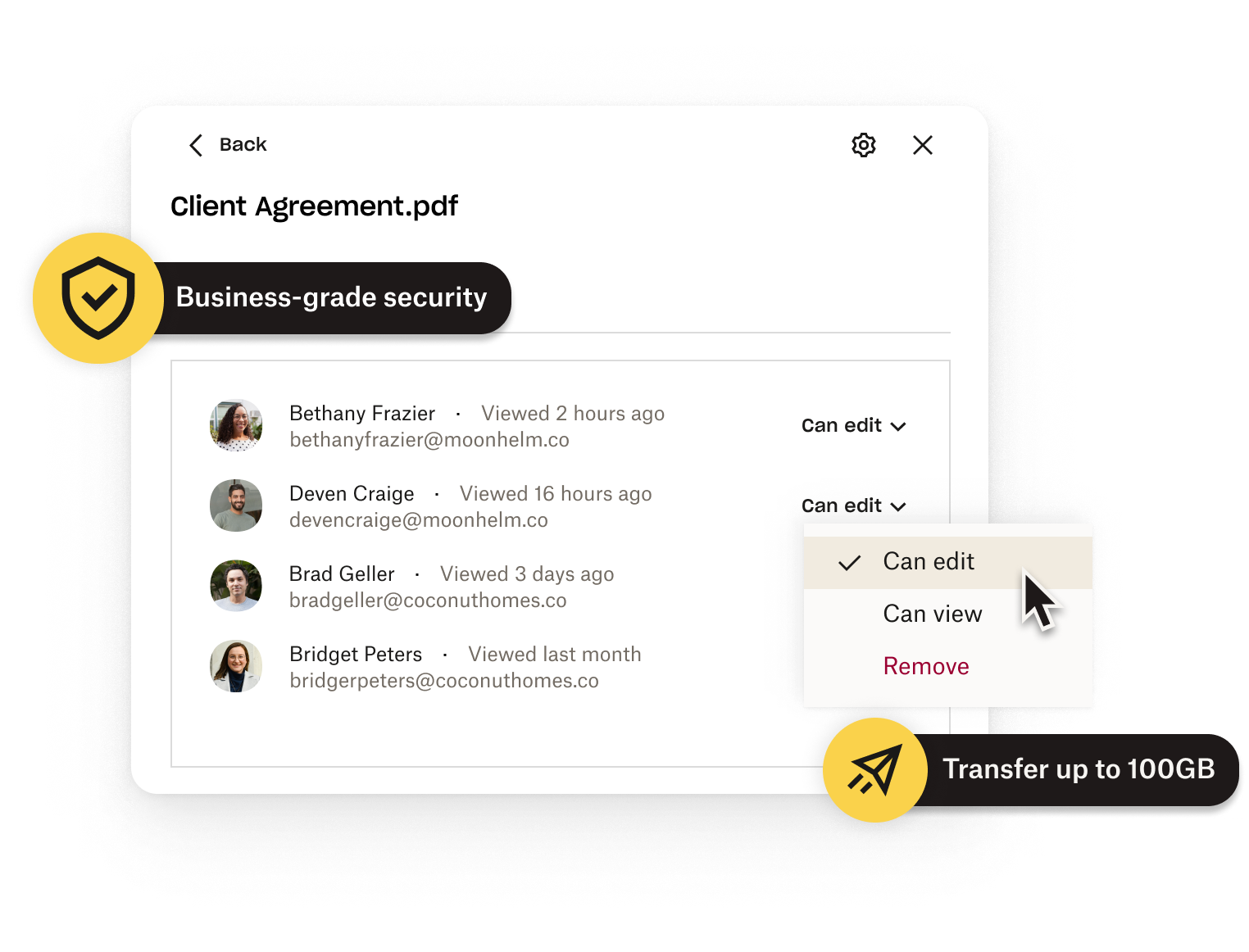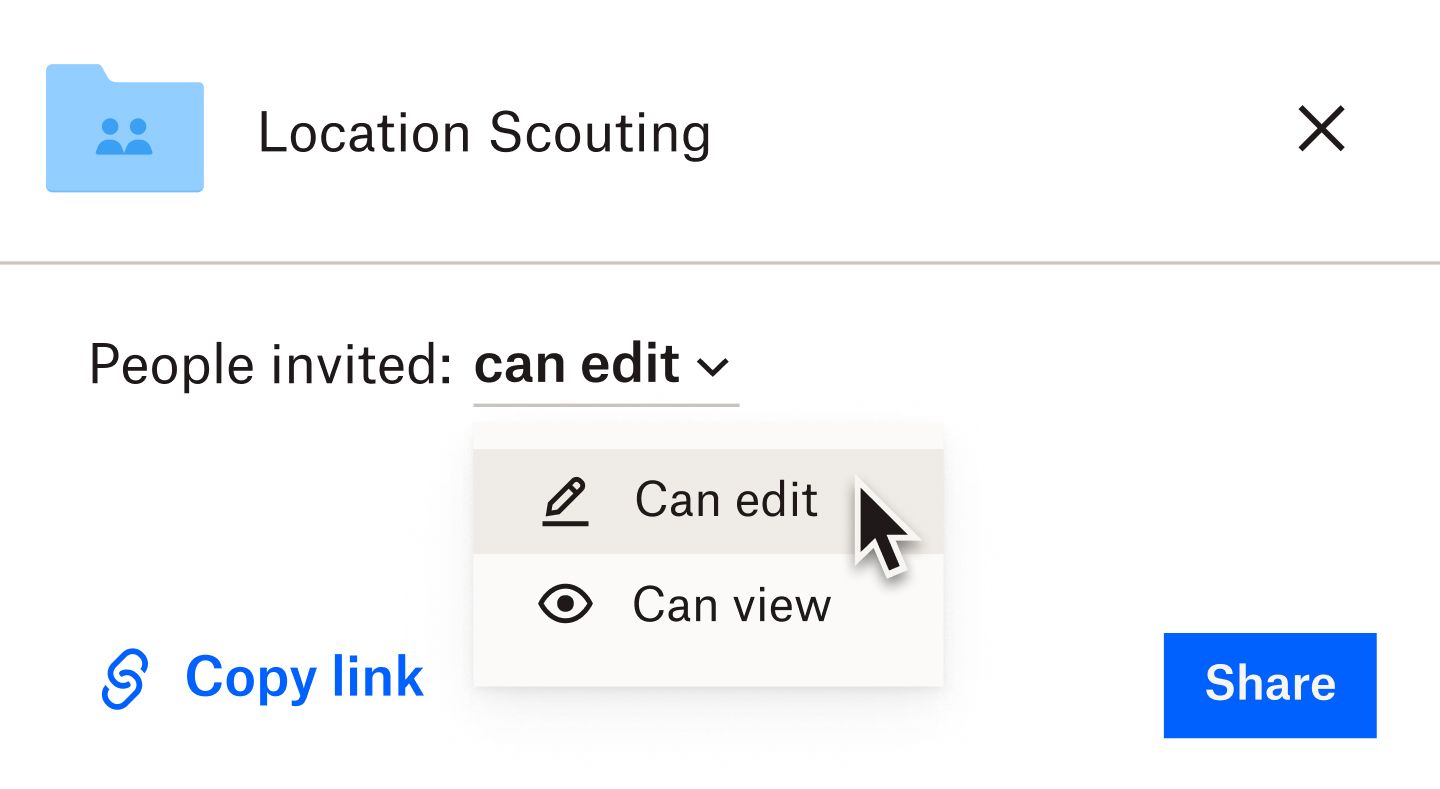Cloud storage you can count on
1B+
mobile app downloads
with Editors’ Choice Awards from the Google Play and Apple App Store.
500K+
teams globally
use Dropbox to share work, safeguard content, and grow their business.
4.5B
connections and counting
created through Dropbox file sharing.
Find the Dropbox plan for you
For teams
Standard
- For 3 people or more
- 5 TB of storage for the team
- Stay connected across all devices
- 180 days to restore deleted files
- Transfer files up to 100 GB
- Edit PDFs and get signatures
- Brand your files to share
- Password protect files
- Get team folders for organization
- Manage team sharing
- Create groups and roles
- Admin control
For companies
Advanced
- For 3 people or more
- Starts at 15 TB for the team
- Stay connected across all devices
- 1 year to restore deleted files
- Transfer files up to 100 GB
- Edit PDFs and get signatures
- Brand your files to share
- Password protect files
- Get team folders for organization
- Manage team sharing
- Create groups and roles
- Tiered-admin management
- End-to-end encryption
- Advanced key management
- Compliance tracking
- Single sign-on
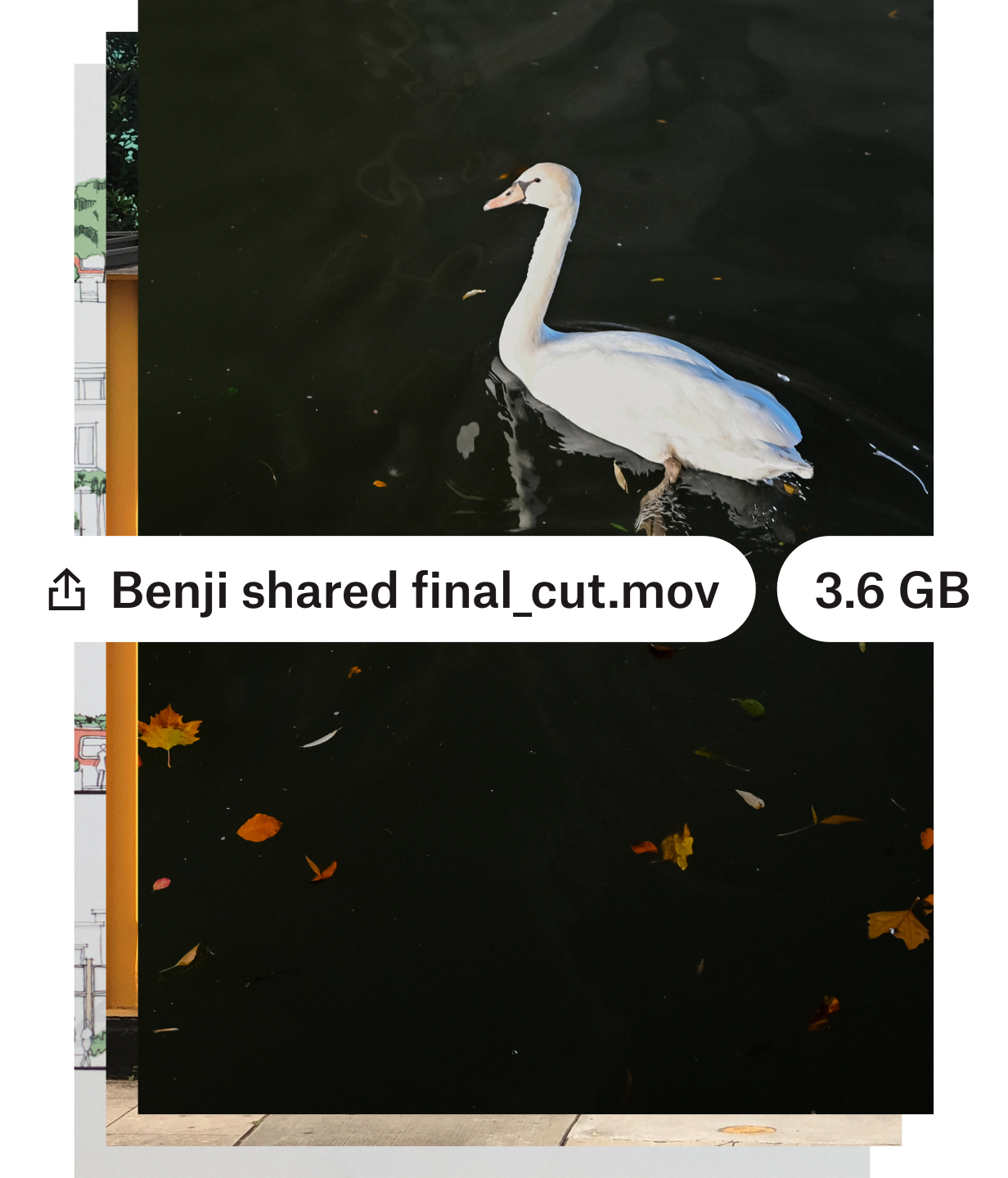
Maintain control over what you share
With passwords and expirations for shared links, you can control who sees what, and for how long. Granular permissions on shared folders determine who can edit files or only view them.
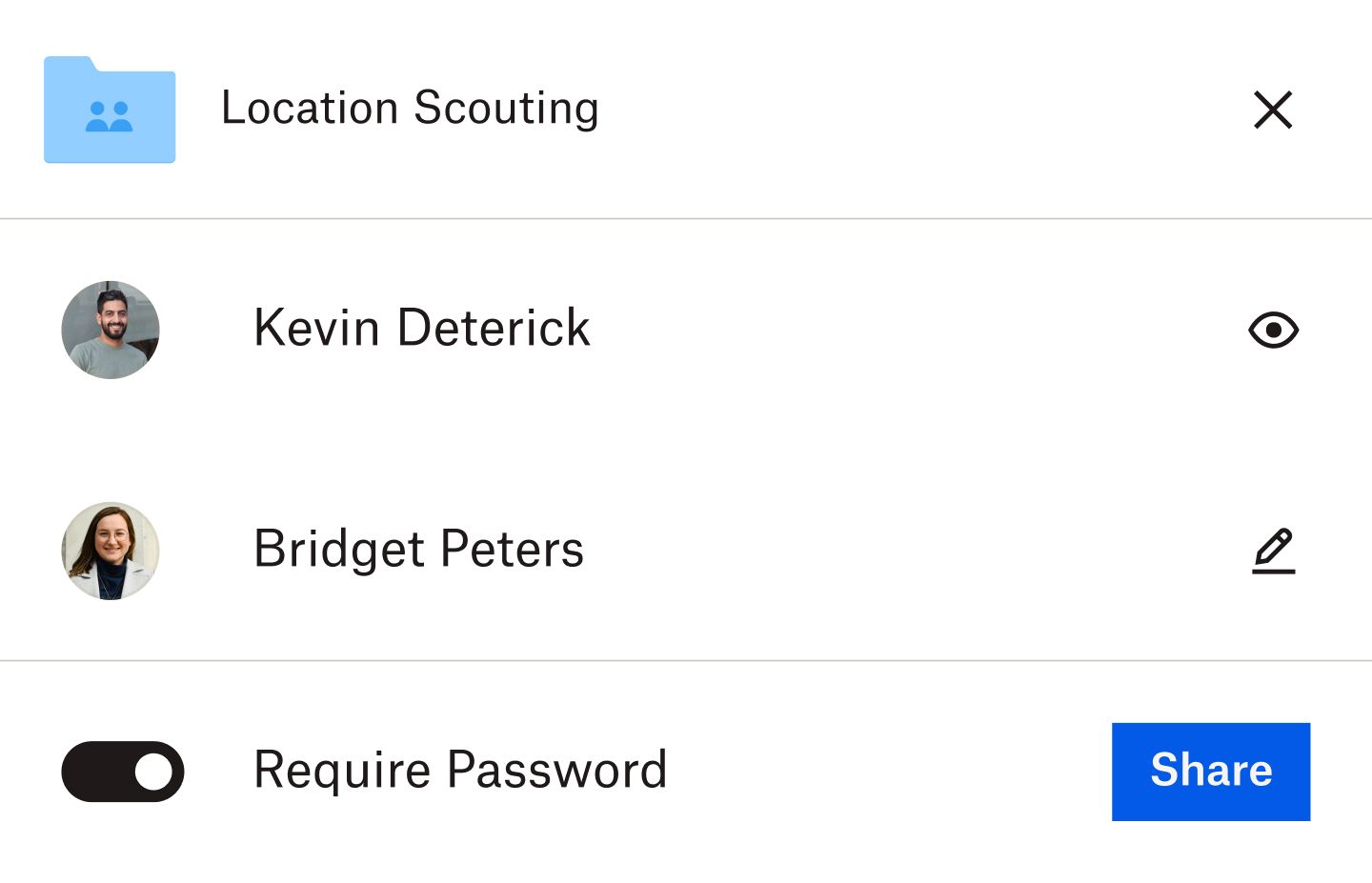
Boost productivity with the tool that works the way you do
With support for virtually any device, operating system, and platform, plus 300K+ app integrations, Dropbox helps your team do more with the tools they already love.

Get business-grade security with hassle-free management
Companies like Hyatt, News Corp, and National Geographic rely on us to meet their security, compliance, and privacy needs. Plus, a simple but powerful admin console makes managing your team and auditing activity a breeze.
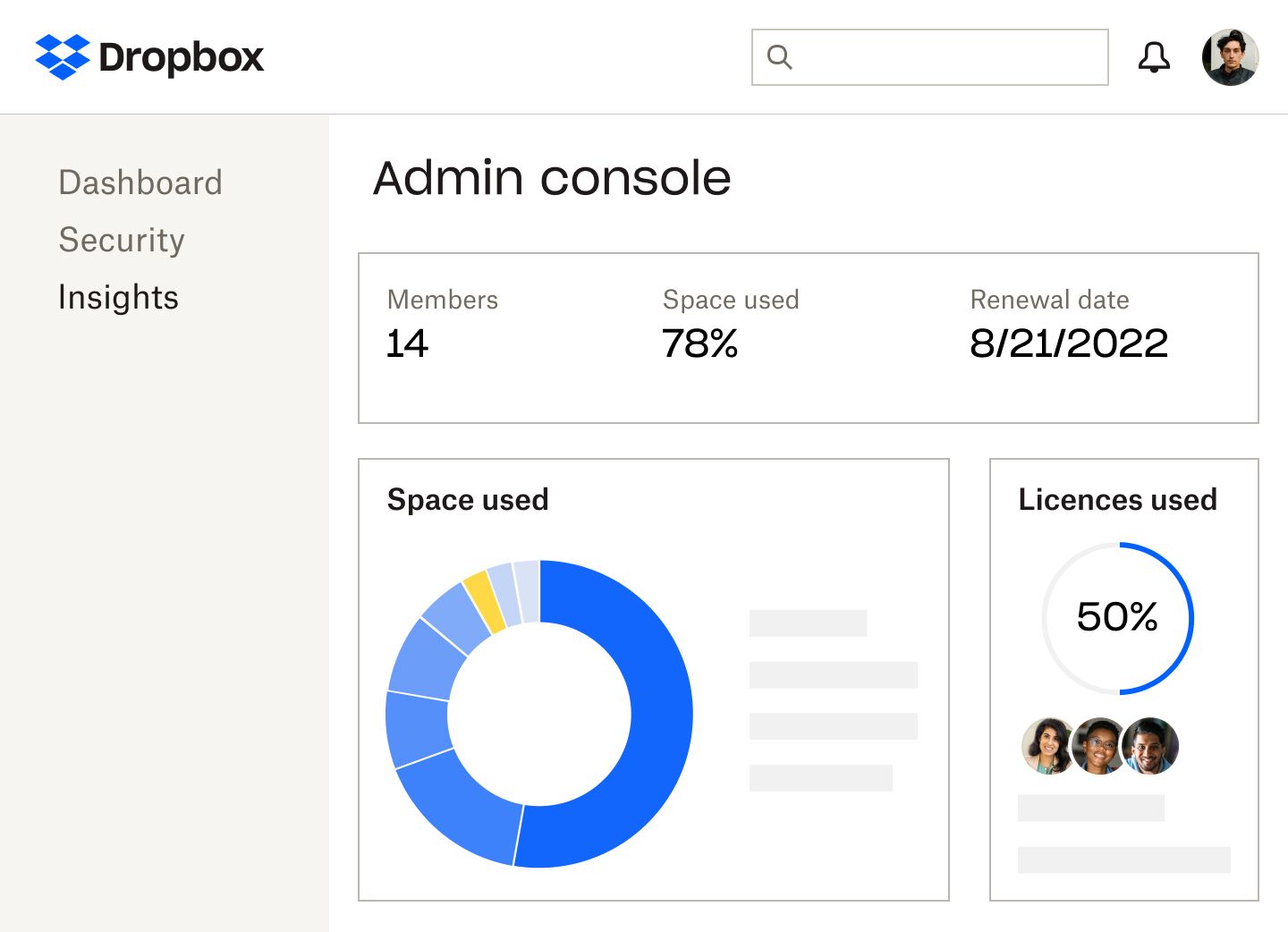

Maisie Ho, Figma
"Over the last year, our teams have steadily adopted Dropbox Paper to document processes and enhance content collaboration across departments."

Harry White, Future Classic
"Dropbox was a natural solution for us because it becomes a logical workflow for how our artists already work."

Jieun Lee, Gong Cha
"Dropbox offered everything we needed: high-speed file transfers, and comprehensive permission and security management."