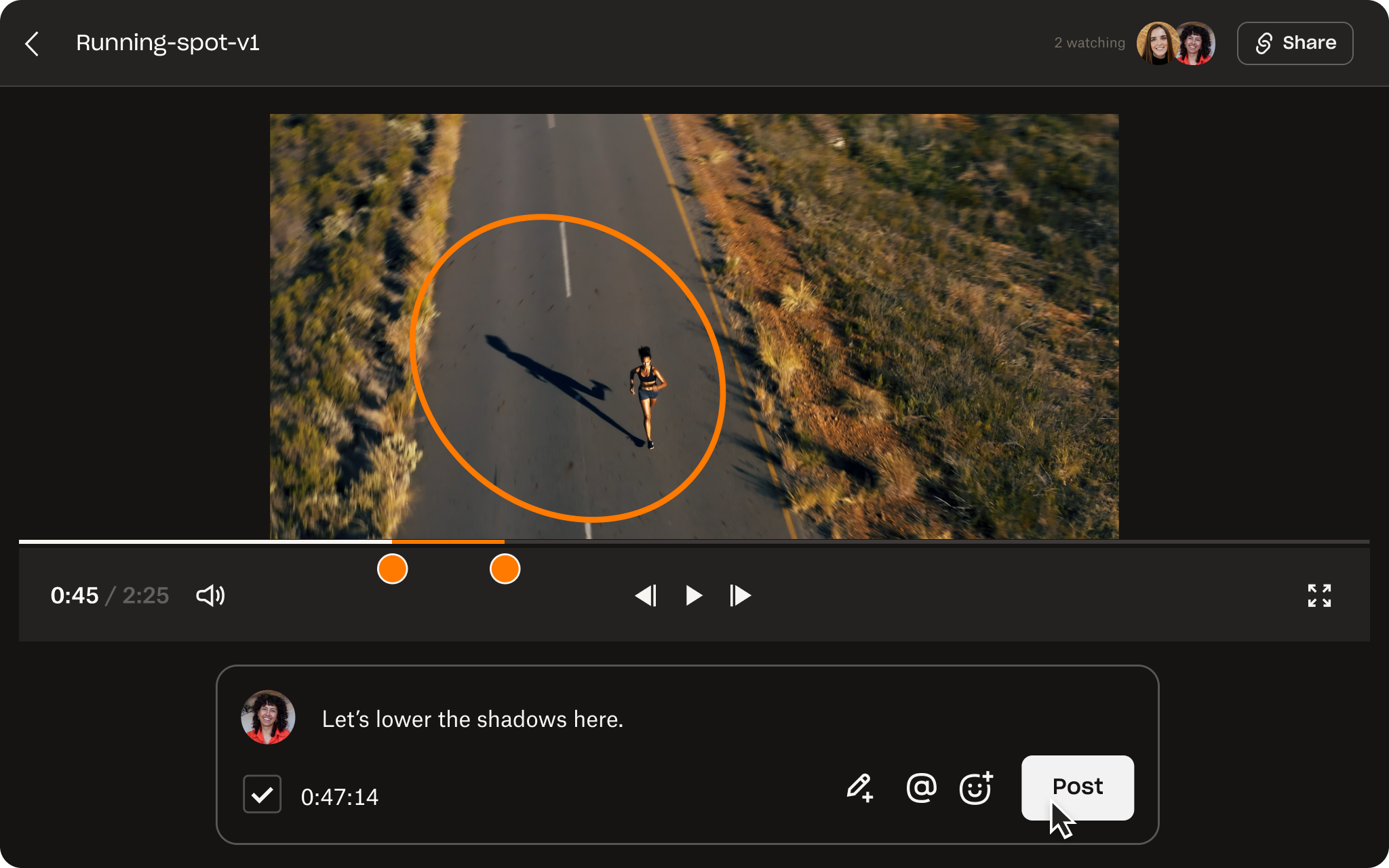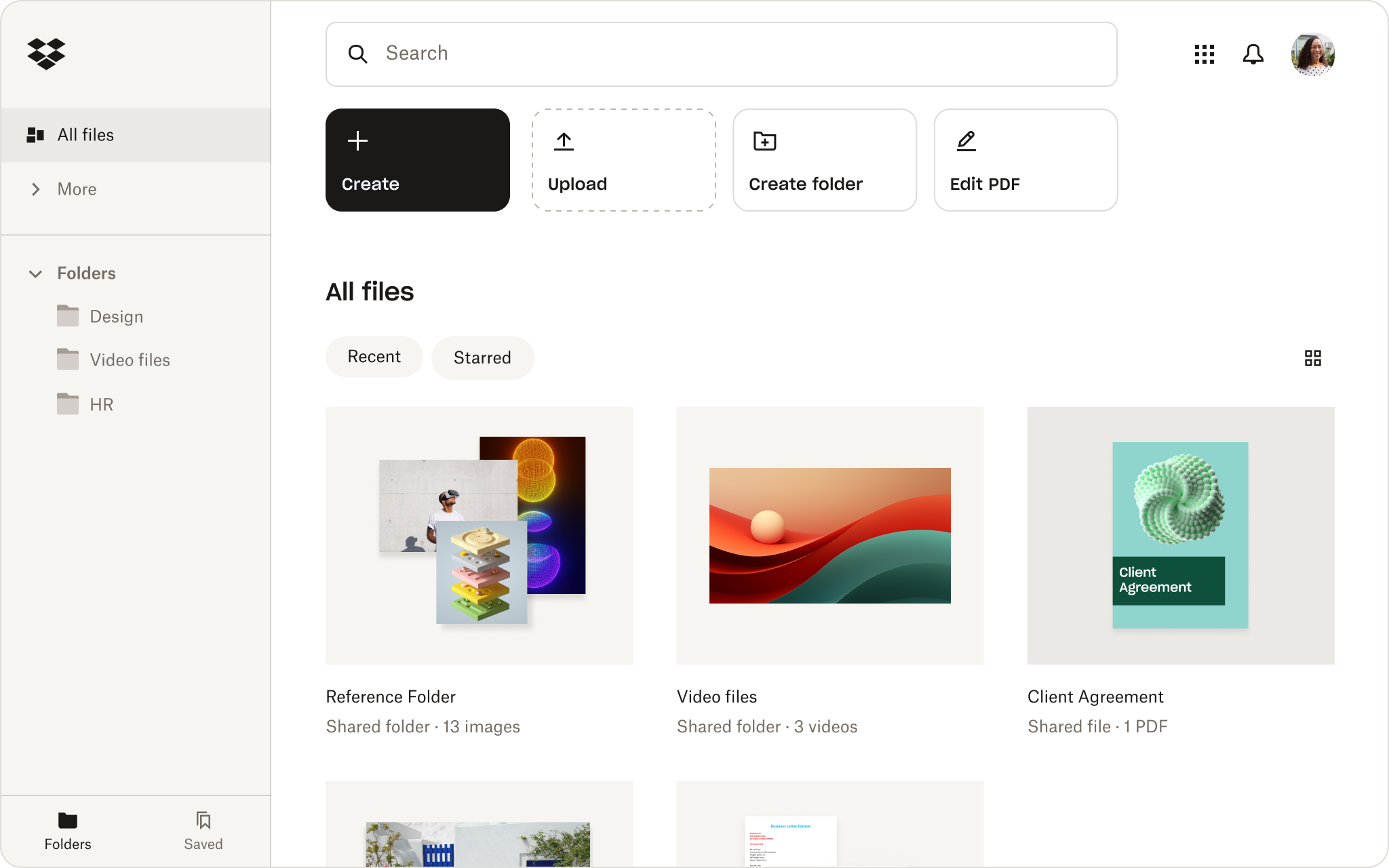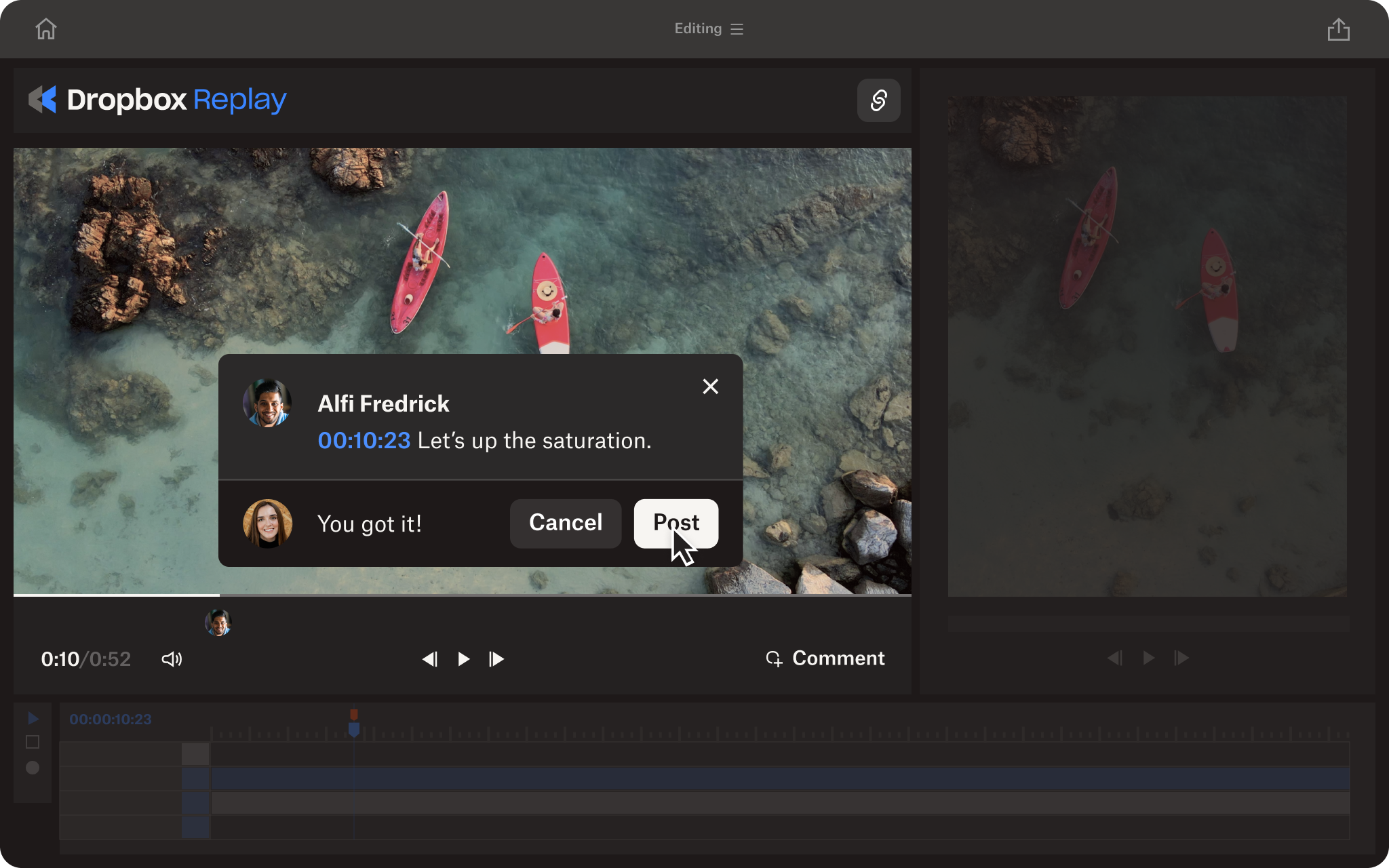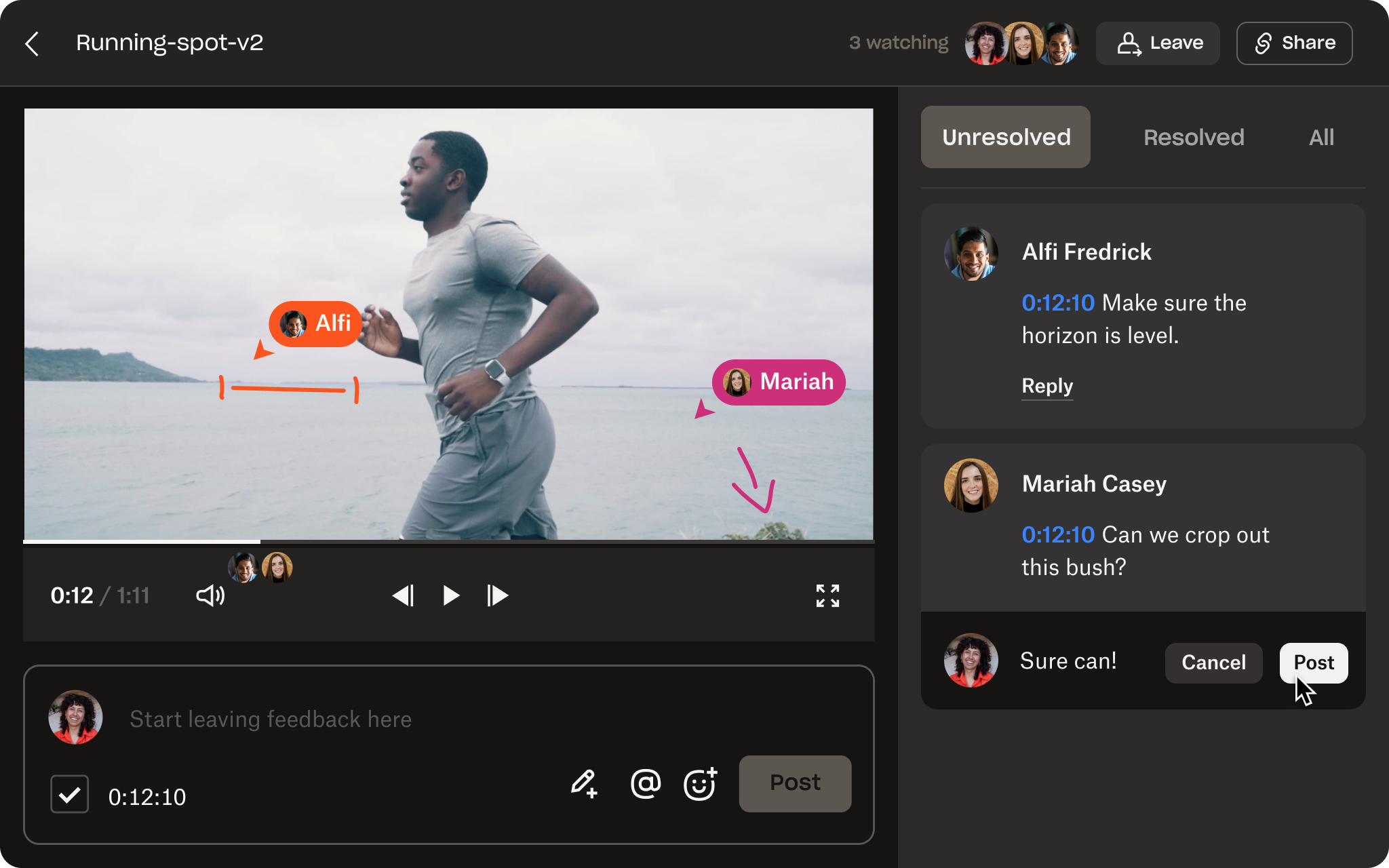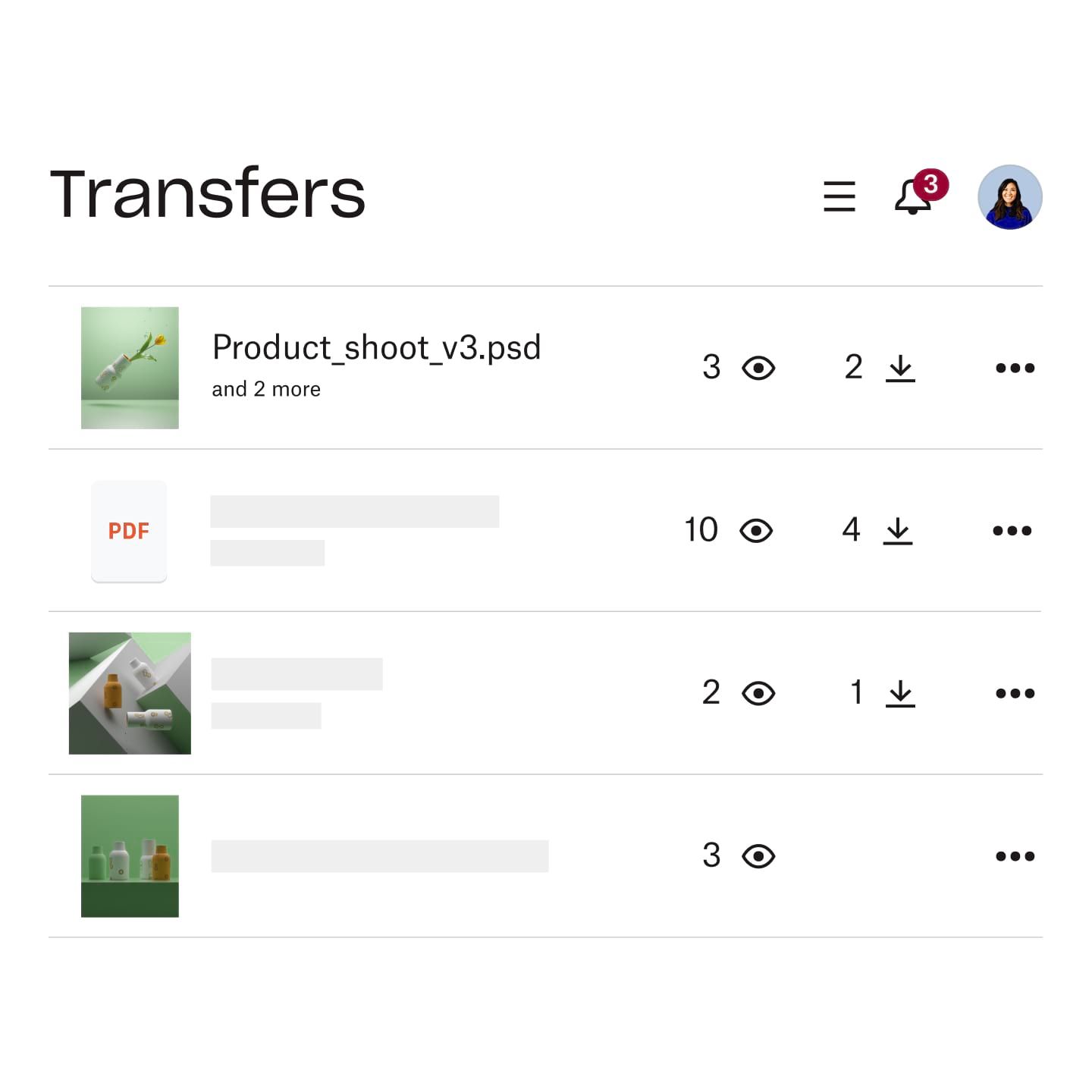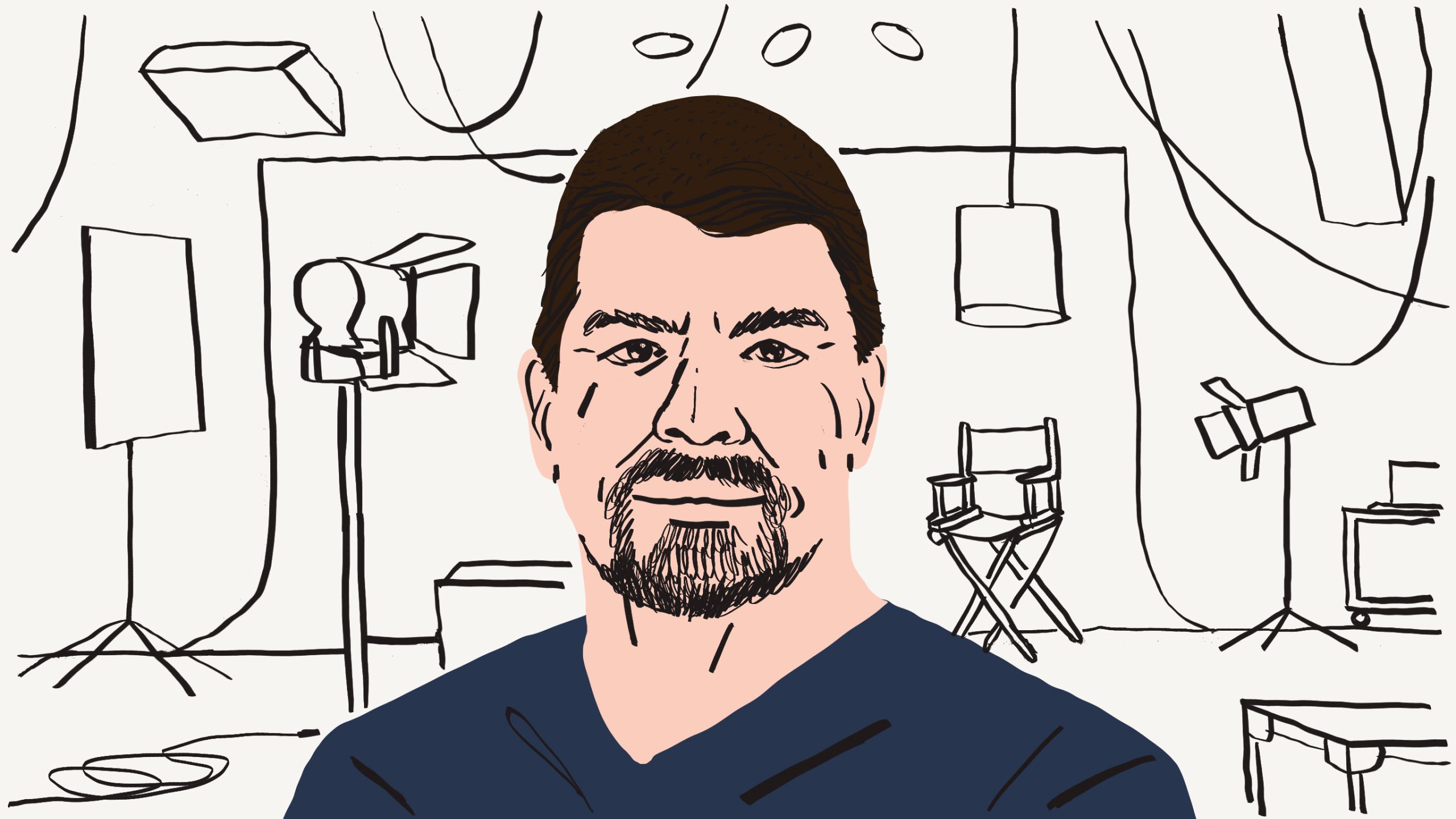A secure, central hub for your team’s project files
Effective video collaboration needs a strong, central foundation. Store raw assets, briefs, storyboards and more in one place and access them simultaneously, from anywhere – all securely stored in the cloud.
Need a central space to plan? Create project timelines, embed media and assign actions with Paper.