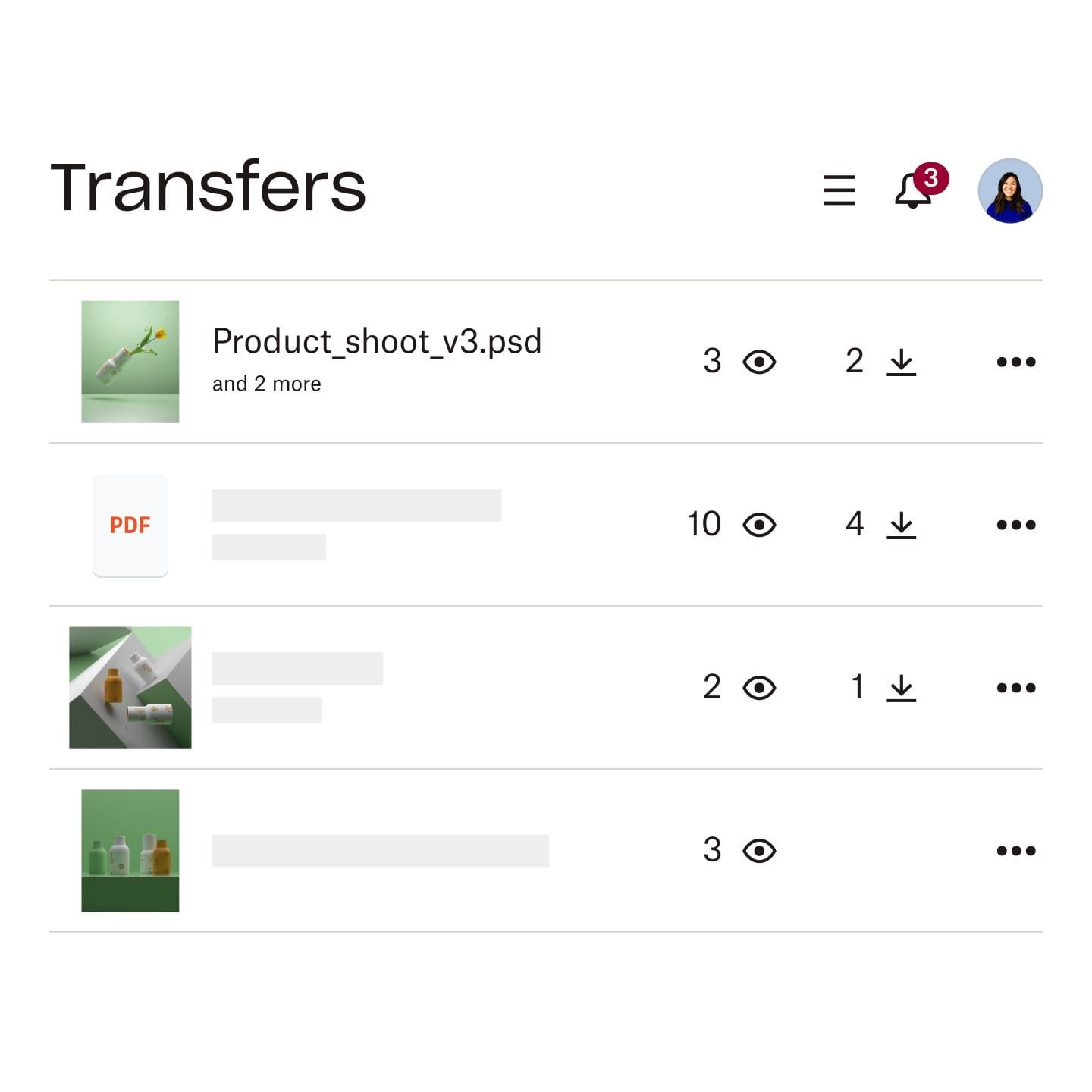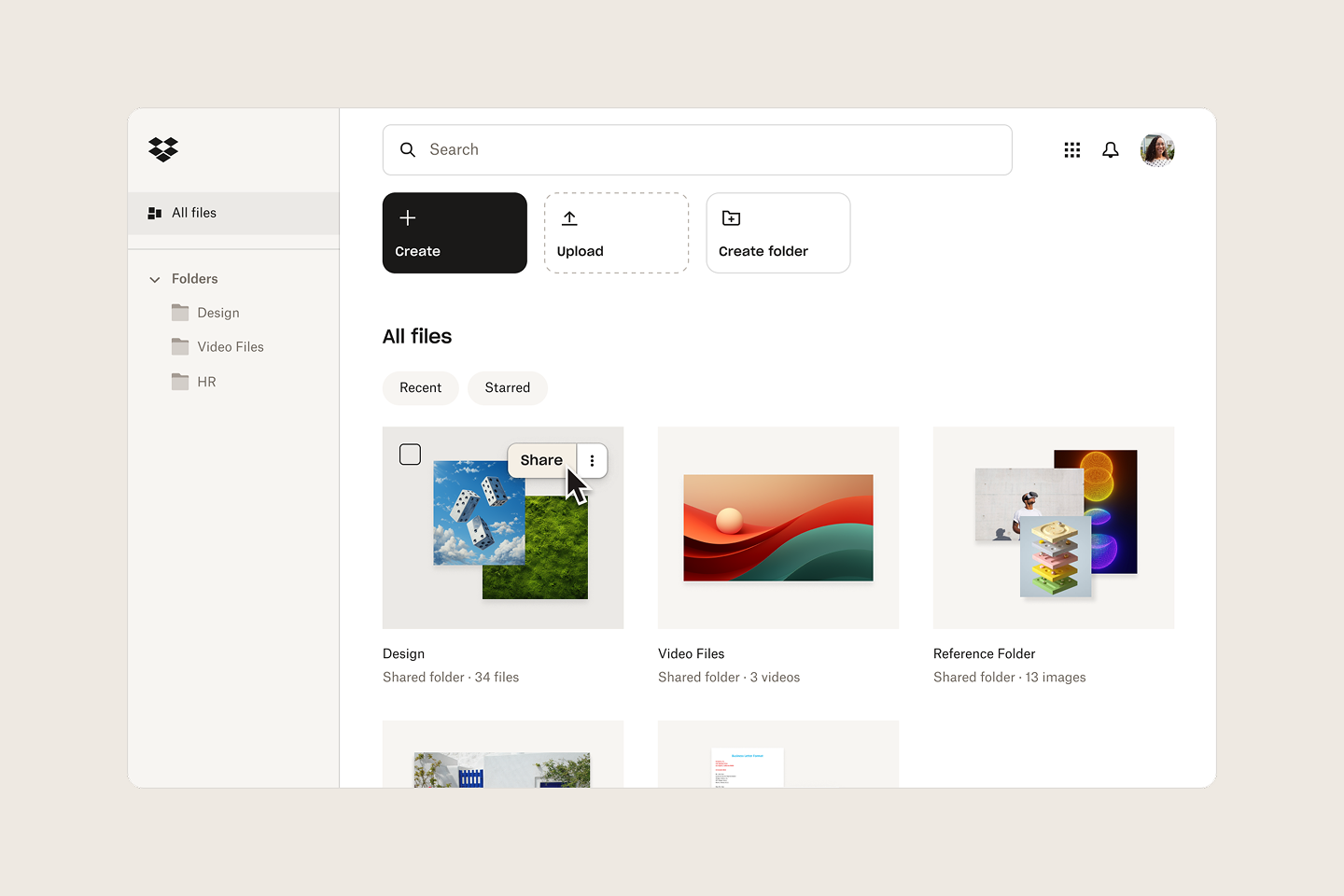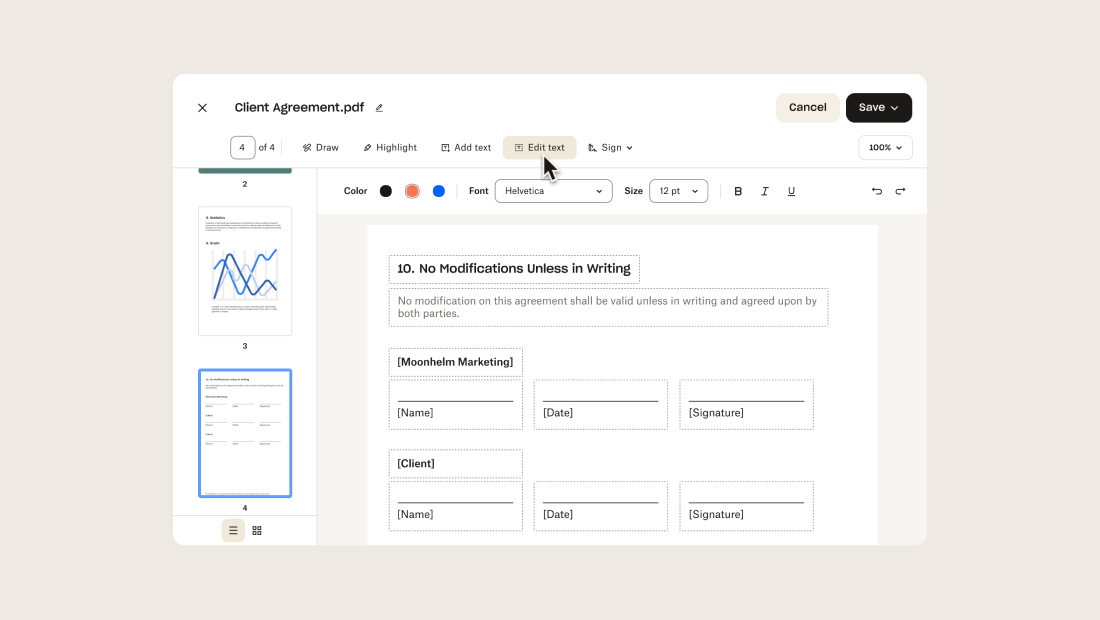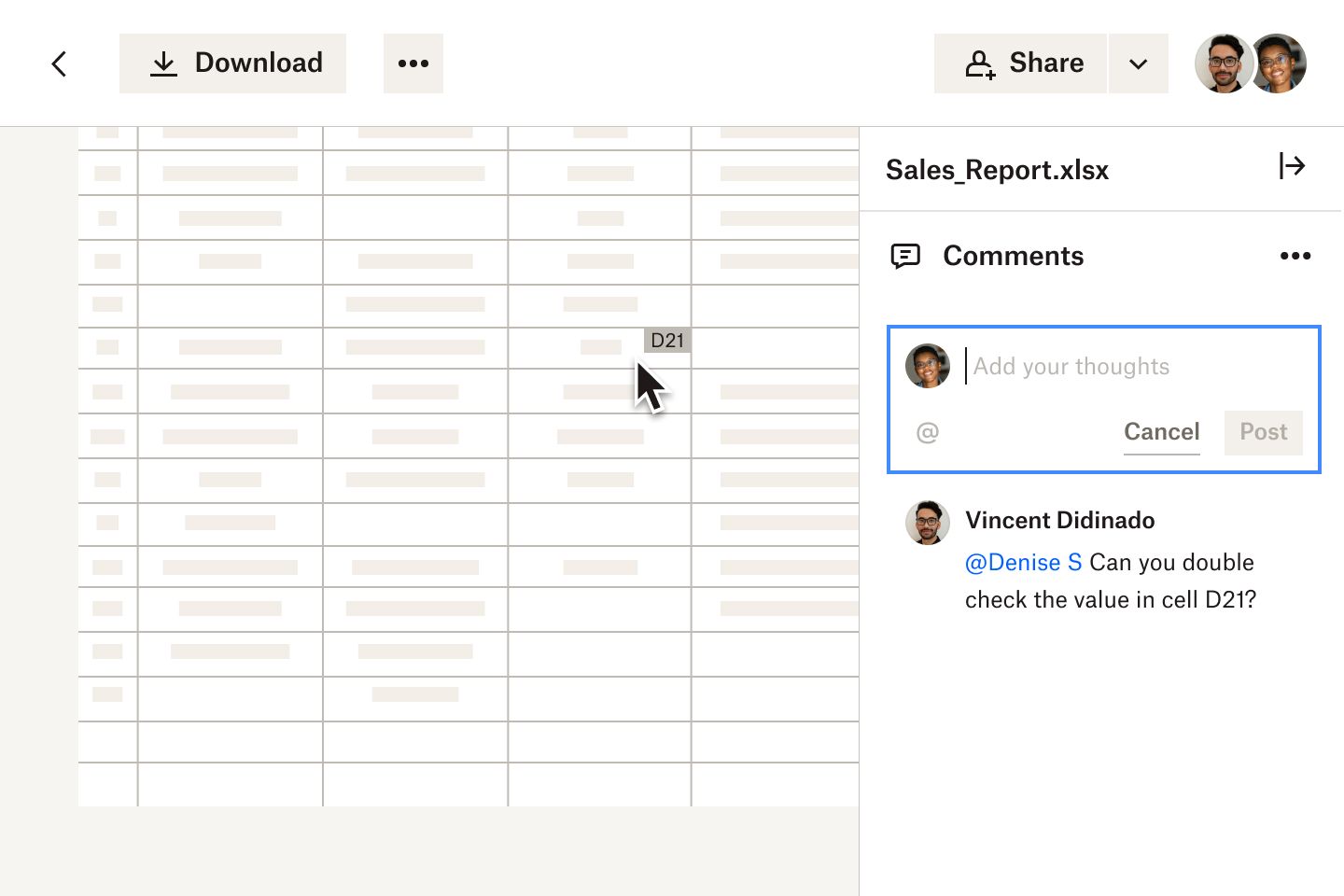Quickly and easily send any file with Transfer
Deliver a copy of large files to clients with a simple shared link that works whether they have a Dropbox account or not. Add your company branding to the Transfer download page for a more professional, memorable experience. And set a password or expiration date to ensure your IP isn't shared without permission.