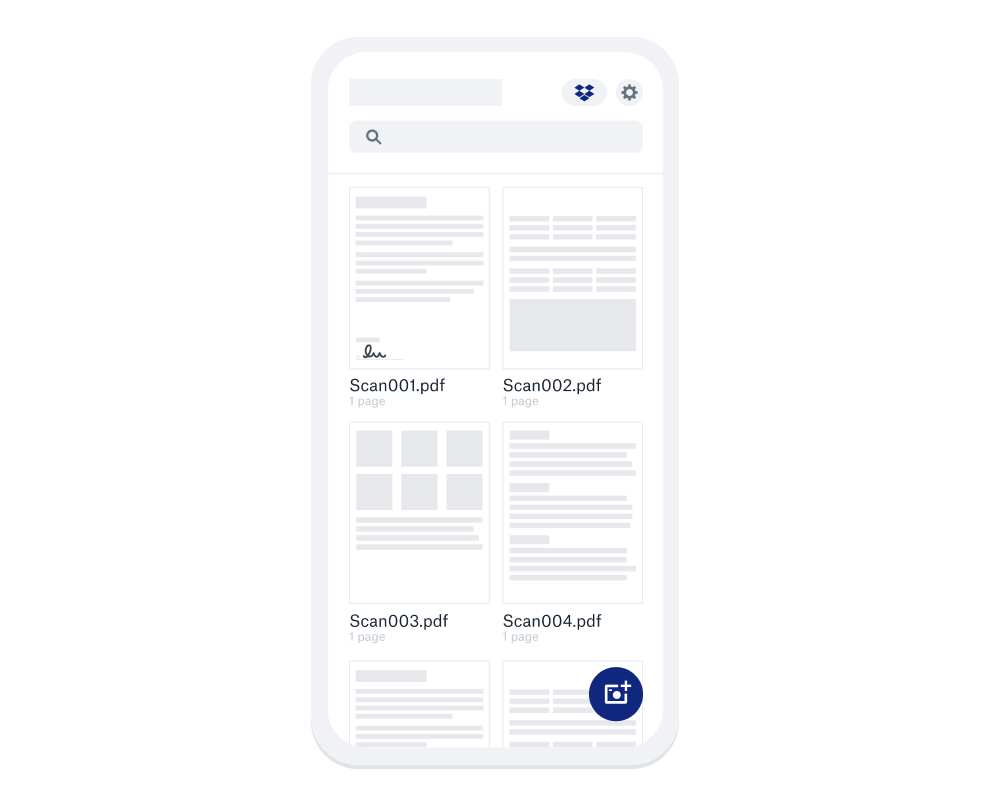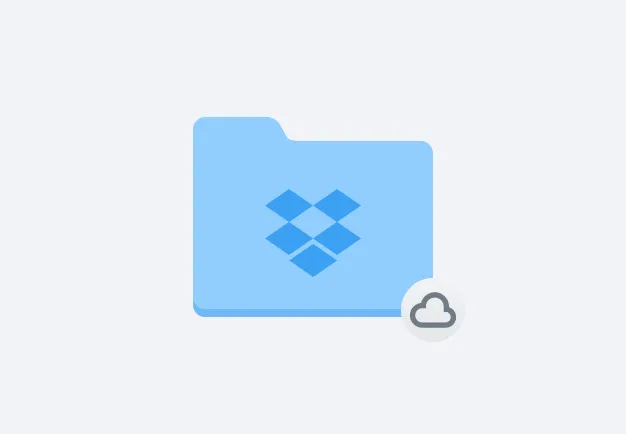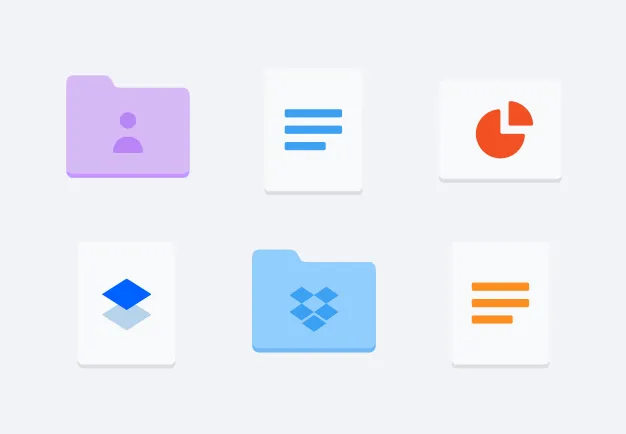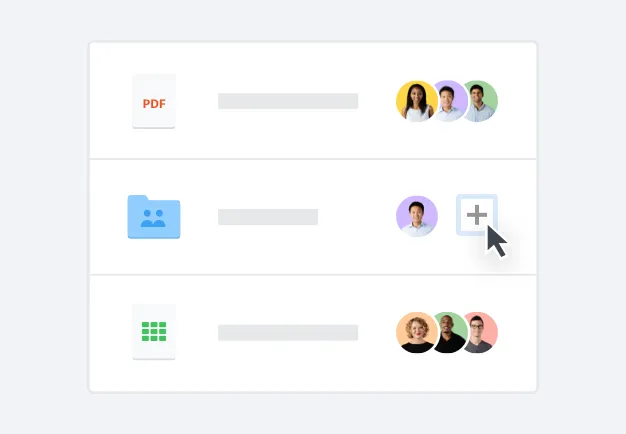Scan, save, and organize your work in a snap
Ever forgotten to pick up that paper bill from a client dinner you were hoping to expense? How about those notes for your next trip you were planning, scribbled on a napkin? Or worst yet…your grocery list, before you headed to the store?
With the document scanner feature of the Dropbox mobile app, you can:
- Digitize files in seconds with the camera on your mobile device.
- Scan files directly to your Dropbox account.
- Convert existing files to scans.
- Save each scan securely in cloud storage.
So you’ll never lose track of important physical documents again.