Dropbox vs iDrive: Revealing the definitive winner
If technology isn’t intuitive, it isn’t useful. Why risk a backup product that’s more trouble than it’s worth? With Dropbox Backup, you get a smart solution that gets to work in a few clicks—from a company trusted by more than 700 million users. It’s the simple, intuitive solution that does exactly what you need. You just won’t get that from iDrive.
Easier to use
You get all Backup features with every Dropbox plan, the only thing that varies is the storage you choose. iDrive gives you different backup and recovery features with each plan – so who knows what you’re getting, or what you’re paying for?
Tougher security
Backup is always on, always encrypting your files in the cloud—so all you need to do is stop worrying. Whether your computer is lost, stolen, fried or frozen—your files are safe with Dropbox.
Fast file recovery
If your computer is toast, your files aren’t—but only with Dropbox Backup. You won't have to wait long and can pick up from where you left off—iDrive just doesn't work like that.
Dropbox Backup offers seamless integration, ensuring all your data is centralised for easy access and management – much different from iDrive’s scattered approach.
You get lightning-fast recovery with Dropbox Backup, which effortlessly restores data to its original location with precision and speed in a few clicks—unlike iDrive’s more cumbersome process.
Using Dropbox Backup, you can access more types of files, from more places (anywhere, in fact)—providing unparalleled convenience. iDrive’s more limited accessibility could leave you wanting at precisely the wrong time.
Is iDrive safe? While it’s probably secure enough for some people, Dropbox provides world-class security – shielding your sensitive information from threats. There’s no point compromising or taking a risk on shaky defences.
Rescuing precious data is simple. Dropbox Backup offers foolproof data recovery, ensuring you never lose valuable work. Why leave yourself vulnerable to data loss?
Dropbox gives you access to powerful collaboration features, streamlining teamwork and processes for enhanced efficiency and productivity. You’ll never feel disjointed or out of the loop.
“Dropbox Backup calms my anxiety a bit. I’ve been using my work computer for a year now, but as it’s from 2012, I know there’s a possibility that it will freeze, fail or die soon. But everything is backed up. That’s a huge relief.”
Gina OlsonCustomer in United StatesEasier to use
Dropbox lets you back up all your files in one place, accessible from anywhere – fast. Not only is it easier to use than iDrive, it’s simpler to buy.
Easily manage and quickly back up your data to save valuable time, while ensuring security.
Your files are stored in the cloud—and when you start the recovery process, they'll be restored to their original location with lightning-fast download speeds.
With Dropbox Backup, unlike iDrive’s much less intuitive product, you can automate backup tasks – one less thing to think about.
In addition to unbeatable features, Dropbox Backup gives you access to your backups anywhere, on any device, at any time.
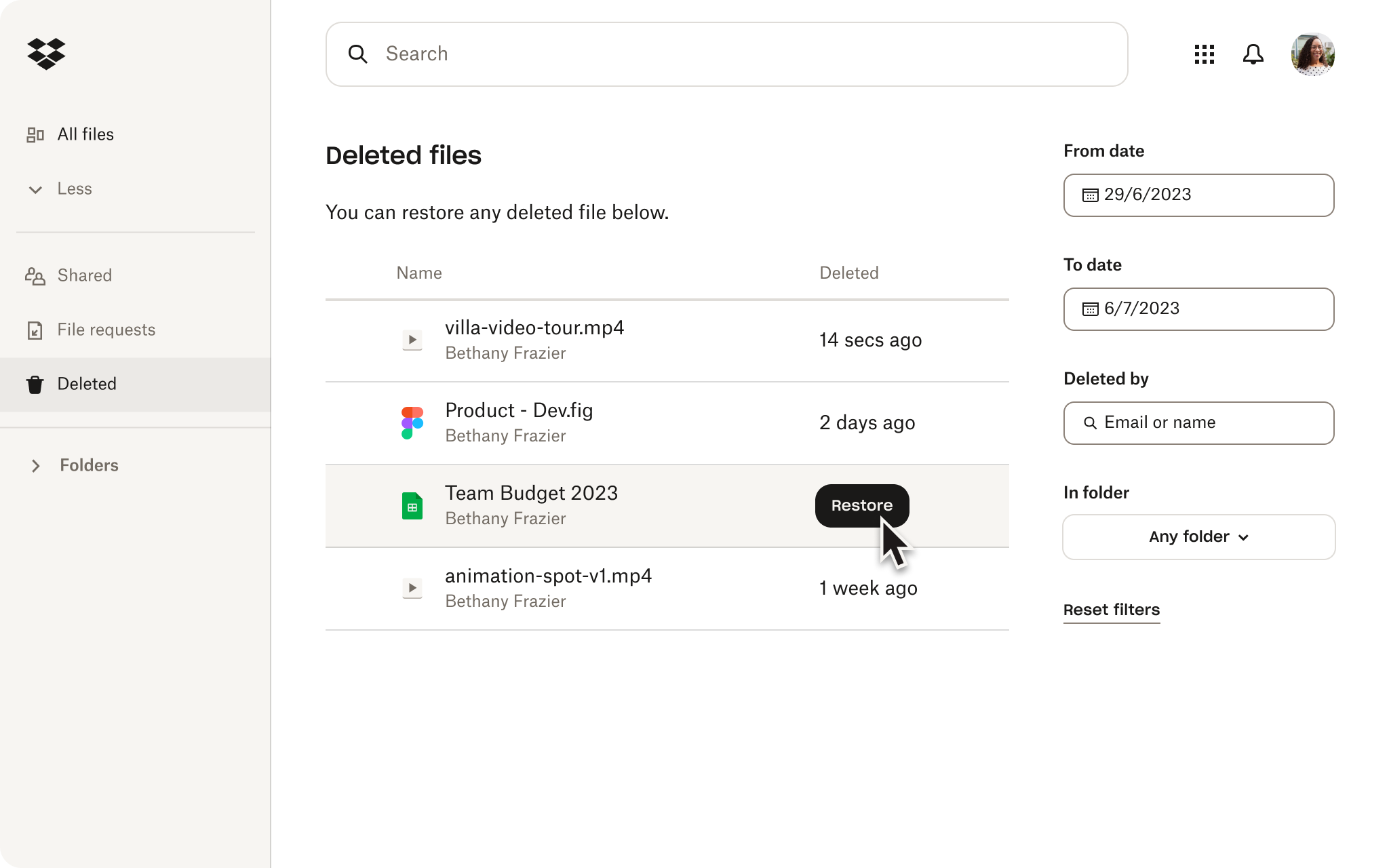
Tougher security
Dropbox offers one central storage location for backing up your most important files on your devices. Our 700 million registered users trust Dropbox to keep their photos, CVs, work and entire digital lives safe.
Choose any Dropbox Backup solution and get added features like cloud storage, file sharing and syncing. iDrive, on the other hand, offers basic functionality.
Dropbox is the original, the pioneer in this technology – and still leads. With a current Dropbox subscription, you'll also have fewer subscriptions to manage.

Fast file recovery
With Dropbox, you can quickly restore your files and avoid costly delays in your life and work. Backup lets you restore to any device, anywhere, any time.
You don't have to retrieve or individually save the items again and again. Save time and continue as normal, just like nothing ever happened.
Dropbox Backup lets you easily restore any file version you want, giving you control over your digital life.
Data notice
*Research conducted by Dropbox.