Dropbox December 2022 Product Updates
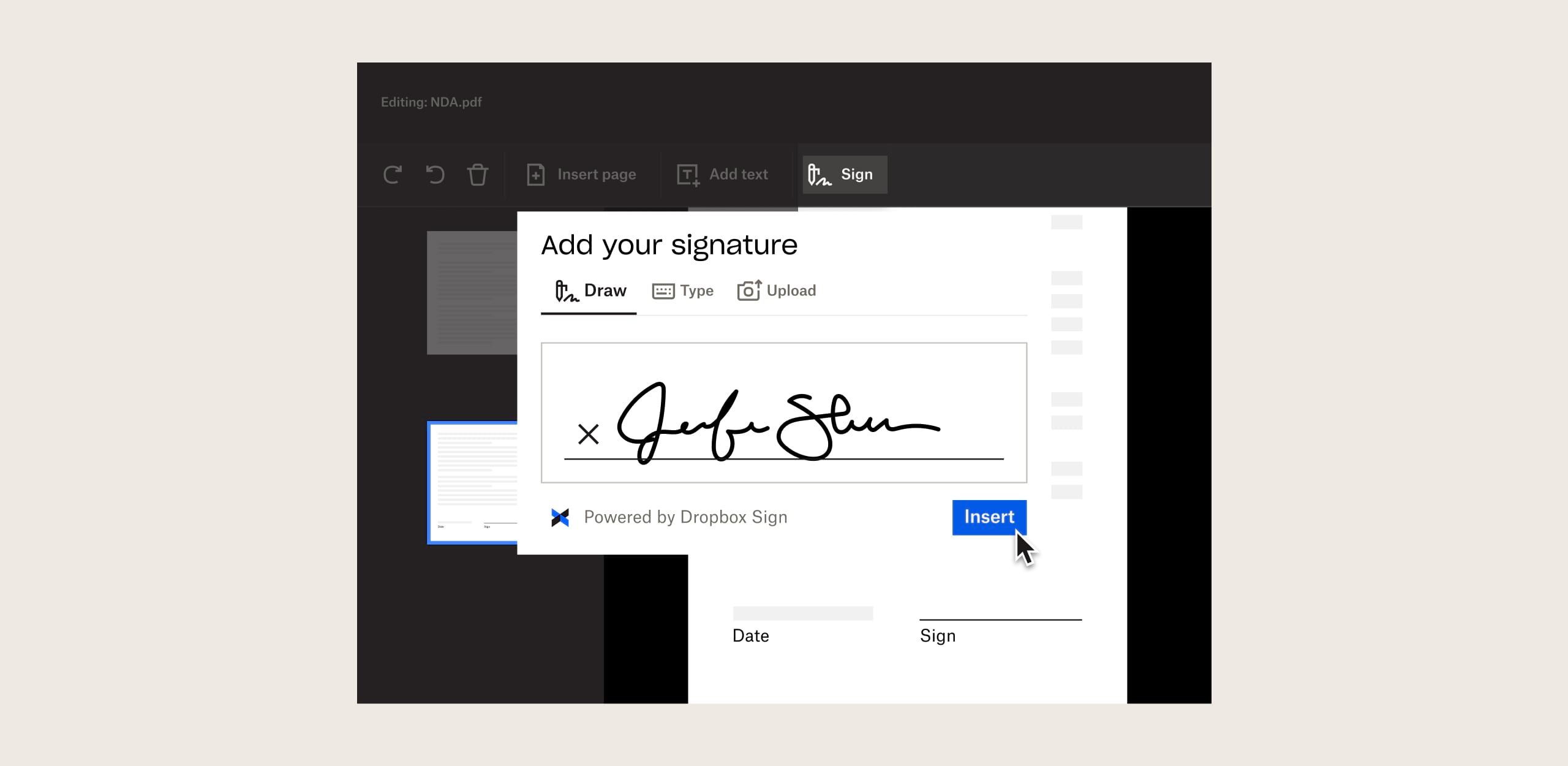
Sign PDFs without leaving Dropbox
Adding your legally binding signature on PDFs is now much simpler. Say goodbye to downloading a PDF or opening it in a separate eSignature application.
We’ve added Dropbox Sign capabilities to our built-in PDF editor, so you can add your signature as you make changes. You’ll switch apps less and have less to keep track of, all while keeping agreements secure, legally binding and compliant.
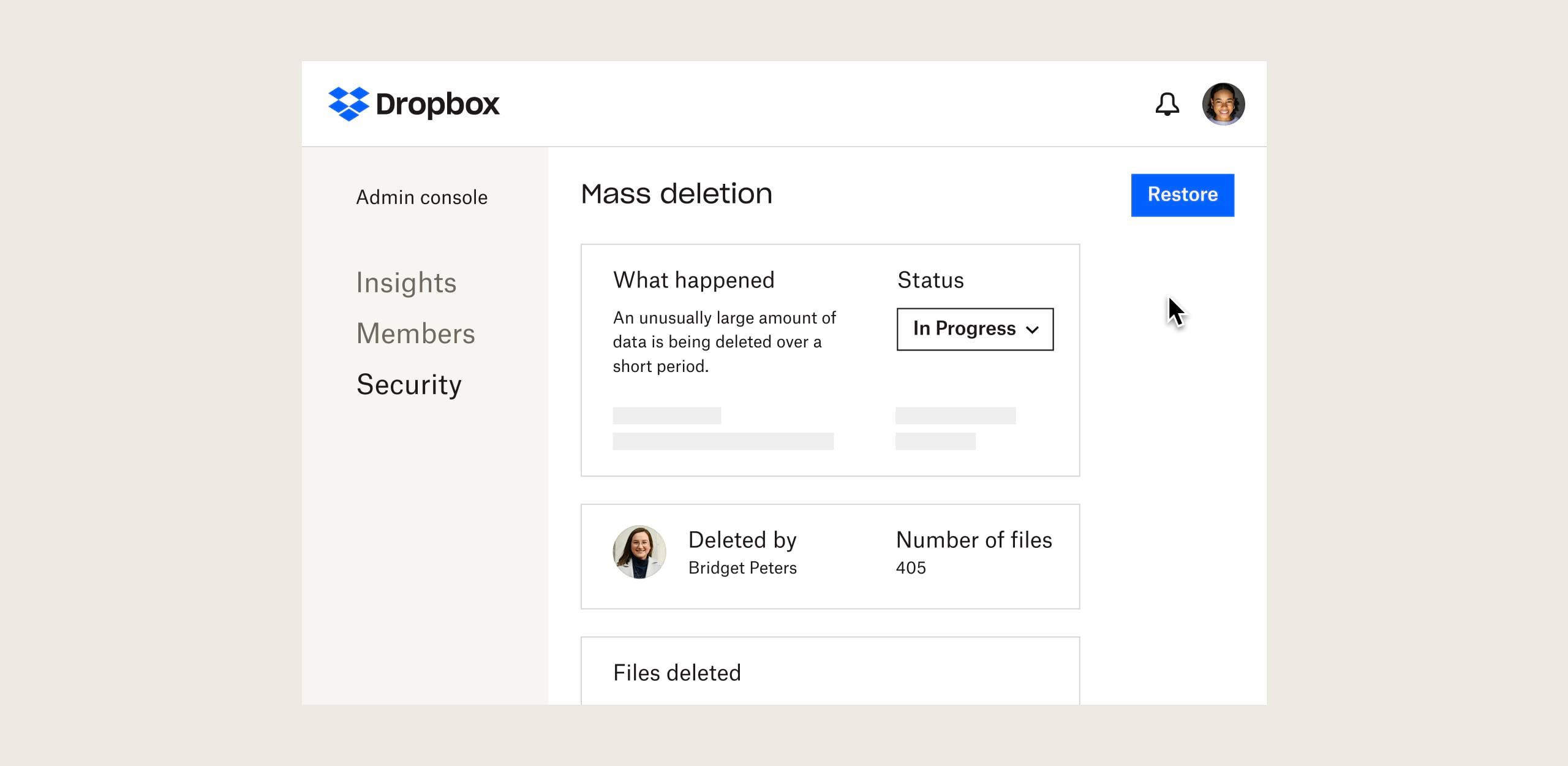
Robust, always-on threat mitigation is here
Our automatic ransomware protection alerts admins with in-product and email notifications to safeguard your business and keep you focused on your work. We’ll automatically notify you when we detect ransomware, mass content deletions and moves, sign-ins from high-risk countries or multiple failed sign-ins.
With tools to easily and quickly recover content, you can avoid paying ransom when there’s a security threat. This update, coming soon to Dropbox Standard and Advance teams, helps shield your business from harm and keeps work moving.
Stay ahead of litigation
Teams on Dropbox Standard and Advanced can now access our Data Governance Add-on. This set of enhancements helps your organisation better control and secure data while reducing risks and regulatory and compliance costs. The Data Governance Add-on offers:
Data retention
- Create policies defining how long content is kept to protect against accidental deletions
- Specify deletion schedules to remove data after specific periods
- Make it easier to find, manage and maintain highly sensitive documents subject to regulatory or legal requirements
Data disposition
- Delete content within a specified period for compliance needs
- Monitor activity and meet compliance goals with disposition reports of all files set for deletion within the next two months
Legal holds
- Easily refine and export data by user, file type, date range or latest revision for discovery and delivery in litigation
- Let IT place holds so team workflows aren’t disrupted
- Place advance or retroactive legal holds on specific users to collect all versions of content created or edited over a specified period of timed
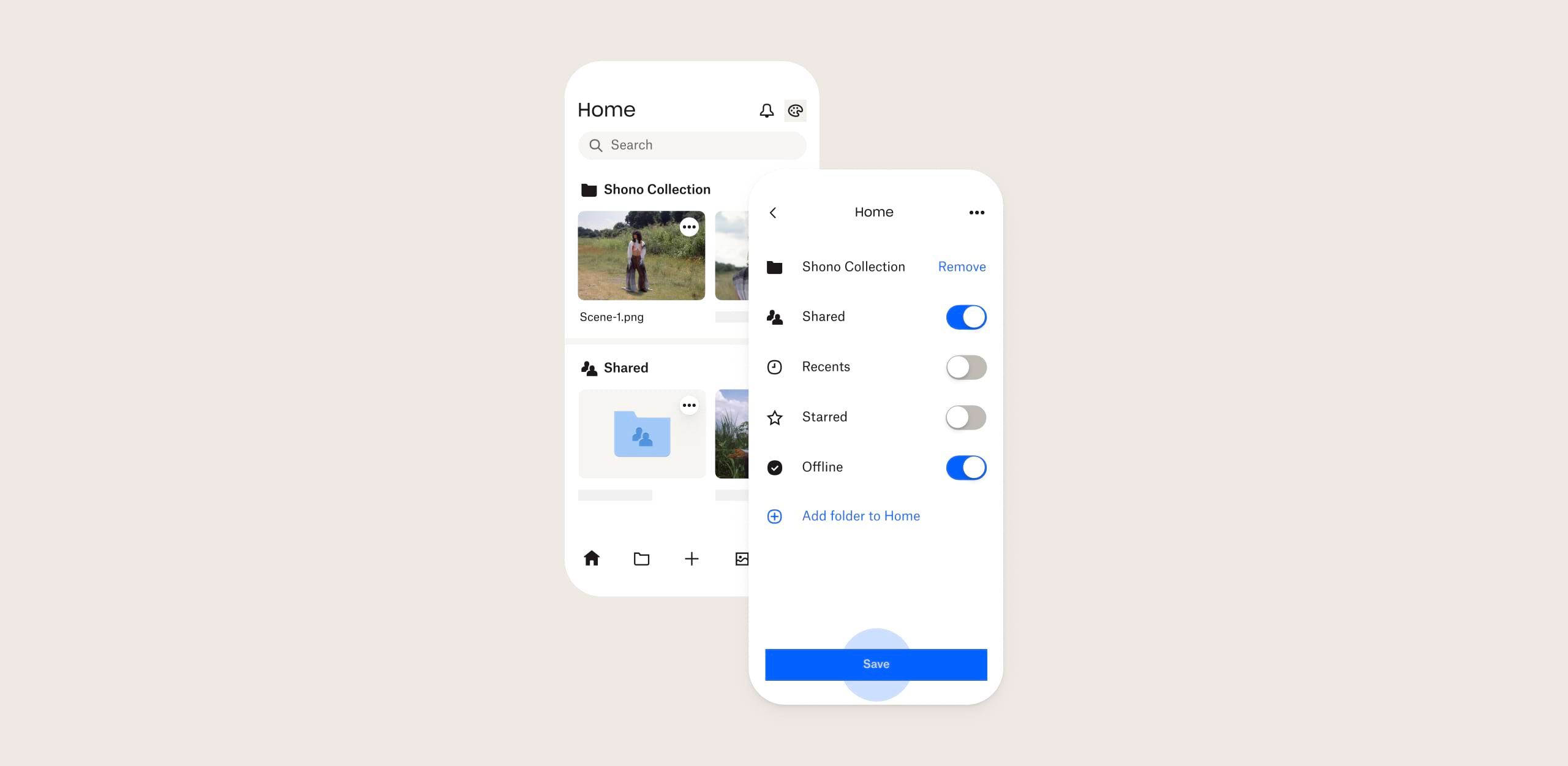
Faster access to what you need in Dropbox on iOS
Our redesigned homepage in Dropbox for iOS gives you faster and easier access to important content on the go. The first thing you see when you open the app is your Recents, Starred, Shared and Offline files displayed in separate sections, with large thumbnails for at-a-glance browsing.
Plus, we’ve added the ability to customise your homepage to fit how you use Dropbox. You can add any folder as a new section on the homepage for quick access. Or you can reorder and remove sections you don’t use as frequently. It all adds up to an easier-to-use, more personal Dropbox app.
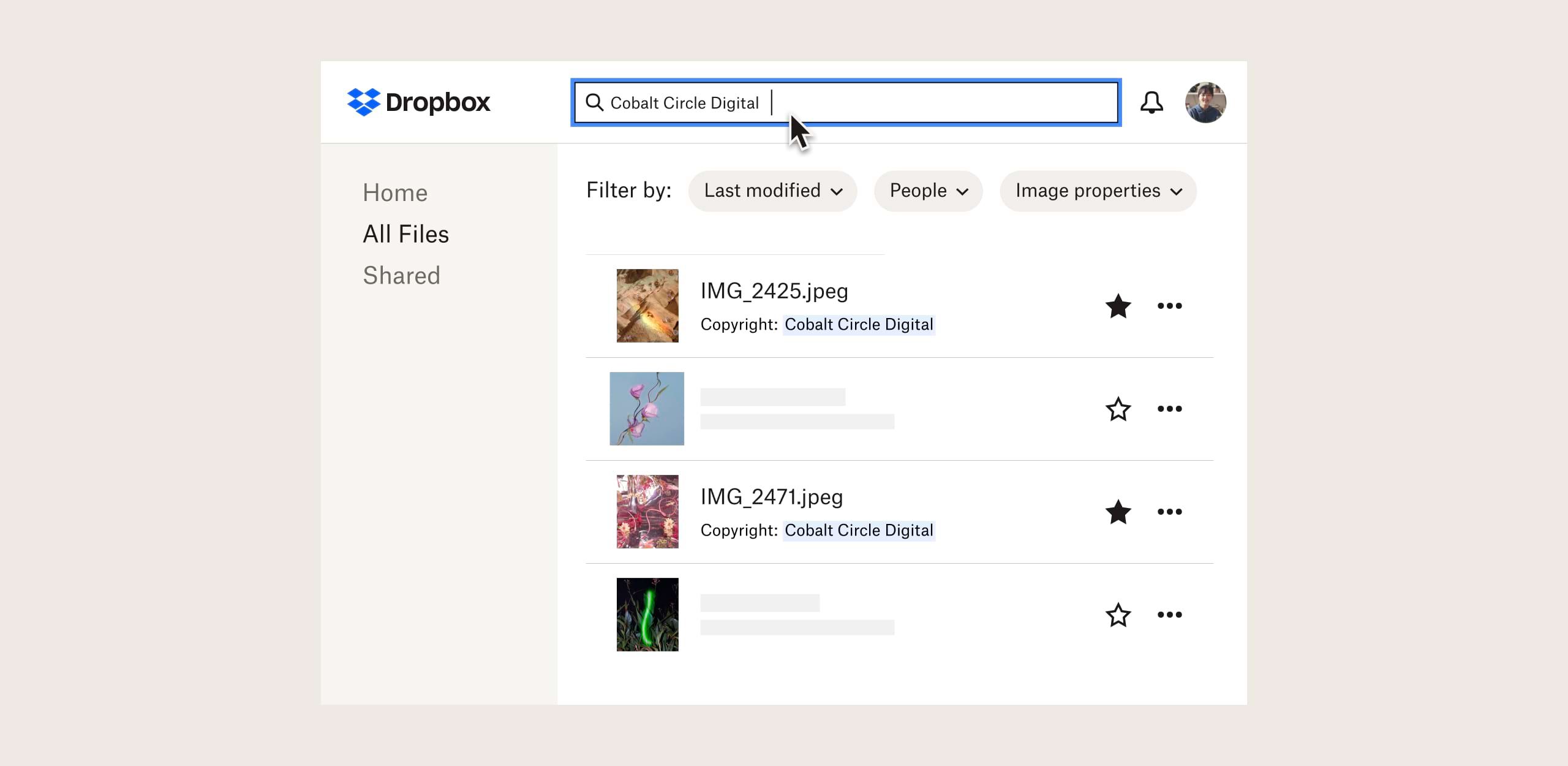
More powerful file search within Dropbox
Now all plans have access to advanced search criteria for more accurate results. Search for images by camera settings or the date taken to pinpoint what you need – even if you don’t know the file name.
Better control over sharing
It’s always been easy to share files and folders using Dropbox, and now we’re giving you even more flexibility. You can now grant people edit access to folders using shared links – no need to invite them directly from Dropbox.
And we’re giving you one of our most requested features – the ability to create, manage and share sub-folders that live within shared folders. (Note: This feature is available in all plans except Dropbox Family.)
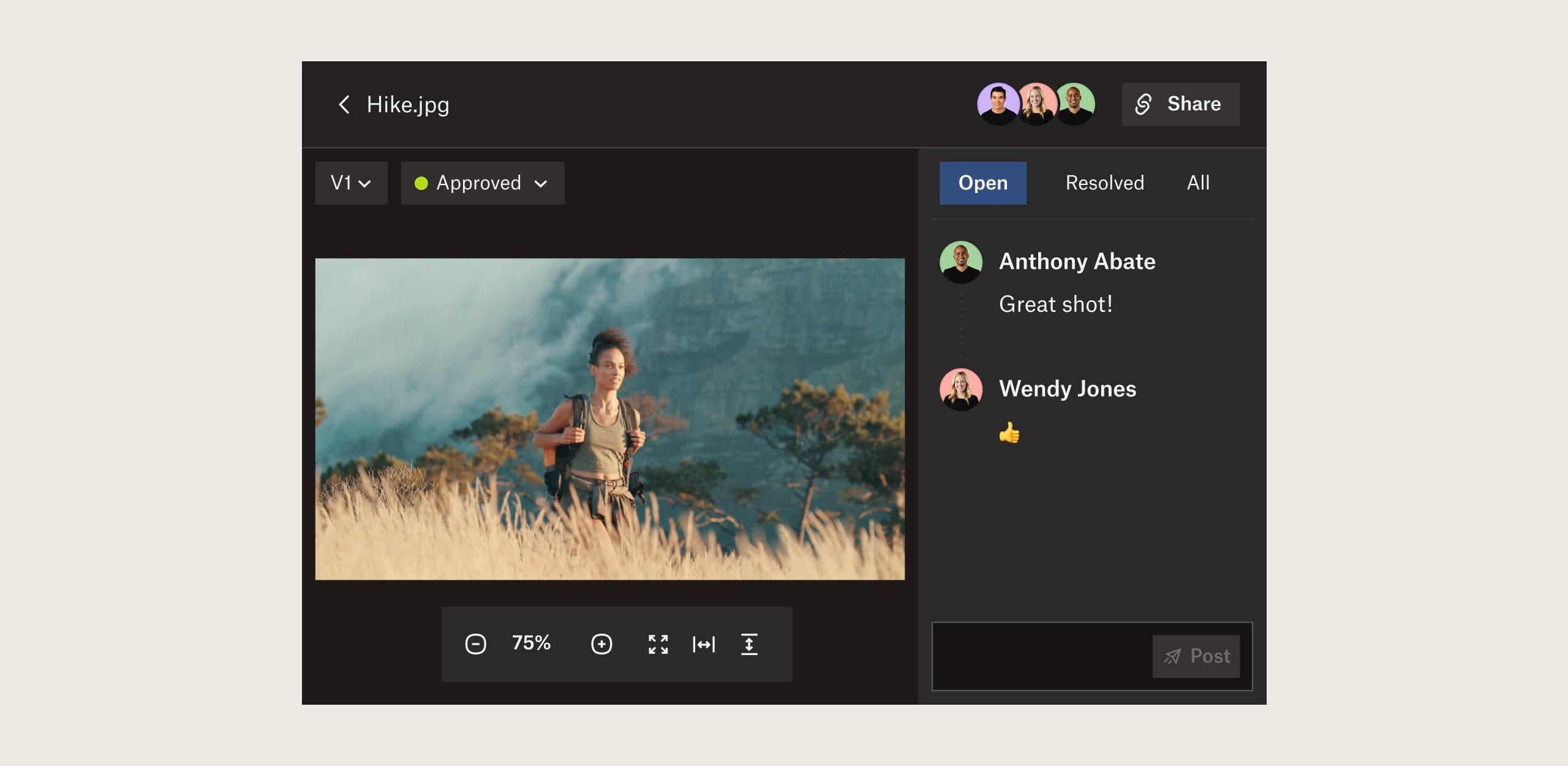
Do even more with Dropbox Replay beta
A set of three new features will help you protect your work, support more file formats and provide better accessibility:
- Password protection. Make sure only the people you want to see your work can by keeping your links under lock and key.
- Audio and image support. Now you can upload audio and image files to Replay and take advantage of advanced feedback features for more formats.
- Captions. Upload SRT files to add subtitles to your Replay videos to better meet accessibility standards.
Dropbox Replay is currently in beta and available in English only.