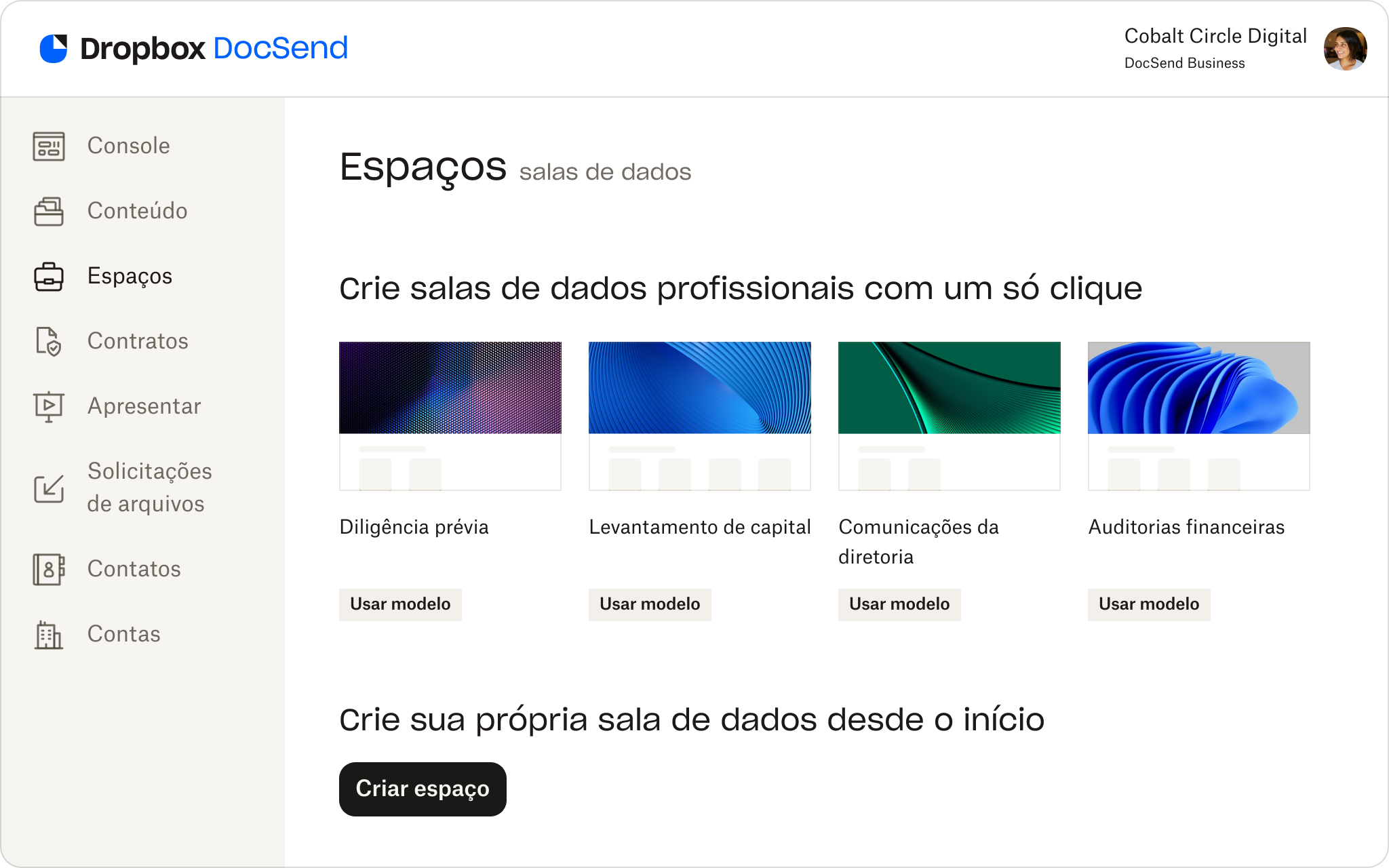Personalize e organize
Configure e personalize data rooms rapidamente para atender às suas necessidades, seja para compartilhar o desempenho do fundo ou se preparar para o próximo negócio importante. Com a busca simples por palavras-chave e indexação automática, encontrar e organizar arquivos fica muito fácil e você tem controle total sobre suas informações confidenciais.