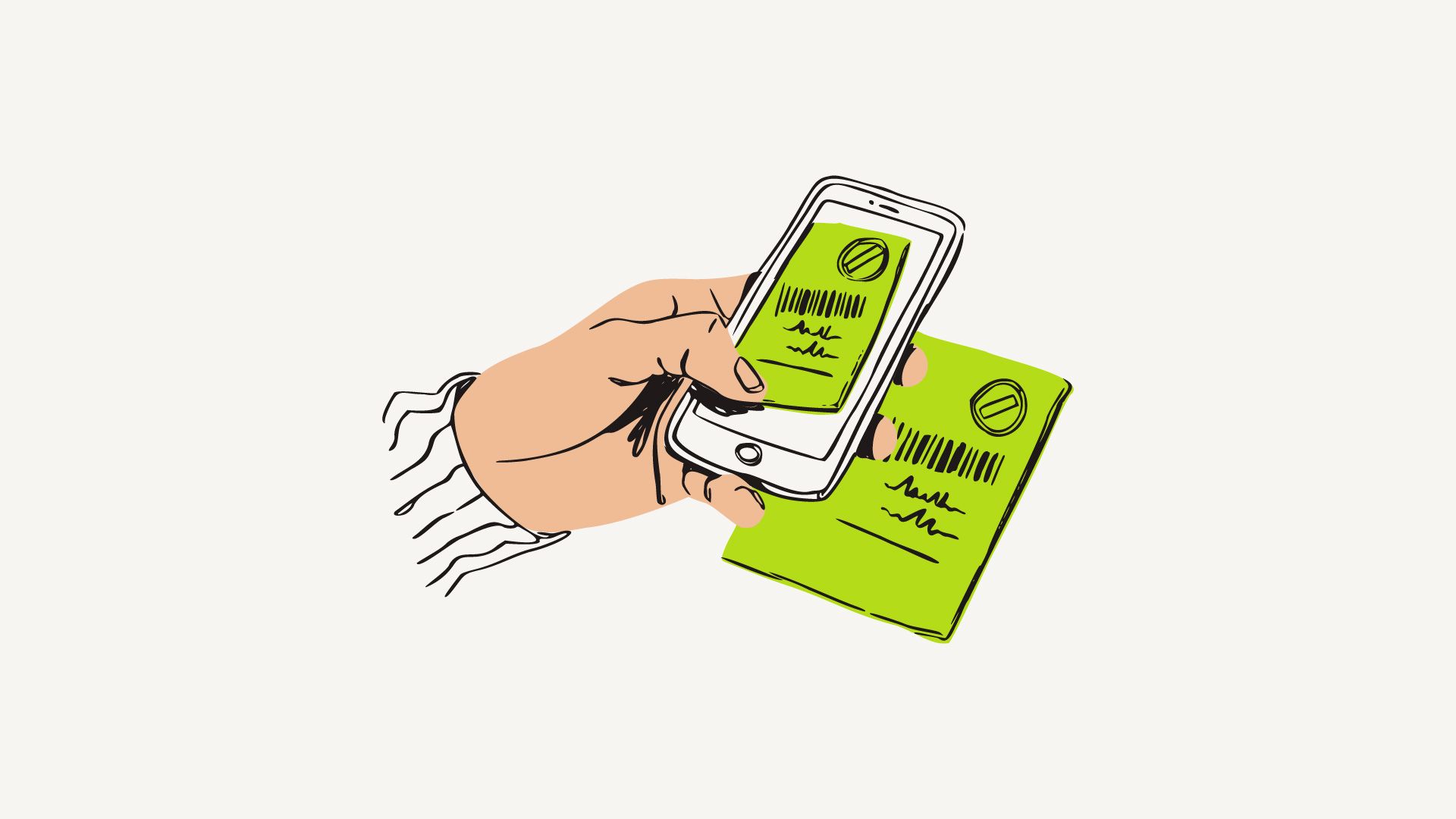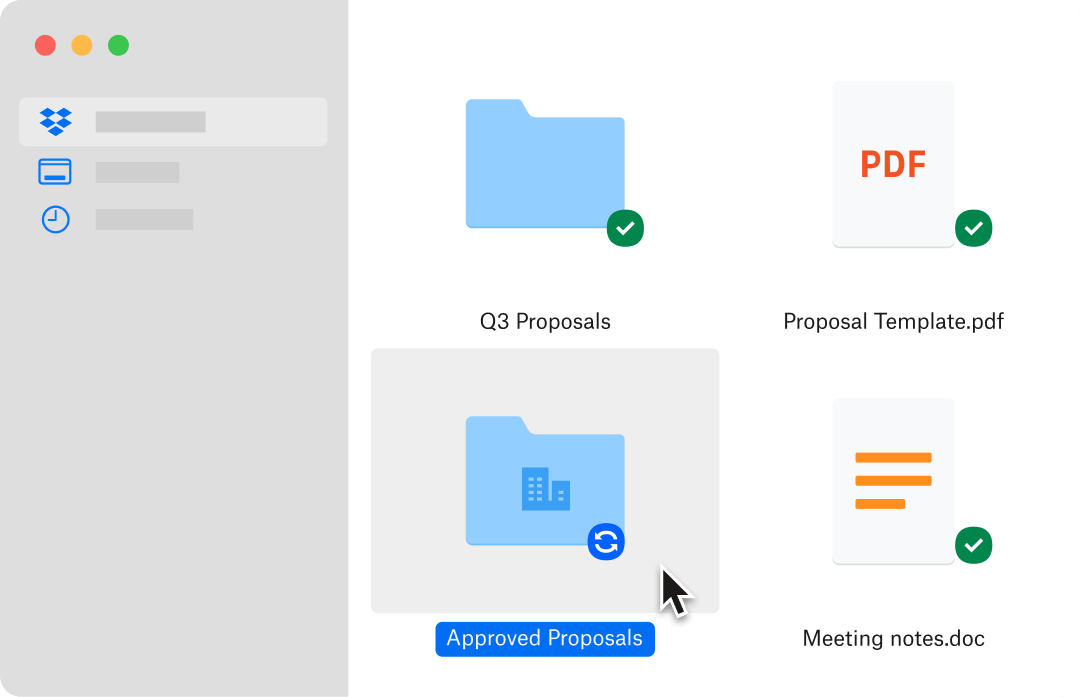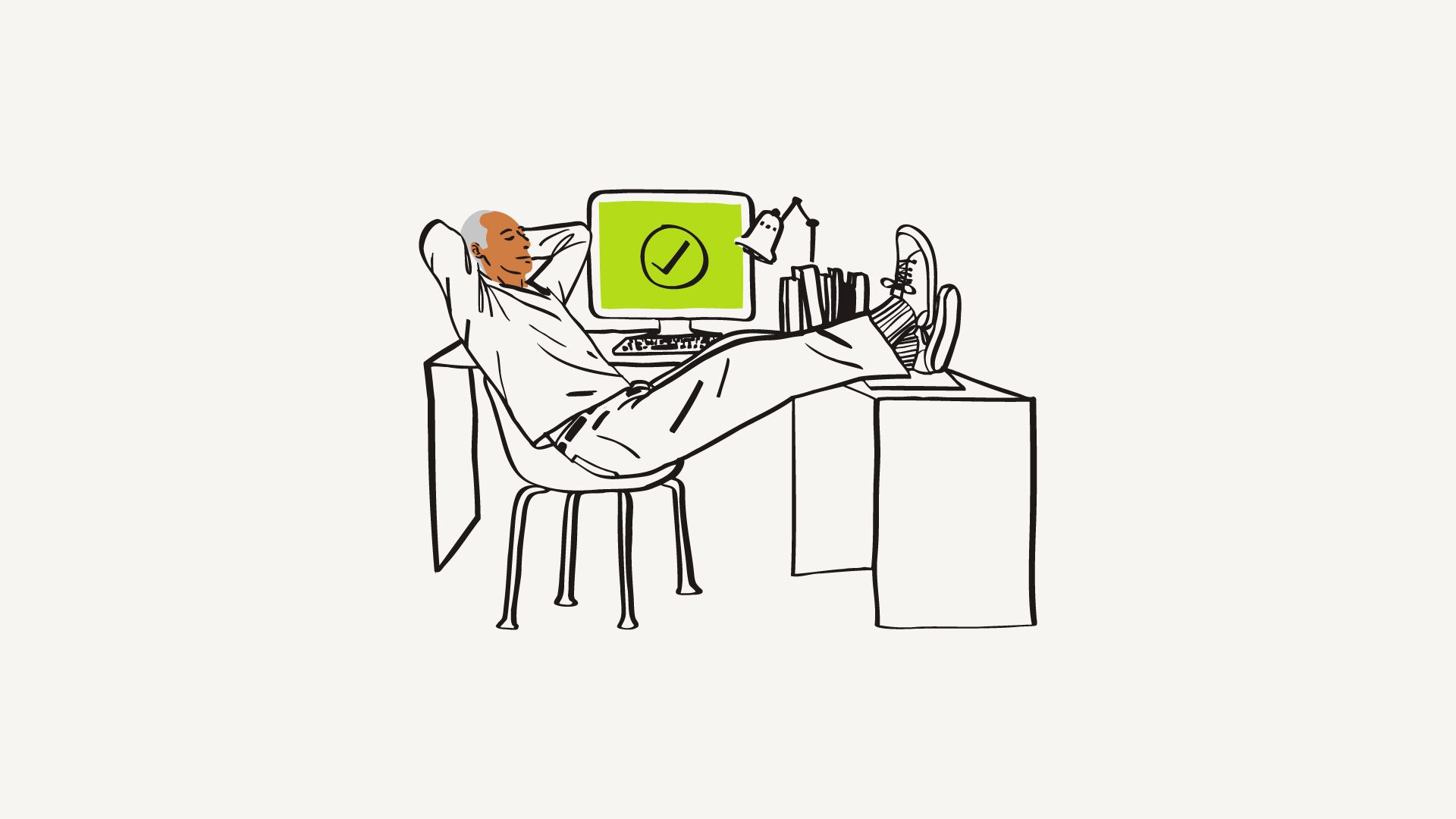While you were out, Basic got some serious upgrades
Don’t miss out on the suite of free tools we’ve added to Basic, designed to streamline your personal and professional workflows. Keep scrolling to learn more or just go to your account.

Let Dropbox work for you, on any device