Unlimited signing
No more worrying about overages or sending out too many signature requests – you’ll always have as much as you need. Plus, your signers don’t need an account to sign documents, making signing a breeze.
Simply upload a document, drag and drop your fields and send for signature – or sign it yourself.
With Dropbox Sign, documents are signed up to 80% faster than the print-sign-scan-email process.
Built-in reminders and advanced signer options significantly improve document completion rates.
No more worrying about overages or sending out too many signature requests – you’ll always have as much as you need. Plus, your signers don’t need an account to sign documents, making signing a breeze.

Stop dragging and dropping the same fields into your documents over and over again. Dropbox Sign lets you save templates with prepared fields that you can reuse any time, making future requests quick and easy.
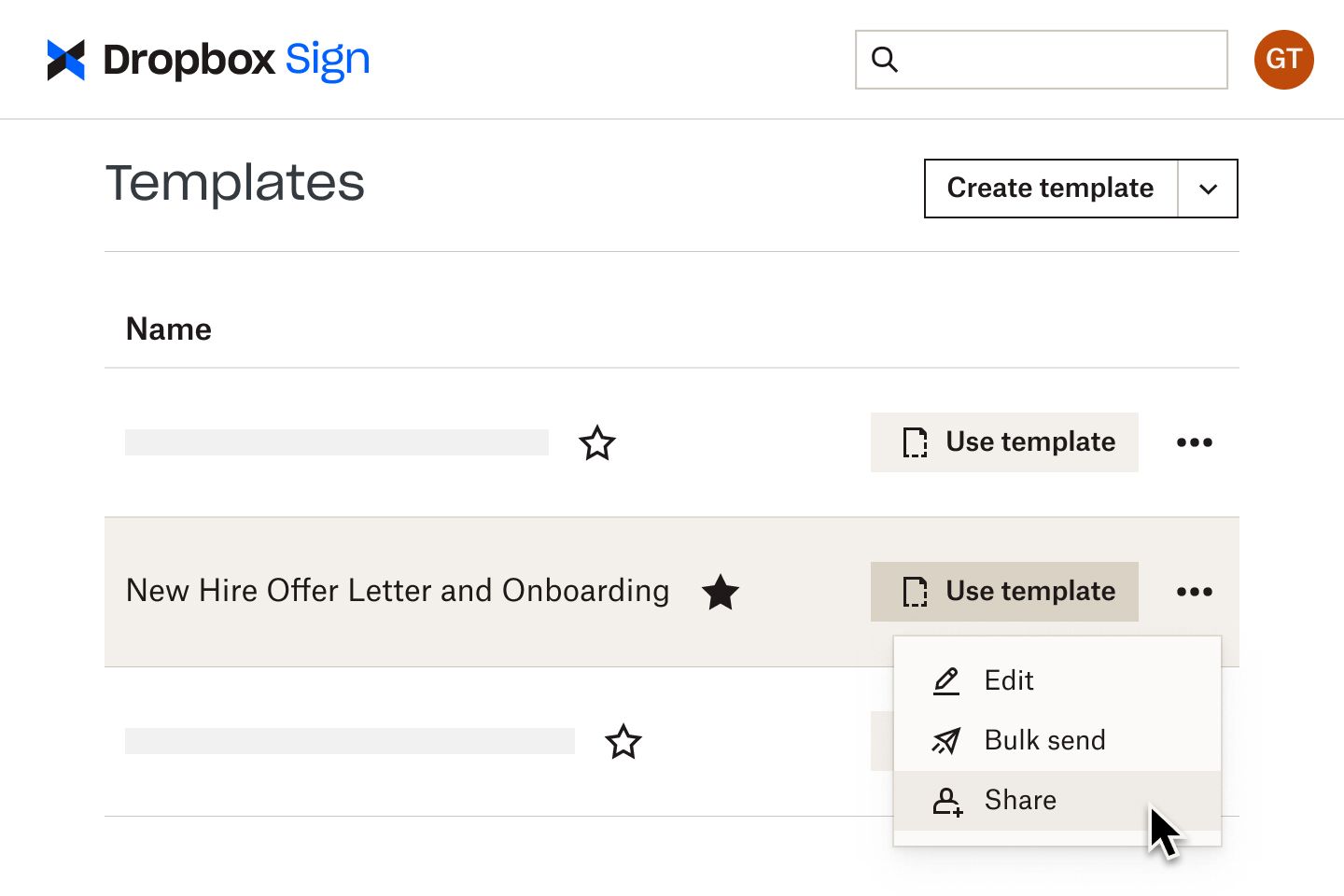
Need to get your NDA squared away? Not a problem. From sales contracts to offer letters and to vendor agreements, it’s easy to send PDFs, Microsoft Word docs, Google Docs and more for a legally binding signature. Documents can easily be signed from a desktop or any mobile device.
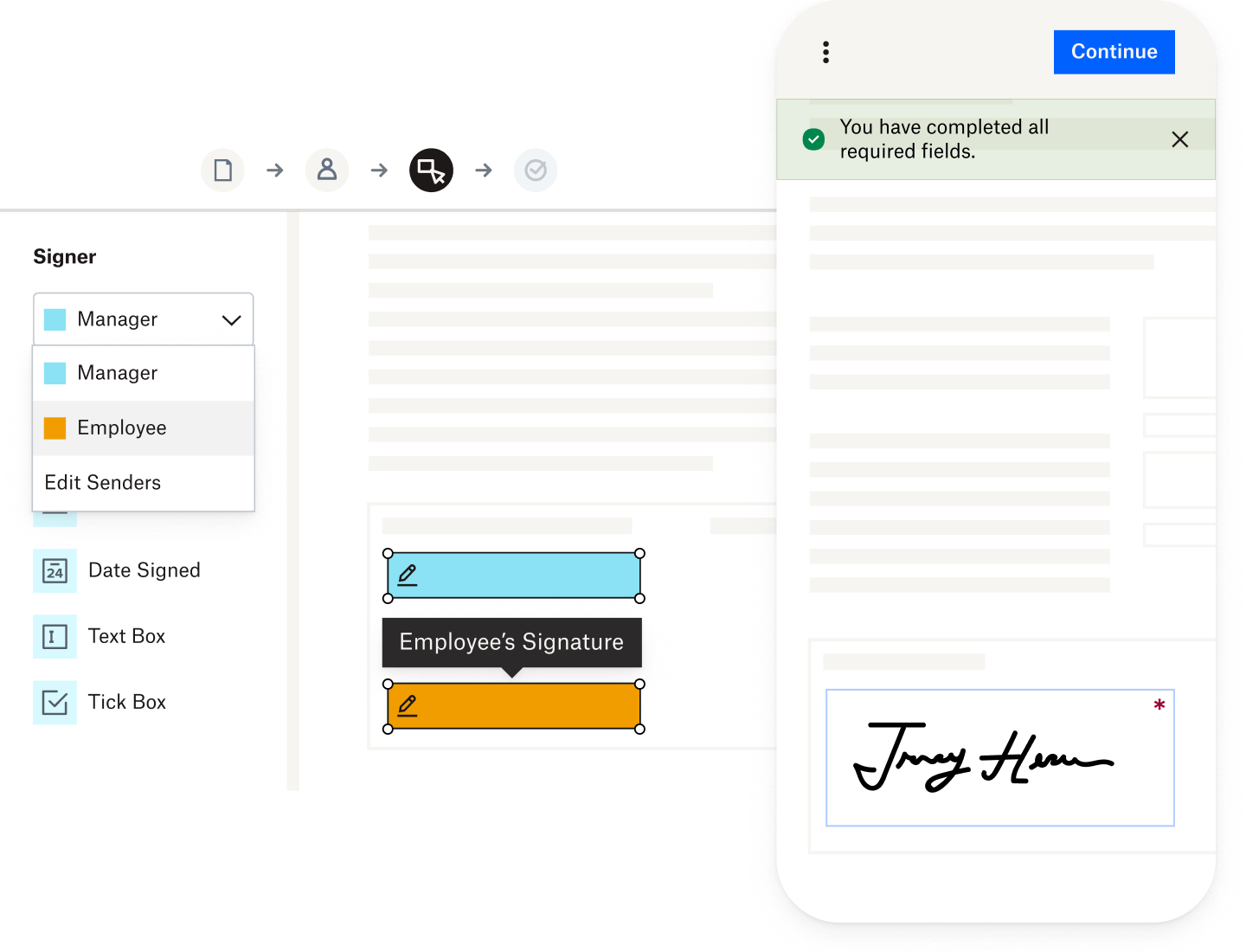
No, nothing. Ever. Your signers don’t need an account to sign documents. They get an email notifying them of the signature request and all they need to do is open the document and sign. There is nothing they need to pay or special training they need to have. Signing is quick and easy. Once they've signed, both of you automatically receive a copy of the document.
Absolutely. We comply with stringent US and European Union eSignature laws, employ advanced security and privacy measures and offer two ways to authenticate the identity of the signer. Each transaction also includes a comprehensive, court-admissible log. For more information, see our Legal page or our legality guide.
Yes, we have several pre-built templates to choose from, including a photo release waiver, NDA, W-2, social media policy and more. You can also turn any of your frequently used documents into templates to speed up your agreement workflow.