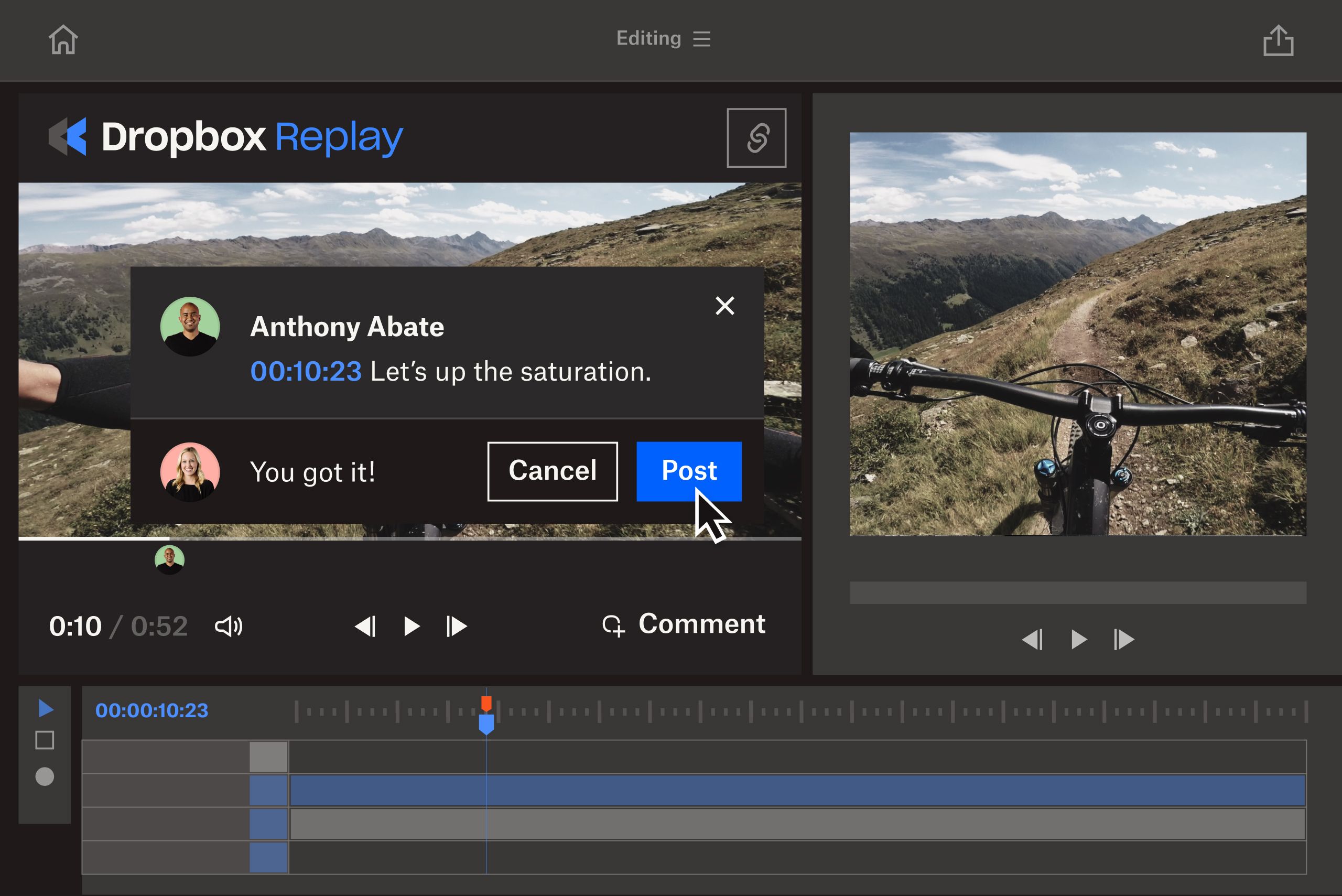
Dropbox Replay, enhanced
With our latest updates to Replay and the Dropbox Replay Add-On, your video reviews will run more quickly and smoothly:
- Connect Apple Final Cut Pro & Adobe After Effects to view and take action on feedback right from your video editor.
- Quickly compare versions of video files with the ability to view side by side (Add-on only)
- Review audio in the highest quality with lossless audio streaming (Add-on only)
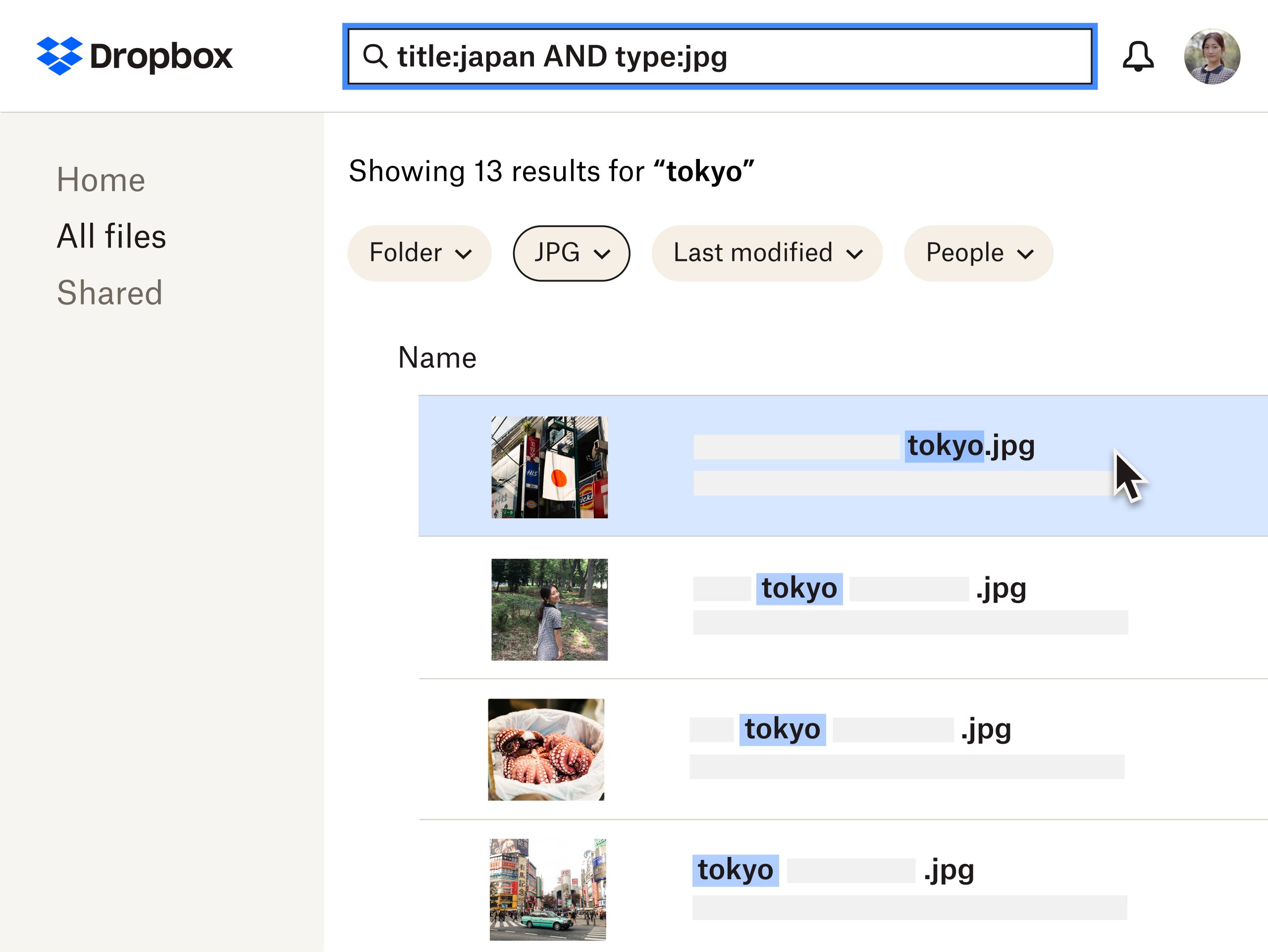
Filter searches and find what you need faster
Searching shouldn’t take so much… searching. So we’ve added several operators to Dropbox file searches that let you narrow down results and find your work quicker:
- Title: Only retrieve files containing specific words in the file’s name, for example, ‘title: invoice’
- Type: Search by categories – like folder, document or image – or file extension, for example, ‘type: pdf’
- Before/after: Narrow results to specific time frames, based on modification date, for example, ‘before: 02-05-2021’
- AND/OR: Specify multiple words to look for in results, for example, ‘new AND lead’
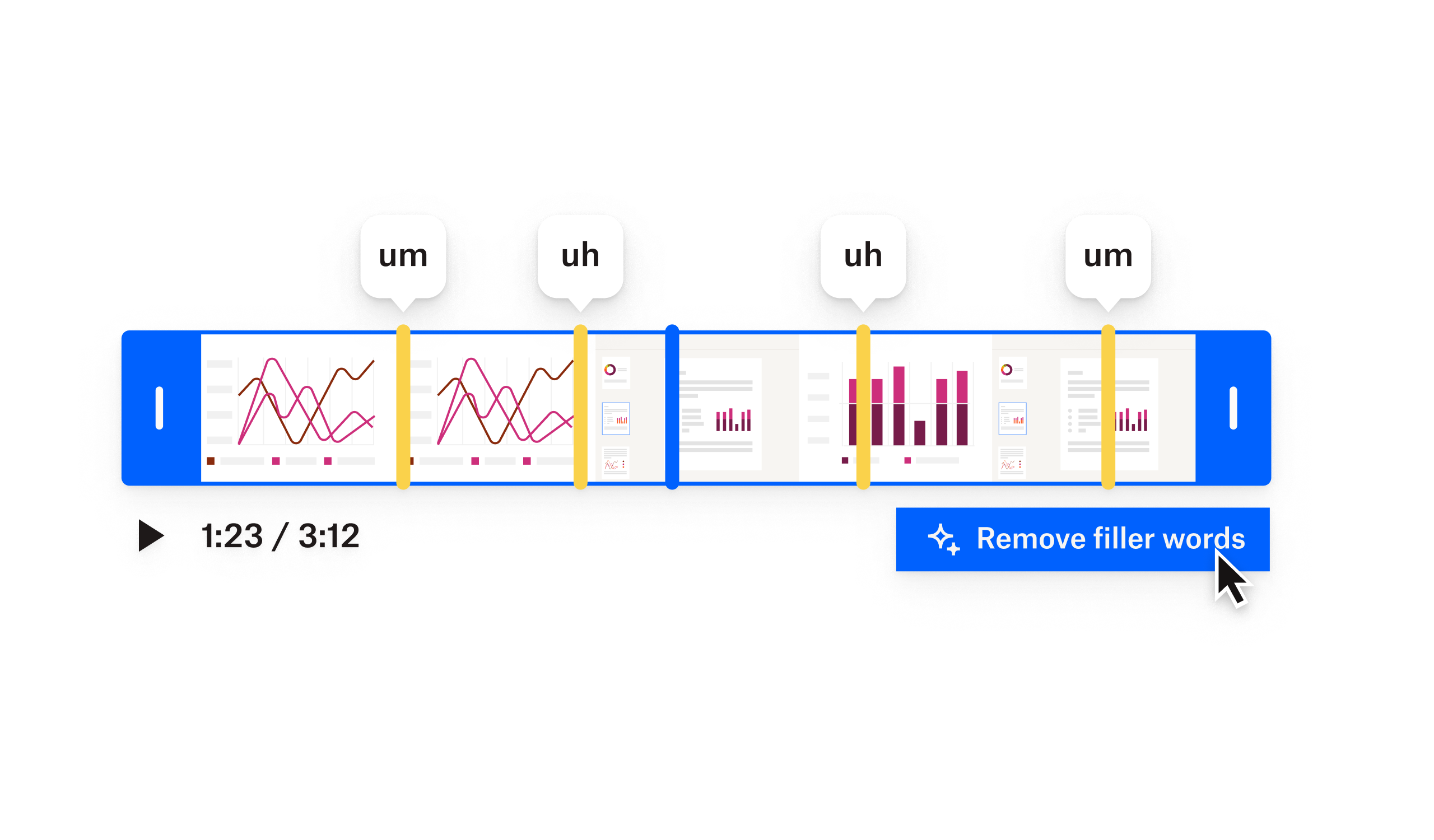
Optimise your team’s workflow with Capture
We’ve added new features to make team collaboration even easier. Using a central hub for your team’s work, everyone can stay informed and in sync.
- Teams hub. Welcome to your new digital HQ where you can organise your team’s screenshots and screen recordings in one place. This space allows others to share, comment and collaborate together – replacing extra meetings and messages throughout the day. And that’s a win for everyone’s calendar.
- Enhanced video features. While ‘ums’ and ‘uhs’ are natural in conversation, they may sound unprofessional on video. So, we’ve added the ability to easily remove them from your Capture recordings. We’re here to help you sound your best (in just a matter of seconds).