Dropbox September 2022 Product Updates
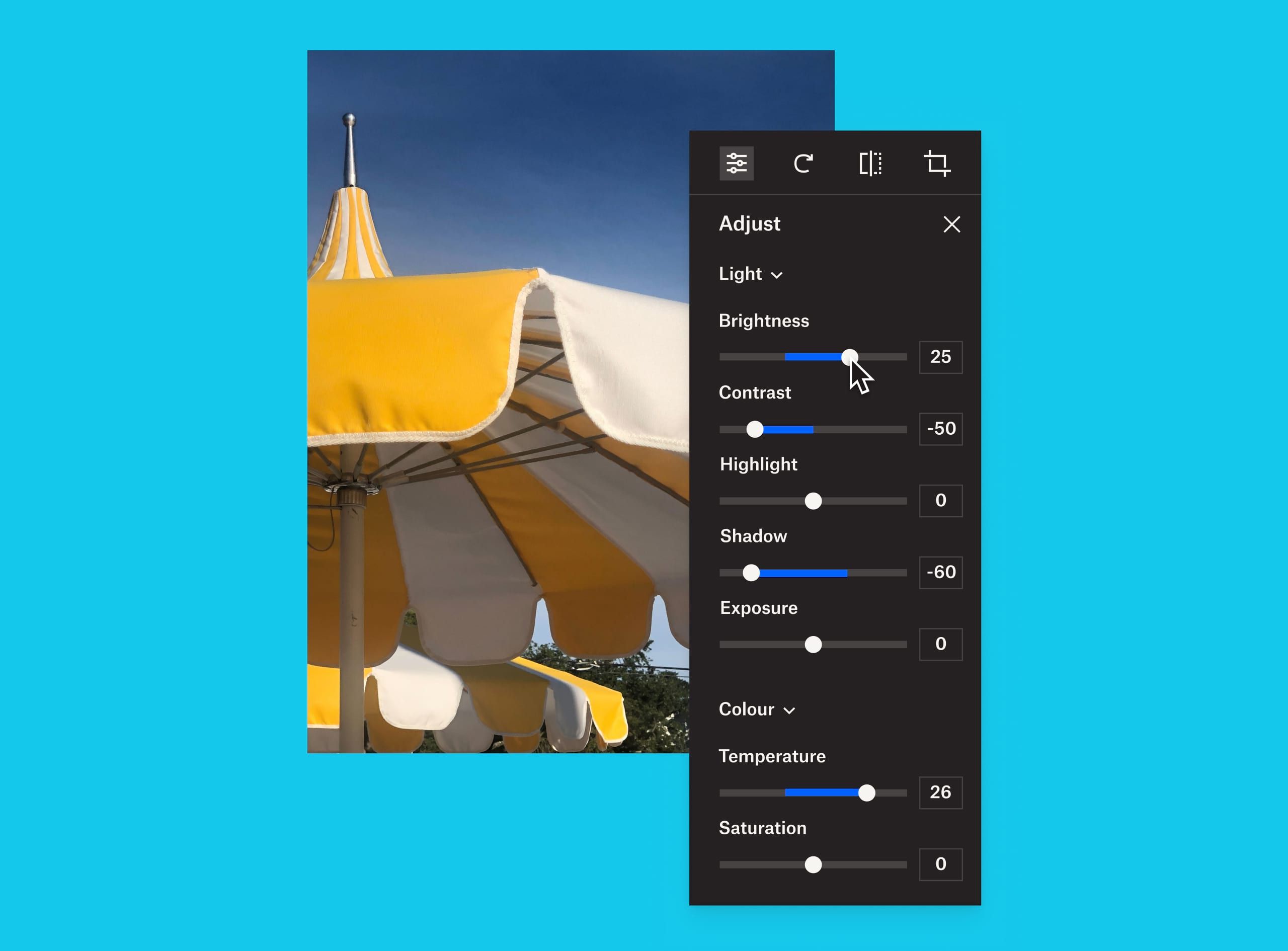
Photo editing lets you do more with your photos without leaving Dropbox
Save time and work more efficiently by making lightweight edits to .png, .jpeg or .jpg files on Dropbox.com. Take your images from capture to ready-to-share without having to change apps:
- Crop to industry-standard sizes
- Rotate and flip
- Adjust brightness, contrast, saturation, temperature and more
Learn how to get started with editing photos
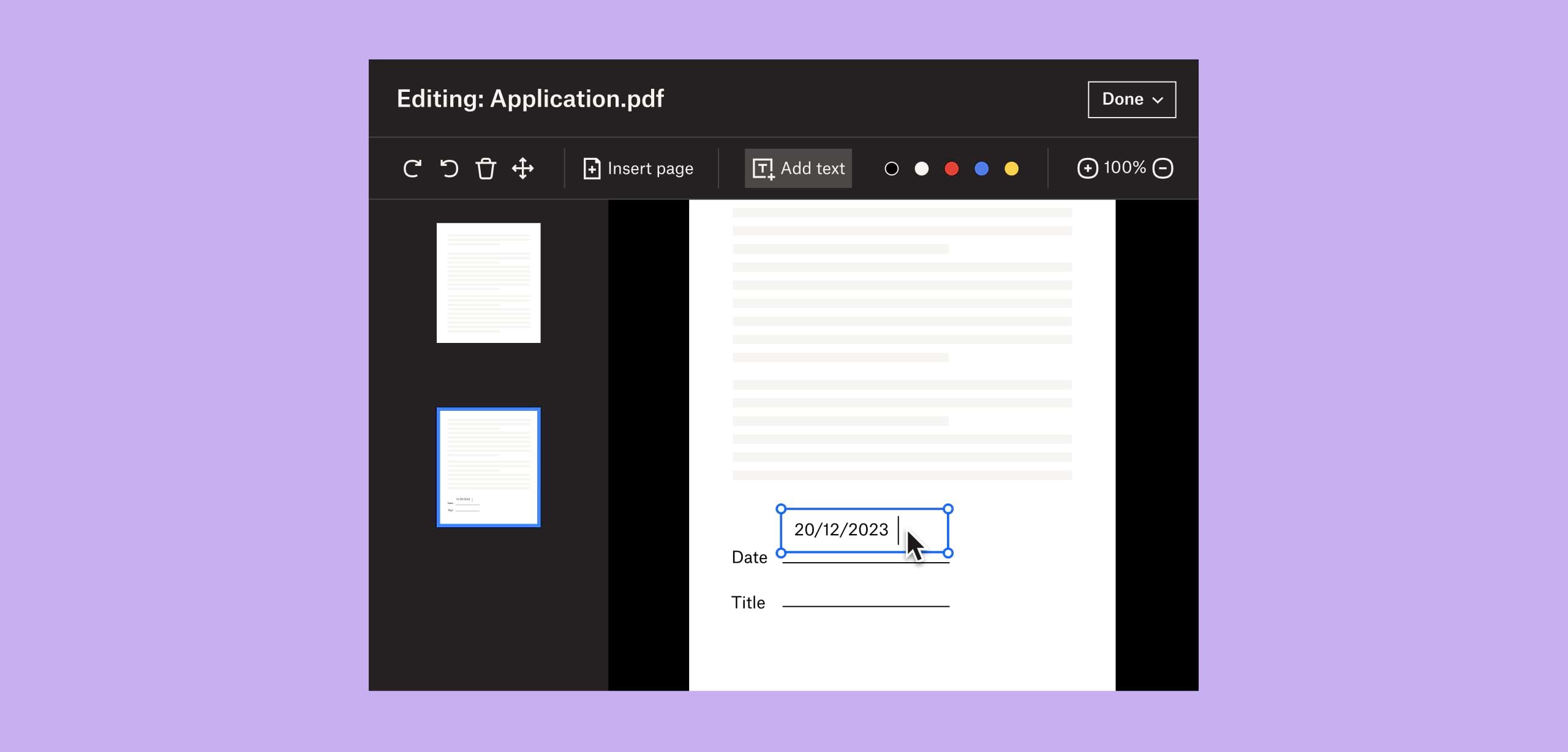
New PDF editing features let you add text and more
We’ve added more tools to our new PDF editing feature so you can do more without changing programs. Now, within Dropbox, you can:
- Add text to documents: Insert descriptions, dates, notes, etc. anywhere on a PDF and modify text font, colour, size and emphasis
- Page zoom: Adjust the page view for easier navigation
Learn how to get started editing PDFs
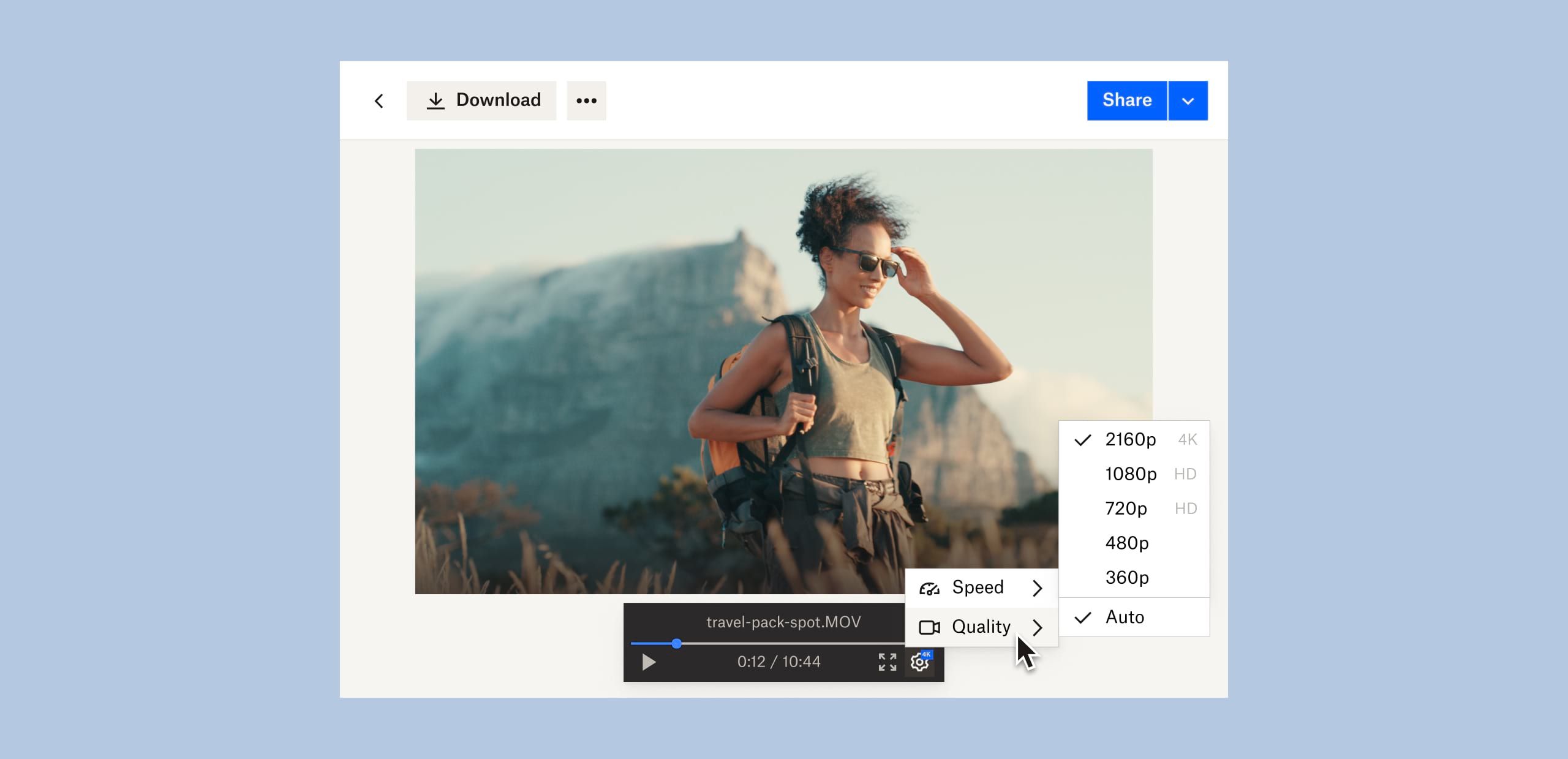
Get sharper previews with higher resolution video
Dropbox users deserve high-resolution playback when previewing their video content. Now you can watch in HD or 4K quality without leaving Dropbox.
Basic users get HD (1080p) resolution and paid users get 4K (2160p) resolution.
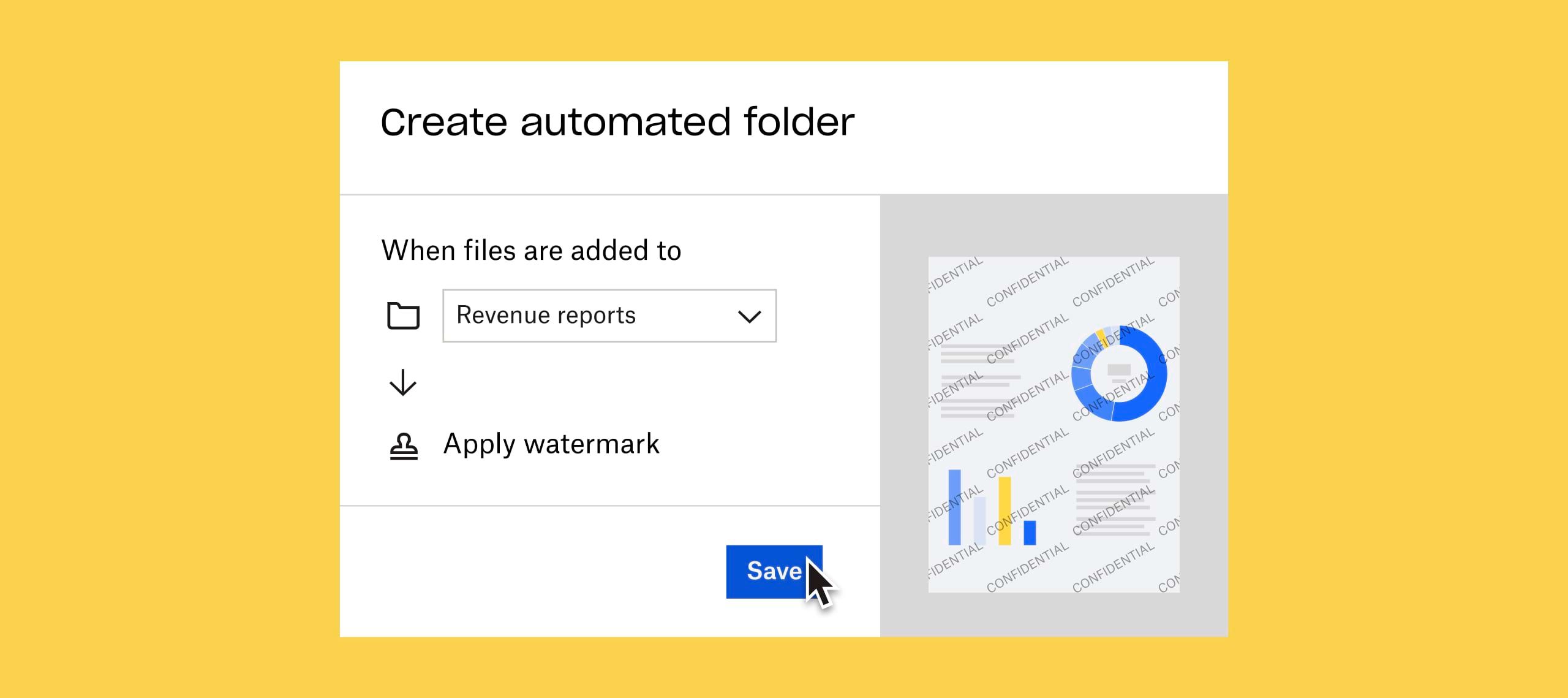
Automatically add watermarks to multiple files
Ensure no one uses your work without permission with automated watermarks. Save time, ensure confidentiality and protect your brand by applying a watermark automation to a new or existing automated folder. Then, every PDF and image added to the folder will be automatically watermarked.
To create an automation and learn more about watermarking, visit our automations page