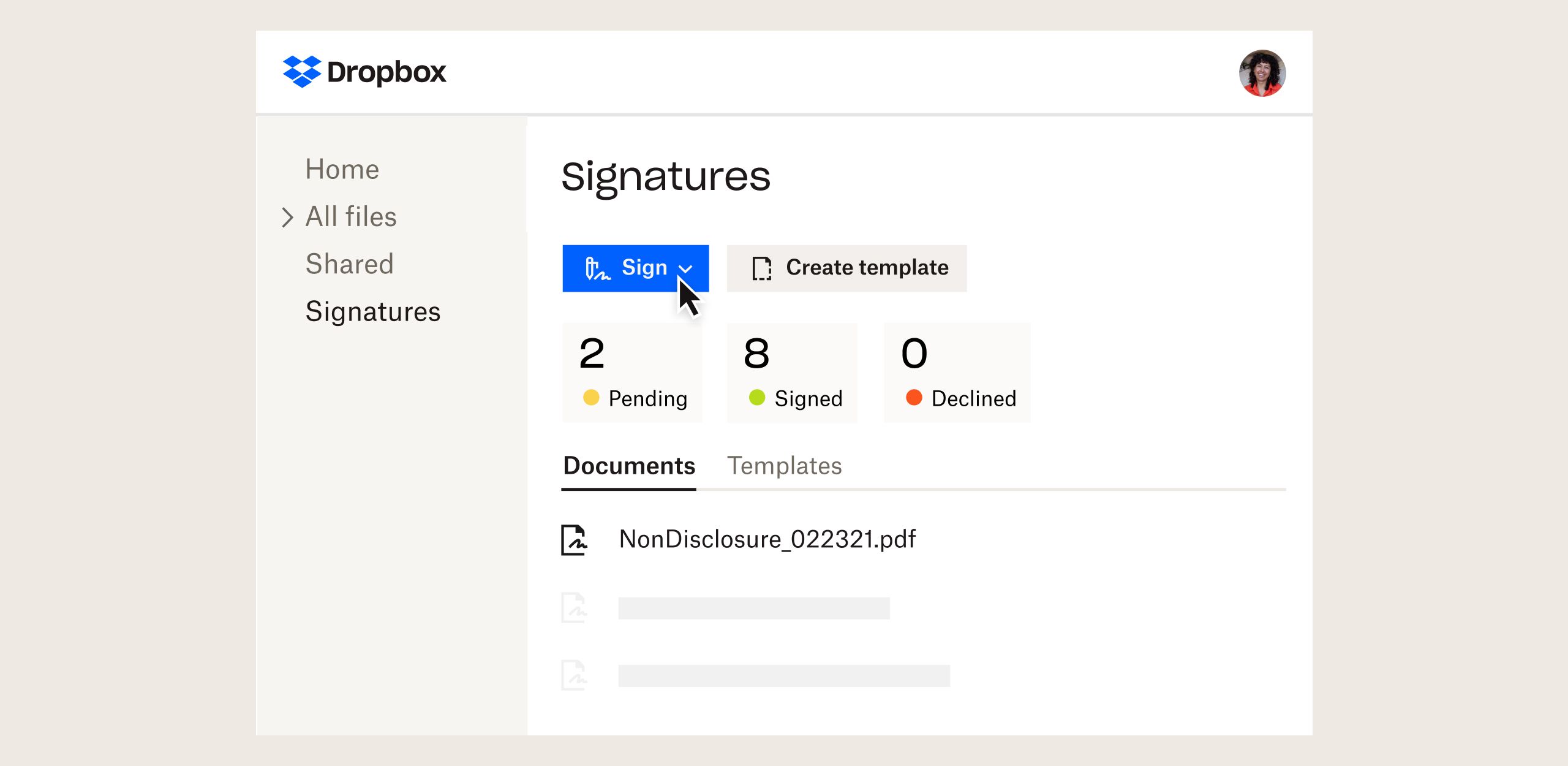
Signatures in Dropbox get a facelift
eSignature functionality is now easier to find and use with the updated Signatures section in your Dropbox account. Without leaving Dropbox, you’ll get at-a-glance views of signature requests that are pending, declined or signed. Plus, your templates are just a click away, so you can set up your frequently used documents once and use them again in seconds.
To access the new Signatures page, click ‘Signatures’ in the left navigation, or look for it in the app launcher (grid icon) in the top-left corner.
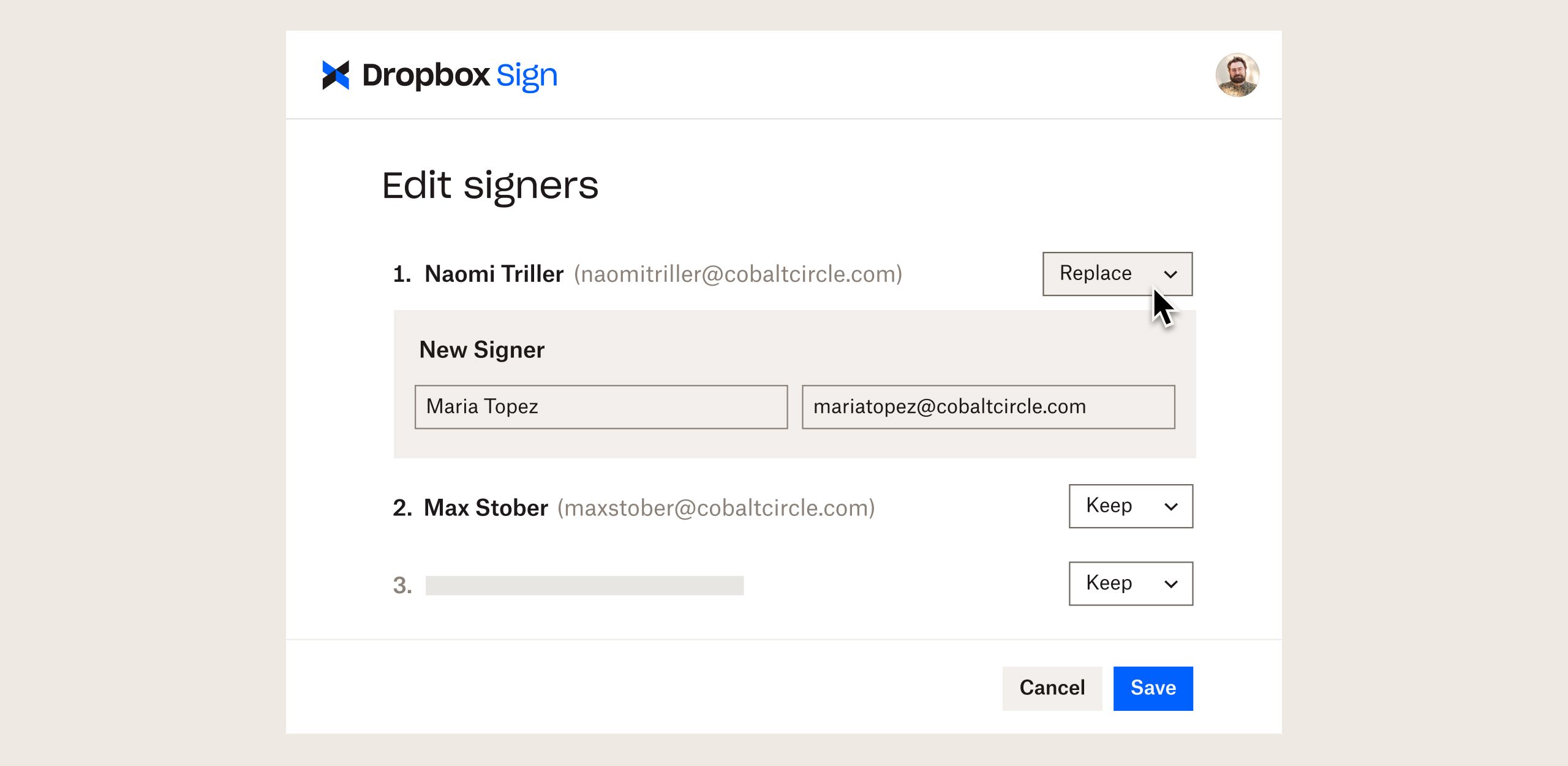
Edit signers – after sending for signature
Ever accidentally send a signature request to the wrong person, incorrect email or someone who’s on holiday? We’ve added the ability to edit signers after you send out a document, so you don’t have to cancel your request and start from scratch. Re-routing is as simple as replacing an email address from the Dropbox Sign website – so minor typos or last minute changes won’t stall your agreement workflows.