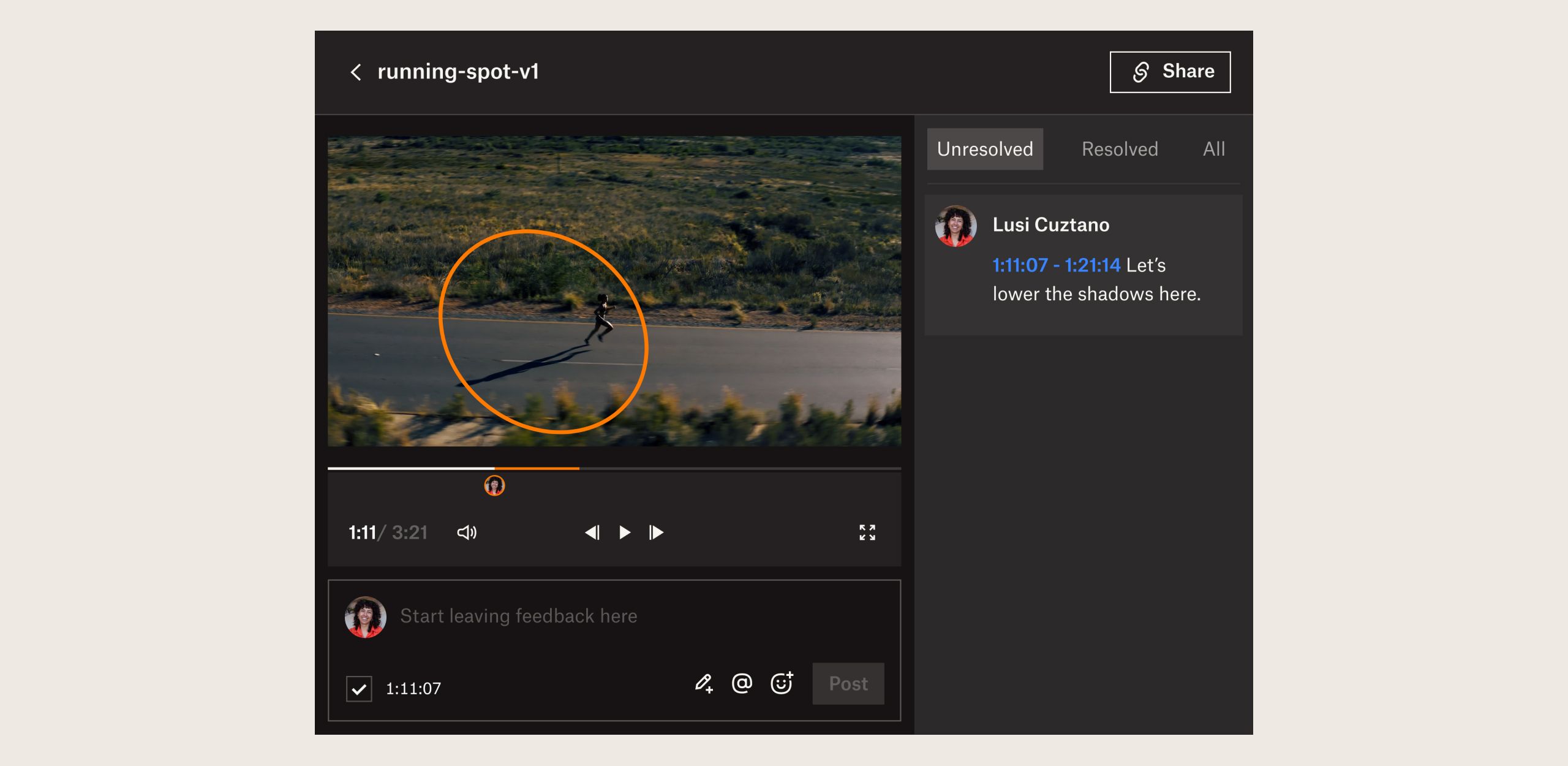
Ora tutti possono giocare con Dropbox Replay
Tutti gli utenti Dropbox hanno accesso a Replay, il nostro strumento per la revisione e l'approvazione di video, immagini e audio per progetti creativi. Con questa versione limitata di Replay, disponibile in tutti i piani, aggiungere annotazioni, commentare e ultimare i file multimediali è più facile che mai. I vari collaboratori possono anche riprodurre i video e inserire le annotazioni in contemporanea, effettuando la revisione in tempo reale ovunque si trovino.
Ti presentiamo anche il componente aggiuntivo Dropbox Replay*, che offre funzioni premium di sicurezza e collaborazione, tra cui:
- Limite per il caricamento dei file aumentato. L'unico limite per i file caricati su Replay è lo spazio di archiviazione disponibile in base al piano Dropbox sottoscritto.
- Trascrizioni e sottotitoli generati automaticamente per i video, per aiutarti a individuare più velocemente i fotogrammi.
- Controlli di condivisione centralizzati. Proteggi con password e accedi a tutti i link Replay da un'unica posizione.
- Date di scadenza per le revisioni. Imposta una data di scadenza per assicurarti di ricevere i feedback in tempo e rispettare le scadenze del progetto.
- Strumenti per concludere il lavoro finito. Invia in modo sicuro fino a 250 GB di progetti terminati con Dropbox Transfer e archivia il lavoro direttamente nel tuo account Dropbox.
*Il componente aggiuntivo Dropbox Replay è disponibile per l'acquisto con tutti i piani, tranne Dropbox Basic, Family ed Education.
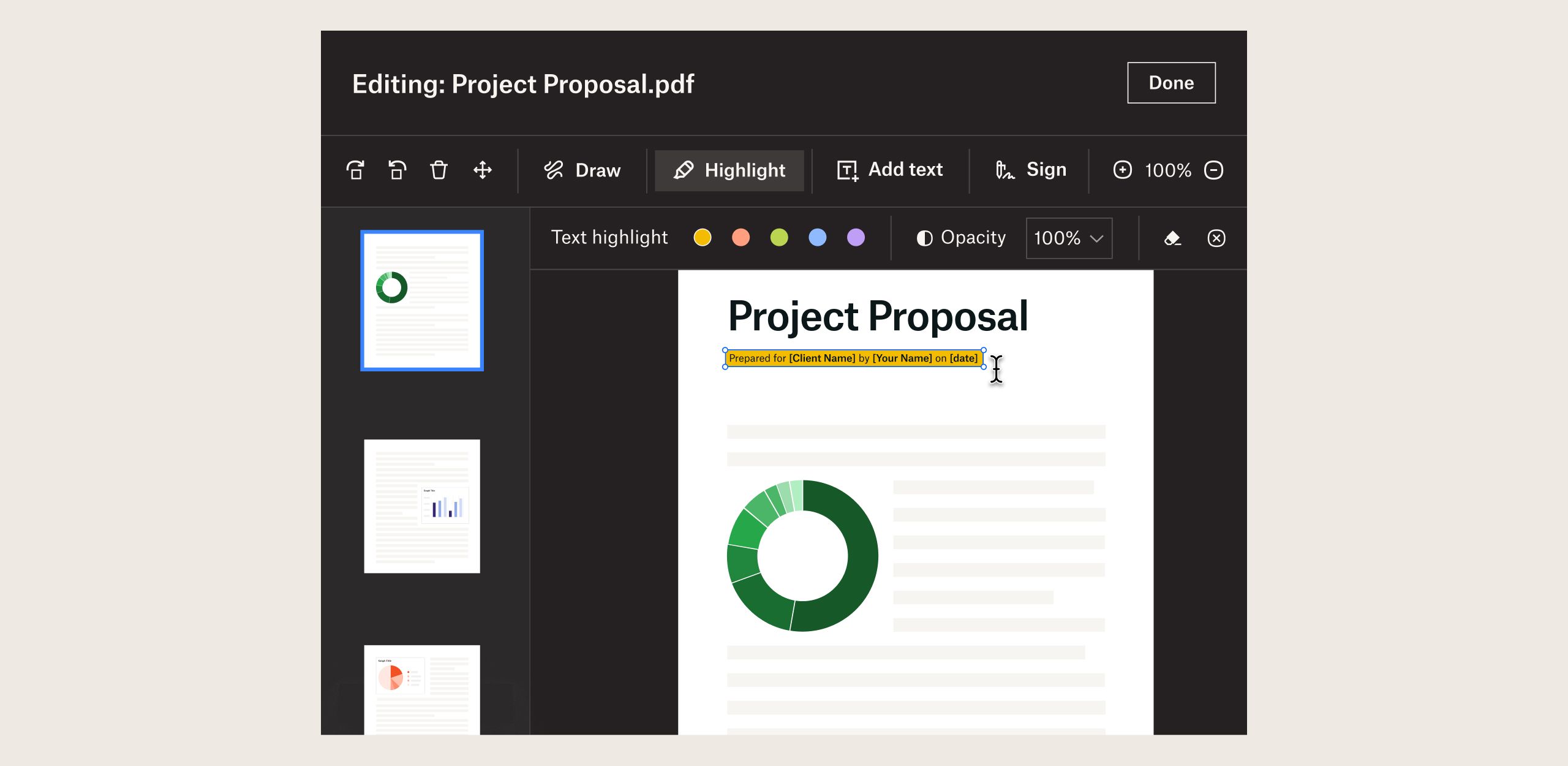
Modifica i PDF con evidenziazioni e annotazioni
Apportare rapide modifiche direttamente sui PDF in Dropbox, senza dover passare continuamente da un'applicazione all'altra, è semplicissimo. (Questa funzionalità diventa sempre più efficace!) Grazie all'aggiunta di strumenti di evidenziazione e disegno, puoi attirare l'attenzione sui punti giusti. Evidenzia sezioni specifiche, inserisci commenti oppure segnala le modifiche da apportare, il tutto senza mai uscire da Dropbox. Queste nuove funzioni di modifica, nonché quelle già esistenti come il riordino o la rotazione delle pagine, sono disponibili durante la visualizzazione in anteprima dei PDF su dropbox.com.
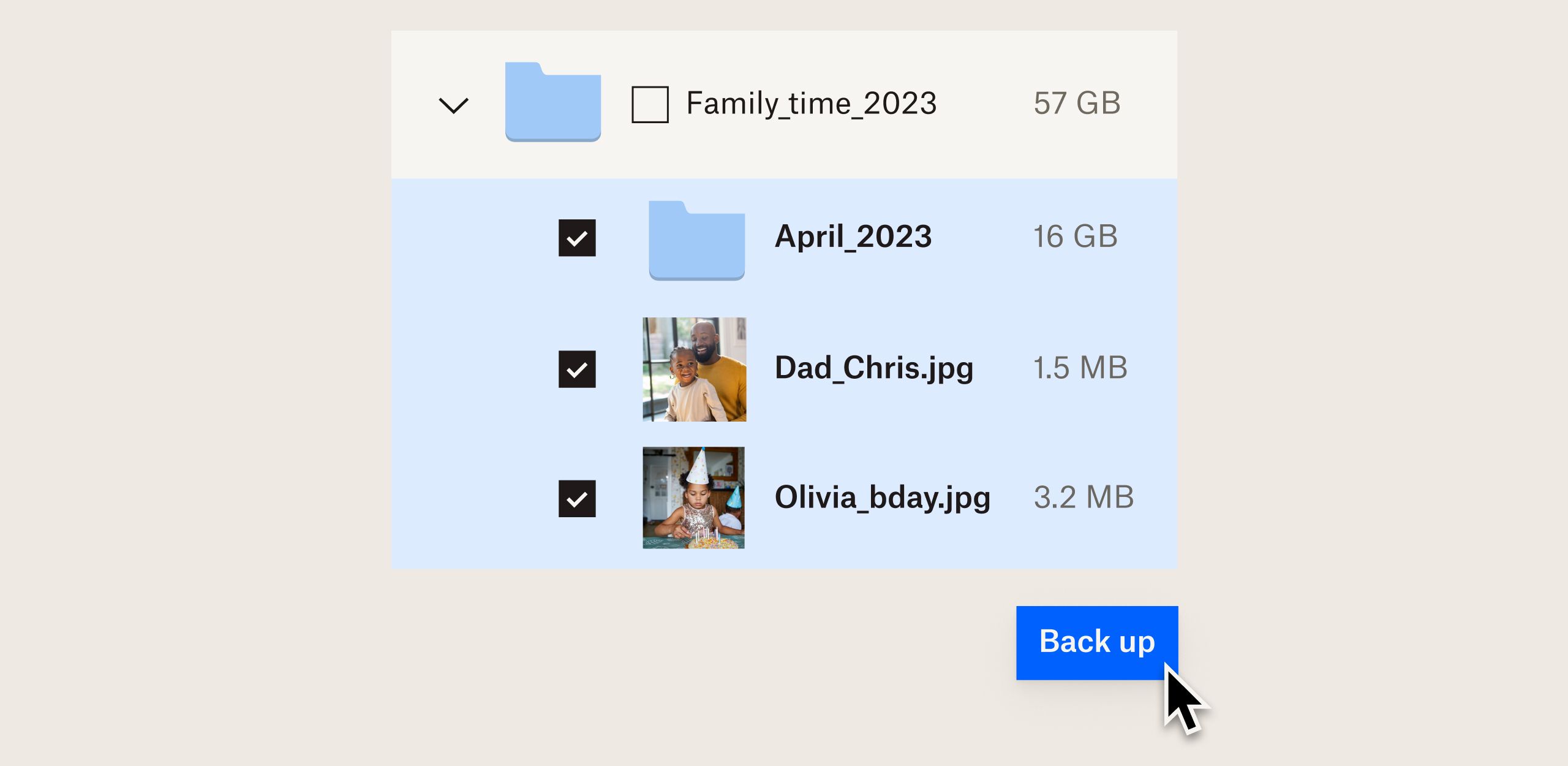
Abbiamo migliorato Dropbox Backup
Ora che hai più controllo e flessibilità sui backup, puoi adattarli alle tue esigenze.
- Esegui il backup di più cartelle. Seleziona una cartella di cui eseguire il backup all'interno della cartella principale del computer, sottocartelle comprese. Non dovrai più limitarti a cartelle come Documenti, Desktop e Download.
- Programma i backup. Scegli quando eseguire il backup del dispositivo in modo flessibile, a seconda dei tuoi orari.
- Visualizza l'avanzamento dei backup. Controlla la percentuale del progresso dei backup per sapere quanto manca al completamento.
- Recupera in immediato. Ottieni più opzioni per avviare il ripristino del backup dal web o dal computer.
- Rinomina i backup. Personalizza il nome del backup del tuo dispositivo per distinguerlo dagli altri.
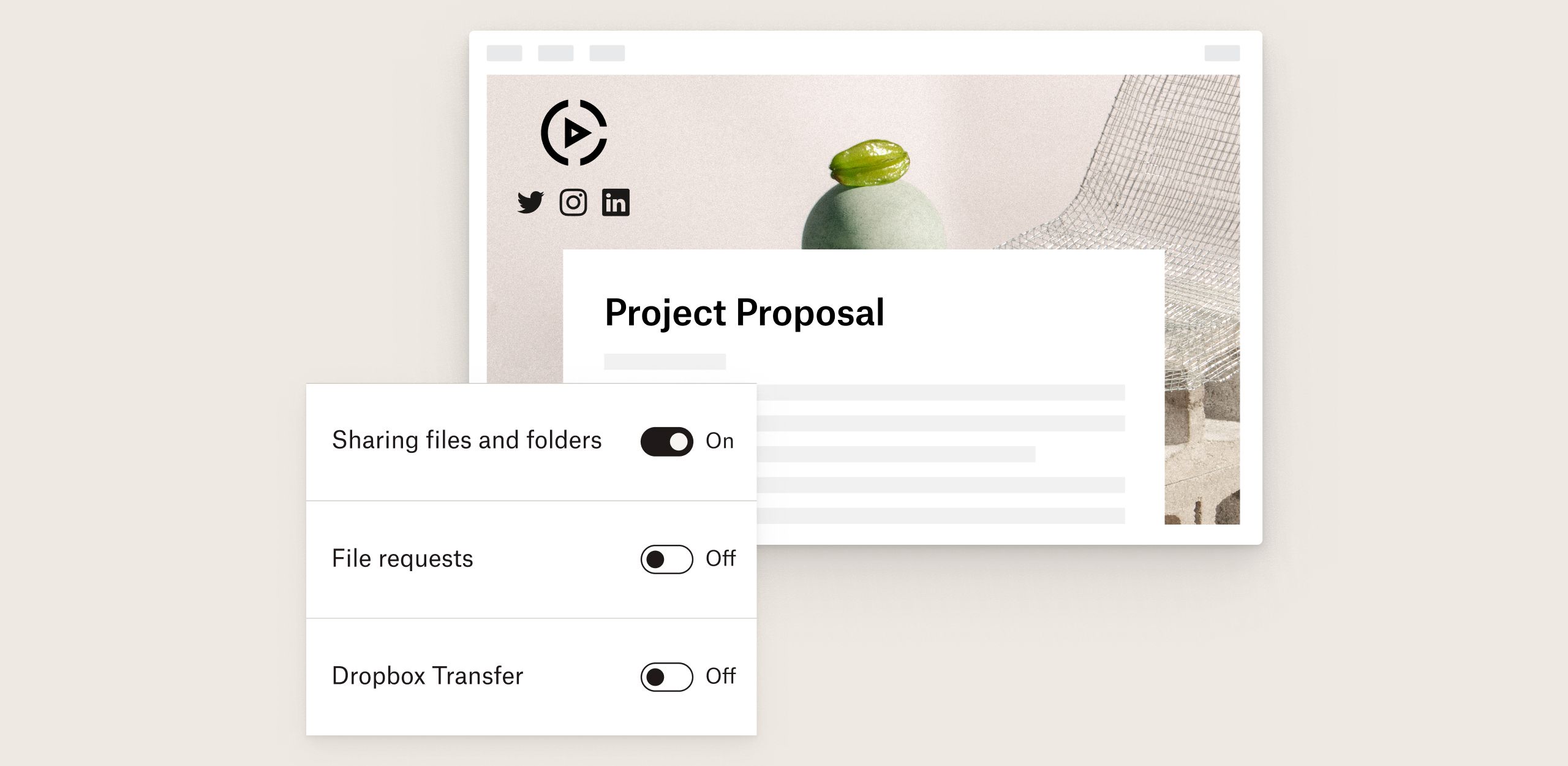
Dai un aspetto professionale alla tua attività grazie al centro branding
Ora puoi presentare il tuo esclusivo brand in tutte le condivisioni. Il nostro nuovo centro branding ti permette di personalizzare il tuo aspetto aggiungendo il nome, il logo, sfondi e link al sito web o ai tuoi profili social. Questi elementi di branding saranno visibili in tutti i file condivisi tramite link, inviati con Dropbox Transfer oppure raccolti con le richieste di file. In questo modo, potrai creare un'identità visiva d'impatto e inserire le tue informazioni in tutti i nostri strumenti di collaborazione.
Il centro branding darà a te l'aspetto professionale di cui hai bisogno e ai destinatari la garanzia di star accedendo a link sicuri. Durante la configurazione visualizzerai in anteprima il modo in cui clienti e collaboratori vedranno il tuo branding, con la possibilità di scegliere quando e dove far apparire le tue informazioni e grafiche. Il centro branding è disponibile a tutti i clienti Dropbox Professional.
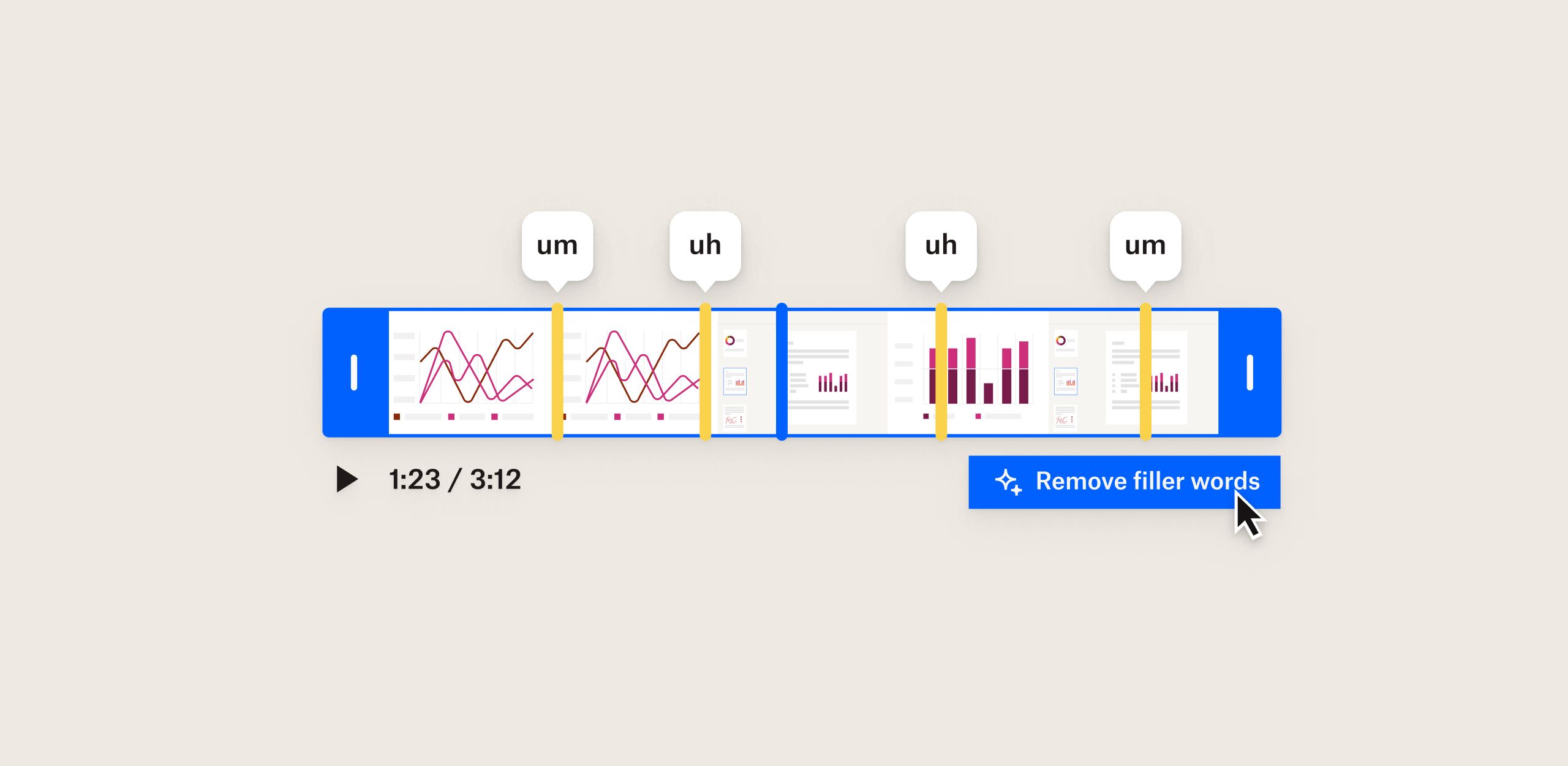
I miglioramenti di Dropbox Capture
Abbiamo aggiunto due nuove funzionalità a Capture per migliorare la qualità della collaborazione e delle registrazioni:
- Rimozione degli intercalari. In una conversazione informale possono sfuggire alcuni "ehm" o "eh", ma è poco professionale lasciarli all'interno di un video. Ecco perché abbiamo aggiunto la possibilità di rimuoverle con facilità dalle registrazioni Capture con un solo clic.
- Supporto del team. Ora in Capture è disponibile un nuovo spazio per organizzare gli screenshot e le registrazioni dello schermo del team in un'unica posizione. Il supporto del team consente a tutti di condividere, commentare e collaborare sui contenuti, sostituendo le riunioni e i messaggi superflui durante la giornata.
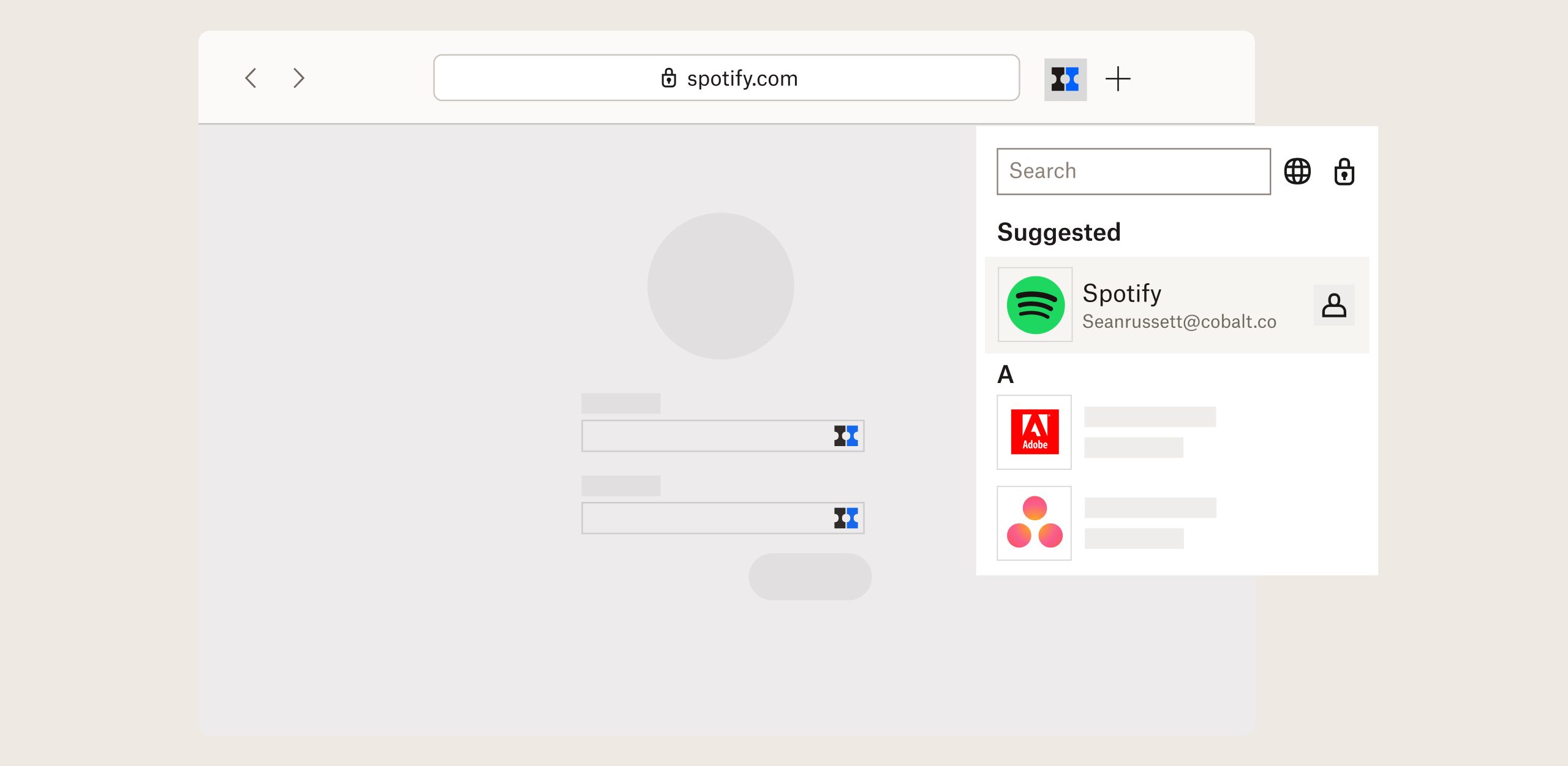
Nuove funzionalità di Dropbox Passwords
Gli ultimi tre miglioramenti apportati a Passwords ne semplificano l'utilizzo e aggiungono di un ulteriore livello di protezione all'account, alle password e alle carte di pagamento.
Innanzitutto, la nuova e migliorata estensione del browser. Ora puoi eseguire un'azione recuperando le credenziali di accesso direttamente dalla barra degli strumenti del browser:
- Cerca facilmente account e visualizza le credenziali di accesso suggerite in base al sito web che stai visitando
- Copia e incolla velocemente nome utente, password e i codici per l'autenticazione a due fattori
- Modifica i dettagli dell'account e aggiungi nuovi elementi senza dover aprire una nuova scheda e semplificando l'aggiornamento delle password
- Blocca l'estensione per assicurarti che solo tu possa accedere alle tue password mentre lavori su un computer condiviso
In secondo luogo, abbiamo aggiunto il supporto per l'autenticazione a due fattori sui siti web che la offrono. Questo garantisce un ulteriore livello di protezione e aiuta a prevenire accessi non autorizzati ai tuoi account.
Infine, abbiamo rilasciato un'app di Passwords ottimizzata per iPadOS. Avrai un'esperienza a schermo intero e la possibilità di utilizzare Passwords insieme ad altre app.
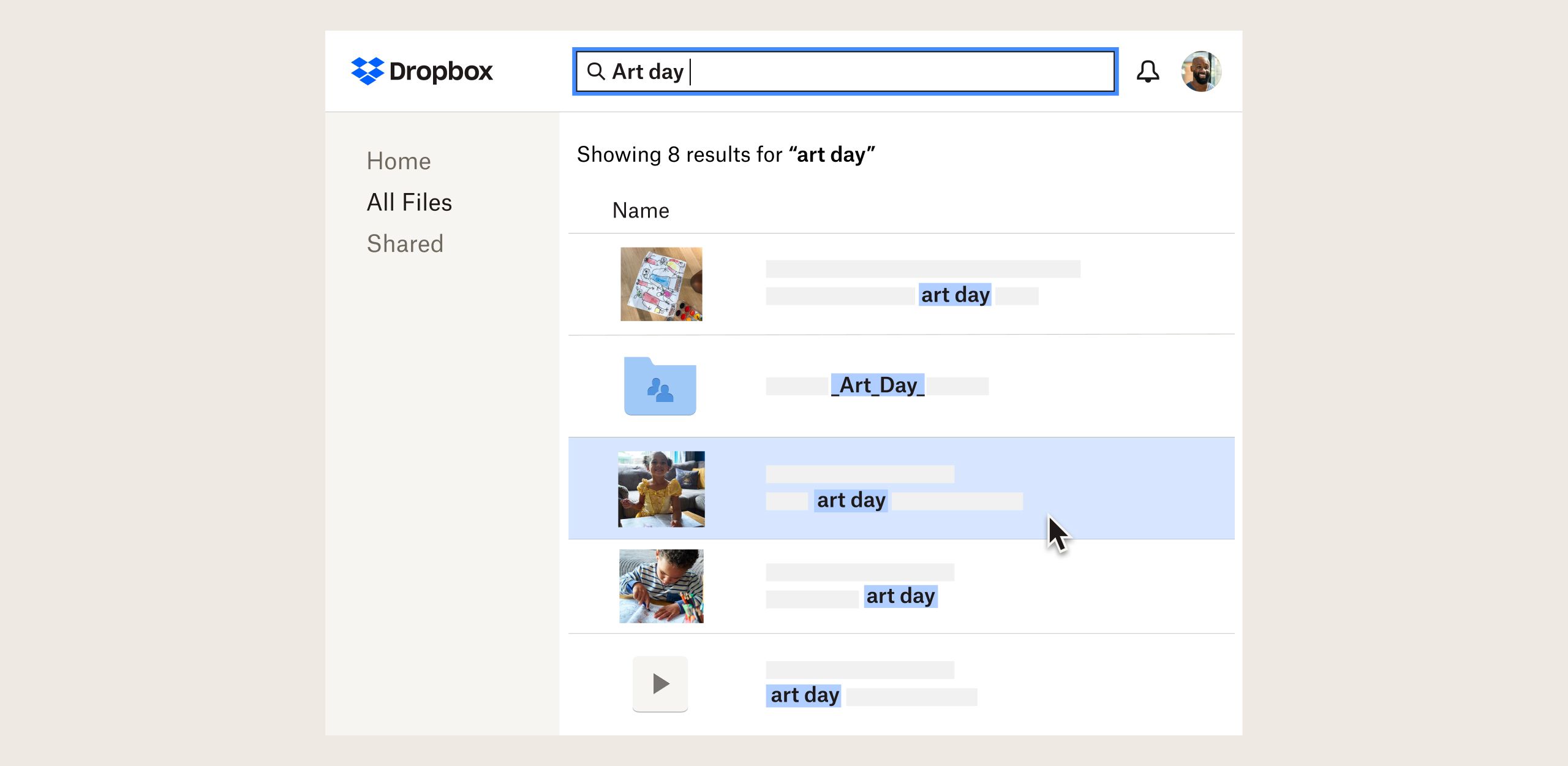
Ottieni i risultati (di ricerca) che desideri
Abbiamo aggiornato la pagina dei risultati di ricerca per aiutarti a trovare i contenuti di cui hai bisogno più rapidamente. Ora, quando cerchi file su dropbox.com, vedrai le miniature più grandi, i nomi dei file in grassetto e le relative date nella colonna "Ultima modifica". Se la maggior parte dei risultati presenta delle miniature, li disporremo automaticamente nella vista a griglia, in modo che tu possa identificarle a colpo d'occhio.
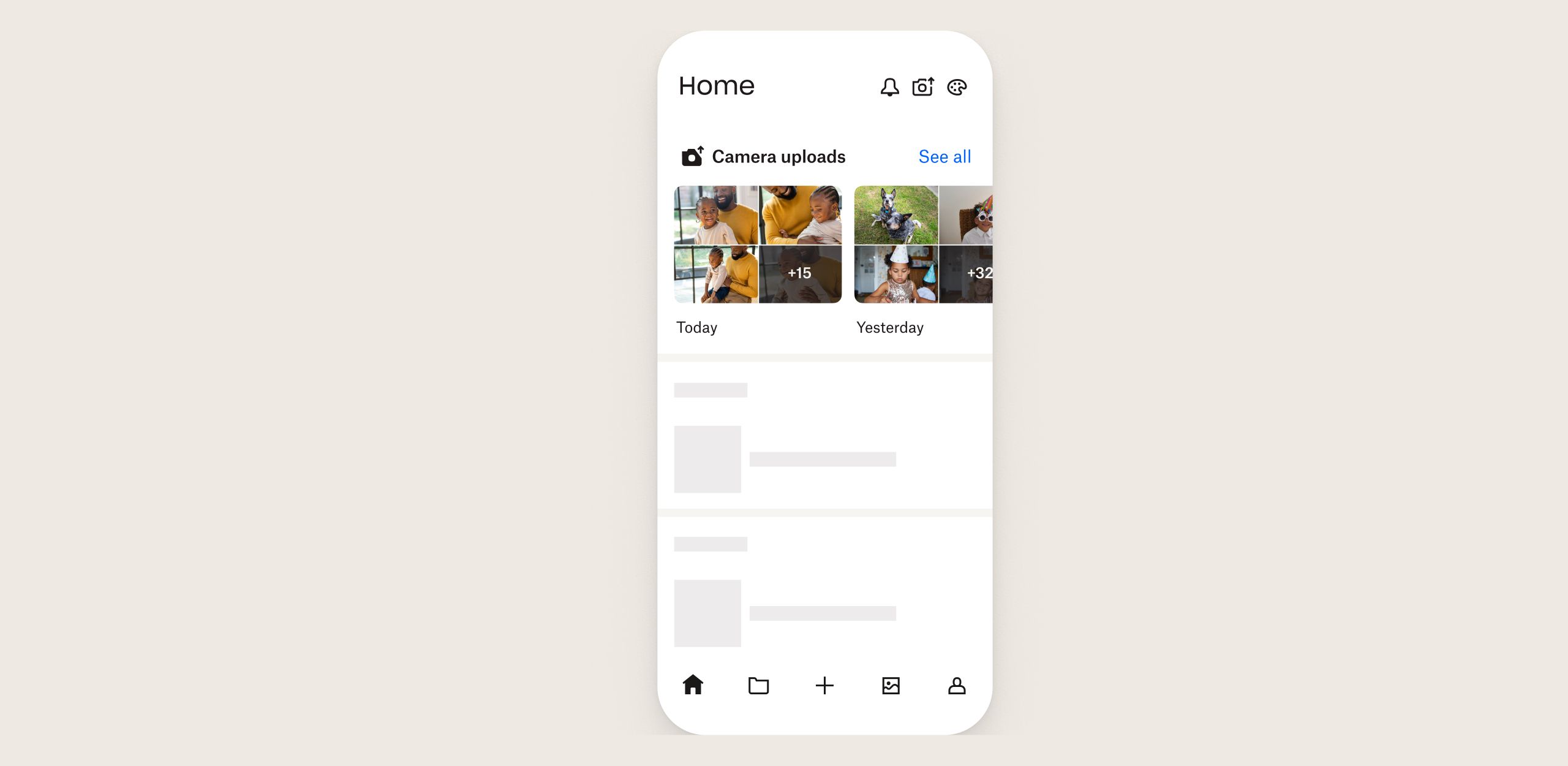
Tornano i caricamenti da fotocamera e i link di visualizzazione
Quando apri l'app di Dropbox per iOS, vedrai due nuove sezioni nella pagina home: caricamenti da fotocamera e link di visualizzazione. A colpo d'occhio, potrai vedere le ultime foto e gli ultimi video di cui è stato eseguito il backup automatico dal telefono e i link che hai visitato di recente.
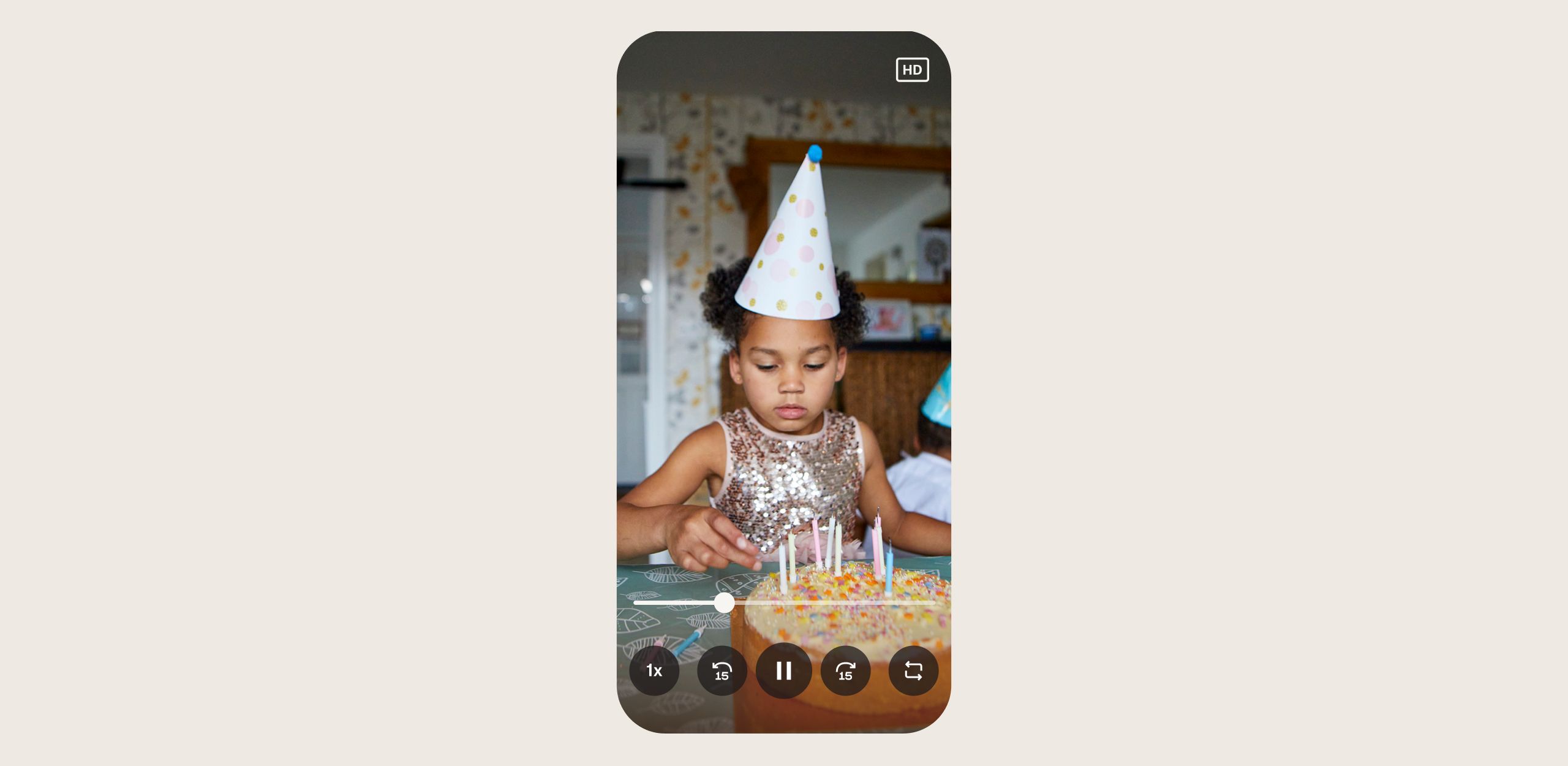
Video migliorati sull'app per dispositivi mobili
Abbiamo aggiunto una serie di miglioramenti per rendere più efficace l'utilizzo di file video sull'app per dispositivi mobili Dropbox.
Noterai una maggiore velocità di caricamento dei video e tempi di buffering ridotti durante la riproduzione.
Inoltre, il limite di durata delle anteprime è stato aumentato, così tu e i destinatari potrete riprodurre più video senza dover scaricare i file interi. Puoi anche visualizzare le anteprime video di file di grandi dimensioni e sfruttare i controlli di avanzamento rapido e di rewind.
Abbiamo anche inserito dei controlli per saltare, ripetere e velocizzare la riproduzione di file audio e video. Le nuove funzionalità di scrubbing, inoltre, permettono di individuare immediatamente un punto preciso nel file.
Ma soprattutto, potrai riprodurre i file dall'app per dispositivi mobili Dropbox per iOS con AirPlay. Che si tratti di una presentazione registrata, di un video di famiglia o di una clip audio, riprodurre file video e audio dalle TV supportate, da streaming box e da altri dispositivi è più semplice.
Inizia a usare gli ultimi miglioramenti ai video scaricando l'app per dispositivi mobili
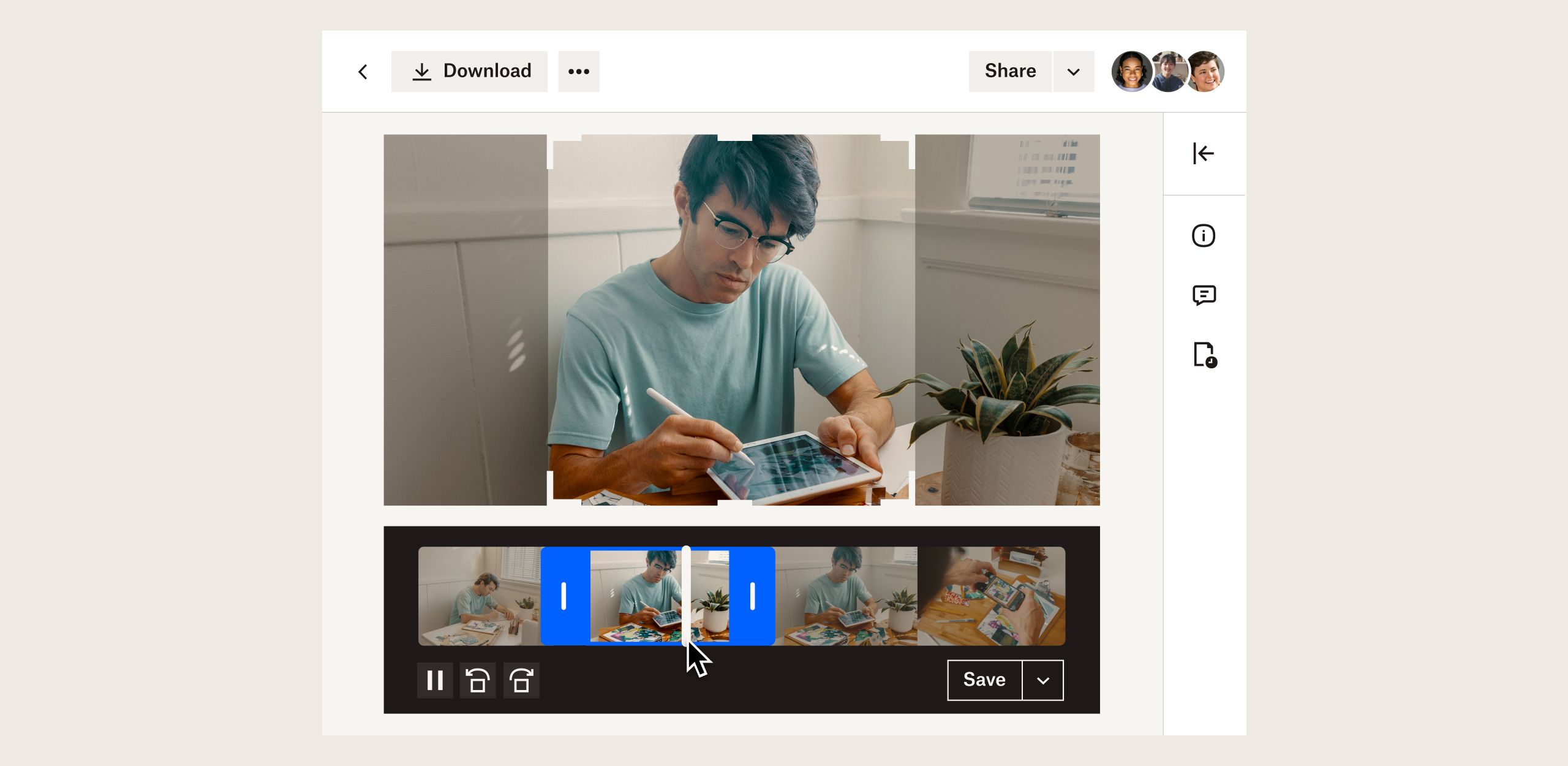
Modifica i video e semplifica il lavoro
Effettuando l'accesso al tuo account dropbox.com, troverai nuove funzionalità di modifica. Puoi apportare piccole e rapide modifiche, ad esempio aggiornando la cronologia o ruotando e tagliando un'immagine direttamente in Dropbox, senza dover più passare continuamente da un'app all'altra. È il modo perfetto per aggiornare i video prima di inviarli ai revisori.
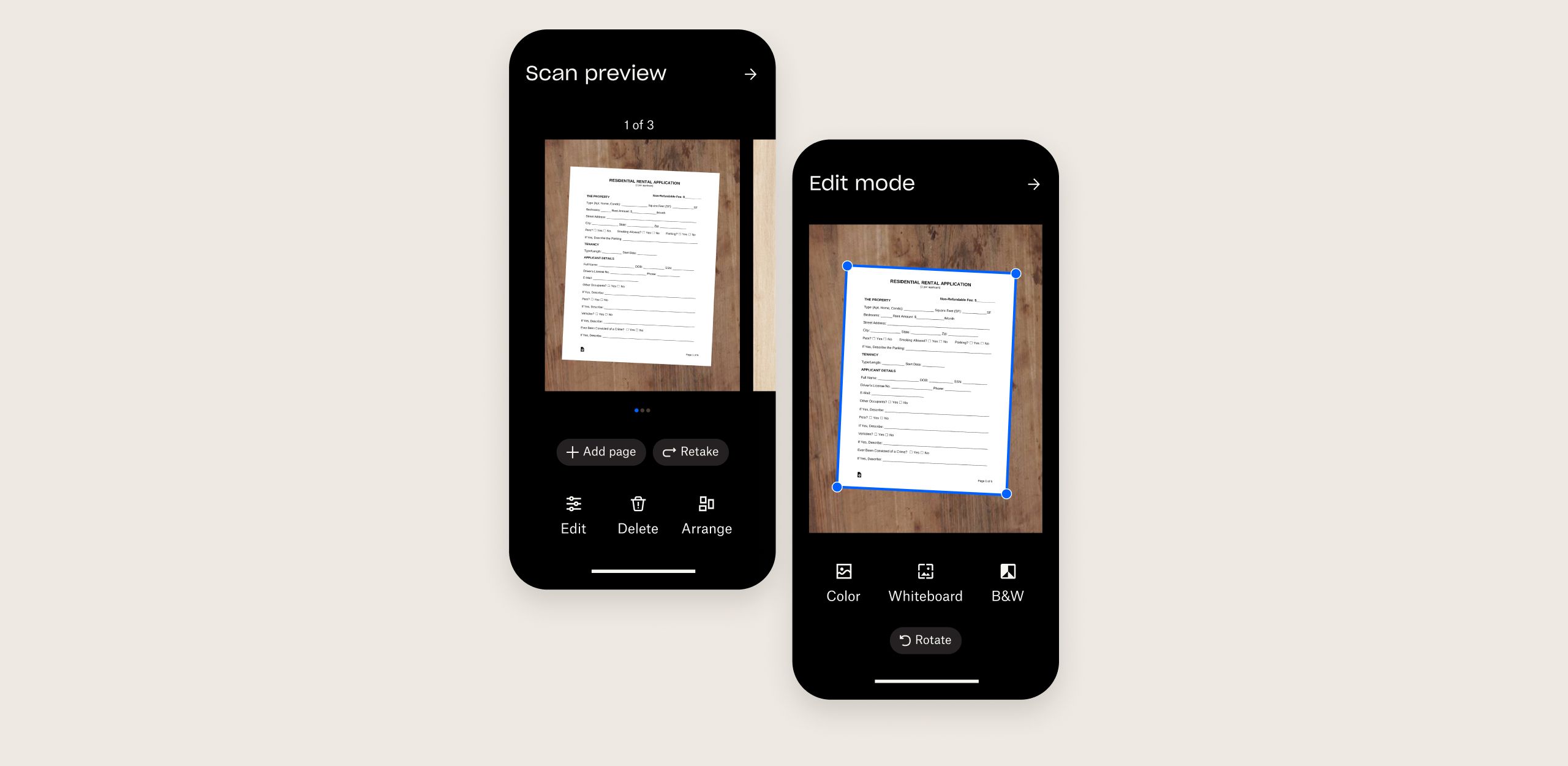
Utenti Android, avanti con la scansione
Scansionare documenti multi-pagina su Android non è mai stato così semplice. Scansiona un nuovo documento, quindi modifica, elimina e riordina le pagine in modo rapido. Abbiamo anche semplificato l'aggiunta di nuove pagine e la ripetizione delle scansioni.
Inoltre, è disponibile una schermata di modifica aggiornata, da cui è possibile regolare gli angoli, ruotare le immagini o aggiornare i filtri.