Dropbox Replay vs. Frame.io: Which is best?
Need to keep your creative workflow lightning-fast? Dropbox Replay provides the upload speeds, effortless collaboration and intuitive project organisation you need. It outshines Frame.io by delivering projects quickly, simplifying video and media reviews and securely managing your files.
For speed, simplicity and seamless project organisation, Dropbox Replay has you covered.
Unmatched storage and seamless video collaboration
Accelerate your video projects with Dropbox Replay. Enjoy lightning-fast uploads, seamless sharing and affordable, ample storage. Say goodbye to storage headaches and hello to seamless, efficient collaboration.
Speed up rich media reviews
Sharing with Dropbox Replay is incredibly easy – just send a review link, no sign-up is needed. With our patented live review, gather your team and clients in a virtual room to view content in real time and capture feedback. This game-changing feature speeds up reviews and ensures alignment.
Simplify feedback cycles
Frame-accurate commenting, video transcription in 23 languages, assignable due dates and integration with editing tools make Replay perfect for gathering and acting on video feedback.
50% less time
Spent on project work when you use Replay*
90% surveyed
Would recommend Replay*
72% got faster responses
Of users who reported a faster workflow*
Dropbox Replay offers rich media watermarking on all paid plans, while Frame.io only allows users on their Enterprise plan to add watermarks. With dynamic watermarking, you no longer need to worry about your work leaking. Automatically burn the recipient’s email, IP address and date and time of opening onto any of your shared files. In the unfortunate event your work gets leaked, watermarking will allow you to instantly identify who's responsible.

Unlike Frame.io, Dropbox Replay will automatically transcribe your uploaded edits with support for 23 languages. This allows distributed, global reviewers to display captions that aid the review process. Transcripts can also be used to navigate quickly and find specific quotes or mentions of a subject, reducing the need for reviewers to manually scrub through the video multiple times.
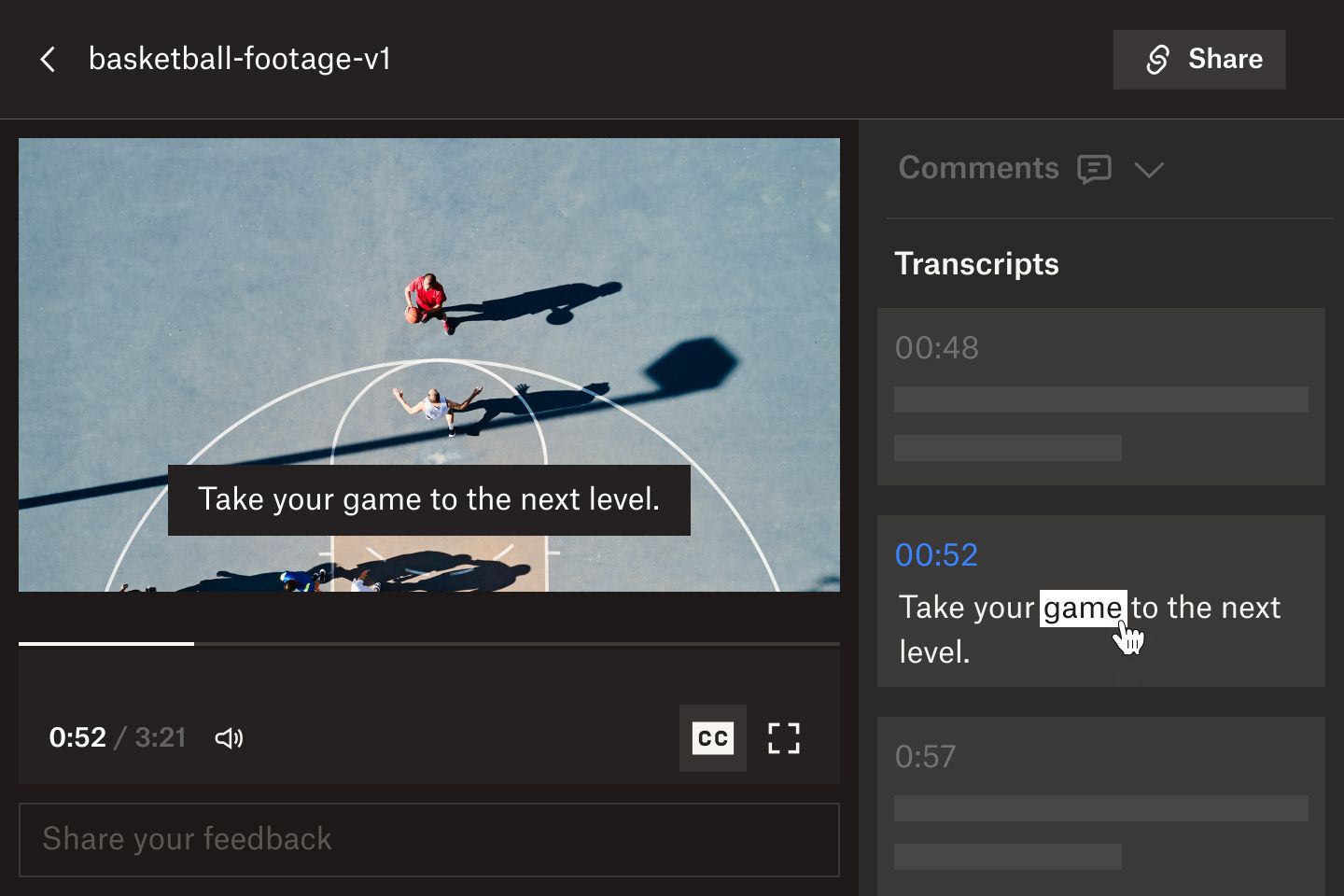
Video and rich media projects require a lot of storage space. With a Dropbox account, you’ll get access to both Replay and expandable cloud storage for all of your creative projects. What’s more, fast file syncing means changes to large project files are quickly accessible across team members and devices – perfect for collaboration.

Replay includes large file transfer powered by Dropbox Transfer, allowing teams to deliver up to 250 GB of files to anyone via a download link. For those wanting to make a lasting impression, download pages can be custom branded to add a professional touch to the project delivery experience.

Replay has been built to make life easier for your team, meaning it needs to adapt to your team’s needs over time. Add and subtract seats at anytime to suit your needs. For teams larger than 500 seats, a managed plan is available to ensure optimal support and scalability.

“The input [on Replay] is way faster than Frame.io… You’re going to be like, how did I live without this?”
Nick GartnerFreelance Film EditorSpeed up rich media reviews
When clients expect ever-shrinking turnaround times for rich media projects, your team doesn’t have the hours in the day to wait for files to upload or download. And you can’t afford to sacrifice your time to organise client feedback received via email, time that could be spent editing. Fortunately, there’s a better way to stay ahead of your deadlines.
Dropbox Replay is a Frame.io alternative that revolutionises your review process and increases efficiency at every stage of the project.
Upload and sync your project files between devices in record time, Dropbox is proven to be faster for large file syncing—twice as fast as Box and four times as fast as Google Drive.**
When it’s time to review your first edit, bring the team together with live review – the only experience of its kind – to watch and mark up the same video, image audio or PDF file in real-time. It’ll feel just like you’re together in the same room, no matter where in the world your teams work.
It’s even fast to deliver your finished exports. Send up to 250 GB of files at a time with a download link from Dropbox Transfer, all included with Replay.
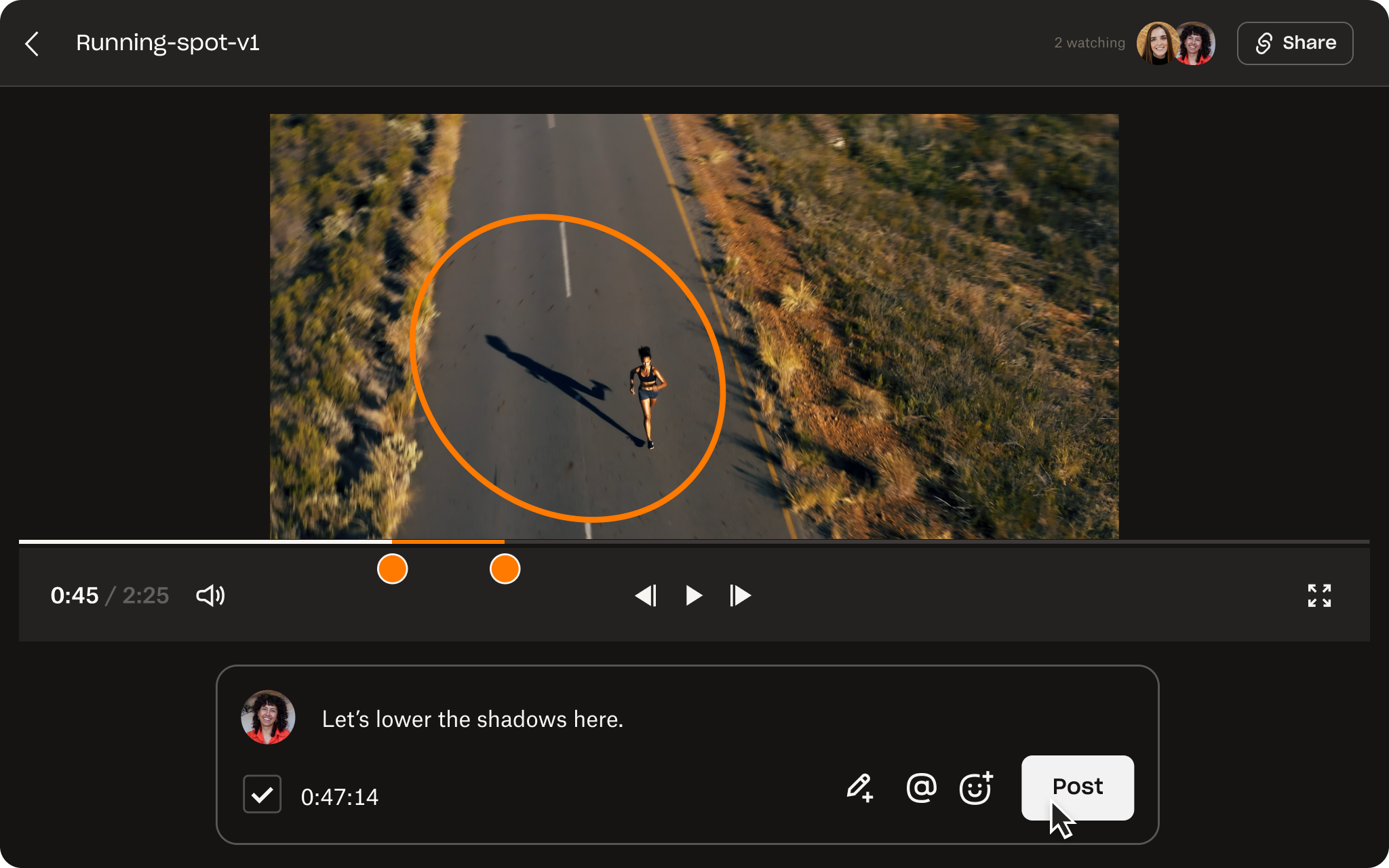
Simplify feedback cycles
You need to ensure your team (and your clients or internal stakeholders) will be capable of using the tools required for the job.
Unlike Frame.io, Replay is a rich media review and approval tool that has been purpose-built for all levels of experience. With its simple, intuitive user interface and foolproof features—Replay is easy for both creators and reviewers to use and seamlessly connects with the media storage and sharing features built into Dropbox.
With frame-accurate feedback, mark-ups and ranged comments across multiple frames, reviewers can specify the exact time and/or spot to prevent miscommunication. Essential project and campaign management features like due dates, multi-project workspaces, internal and external comments, and private projects keep your team aligned and on track.
When it’s time to action feedback, simply import the comments directly into your favourite video and audio editing suites. Replay integrates with your editor of choice, whether that’s Adobe Premiere Pro and After Effects, Apple Final Cut Pro, Blackmagic Design DaVinci Resolve, LumaFusion or Avid Pro Tools.
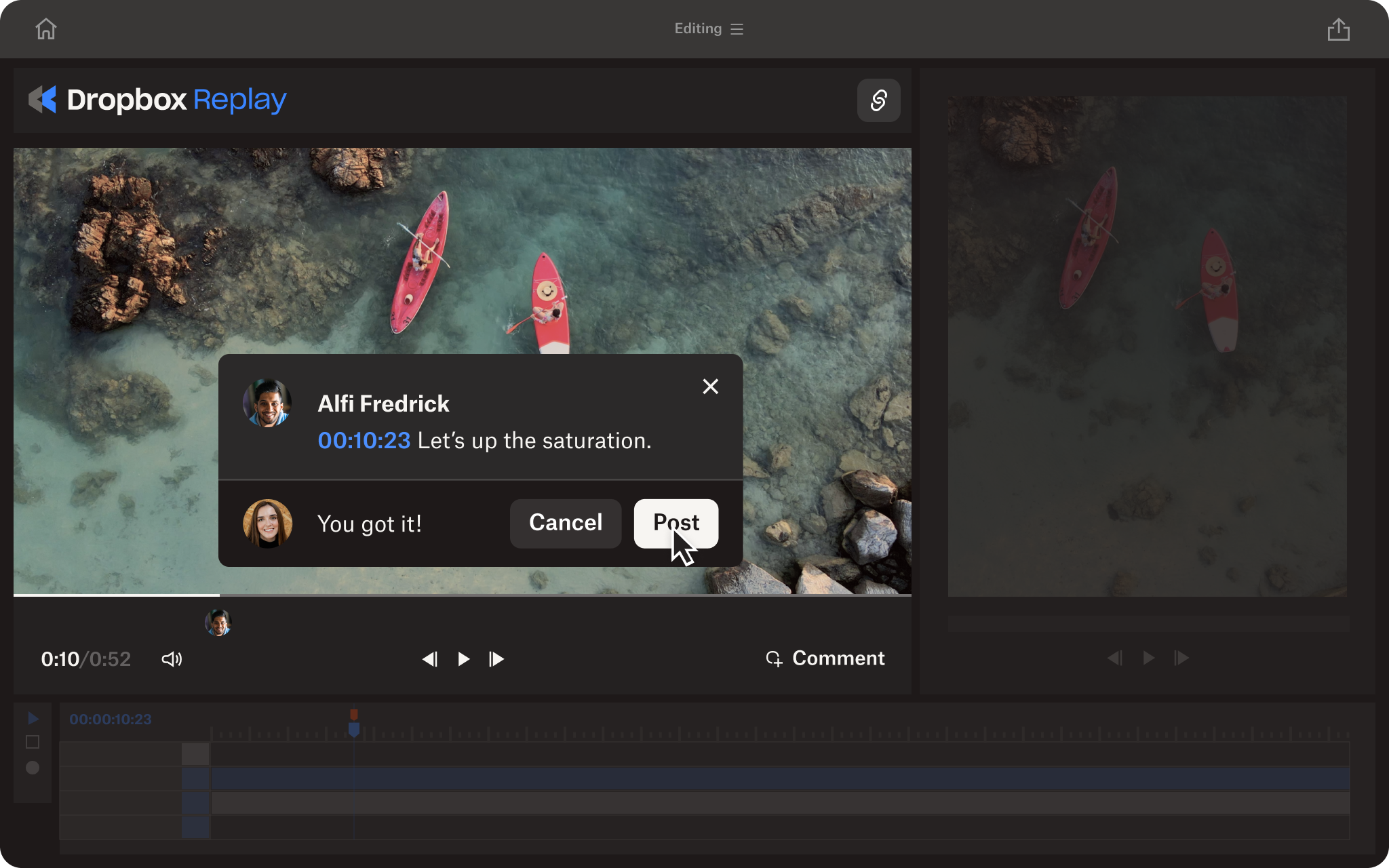
Seamlessly store and collaborate on files
The additional tools and features you get with a Frame.io alternative like Dropbox Replay can make a world of difference to your team’s ability to deliver efficiently.
When you store files in Dropbox, they are instantly synced across all connected devices and user accounts in your team. Simply upload your project files and start collaborating within seconds.
This is especially helpful when working through rounds of review in the post-production process. Save yourself the chaos of sifting through conflicting file versions –capture all of your feedback in one place with Dropbox Replay and, once feedback has been implemented, upload the revised version for final approval.
Data notice
*Based on a 2021 Dropbox research survey of registered Dropbox users who have used Dropbox Replay.
**Based on a 2023 Principled Technologies study, commissioned by Dropbox