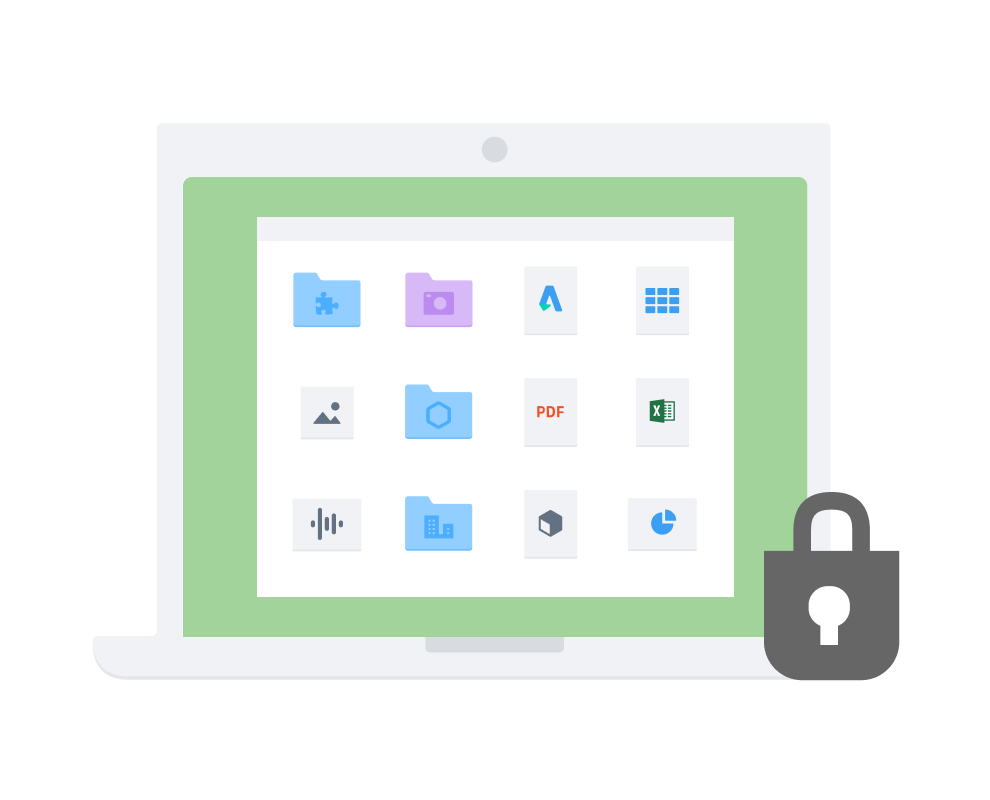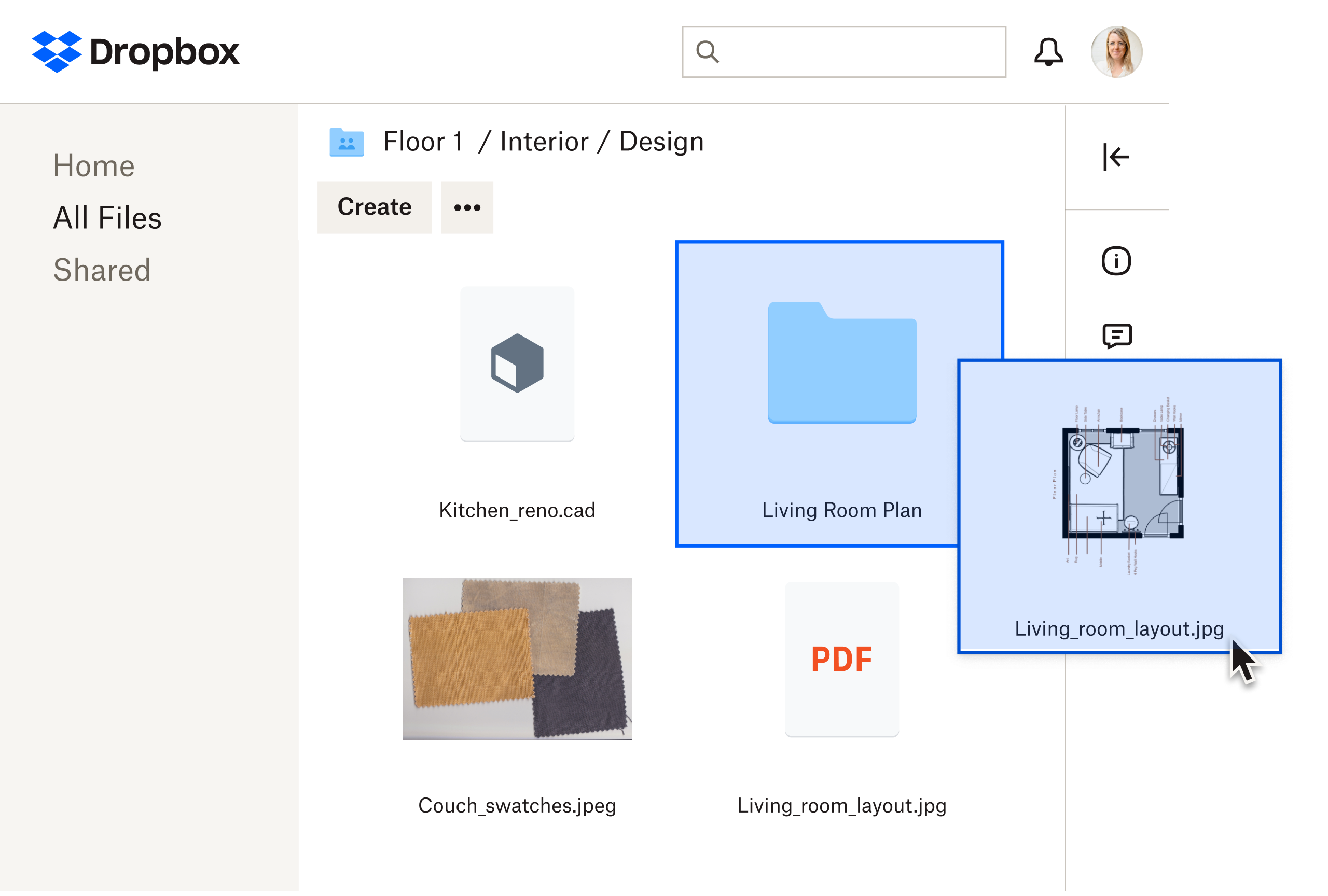Give your files the best protection possible
- Protecting files at rest – 256-bit Advanced Encryption Standard (AES), the strongest method of AES encryption available, makes the files in your cloud storage virtually impossible to crack. It would take billions of years to break into a file protected in this way using current technology and so-called “brute force” methods.
- Protecting files in transit – Secure Sockets Layer (SSL) and Transport Layer Security (TLS) are used to protect data as it transfers between Dropbox apps and our servers.