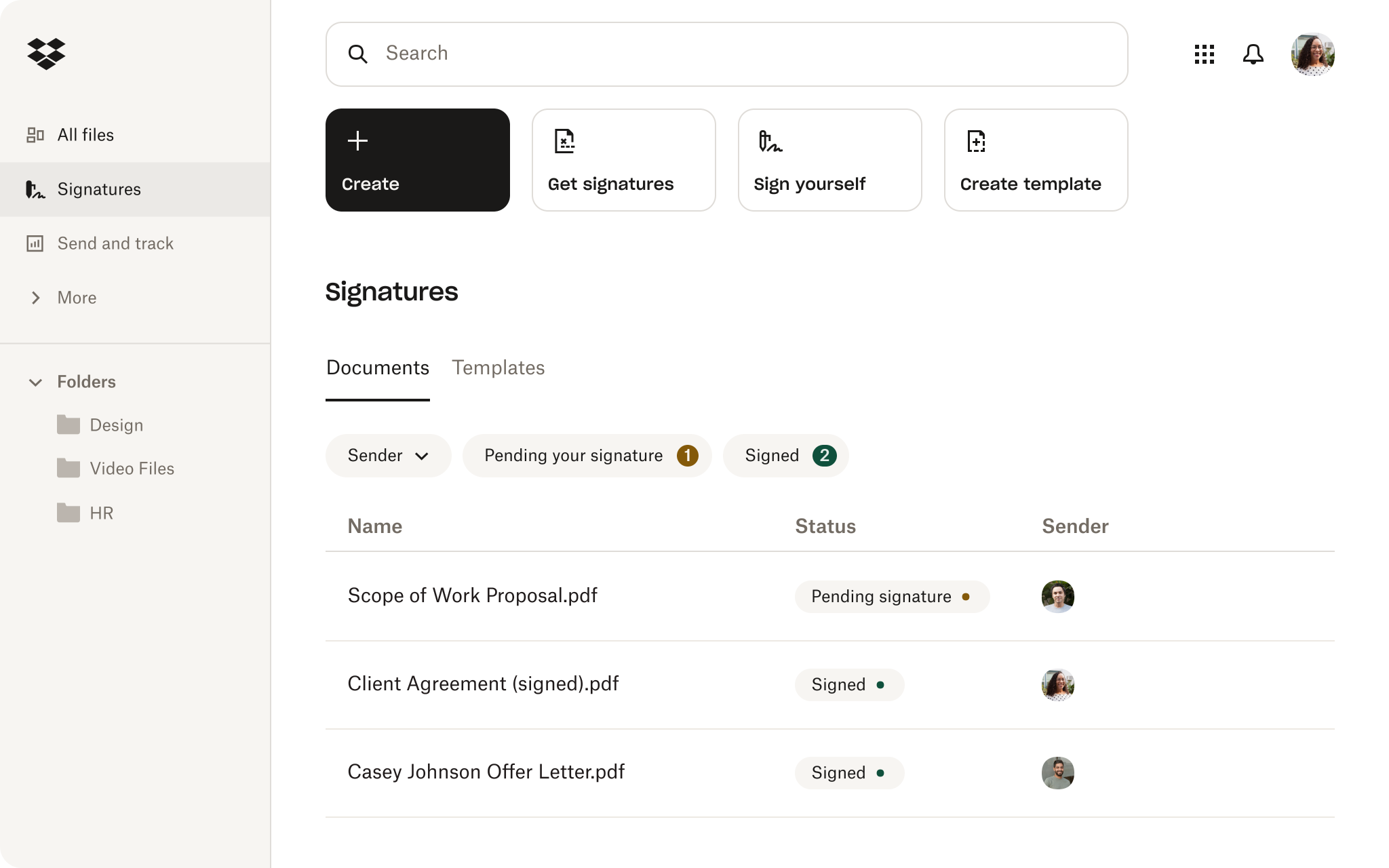
Store, share, manage and collaborate on all your content in Dropbox
Dropbox’s three new plans designed for professionals and teams consolidate multiple offerings such as PDF editing, eSignature capabilities, document analytics, video collaboration tools and advanced security functionality into a single place to manage your content. Whatever you need to do with your files, you can do it with Dropbox.
Key features include but are not limited to:
- Unlimited eSignatures and eSignature templates
- Transfer files up to 250 GB (plan dependent)
- Sharing analytics and tracking
- File requests
- Branded sharing and branding of signature requests (plan dependent)
- PDF editing
- Screen recording with Capture
- Frame-accurate video feedback & markups with Replay
Want more? Here’s a sneak peek of what’s coming soon: Share and track team content features and aggregated visitor analytics. Keep an eye out for more info soon!
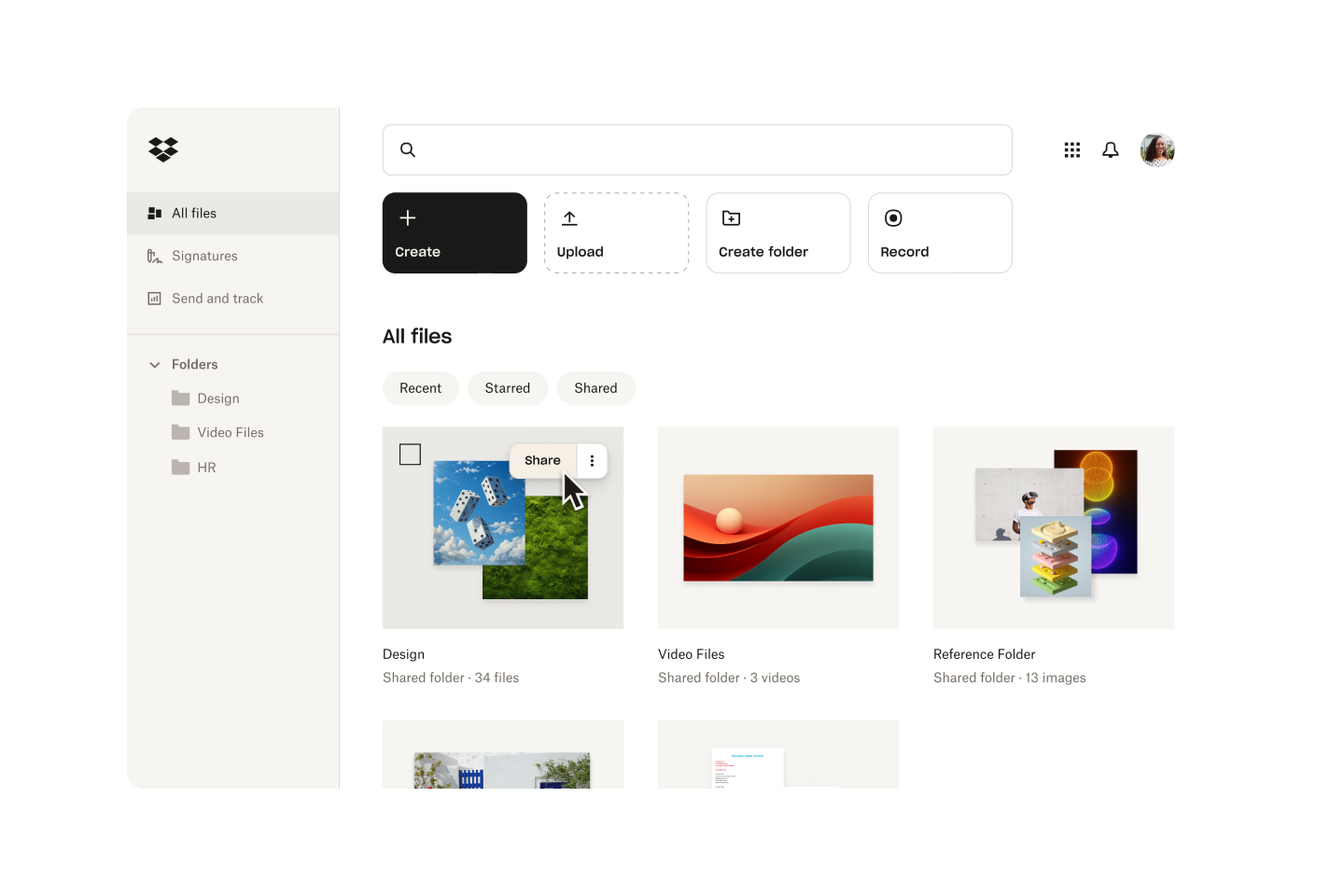
A redesigned experience on the web
The way you use Dropbox has changed over the years, and we’ve been listening to your feedback. We gave our web experience a makeover to make it easier to use and connect your content with the tools you need to get your work done.
- We refreshed the visual design for consistency and better usability. Plus, dark mode will automatically match your OS settings.
- An updated left navigation helps you access the features you need more quickly with an expandable folder tree that lets you see your folders at a glance.
- A new action bar sits across your browser page and helps you take common actions with your content even faster – like editing a video, photo or PDF, or creating a new folder or contract, and much more.
The redesigned web experience will begin rolling out now.
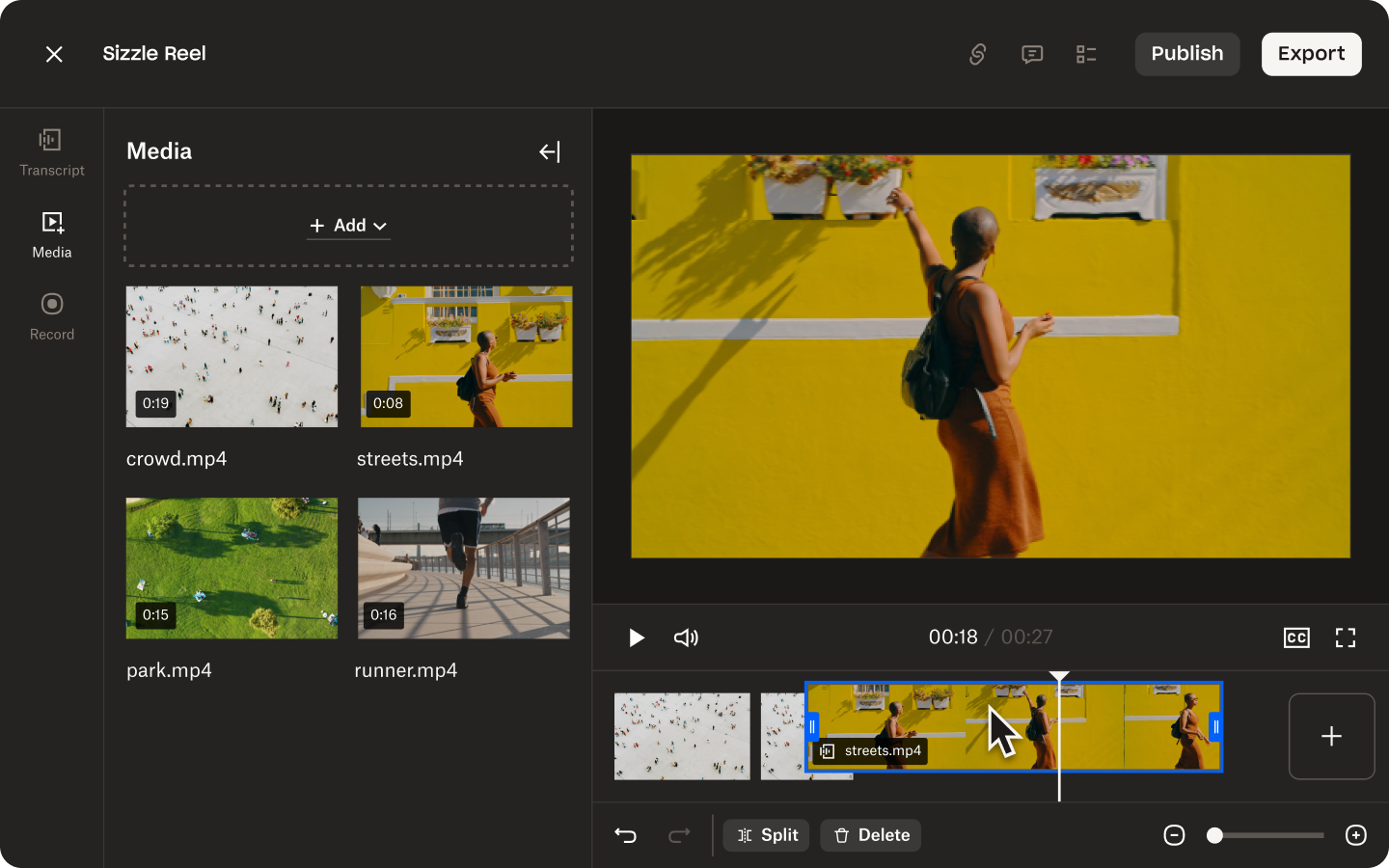
Collaborate on video projects with Dropbox Studio
Have one place for all things video. When you manage your entire video production process in one place, you’ll finish projects faster while maintaining top-notch quality control. With Dropbox Studio, you can:
- Collaborate on video projects. Studio is a centralised place to access and initiate your video projects.
- Quickly get your video project started. A set of video templates help get you up and running.
- Enhance your video. Trim, split, replace, move and delete video clips within a simple-to-use video editing timeline.
- Edit videos fast by modifying your video transcript. By deleting the words and sentences in the transcript, corresponding frames will be removed from your video.
- Instantly clean up and improve your video with a few clicks. Remove filler words like ‘um’ and ‘ah’ to make your video more professional.
- Consolidate video feedback in one place. Reviewers can provide time-stamped feedback, even without a Dropbox account.
- Start and end your video projects in Dropbox. Don’t waste time downloading and re-uploading your files to different places. Publish your finished video directly to Instagram and Facebook with the correct specifications – right from Dropbox.
Alpha coming soon in English only.
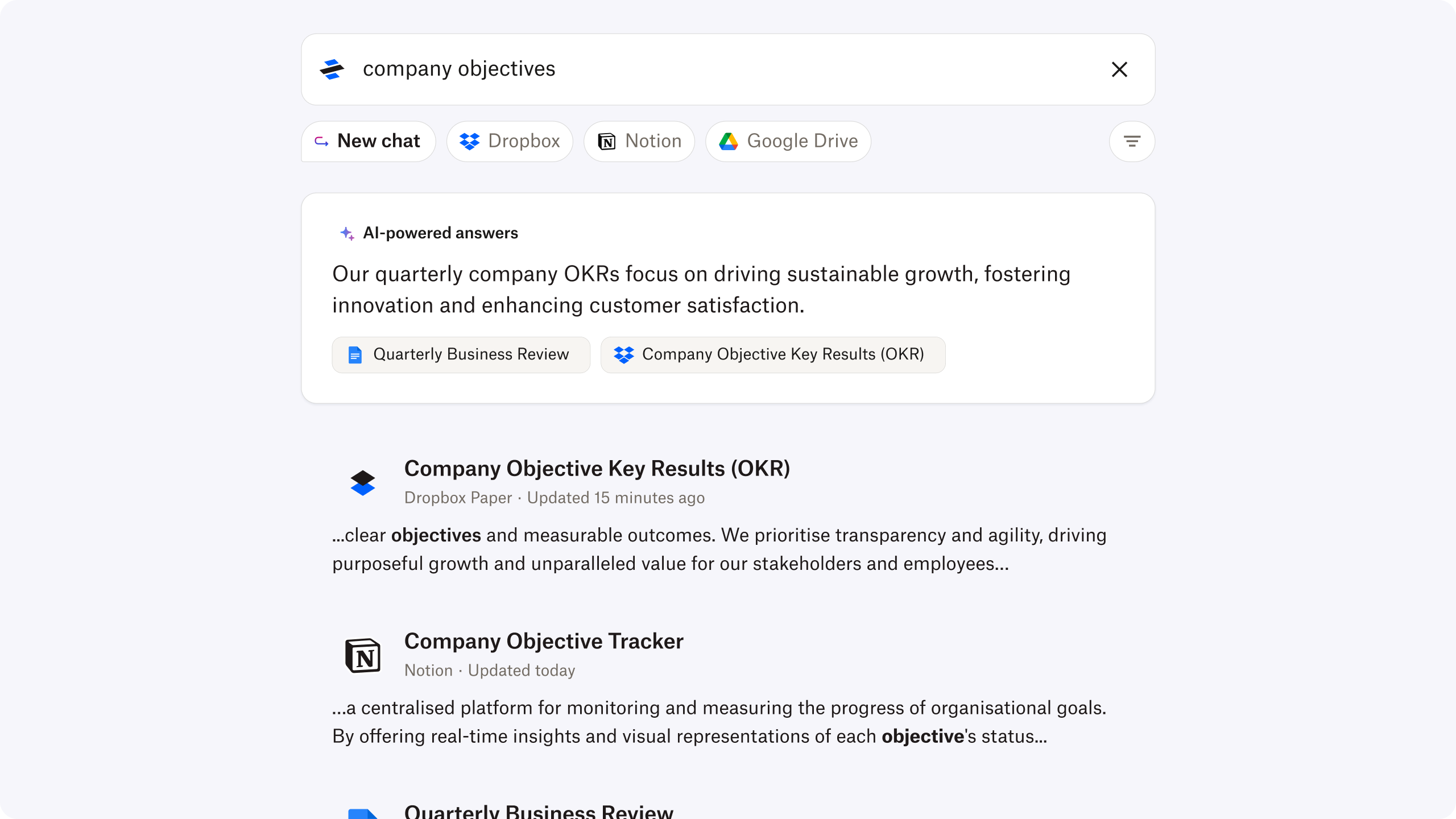
Dropbox Dash gets you trusted answers fast
Retrieving content has become more challenging as we continue to have more and more fragmented apps and content at work. Dash now has a new feature that helps you to save time retrieving specific, reliable information from your apps and content. With this new feature you can:
- Save time answering questions. Get answer questions that would typically require lots of searching and scanning.
- Have confidence in your answers. Get your information from a trusted source of truth, transparently provided alongside your answer.
- Minimise reliance on your colleagues. Avoid dependency on your colleagues to answer your question or direct you to the necessary reference material.
Dropbox Dash is currently in beta and is available in English only. To find out more about Dropbox Dash, visit our webpage.
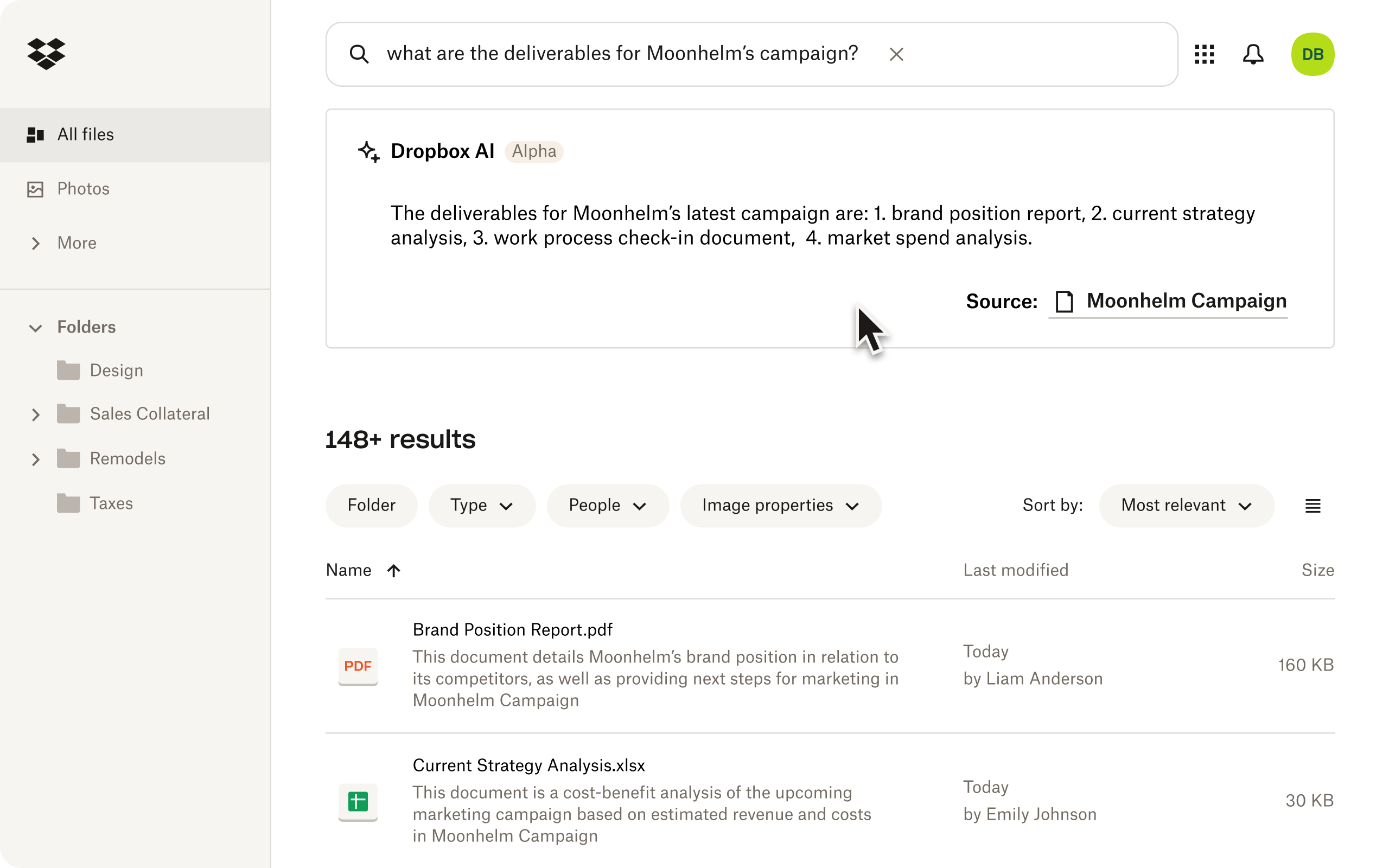
Quickly find the content you need with Dropbox AI
Dropbox AI for search helps you get the information you need without the hassle of manually searching through Dropbox. Ask a question about your Dropbox content and get a response within seconds. You can also find the files you need with everyday language instead of searching by keywords, and search results now come with a brief summary of each file.
Then, once you’ve opened individual files, Dropbox AI for file previews now lets you save time and effort by summarising your content, from long documents to lengthy videos, into a clear and concise explanation with the click of a button.
Dropbox AI is currently in alpha and available in the US in EN only for Dropbox Pro, Standard, Advanced, Essentials, Business and Business Plus. Some features may be available soon for eligible non-US customers to test.
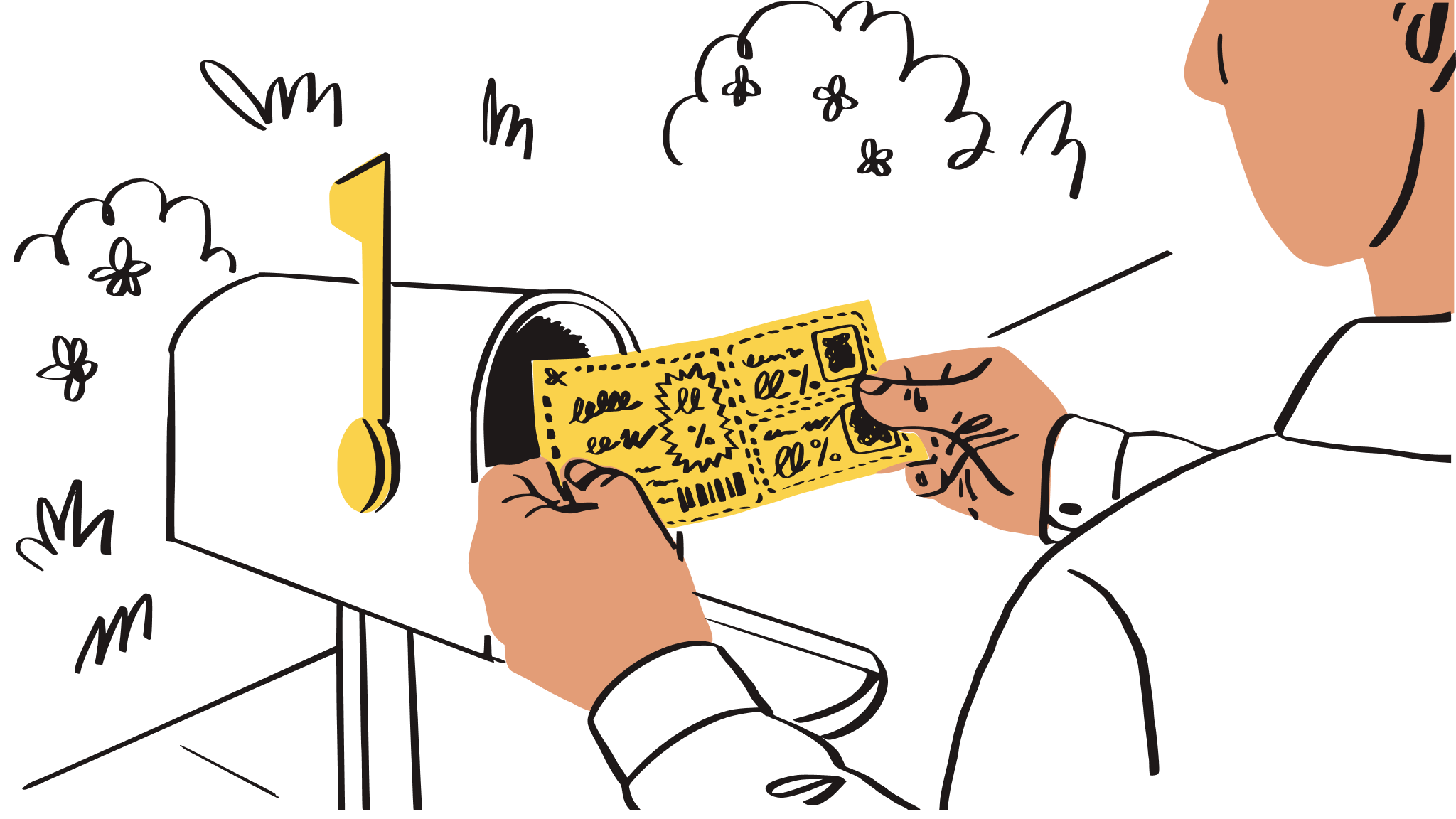
Be in the know with Dropbox Early Access
Discover and test drive the next generation of work tools, now in alpha or beta. Try our new products before they are released to the general public and share your thoughts. Tell us what you like and what we can improve – your feedback could directly impact our products!
Learn about what’s coming next
- Get a first glance at new features and innovations we are investing in that will enhance the way you work
Help shape the future
- Be one of the first to test new features and product innovations in alpha and beta stages; assist in the design by providing feedback and insights that are valuable to you.
Your participation in Dropbox Early Access is subject to the following terms. We cannot guarantee that the features or products we make available as part of this programme will be accessible to you in the future.
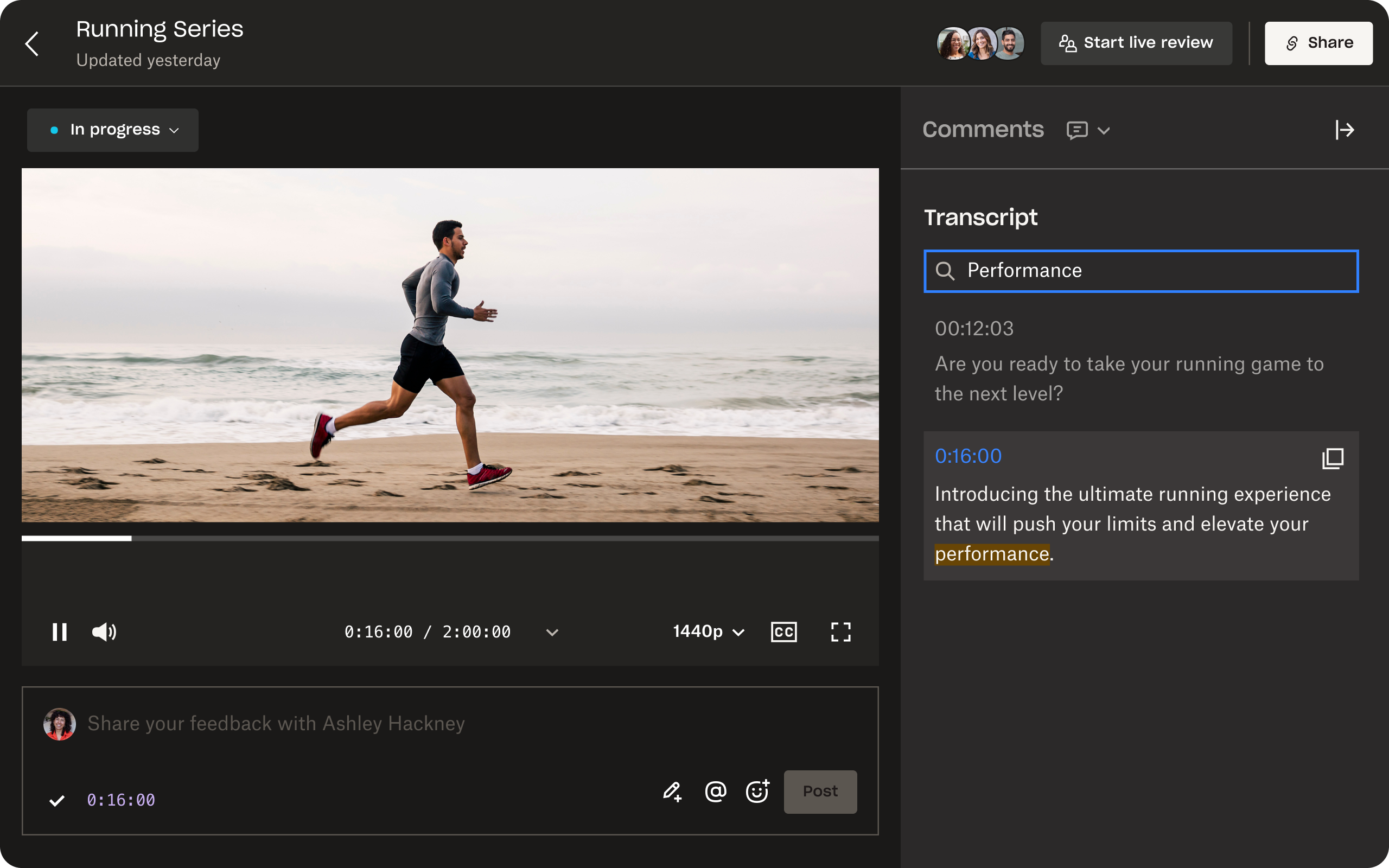
Dropbox Replay updates give you more control
Reduce the chaos and fast-track video, image and audio reviews and approvals all in one place with Dropbox Replay’s enhanced with new settings, controls and search features. Check out the new features:
- Robust admin controls keep your work in the right hands. Admins can easily take ownership of any project when team members change or are out of the office.
- Quickly review multiple files in folders with new navigation controls. ‘Previous’ and ‘Next’ buttons at the top of your browser to the right of the file name make looking through multiple files in a folder easy.
- Make Replay more personalised with advanced settings options. Make Replay your review and approval tool with customised settings, where you can turn on and off options like quick emoji reactions, pausing the video while you type comments and auto-selecting the drawing tool when you hover over the player.
- Find the exact moment you are looking for in a video with transcript search. Now you can use the search bar above your ML-generated transcript to find that one line you’ve been hunting for.
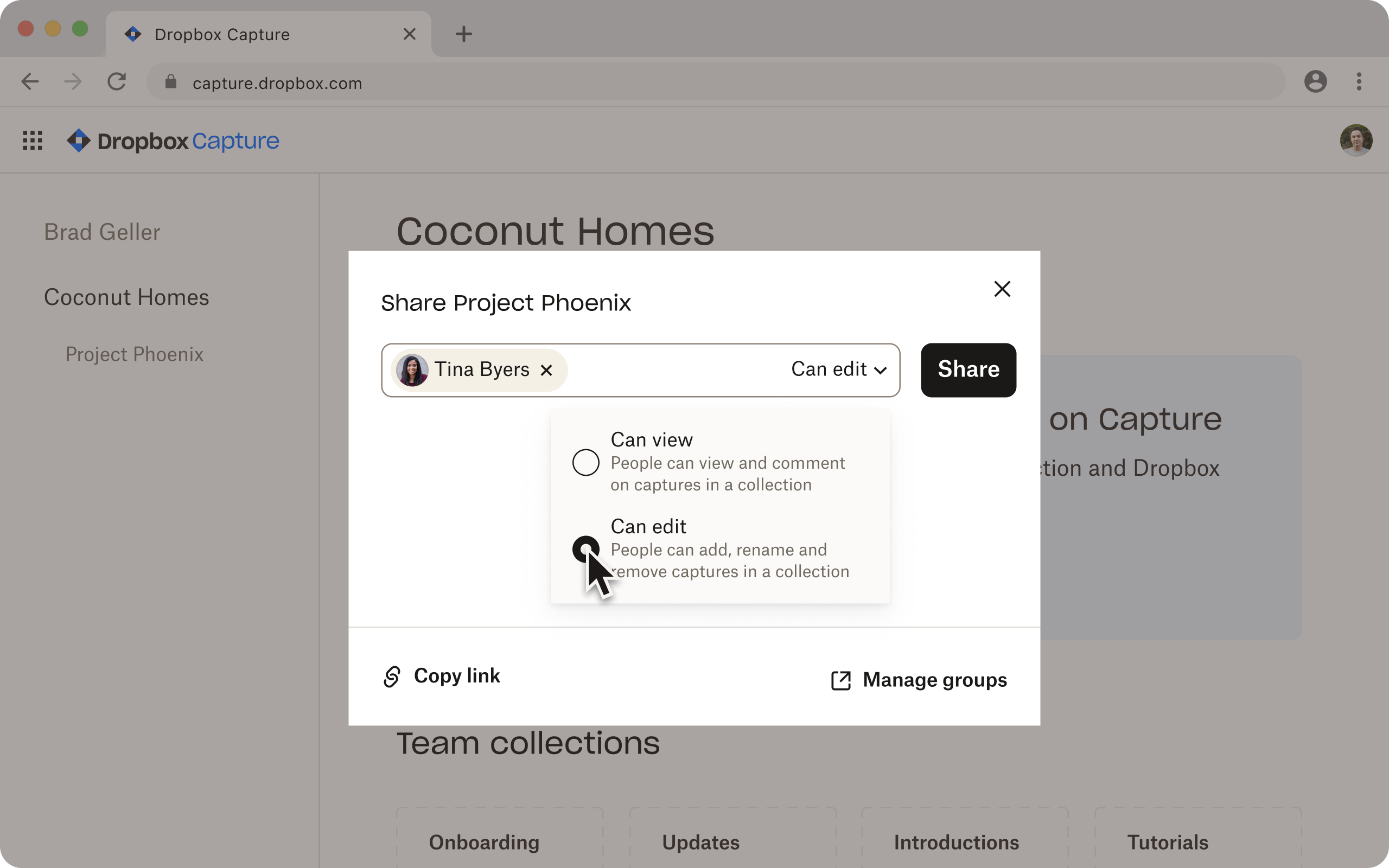
New Capture updates give you more control and background blur
Bring your work to life and focus on what’s most important with easy-to-take screen recordings, GIFs and screenshots through Dropbox Capture – now with improved controls and settings.
- Secure admin controls for teams. With updated admin controls, you can manage your team’s permissions and access to collections.
- Advanced camera settings. With Capture’s newest camera features, you can blur your background or turn on a minor face touch-up to enhance your video.
- Easy desktop screenshots. Use keyboard shortcuts to quickly take a snapshot of your entire desktop. Capture automatically copies your screenshot to your clipboard and saves it in Dropbox, where you can edit or share it.