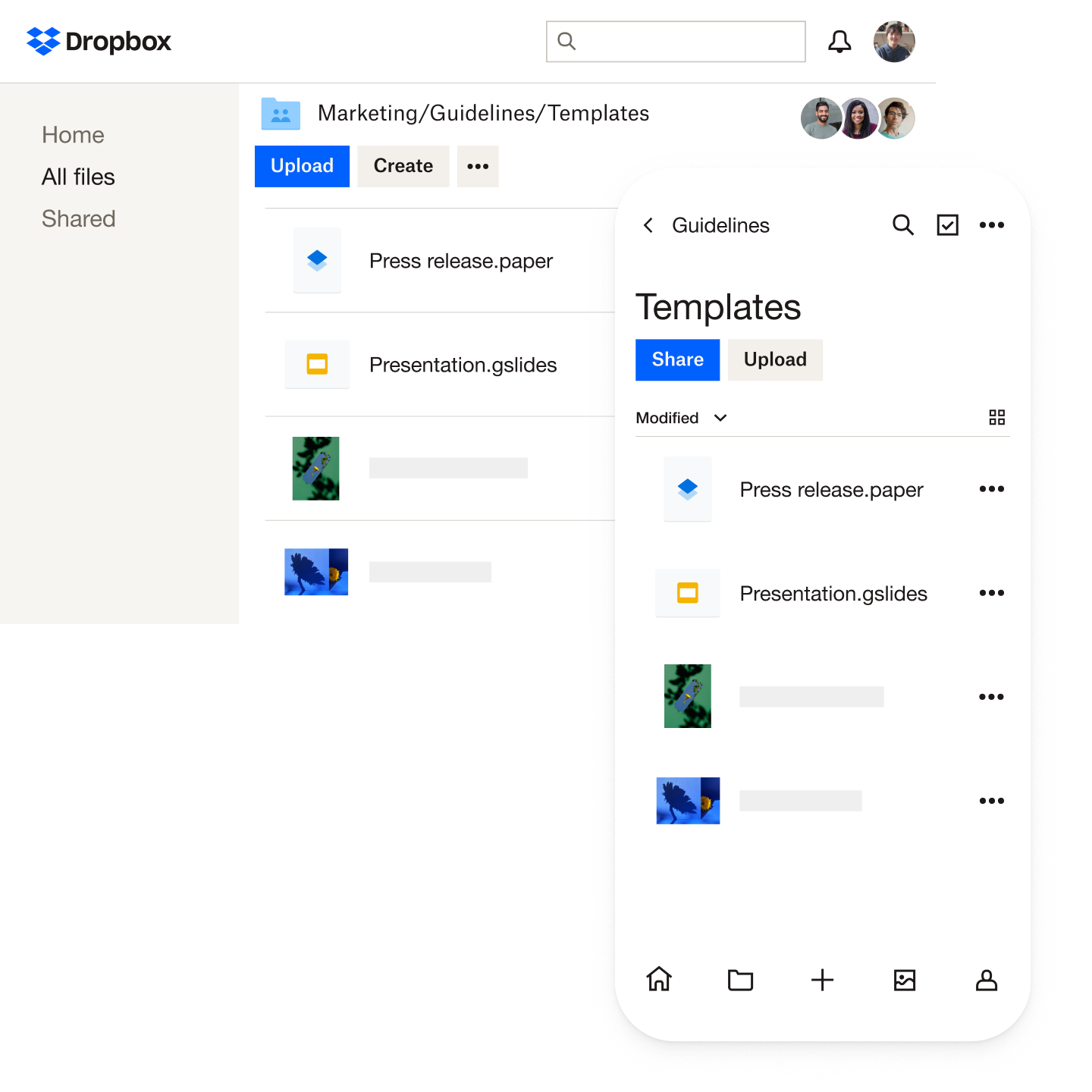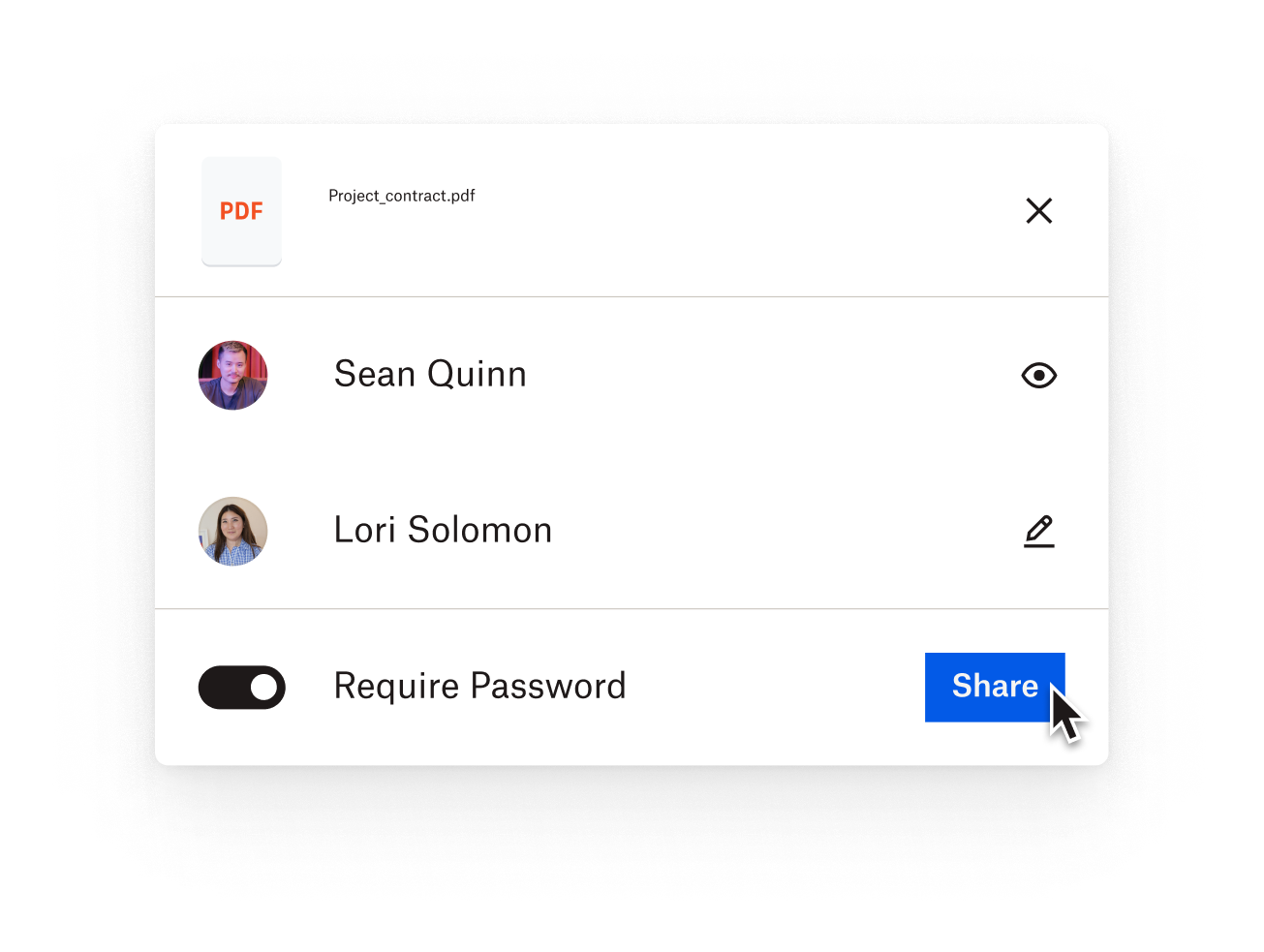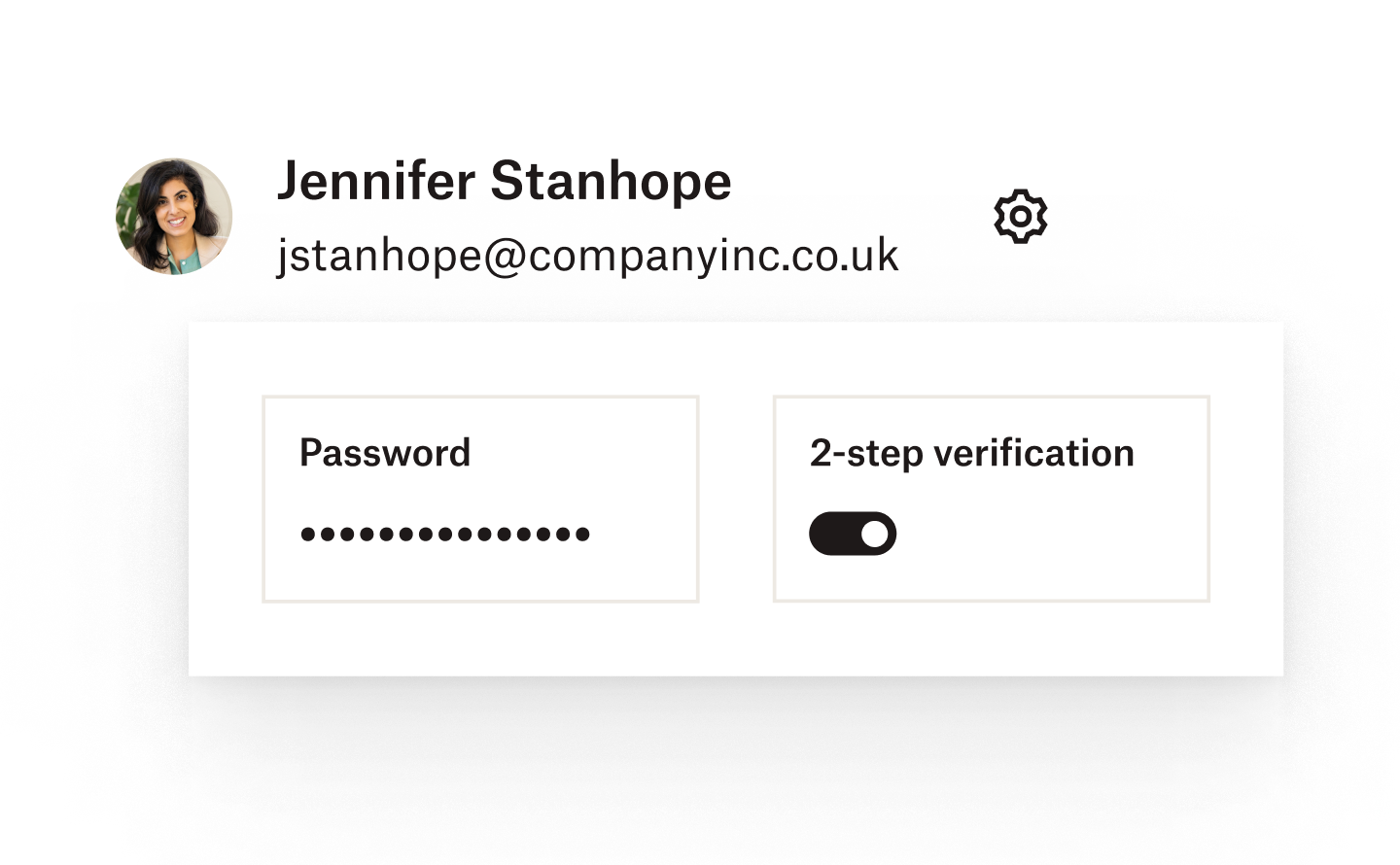Dropbox: File sharing made user-friendly
Connecting to a file server via VPN is a multi-step process that can be irritating for even the most tech-savvy of users. But Dropbox only requires a one-time installation and sign-in. Accessing files shared by team members is as easy as navigating through folders on our apps.
For a superior VPN solution, switching to Dropbox means a better, easier, more streamlined experience all around. Using Dropbox is as simple as saving files to a folder, and it minimises the need for training and end user support. Our “user-first” design approach to admin tools means you’ll spend less time configuring software – and have more time for important, strategic projects.