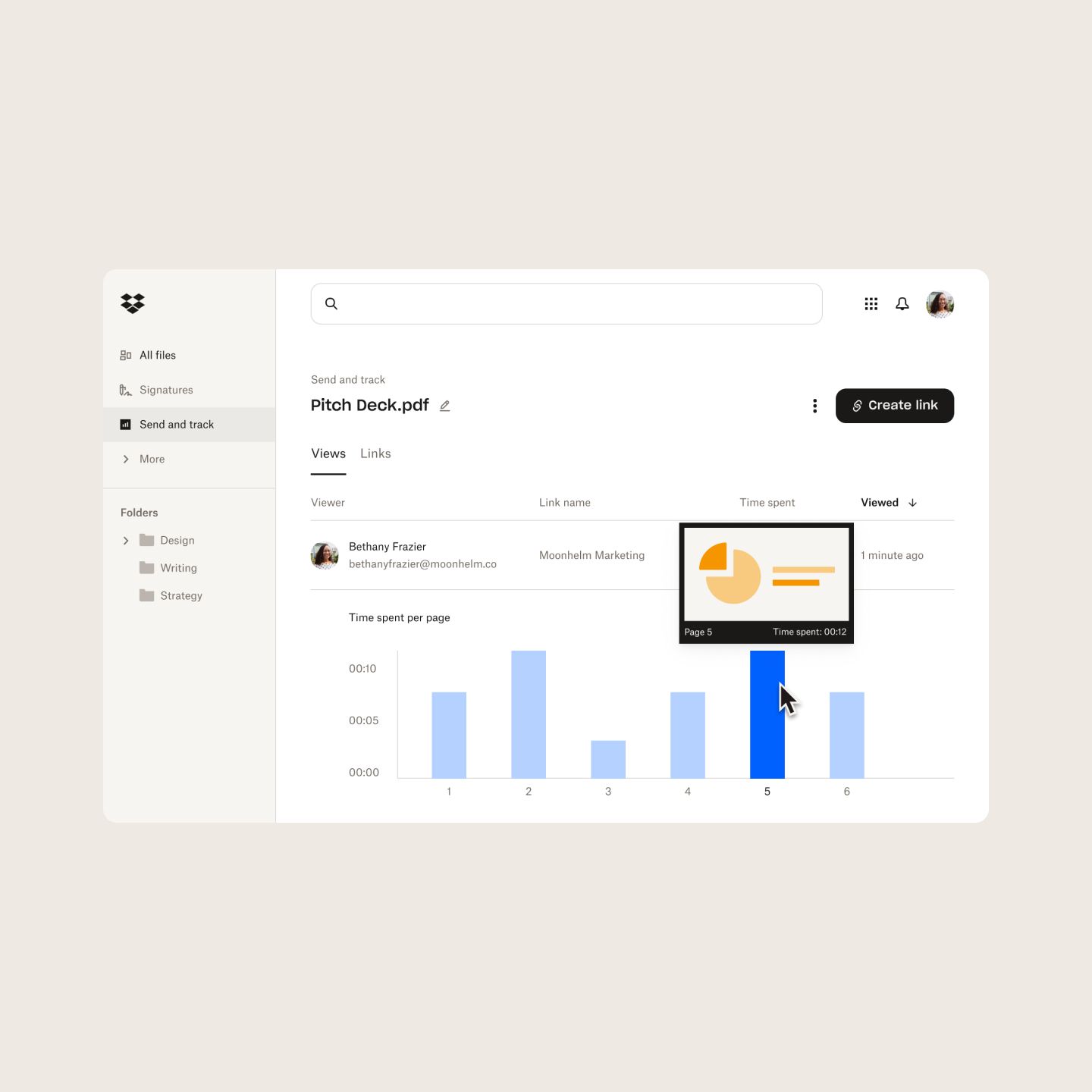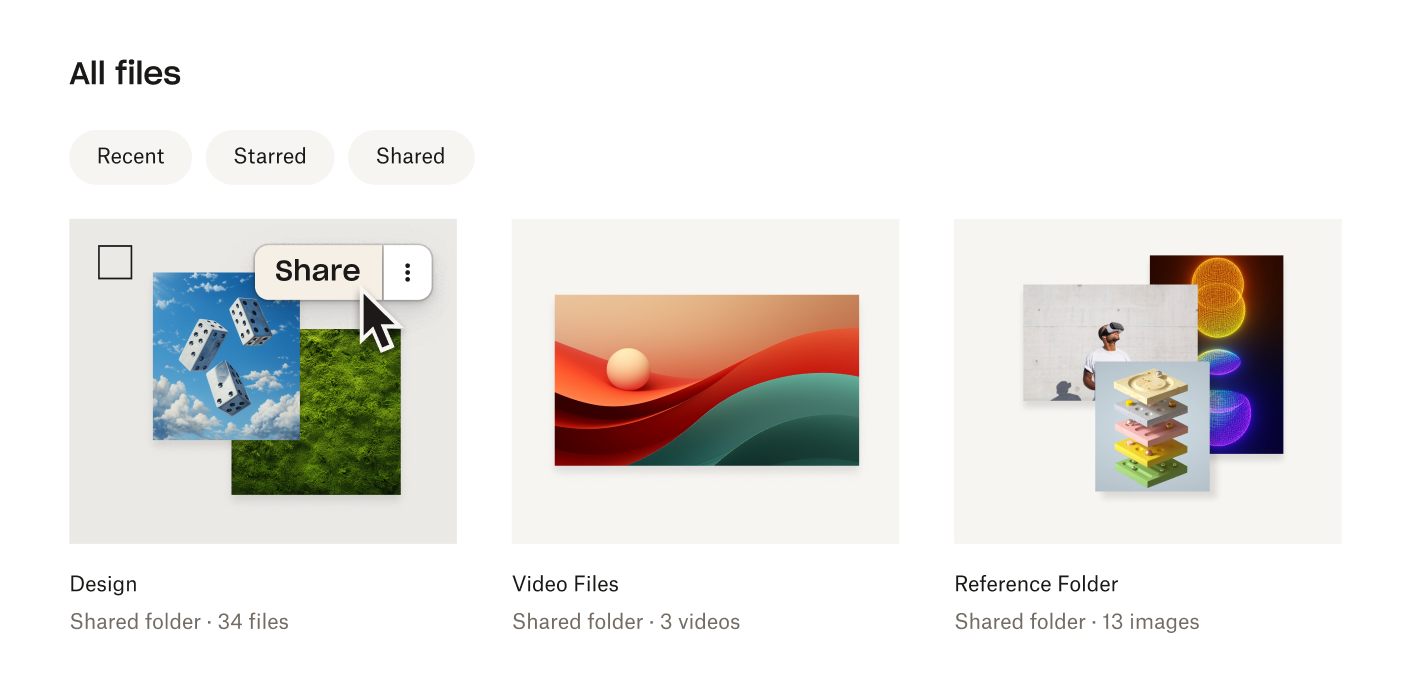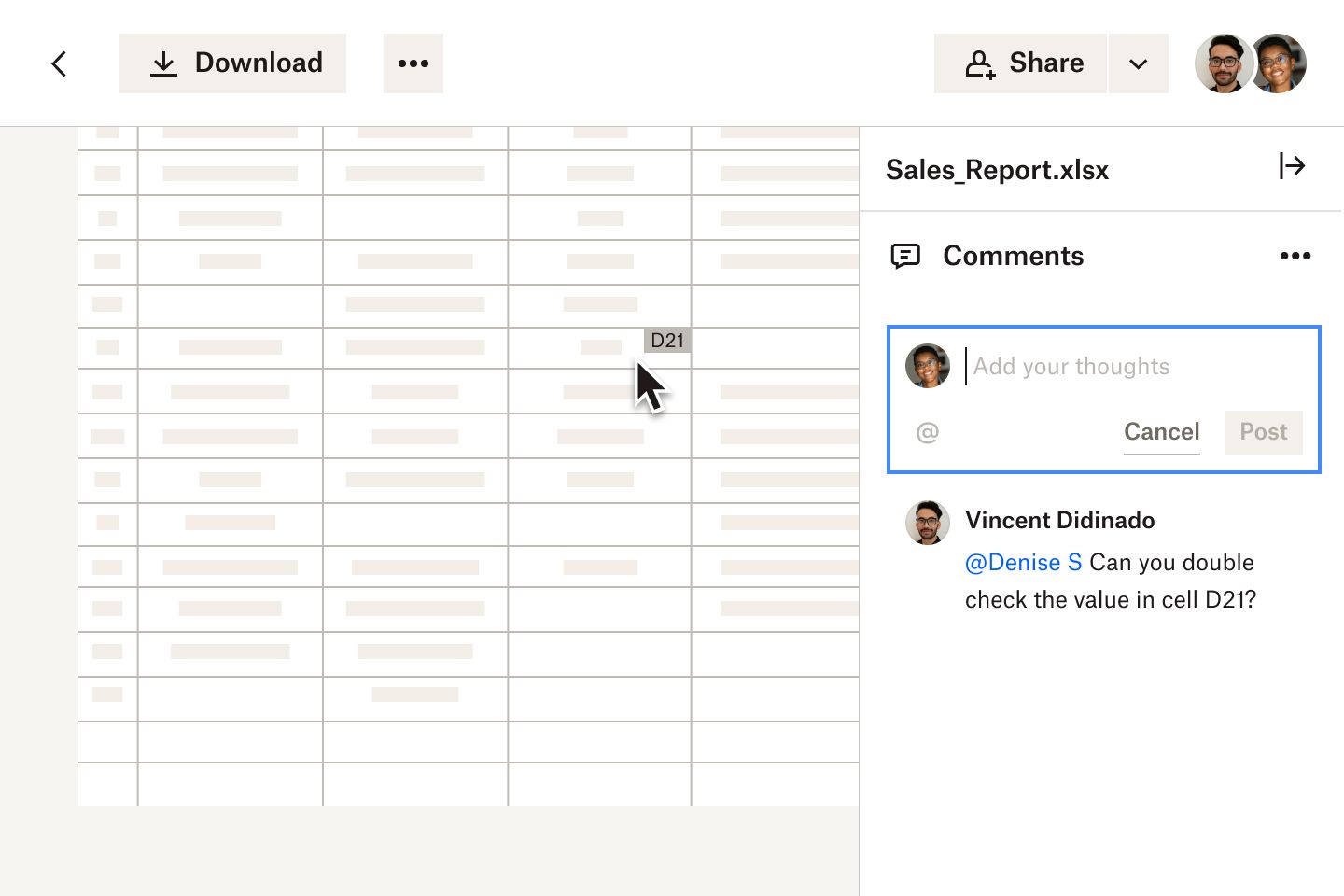With Dropbox, it’s fast and easy to transfer files—anywhere, anytime. With no file type restrictions and no operating system requirements, you can share your transfer link with anyone. Even recipients who don’t use Dropbox can download the file instantly, no sign-ups or installations needed. Transferring gigabytes of hi-def video is as easy as sending the smallest Word doc. Just send a link and you’re done.
Find the Dropbox plan for you
For companies
- 3+ users
- Starts at 15 TB for the team
Large file delivery up to 250 GB
1 year to restore deleted files
- Track file engagement
- Unlimited signature requests
- PDF editing
- Record, review, and edit video
Set up tiered admin roles
Suspicious activity alerts
Compliance tracking
Why choose Dropbox?
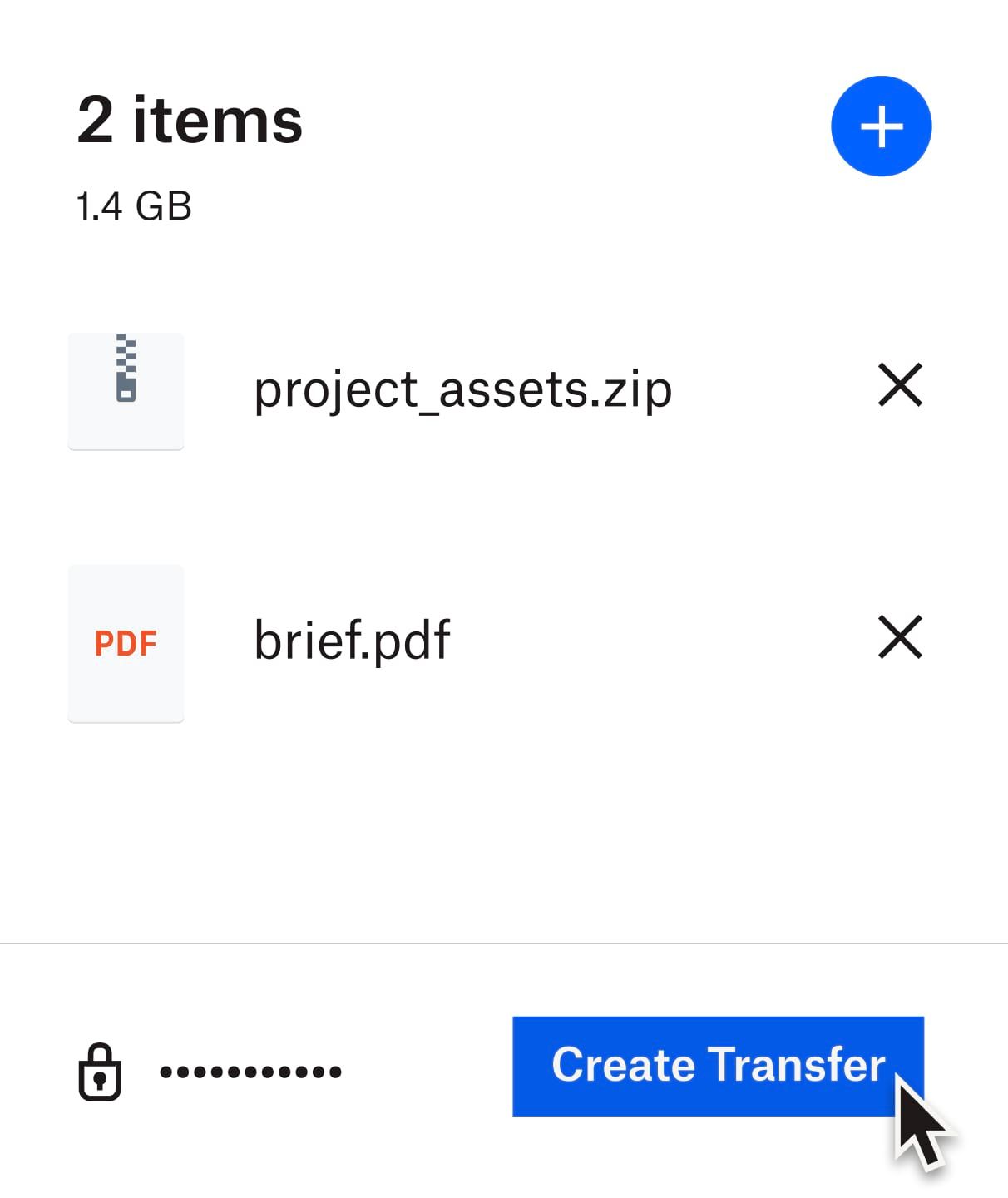
Sharing doesn’t have to mean giving up control of your files. With Dropbox, you decide who sees what and for how long. Layer in extra protection with passwords and expiration dates on shared links. If your team collaborates using shared folders, you can specify who’s allowed to edit files and who can only view them. And regardless of what permissions you set, your files are always secure with enterprise-grade encryption in transit and at rest.
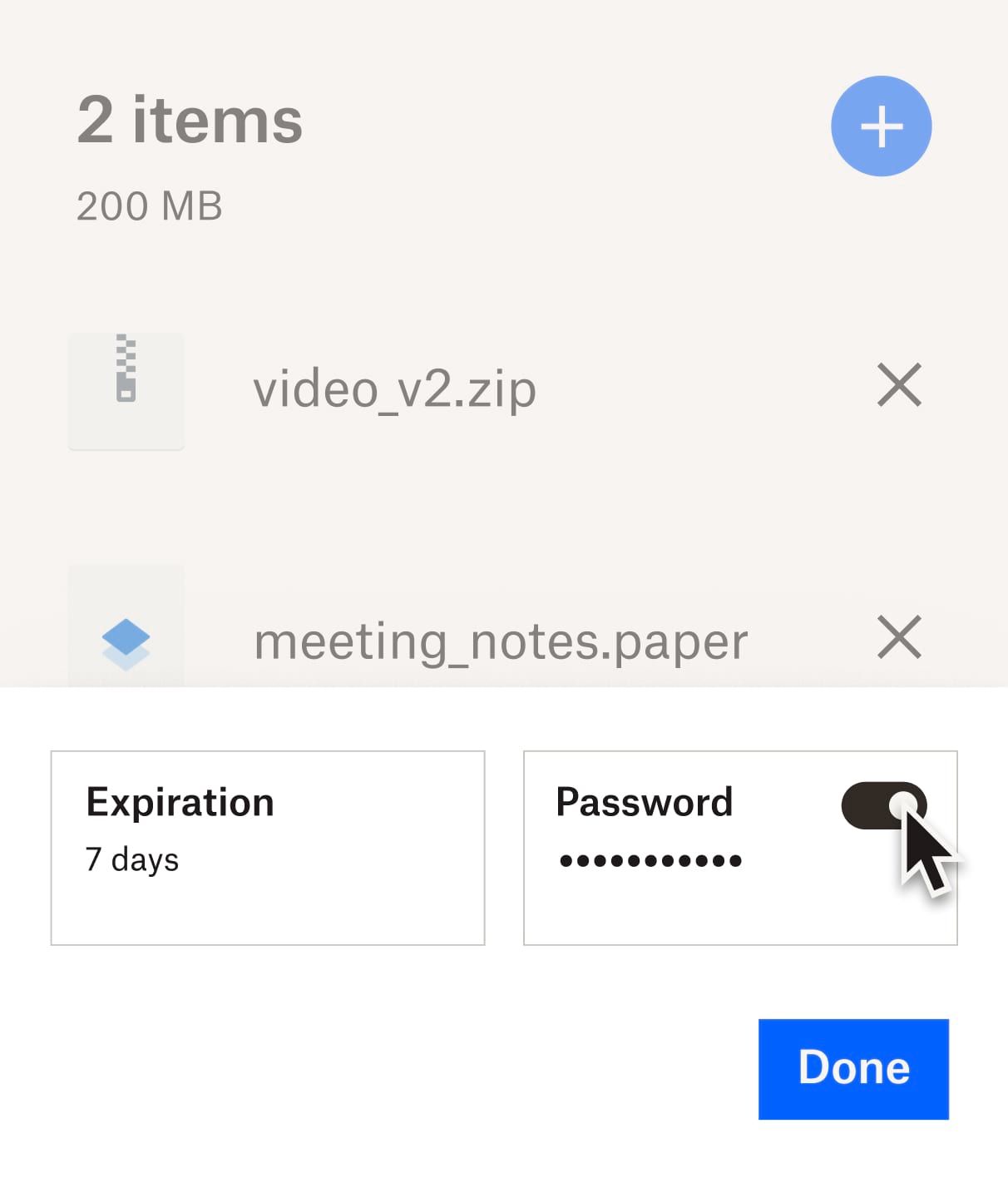
The more you know, the faster your business will grow. After you hit send, Dropbox document and video analytics show you where customers spend their time—so you can perfect your pitches and win more deals.