无论您是进行并购 (M&A)、尽职调查,还是向投资者募集资金,大规模的商业交易都伴随着大量且高度敏感的数据。众多利益相关方需要在保障数据安全的前提下协同工作。
那么,您如何安全地存储这些数据?使用虚拟数据室吧。
什么是虚拟数据室?
想象一下:有一个超强大的秘密奇妙屋,可存放您的机密文件和重要文档。虚拟数据 (VDR) 室就像是这样一个奇妙屋。您可以把它想象成一座数字堡垒,但其实远不只如此。
简单地说,虚拟数据室是一个安全的在线空间,您可以在此集中所有需要访问这些数据的人,便于他们协作开展保密级别高的项目,并安全地共享敏感信息。
您的 VDR“基地”让您所需的一切都尽在掌握。不过,这里没有绳梯或滑索,取而代之的是强大的加密技术和先进的访问控制功能。
VDR 具备各种高科技功能,确保受邀者在处理机密文件和文档时感到安全。作为 DocSend 的一项功能,VDR 提供了理想的解决方案,帮助您完成以下操作:
- 上传和存储机密文件
- 保护文档和数据
- 系统化地整理数据
使用 VDR,相当于您在数字文件和文档管理方面拥有了值得信任的盟友。无论是尽职调查、首次公开募股 (IPO),还是处理其他需要保密的项目,它都是您的最佳选择。
这是一件严肃的事。如今,数字信任比以往任何时候更为重要。麦肯锡的一项调查显示,53% 的受访者只会选择在数据保护方面享有盛誉的公司。
信任可以促进增长,如果您或您的企业想要处理任何类型的敏感数据,您确实需要考虑使用 VDR。

安全的虚拟数据室如何工作?
虚拟数据室 (VDR) 是安全且在线的,所以您可以随时随地访问它。无论您是在家中穿着睡衣悠闲地品着咖啡,还是身处您最爱的咖啡馆,只需点击几下,即可轻松访问这个保存了您所有宝贵数据的秘密基地。
让我们详细分析一下 VDR 如何做到这一点。它通常会使用到以下主要功能:
- 最先进的加密
- 严格的访问控制
- 丰富的权限设置
对了,我们有没有提到协作功能?
您可以发表评论、讨论项目和实时处理文件,所有操作都在安全的专属在线空间里完成。
DocSend 将安全、分析等功能融合到易于使用的 VDR 中。
虚拟数据室有什么用途?
VDR 用途几乎无限,包括初创公司融资、确保董事会通信安全、获取商业计划书反馈等。
VDR 具备防窥探所需的全部功能,因此它们自然适用于以下用途:
- 确保文档安全,例如政府文件和病例
- 集中存储文档和文件,例如在合并和其他交易期间
- 容纳大量数据,便于多方轻松访问
- 跨设备查看、查找或跟踪文档,而无需使用其他软件
- 在大型组织或具有大量数据的复杂项目中高效协作
DocSend 是一款功能强大的协作工具,可提供上述所有功能,而 VDR 只是其令人难以置信的性能的一小部分。您可以免费试用,执行上述所有操作,甚至更多。
无论是新合同、诉讼、知识产权管理、房地产销售审计、租赁交易还是疾病治疗,您和您的团队均可在 VDR 中安全地进行处理。
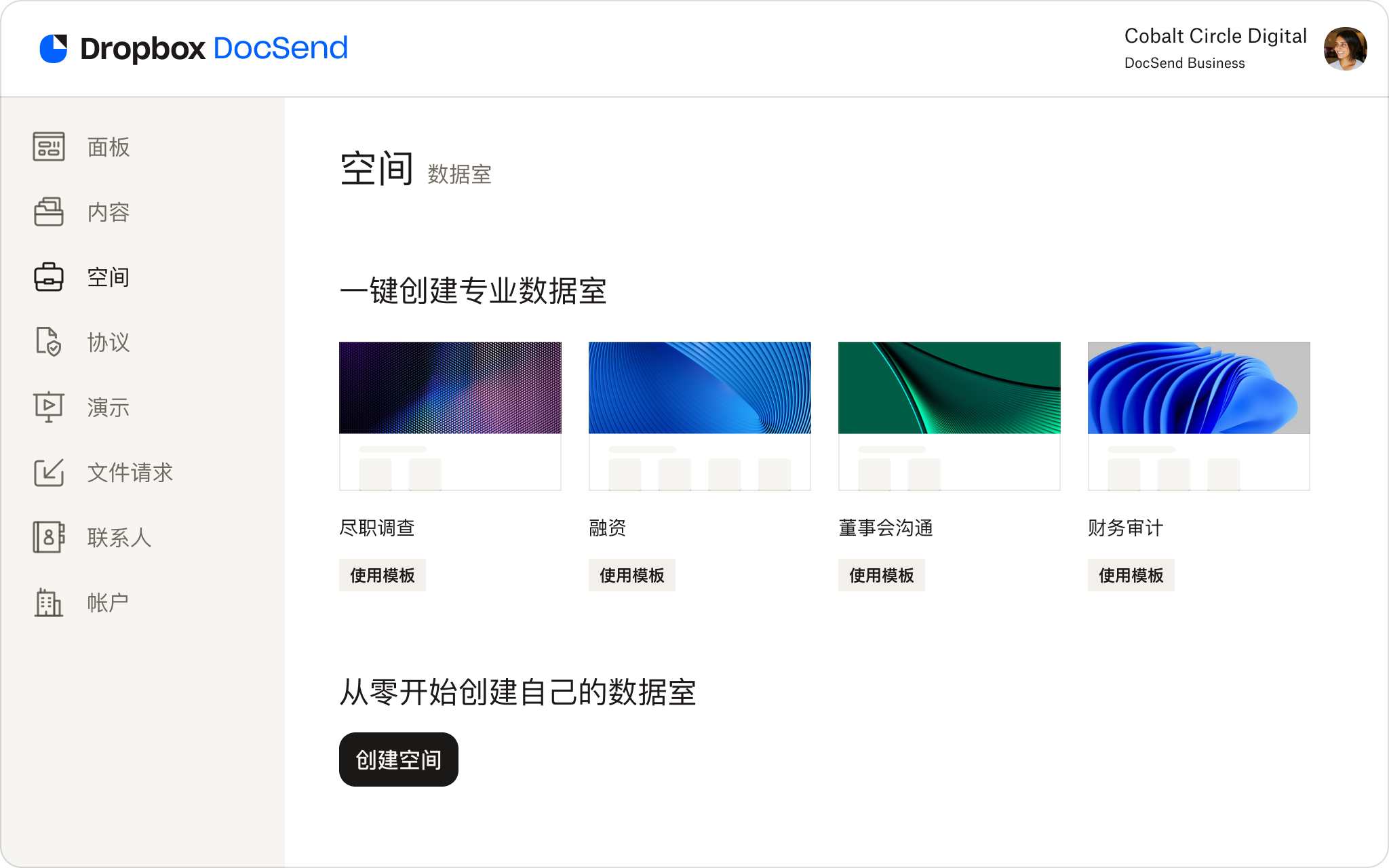
“我们面临着激烈竞争,因此,我们欣然接受我们能得到的任何和所有策略情报。我很喜欢的一点是,我可以看到客户在我们的提案上所花费的时间,因为它让我在这个职位上更具策略性——帮助我确定花费时间事项的优先次序,确保我专注于正确的交易。”
Ryan FroatsQuartz 商务合作总监使用 DocSend 创建安全的虚拟数据室
所以,这就是虚拟数据室,一个让您的数据保障安全、让您与正确的伙伴交流,并确保信息安全的地方。而 DocSend 正是实现这一目的的最佳方式!
巧妙的加密使您能够决定谁可以处理您的数据。您再也不会发送附件了,而且您将通过安全的文档共享简化所有工作。
VDR 常见问题解答
当安全和隐私非常重要时,VDR 优于共享文件夹。VDR 是存储和访问特定群组需要经常使用的敏感文件的最佳选择。当权限、分析或协作等功能非常重要时,VDR 也是更好的选择,因为文件共享应用通常不具备这些功能。
文件、文档和数据通常在需要高度安全性的情况下存放于数据室中。许多人(例如人力资源部门的人员)整天都在处理机密文件,因此他们几乎总是可以在 VDR 中存储文件并进行协作。其他人(例如融资期间的初创公司)可能不太频繁地处理共享/机密文件,因此他们仅会在必要时在 VDR 中存储或访问相关文档。
两者的工作原理相同,但实体数据室将文件或信息存储在实体空间中,而 VDR 则在线进行。在互联网出现前,实体数据室很常见,但现在虚拟数据室提供一种更具成本效益、可跟踪和实用的文档协作方法。
VDR 需要使用 Dropbox 等数据存储软件进行访问,因此它们具有最先进的安全性。附加权限、访问设置和认证也可以增强安全性,即使需要对谁可以查看/访问数据设有复杂要求,您也可以保证数据安全。VDR 比使用电子邮件、在电脑上存储文件或使用文件共享文件夹安全得多。
通过使用 Dropbox 帐户,您可以免费试用 DocSend 并创建 VDR。Dropbox 客户可以使用现有 Dropbox 帐户登录,新用户可以创建 DocSend 帐户开始 14 天的试用。Dropbox 的易用性、数据安全性和数据存储空间功能使其成为最佳虚拟数据室之一
VDR 的存在是为了保证文件或文档的安全,让多方访问它们,并提供机密信息的在线数据库。VDR 可用作各类型文档的安全存储空间和分发中心,在尽职调查流程的关键期(多方需要使用数据)尤为如此。


