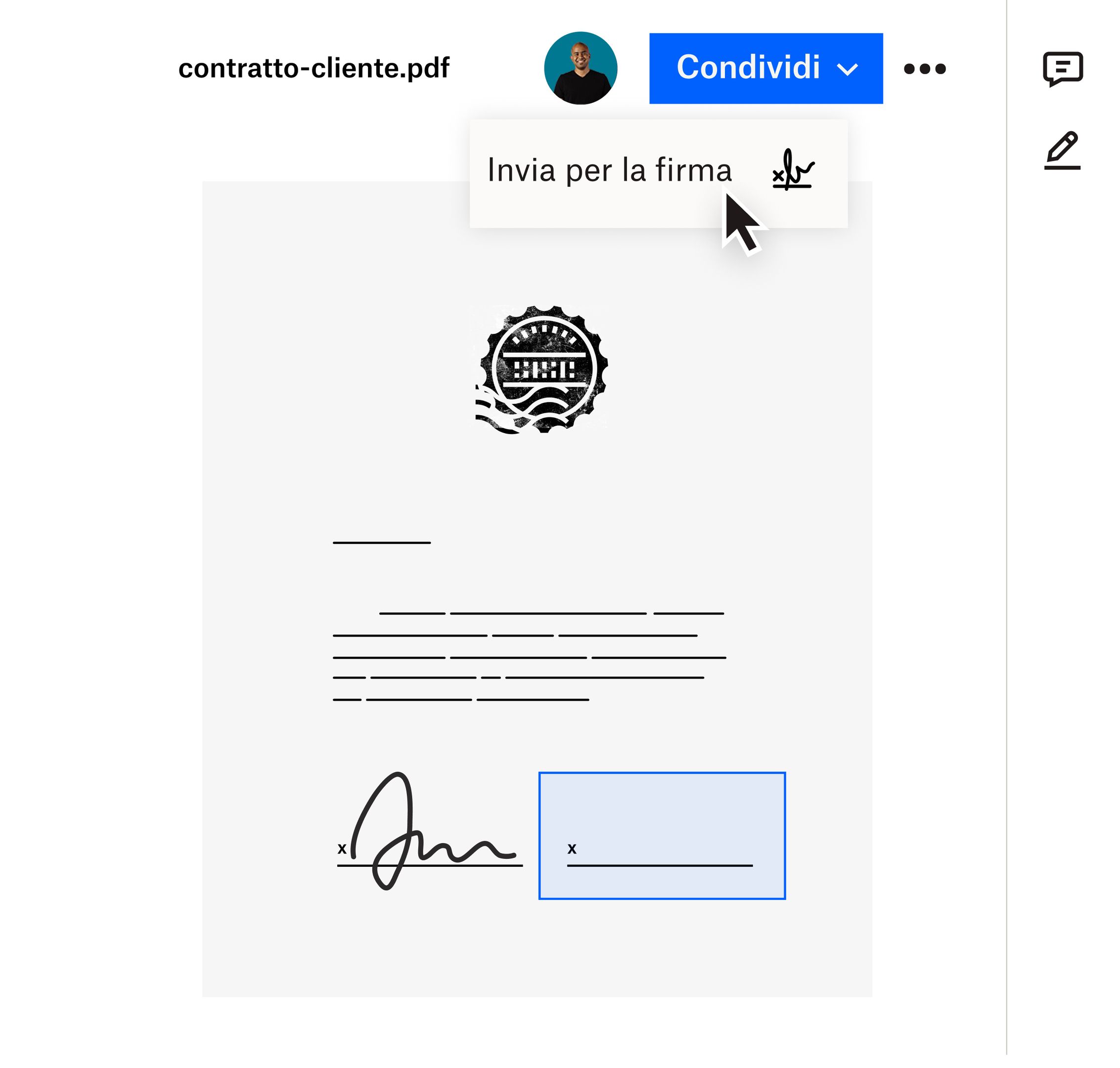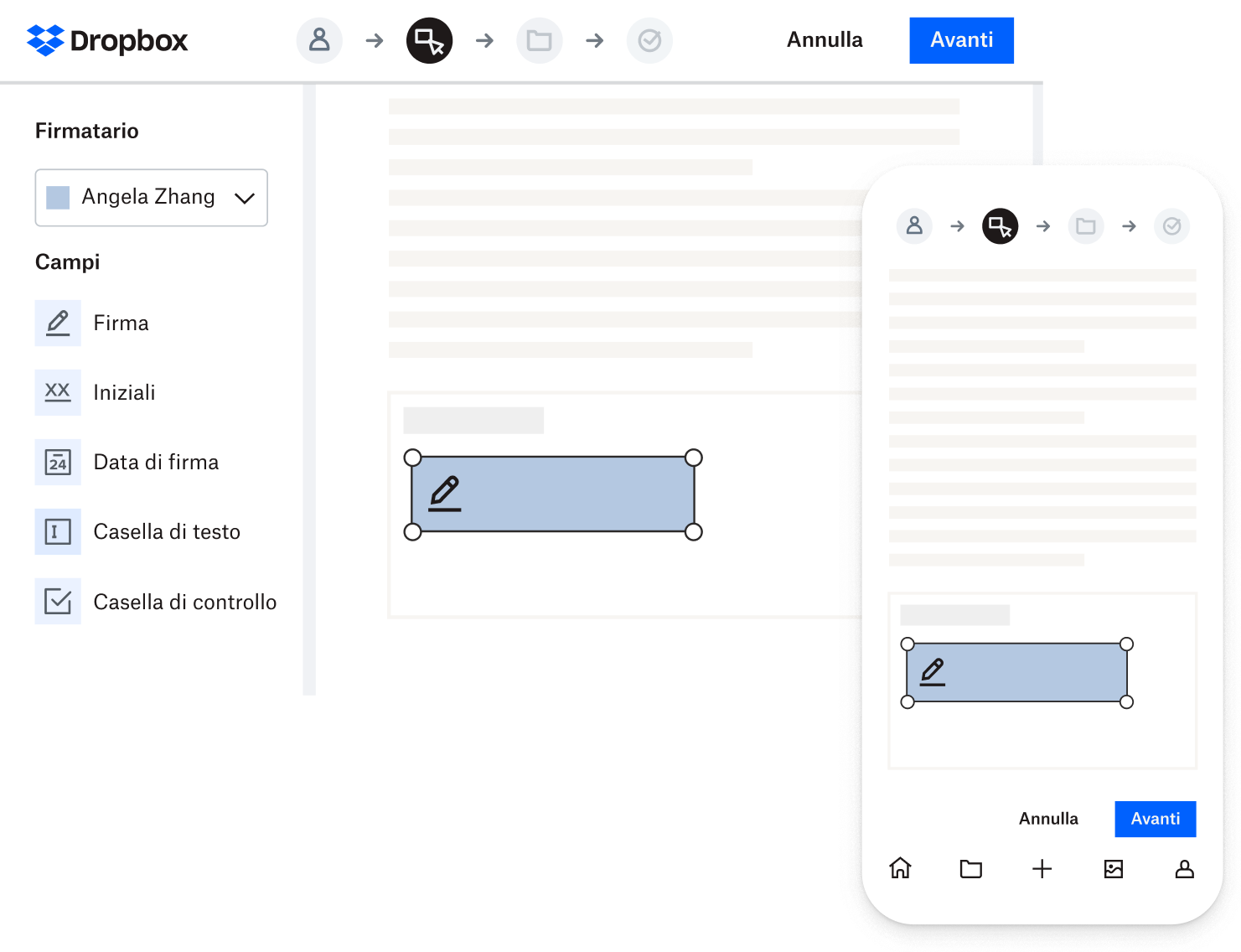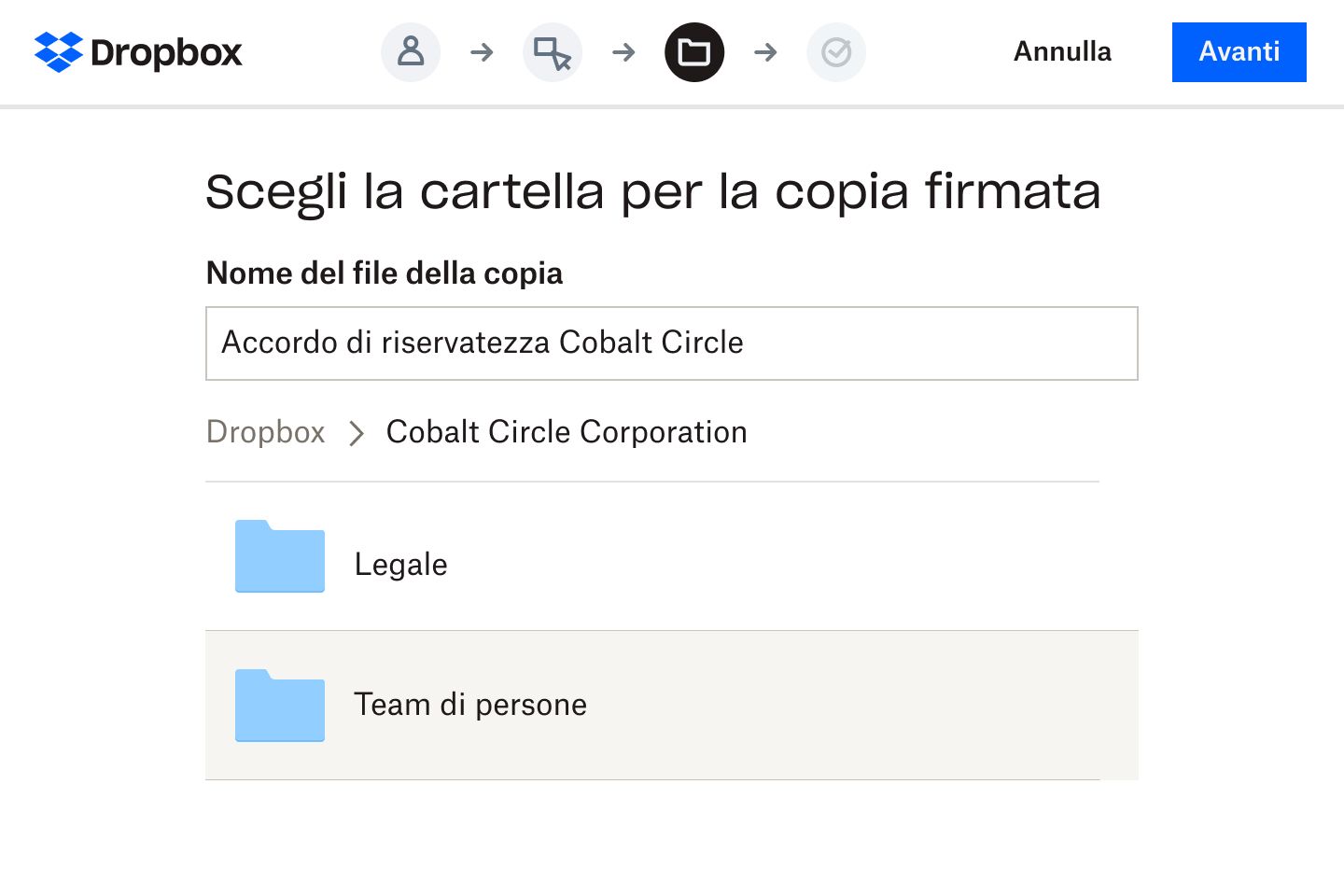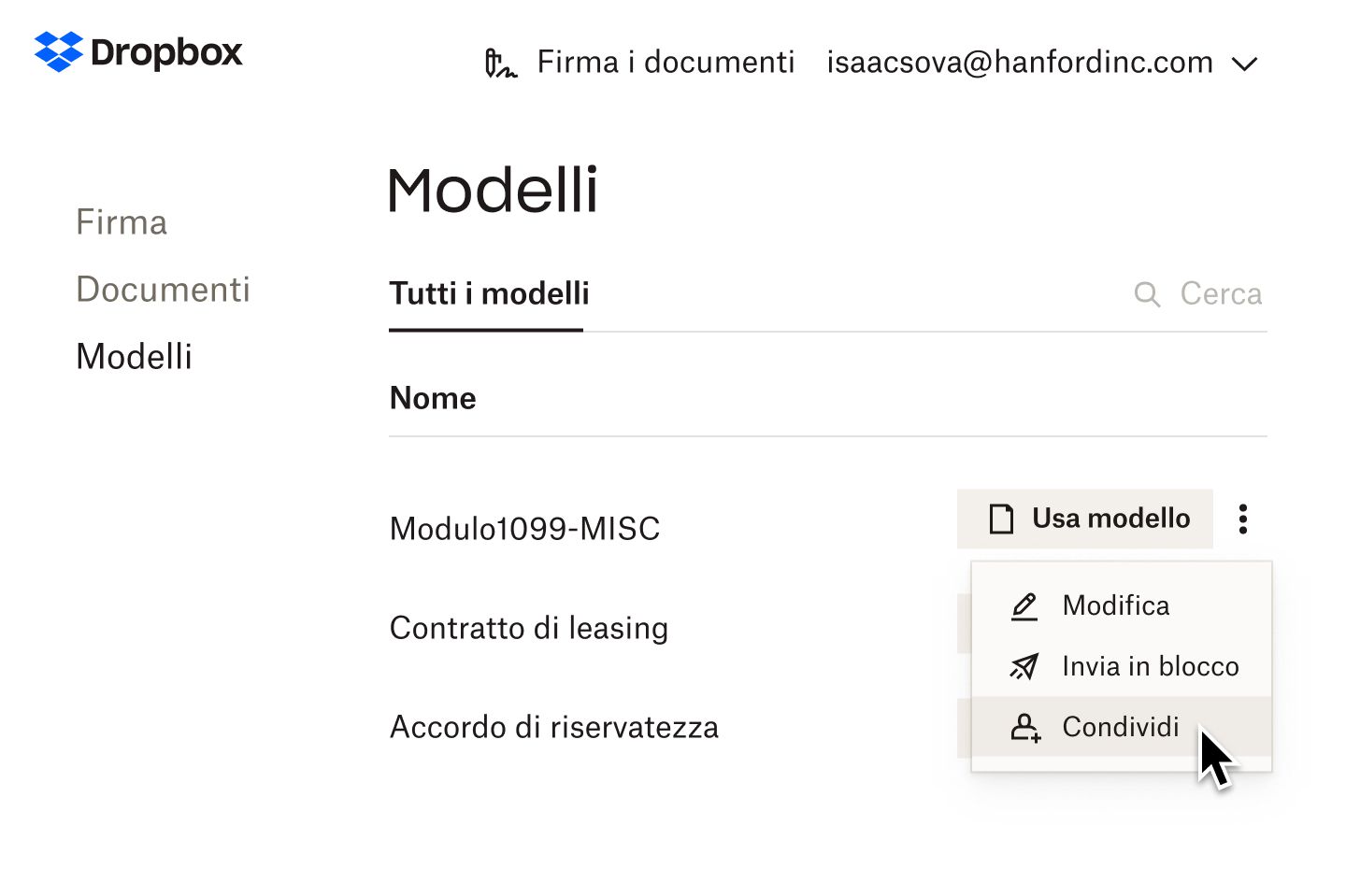Riduci gli attriti legati alla firma elettronica per i tuoi clienti
Consenti ai tuoi clienti di firmare ovunque si trovino e da qualunque dispositivo, sapendo che i loro dati sono al sicuro con Dropbox.
Inoltre, i firmatari non hanno bisogno di registrare un account per firmare i documenti.