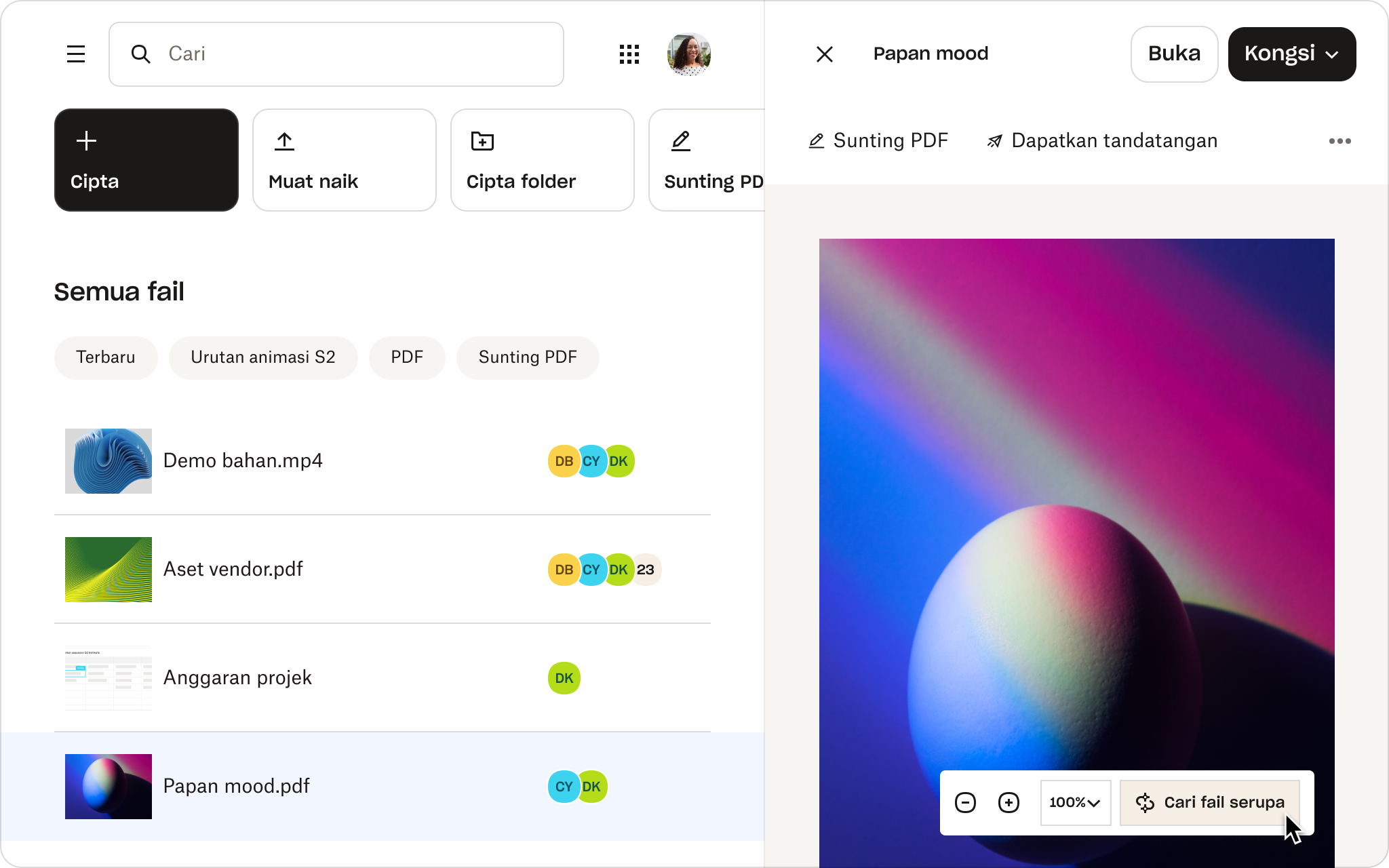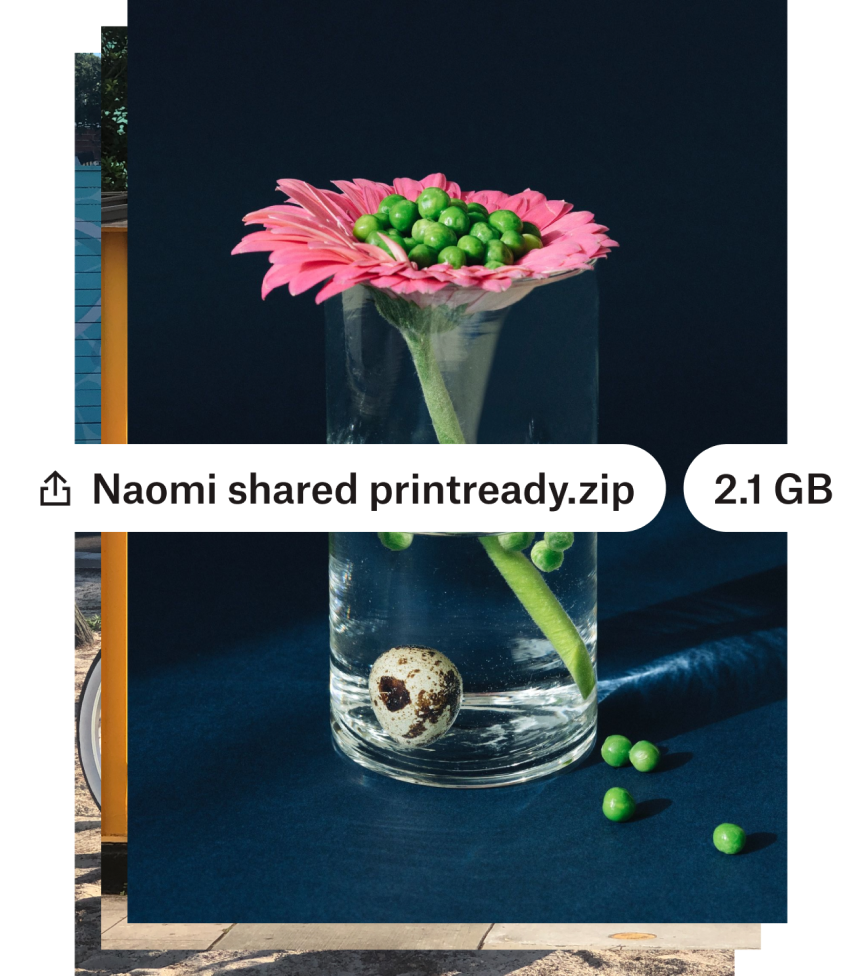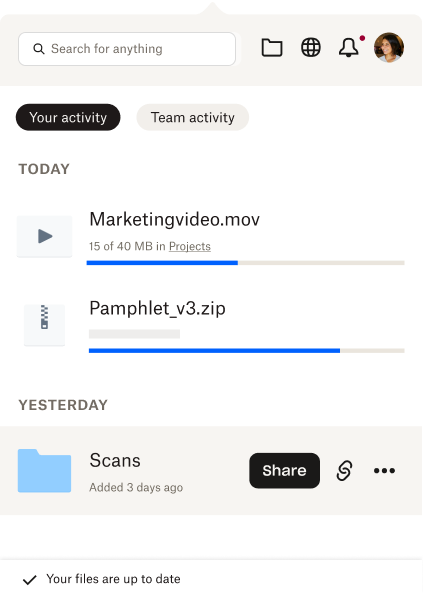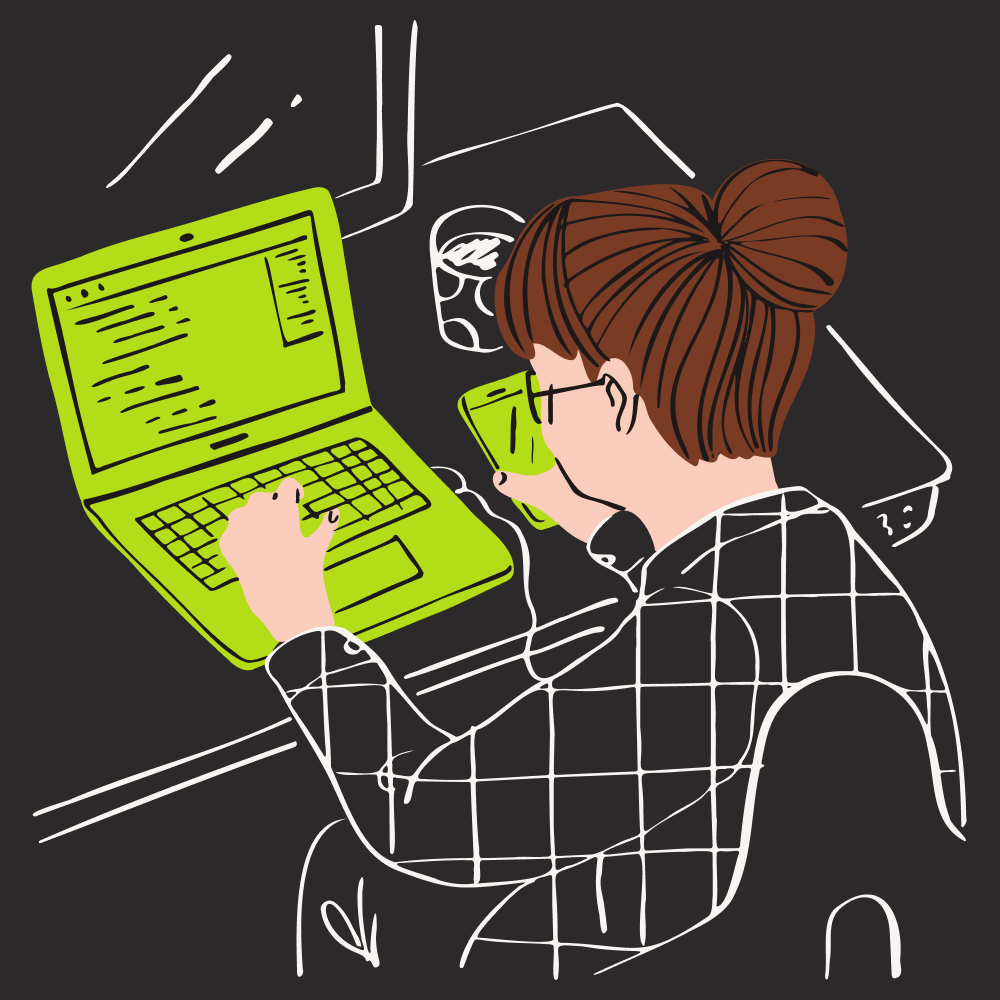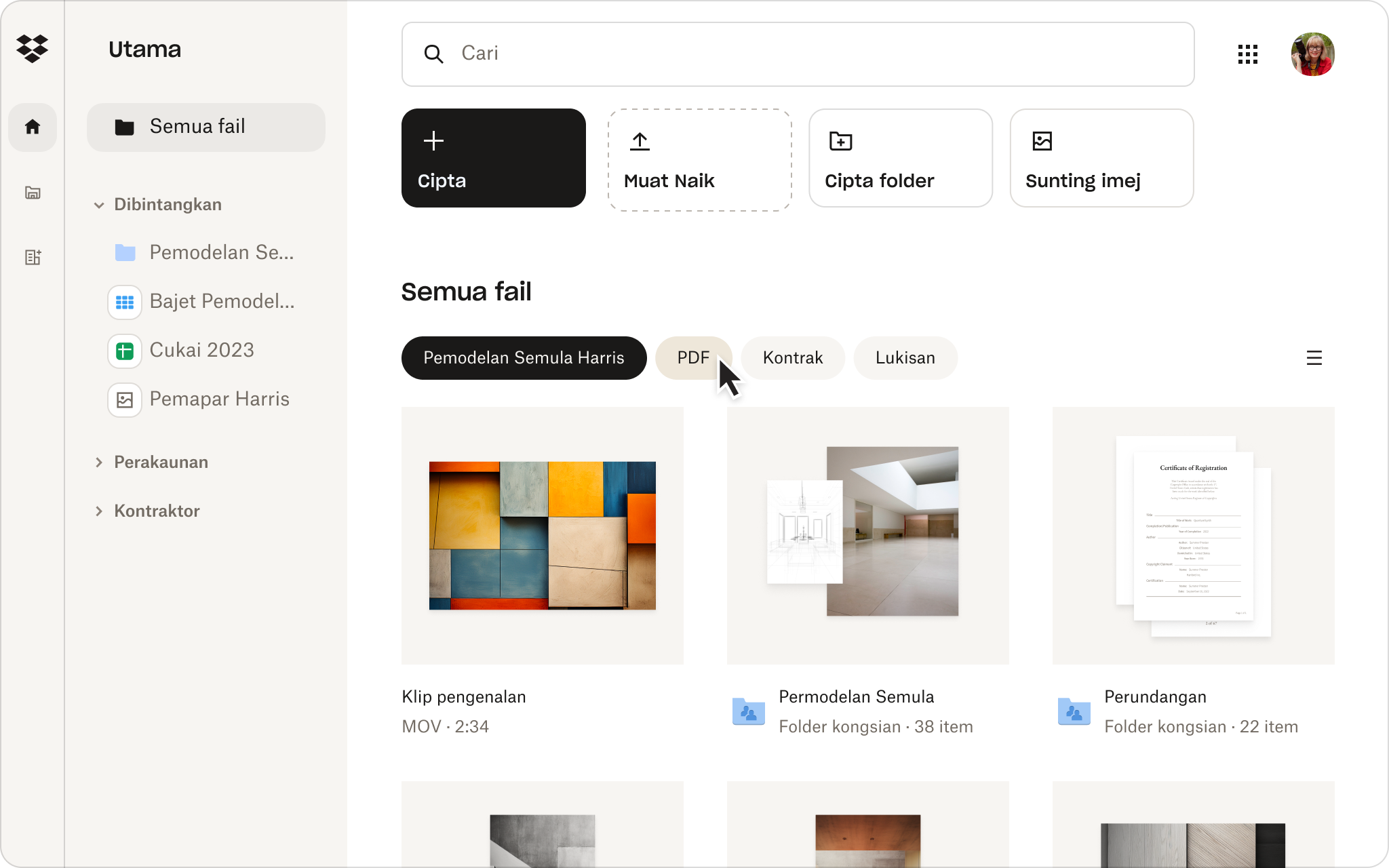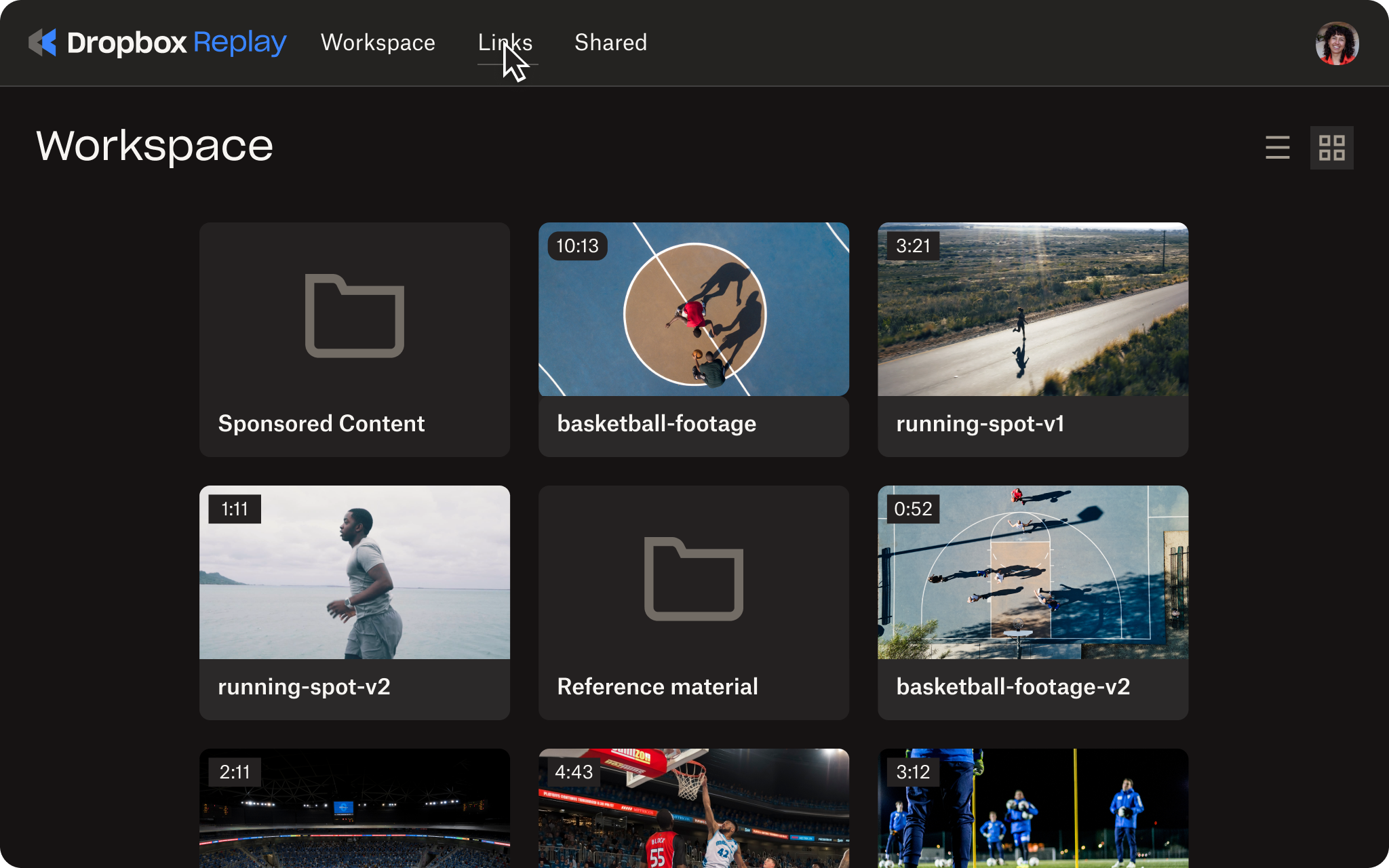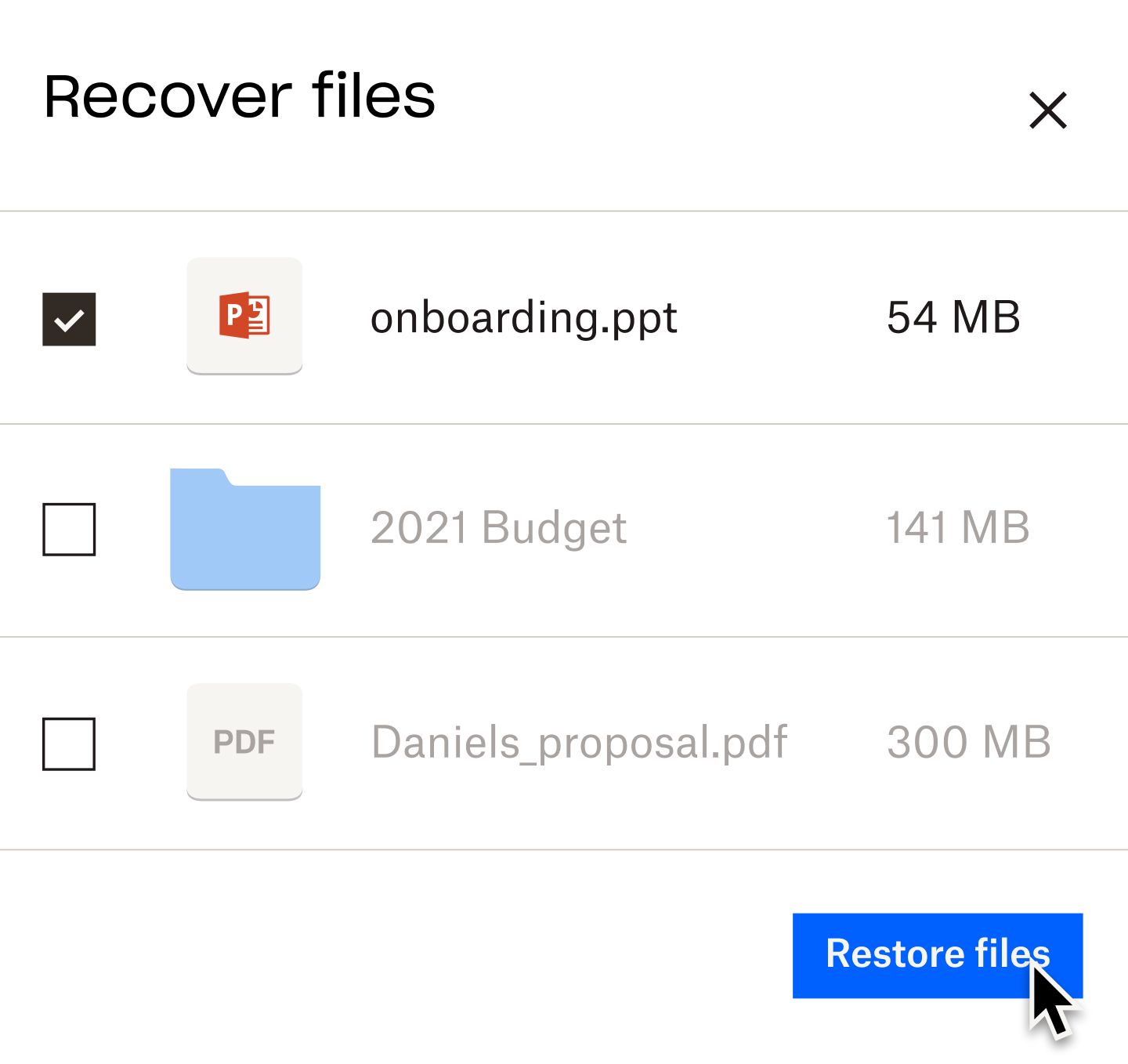Penyelarasan yang sangat pantas dan sangat mudah untuk fail besar
Dropbox memenuhi keperluan pencipta kandungan besar dengan simpanan muat naik sehingga 2 TB (termasuk fail CAD dan video 4K) tanpa mengganggu aliran kerja anda. Google Drive, sebaliknya, mengehadkan muat naik pada 750 GB dalam tempoh 24 jam.
Selain itu, fungsi sandaran tambahan kami hanya akan memuat naik kemas kini kecil dalam fail besar, jadi anda tidak perlu menunggu sehingga seluruh fail dimuat naik—menjadikan perubahan kecil pantas dan lancar.