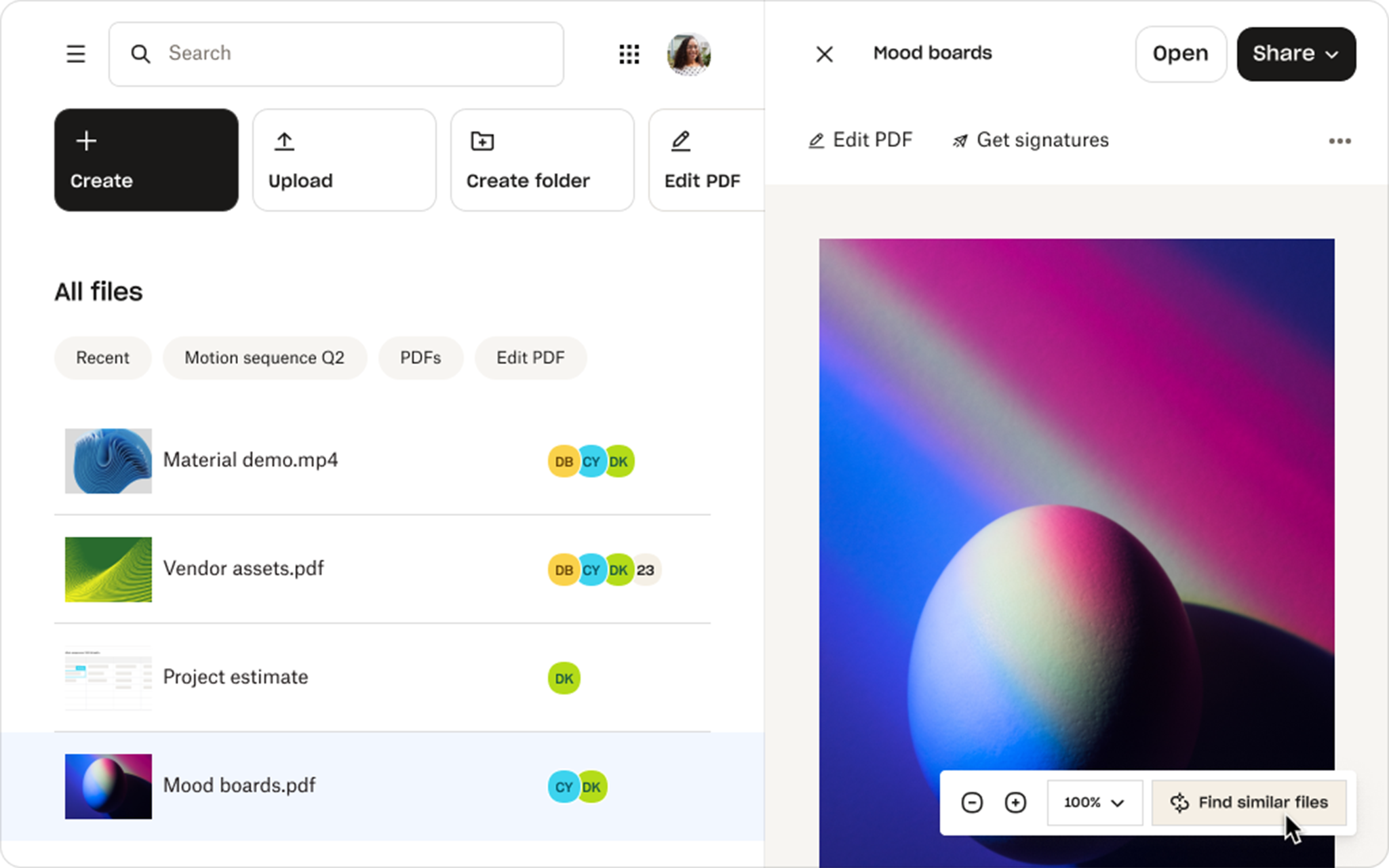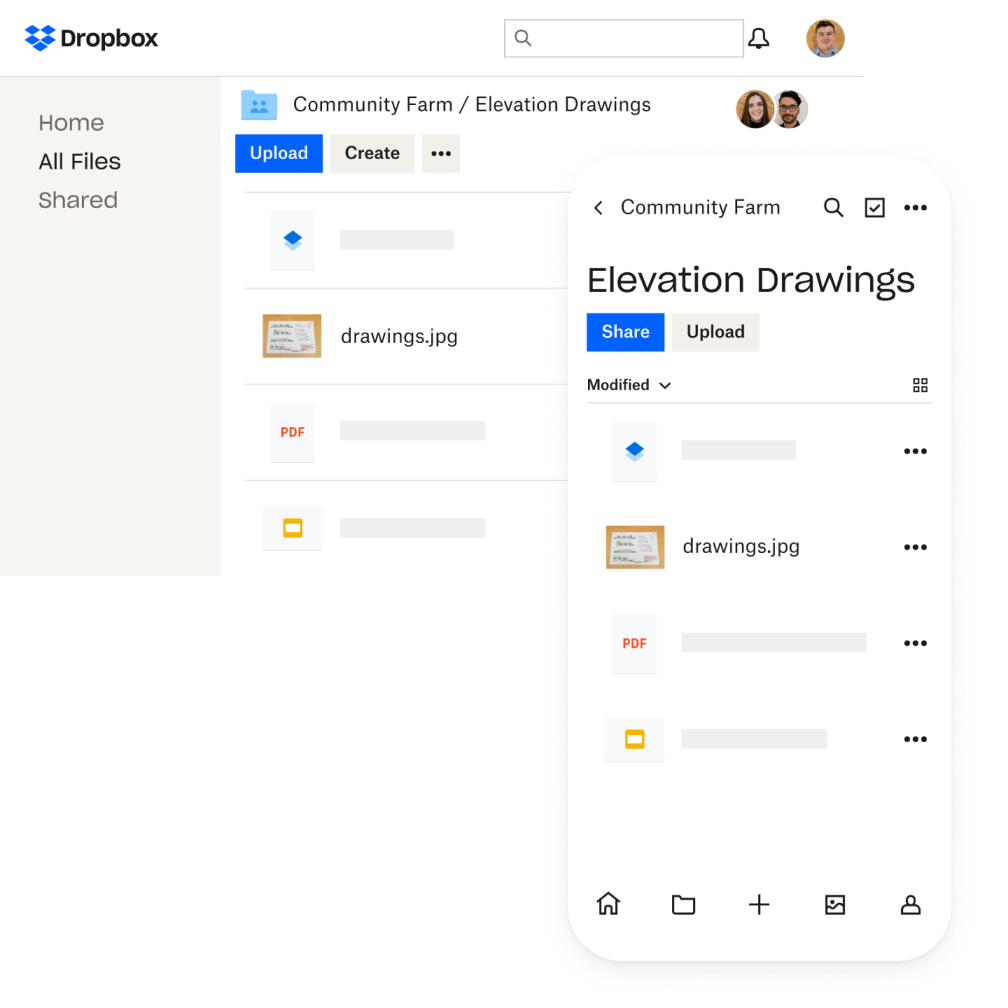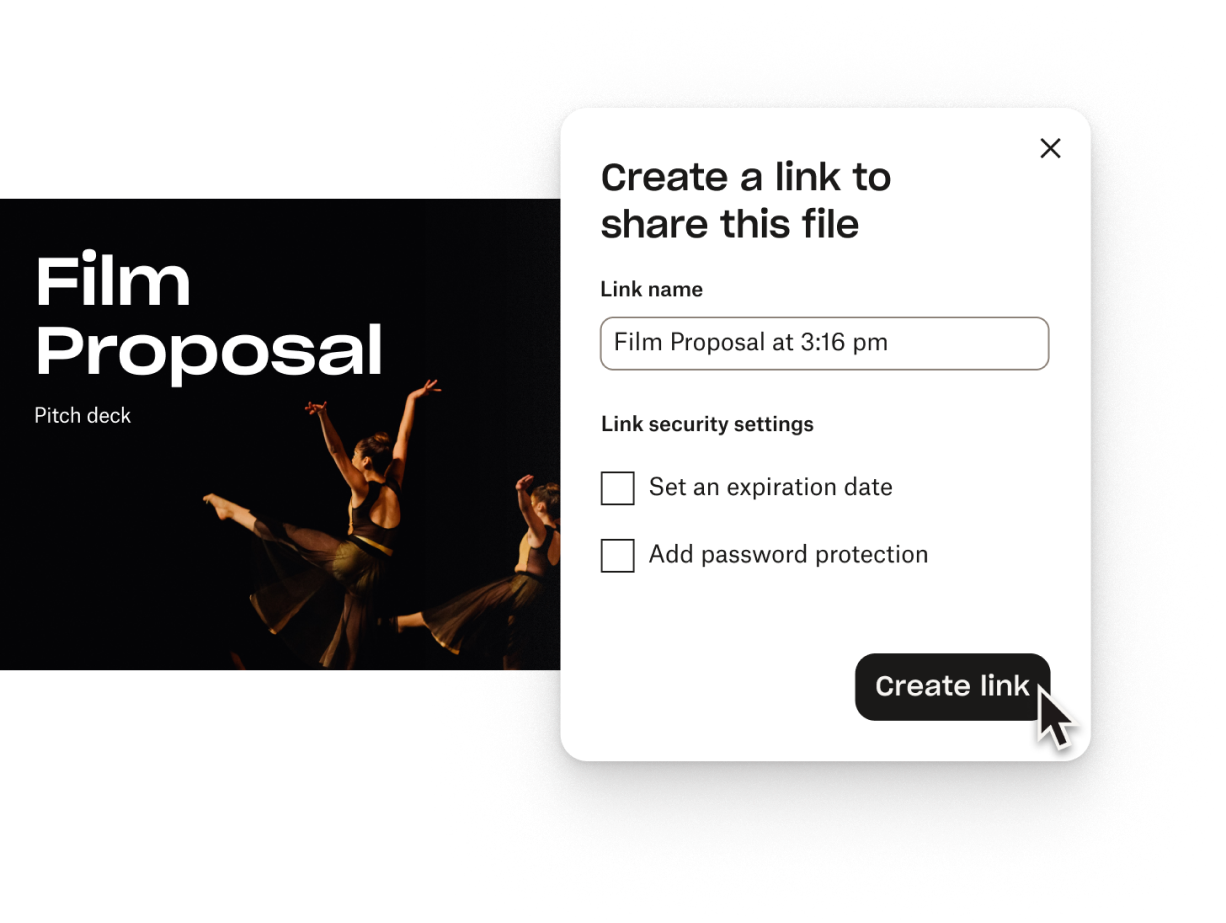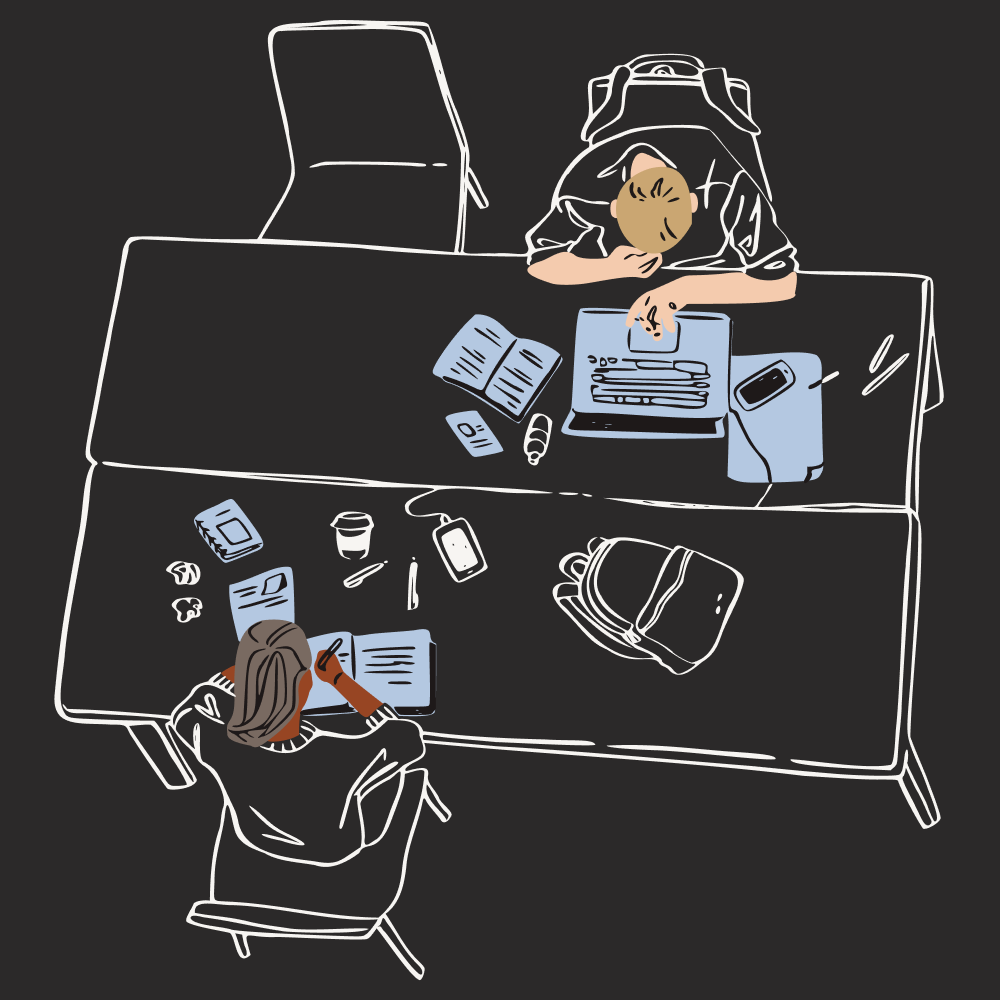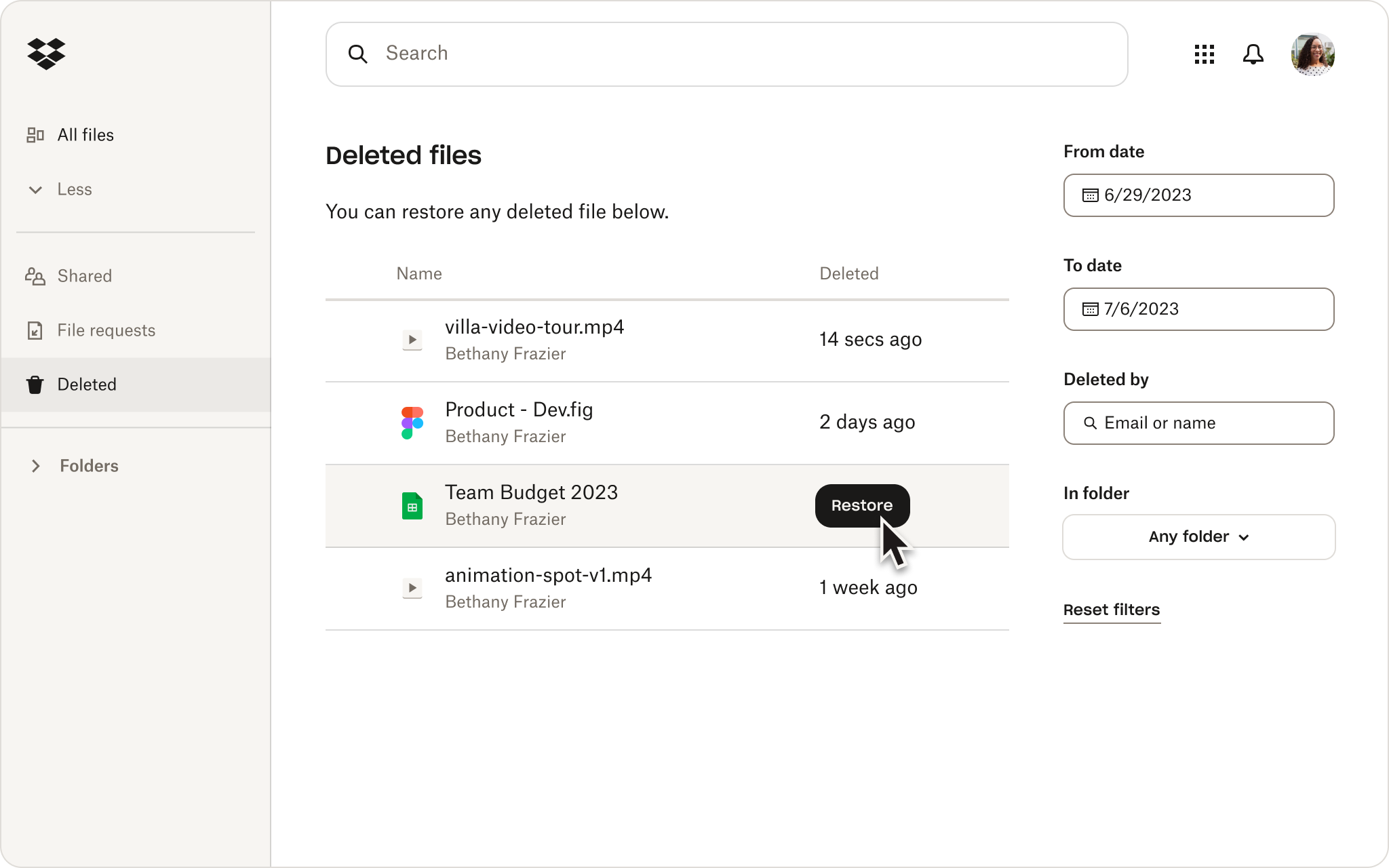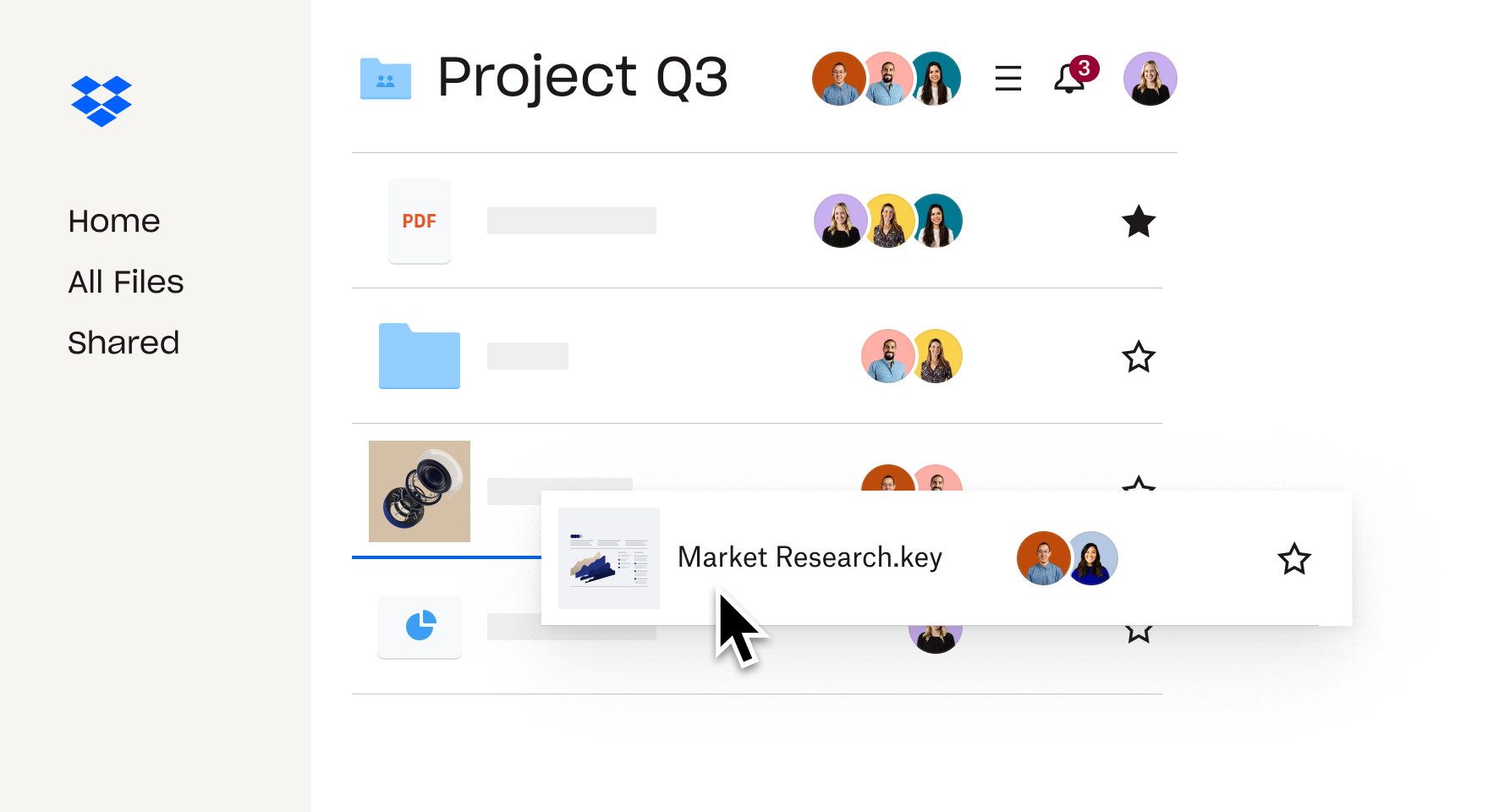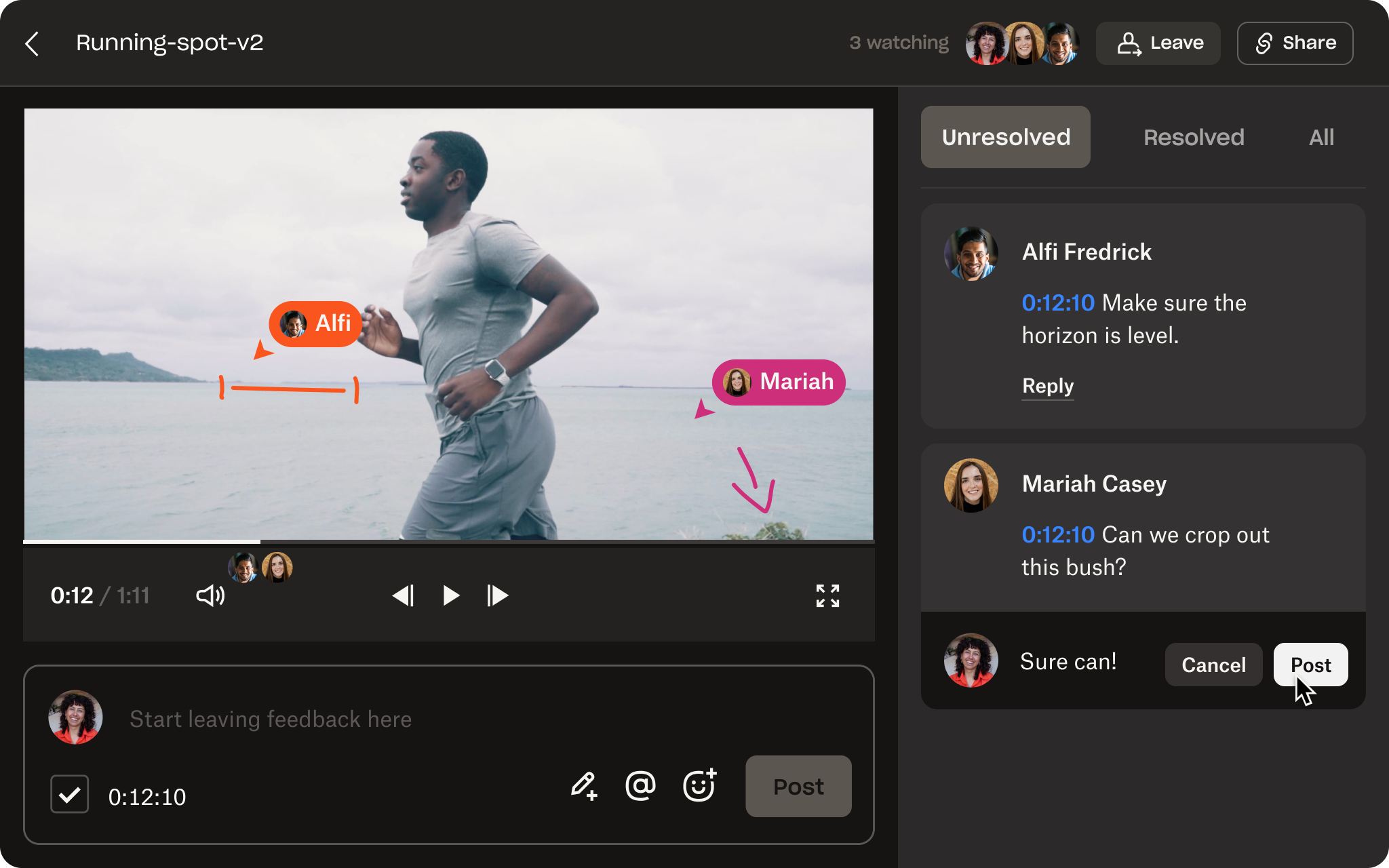Bigger, faster, smarter storage for your data
Dropbox offers industry-leading* sync speeds across Mac, Windows, Linux, giving you access anywhere, on any device. Unlike iCloud storage, which is built with iOS devices in mind and can limit what you can do, Dropbox is tailored to your working and sharing needs.
With Dropbox, you can store photos, videos and files from multiple sources (including smartphones & DSLR cameras) without compression in one easy-to-organize space.
Upload files, or collections of files, of up to 2TB at a time with Dropbox (iCloud caps at 50GB), and restore or revive old versions of any file with Dropbox Rewind.