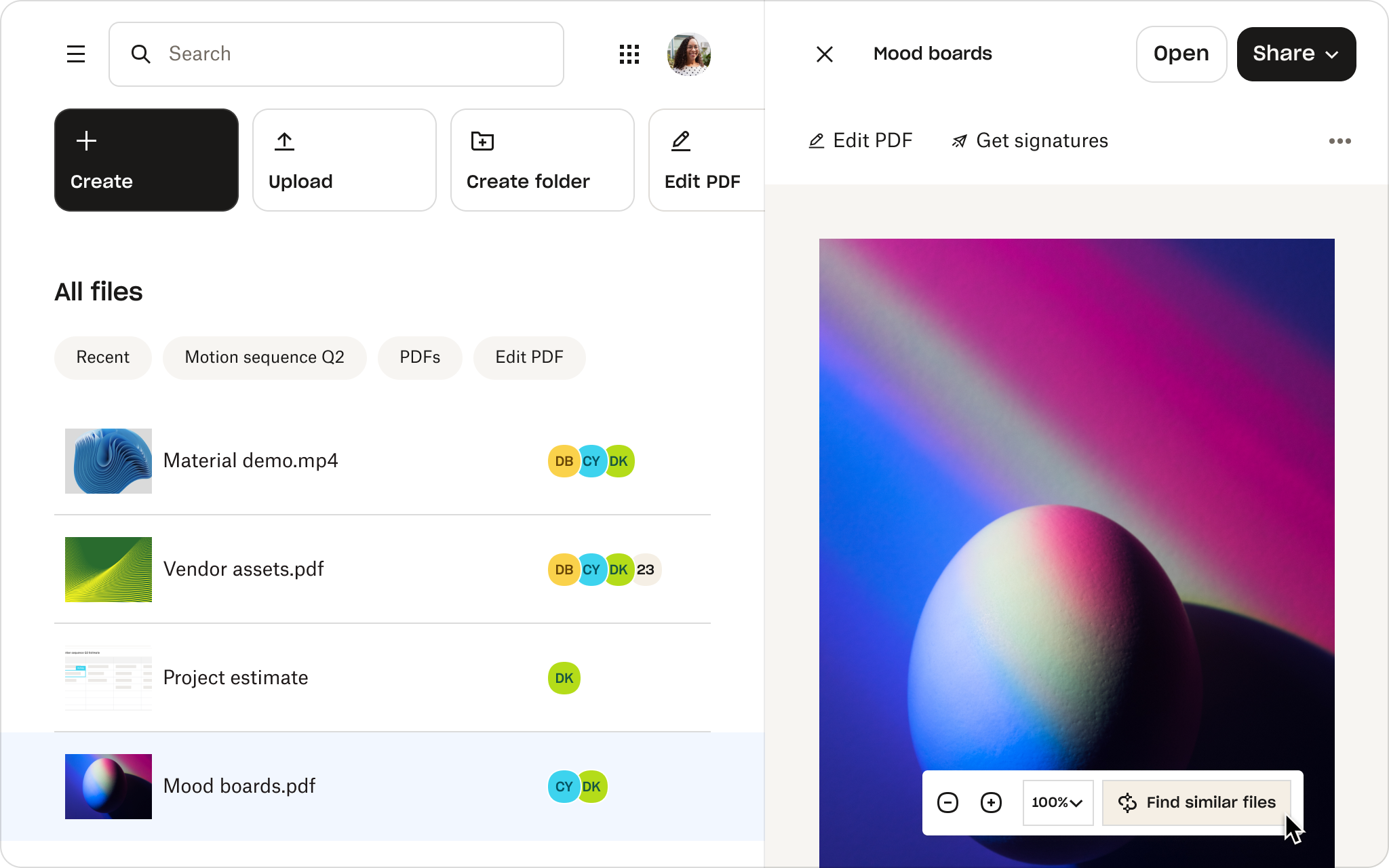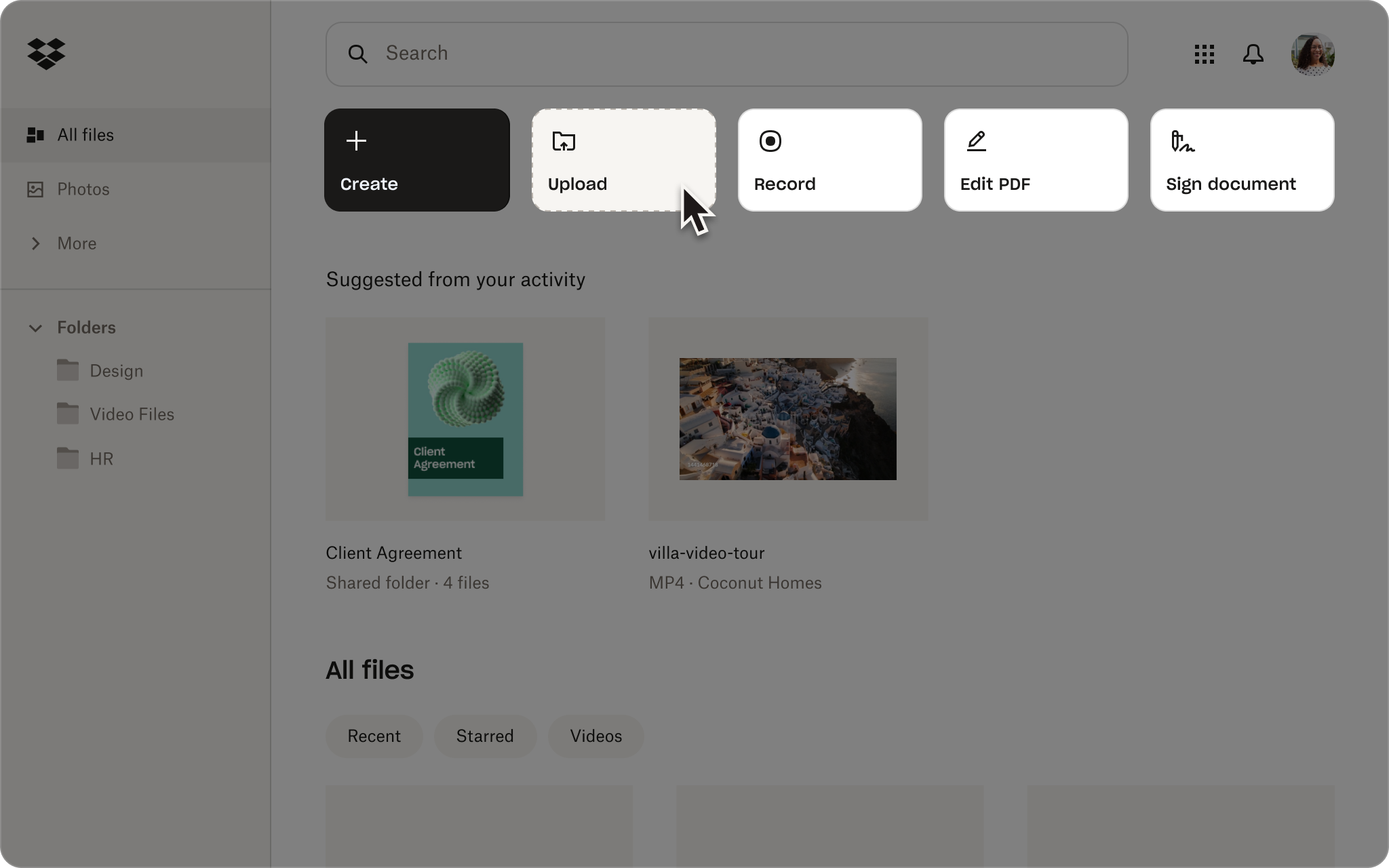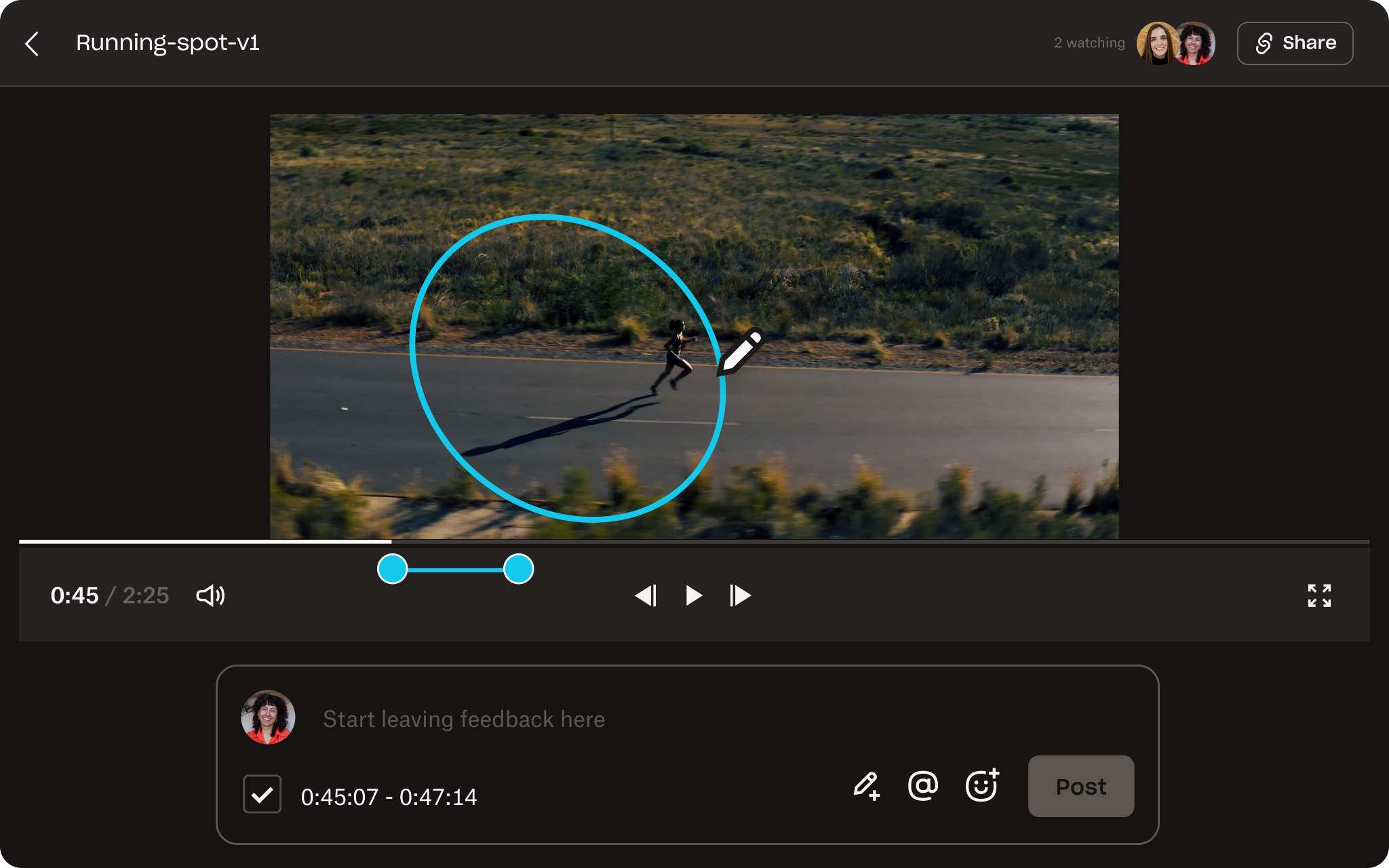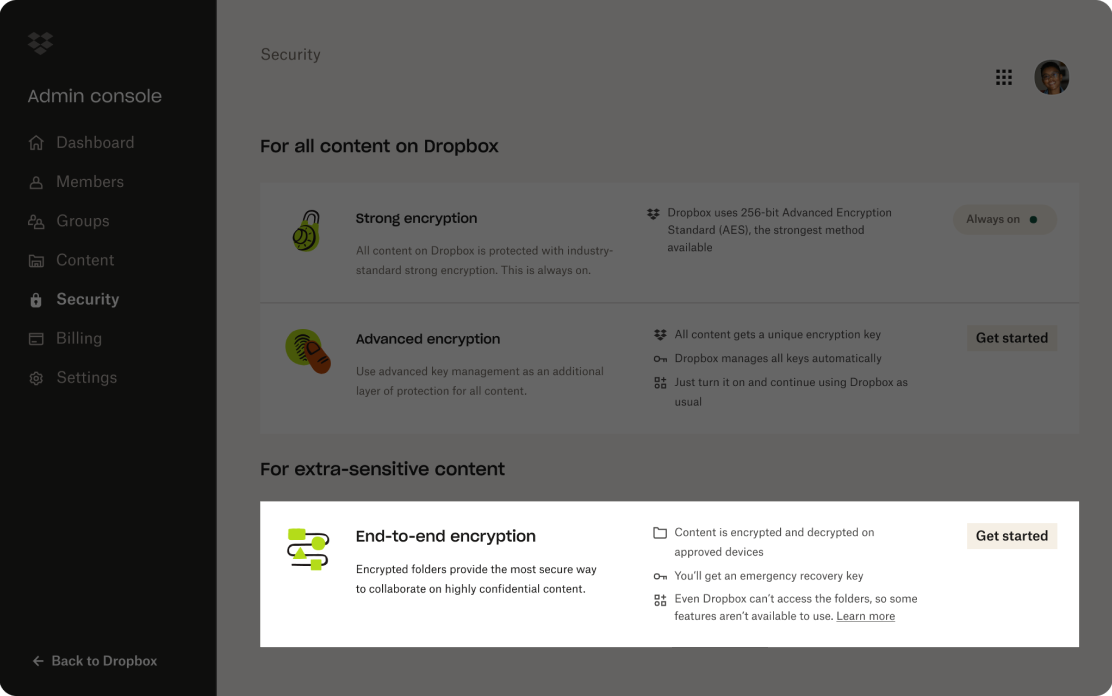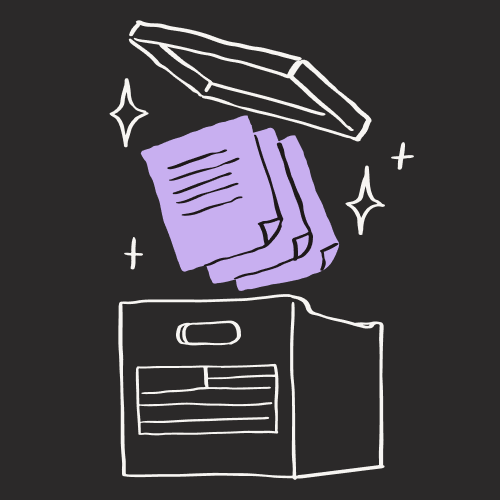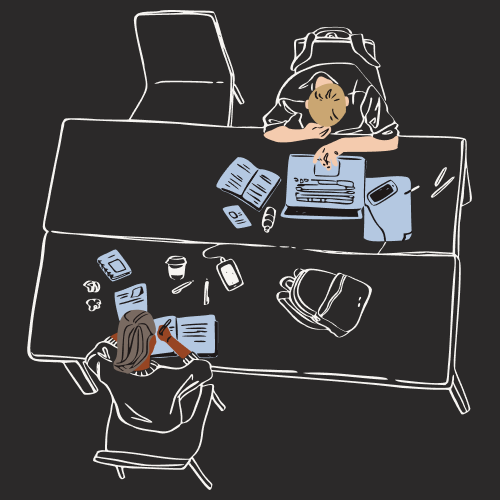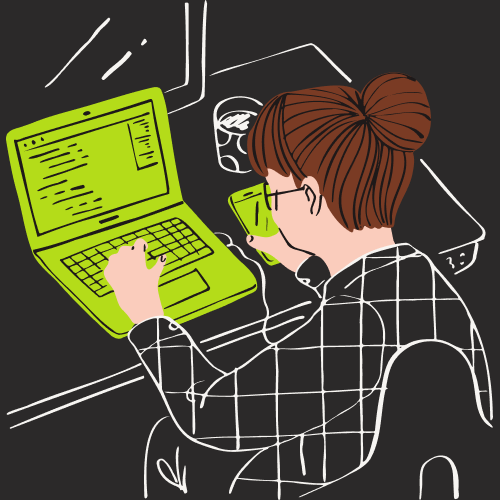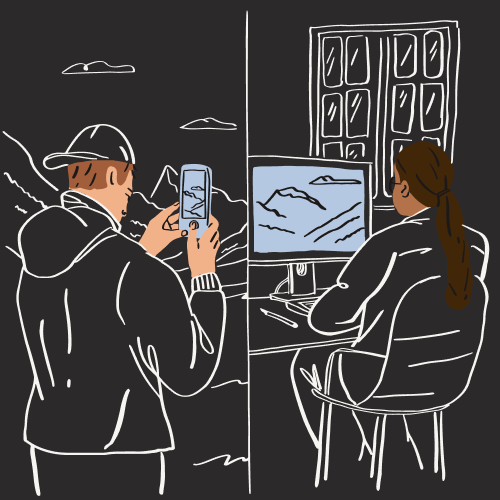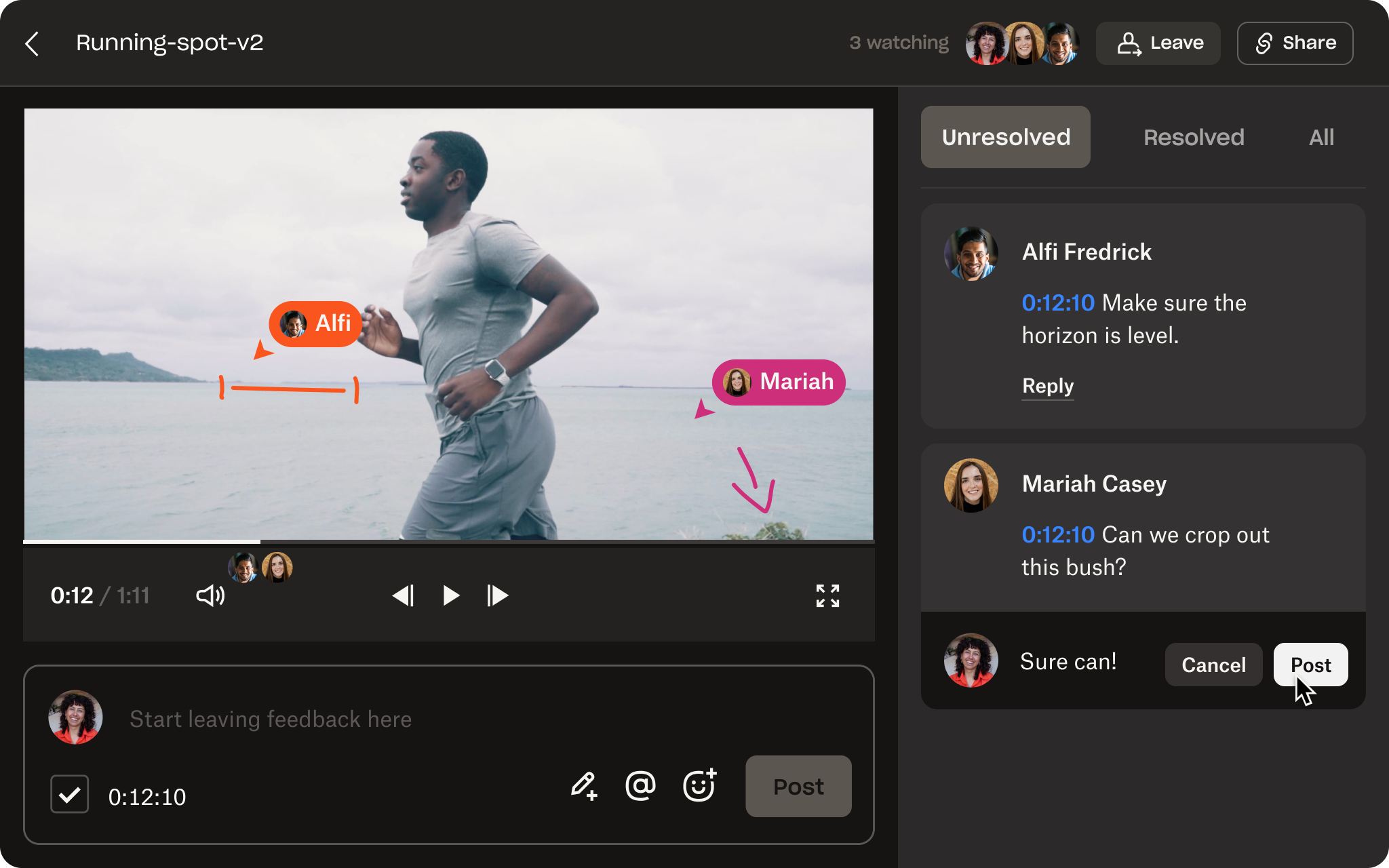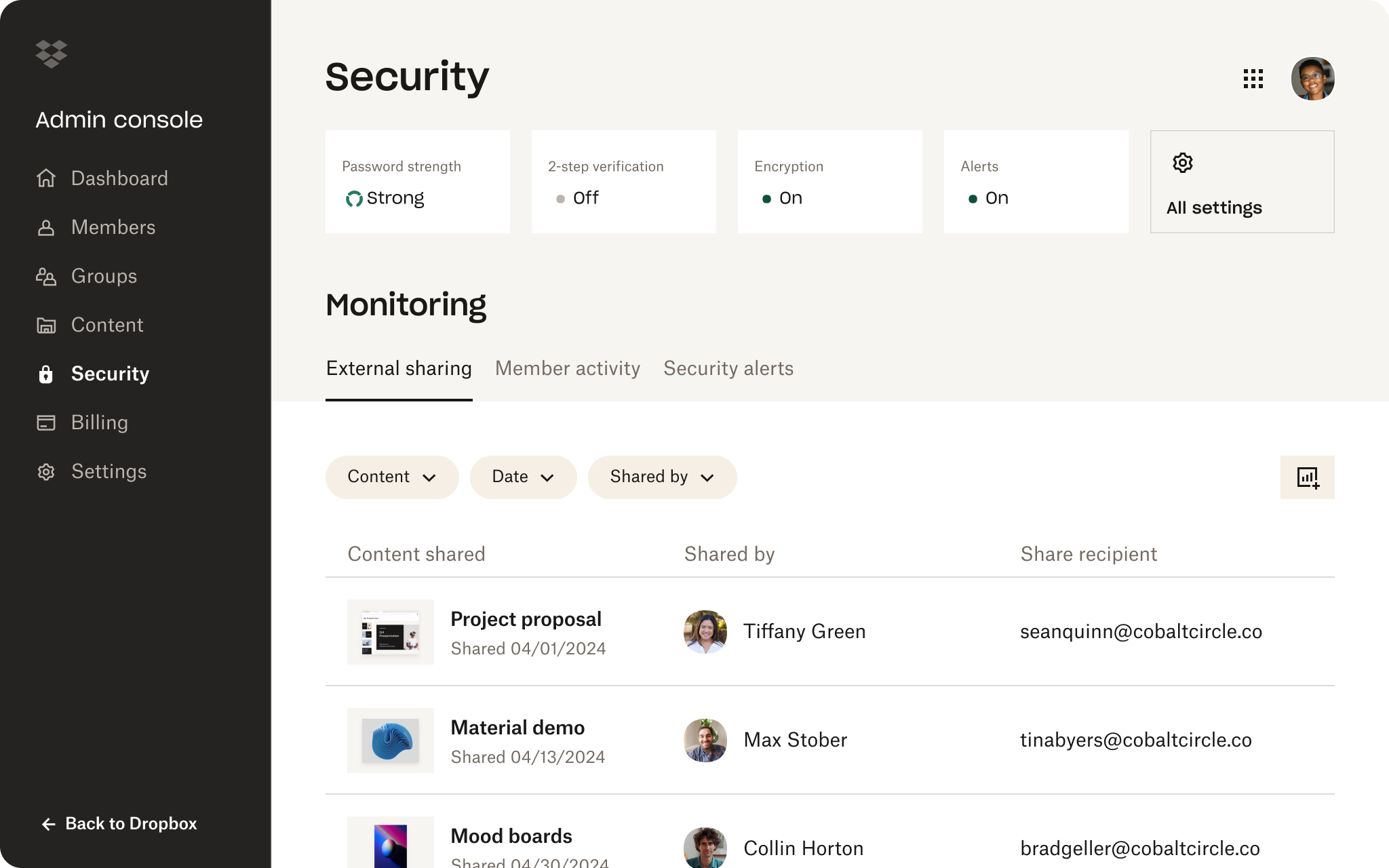Lightning-fast storage and syncing
If you’re using Box to upload a file over 500 GB—you’ll need to find another solution. Syncing even the smallest changes can be time-consuming.
Dropbox is tailored to the needs of large-content creators so you can upload files as big as 2 TB (even CAD files and 4K videos). It works with tools like Adobe and allows you to safely store all your creative content, no matter the format.