Vil du lære å lage og redigere YouTube-videoer som en proff? Det er lett å drømme om å lage fantastisk YouTube-innhold, men prosessen kan føles overveldende. Det er mye å tenke på, som planlegging, filming, redigering, publisering og å prøve å ikke gi opp. Se ikke lenger – denne guiden har alt du trenger å vite. Enten du akkurat har begynt eller ønsker å ta YouTube-versjonen din til neste nivå, har vi det du trenger.
YouTube har blitt en av de mest populære plattformene for å dele videoer og nå et stort publikum. Med millioner av brukere over hele verden har det åpnet opp uendelige muligheter for innholdsskapere til å vise frem talentene sine og dele lidenskapene sine. Når du vil starte en YouTube-kanal for moro skyld eller for å bygge en vellykket karriere, er én ting sikkert – det er nøkkelen å lage og redigere videoer av høy kvalitet.
Så hvis du er nybegynner og jobber med din første YouTube-video, eller ønsker å utvide en eksisterende kanal, vil denne veiledningen introdusere deg for en velprøvd arbeidsflyt for YouTube-videoproduksjon. Fra planlegging og redigering til innsamling av tilbakemeldinger og publisering av innholdet ditt, vil denne trinnvise veiledningen hjelpe deg med å navigere prosessen og lage engasjerende videoinnhold du gleder deg til å dele.
Slik lager du YouTube-videoer: Steg for steg
Å lage fantastiske YouTube-videoer krever mer enn å bare trykke på platen og håpe å fange litt magi. Før vi dykker ned i detaljene, la oss bryte ned hovedkomponentene i en vellykket videoproduksjonsarbeidsflyt:
- Planlegging og strategi
- Innholdsplanlegging
- Klargjøring av verktøy og utstyr
- Filming av videoen din
- Redigering av opptakene dine
- Samle tilbakemeldinger
- Gjør de siste finpussene
- Publiser videoen din

1. Lag en strategi
Videoklipp finnes overalt på nettet – fra kortformatinnhold på TikTok og Instagram til lengre dypdykk på YouTube og videopodkaster. I en verden der det føles som om alle er innholdsskapere, kan det være vanskelig å skille seg ut.
Før du begynner å filme noe som helst, må du undersøke og velge temaet for YouTube-videoen din – og kanalen din som helhet. Når du bestemmer deg for hva slags video du vil lage, bør du vurdere:
- Enhver spesiell lidenskap eller ferdighet du har som kan fremstilles godt på video. Se om det er et gap eller en uutforsket vinkel i interesseområdet ditt – det er mye lettere å skille seg ut hvis du gjør noe unikt i et etablert interesseområde!
- Målgruppen din, og verdien denne videoen vil gi dem. Hva er deres problemer eller interesser? Hva vil de lære av innholdet ditt?
Hvis du står fast, bør du vurdere hvilken av de fire videotypene som er «universelle» når det gjelder innhold på sosiale medier, du helst vil lage:
- Emosjonelt innhold– nyhetsartikler, anmeldelser og reaksjonsvideoer, for når seerne ønsker å føle noe som glede, latter, nostalgi eller en tilknytning til noe
- Nytteinnhold– som veiledninger, veiledninger og oppskrifter, for når publikum prøver å oppnå noe som å lære en ferdighet eller nå et bestemt mål.
- Talldrevet innhold– infografikk, avstemninger og dataanalyser som henvender seg til folk som søker faktainformasjon presentert i en engasjerende video
- Historiebasert innhold– vlogger, dokumentarer eller suksesshistorier, perfekt for publikum som tiltrekkes av fortellinger som inspirerer, informerer eller rett og slett underholder dem
Alternativt kan du gjøre research ved hjelp av verktøy som Google Trends, Semrush eller YouTubes eget søkefelt for å få en følelse av hva folk søker etter. Dokumenter funnene dine og oppbevar dem trygt i nettskylagring, hvor de er tilgjengelige fra alle tilkoblede enheter.
2. Planlegg innholdet ditt
Du kan starte med en disposisjon for videoen din og improvisere detaljene under filmingen – det er flott hvis du har selvtilliten! En disposisjon vil bidra til å gi videoen din fokus og struktur, men du vil kanskje utdype dette i et mer detaljert manus.
Et storyboard er en kreativ måte å visualisere omrisset for videoen din på. Det inneholder informasjon som:
- Tegninger, skisser, bilder eller fotografier som representerer hver ramme
- En beskrivelse av opptaket (som kameravinkler, lyssetting, dialog og handling)
- Piler for å indikere kamera-/karakterbevegelse eller for å vise hvordan hvert bilde kobles til det neste
- Bildespesifikasjoner, som størrelse, objektivlengde og komposisjon
3. Klargjør verktøy og utstyr
Når du er ferdig med innholdsproduksjonsplanen din, er det på tide å begynne å samle utstyret du trenger for å filme den nye videoen din.
Selv om det ikke er en nødvendighet nå som mobiltelefonkameraer og mikrofoner produserer opptak av så høy kvalitet, kan følgende opptaksverktøy virkelig forbedre videoen din:
- Et DSLR-kamera eller et speilløst kamera av god kvalitet
- En mikrofon, for eksempel en USB- eller lavaliermikrofon
- Et stativ eller en stabilisator
- En ringlampe eller softboksbelysning
Men hvis du er helt nybegynner innen innholdsproduksjon, kan det være lurt å starte med små steg – noen ganger kan det ta litt tid å bli vant til den avanserte teknologien. Nå til dags kan du gjøre mye med en skjermopptaker, mobiltelefonen eller et webkamera.
4. Film videoen din
Det kan være lurt å øve på videoen før du går i gang med det endelige opptaket. På den måten kan du notere hva som fungerer og hva som ikke fungerer, og justere deretter.
Å spille inn seg selv for første gang kan være en merkelig opplevelse, men det blir lettere jo mer man gjør det. Prøv å holde deg avslappet, og ikke stopp opptaket selv om du gjør en feil – du kan alltid redigere ut feilene senere.
Her er noen tips å huske på når du filmer videoen din:
- Rydd opp for rot – jo færre distraksjoner for publikum, desto bedre
- Sjekk at utstyret ditt – spesielt kameraet – fungerer som det skal, er fulladet og at objektivet er fritt for flekker.
- Ta opp i et stille miljø uten bakgrunnsstøy
- Plasser kameraet slik at du er i midten av bildet og i øyehøyde
5. Rediger opptakene dine
Videoredigeringsprosessen er når du kan begynne å lage råopptakene dine til en fengslende og engasjerende historie for seerne dine.
Hvis du filmet opptaket på telefonen, nettbrettet eller datamaskinen din, kan det hende at enheten din allerede har et anstendig innebygd videoredigeringsverktøy du kan bruke, som iMovie for Mac.
Alternativt, hvis du vil forbedre kvaliteten på videoen din og sørge for at den ser så profesjonell ut som mulig, bør du se på mer avanserte plattformer som Adobe Premiere Pro, Apple Final Cut Pro og Blackmagic Design DaVinci Resolve. Og når videoen din er klar til gjennomgang, integreres disse verktøyene med Dropbox Replay, slik at du kan bruke tilbakemeldinger direkte fra Replay i redigeringsprogrammet ditt.
Viktige ting å fokusere på under videoredigeringsprosessen inkluderer:
- Trim feil
- Ikke legg til for mange lyder, kutt og overganger
- Sørg for at lyden din er av god kvalitet
- Legg til passende musikk
- Juster belysning med fargekorrigering
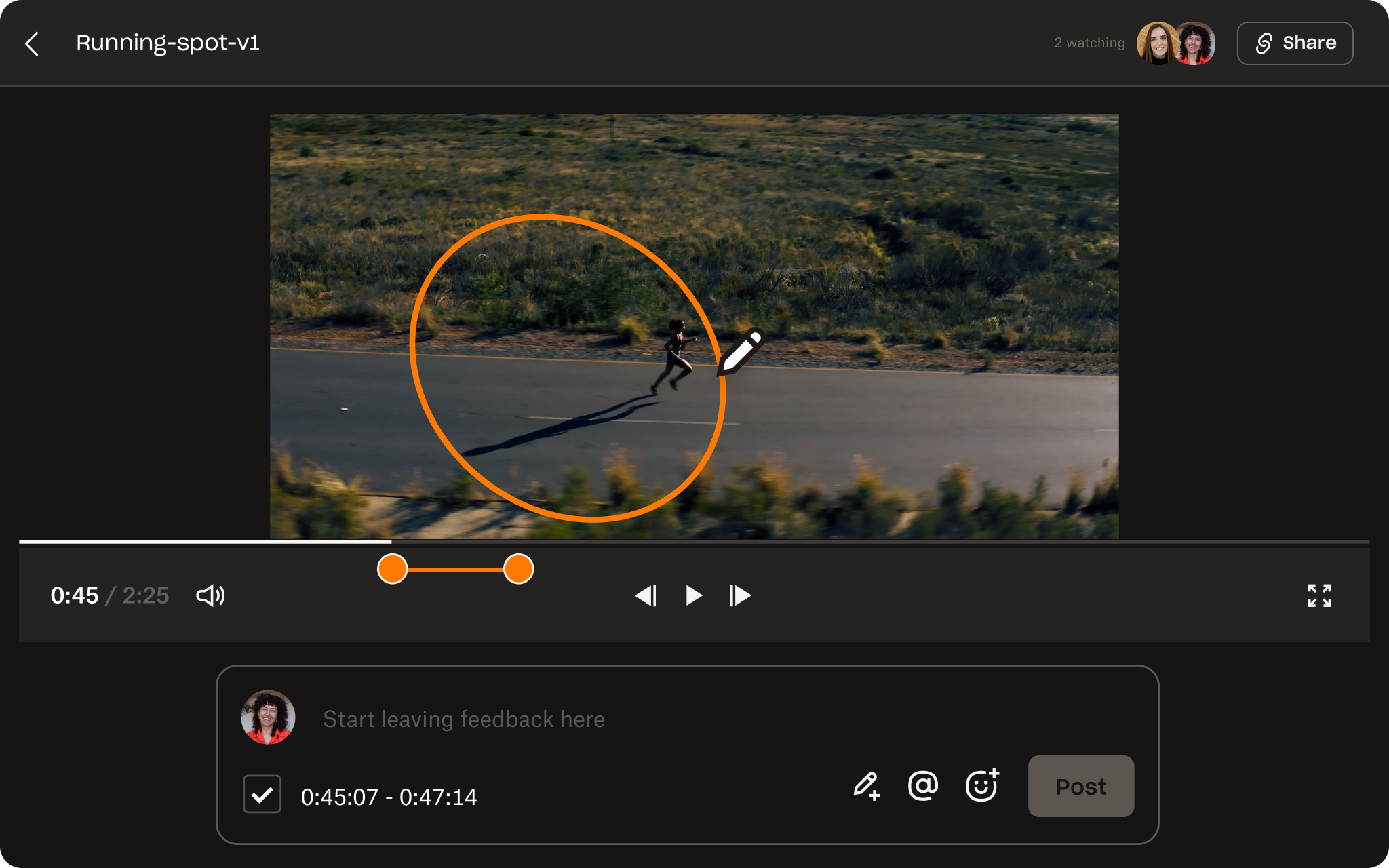
6. Samle tilbakemeldinger
Tilbakemeldinger er et viktig, men ofte oversett trinn i videoproduksjonsprosessen.
Å dele den redigerte videoen din med pålitelige kolleger er en utmerket måte å få nye perspektiver på innholdet ditt – anmeldere kan kanskje identifisere spesifikke ting som kan omarbeides, flyttes rundt eller kuttes helt.
Med verktøy som Dropbox Replay trenger du ikke bekymre deg for spredte tilbakemeldinger eller lange chattetråder. Med Replay kan anmelderne gi nøyaktig, effektiv og tidsstemplet tilbakemelding direkte på videoen. Kommentarer kan eksporteres direkte til videoredigereren din, slik at de vises som markører, noe som gjør det enkelt å finne ut hvor det er behov for endringer.
Avspilling gjør det også enklere å holde oversikt over forskjellige versjoner av videoen din. Etter at du har gjort endringene, laster du opp videoen direkte til Replay som en ny versjon fra videoredigeringsprogramvaren din for å dele den på nytt for ytterligere tilbakemeldinger. Du kan deretter spille av to versjoner side om side i Replay for å se endringer eller oppdateringer i videoen din.
7. Gjør de siste finpussene
Før du publiserer videoen din på YouTube, sørg for å legge til en introduksjon i videoen samt et fengende miniatyrbilde – et som er enkelt og har deg med i bildet.
Du bør også vurdere å legge til en outro som oppfordrer publikum til å abonnere på kanalen din, eller en lignende handlingsfremmende oppfordring.
Sørg for at videoen din oppfyller YouTubes tekniske spesifikasjoner, slik at den vises riktig på forskjellige enheter. Spesielt:
- Bildeforhold: 16:9
- Maksimal videofilstørrelse: 128 GB
- Maksimal videolengde: 12 timer
- Godkjente videoformater: .mov, .mpeg, .mp4, .avi, .wmv, .mpegps, .flv, .webM, .3GPP
- Videooppløsning: Anbefalt minimum er 640 x 480 for et sideforhold på 4:3, 1280 x 720 for et sideforhold på 16:9 – men det er ingen fastsatt minimumsverdi.
8. Publiser videoen din
Når videoen din er redigert og klar til bruk, er det på tide å laste den opp til YouTube-kanalen din! Dette er en relativt enkel prosess, som du kan gjøre direkte fra YouTube-kontoen din, enten på mobilen eller datamaskinen.
Sørg for at videoen din inneholder følgende detaljer:
- En nøkkelordrik og relevant tittel
- En beskrivelse som gir videoen litt kontekst og utdyper tittelen
- Det egendefinerte miniatyrbildet du opprettet tidligere
- Målgruppe – påkrevd som en del av Children's Online Privacy Protection Act (COPPA)
- Eventuelle aldersbegrensninger

Slik optimaliserer du videoer for YouTube
Her er noen tips for å optimalisere videoene dine for YouTube:
- Optimaliser videoen din for SEO ved å inkludere søkeordet ditt i tittelen og videobeskrivelsen – men ikke villed seerne
- Hold stilen din konsekvent i videoer til miniatyrbilder – et gjenkjennelig utseende hjelper publikum med å enkelt se innholdet ditt
- Oppfordre seerne til å like, kommentere og abonnere
- YouTube transkriberer videoer, så sørg for å si nøkkelordet ditt i voiceoveren eller dialogen din.
- Gjør videoen din lengre – YouTube bruker «Total seertid» og «Total økttid» som rangeringsfaktorer og plasserer lengre videoer høyere i søkeresultatene.
- Velg sterke, relevante nøkkelord for taggene dine
- Hold deg til en tidsplan – konsekvente, regelmessige opplastinger sørger for at seerne dine kommer tilbake for mer
- Organiser videoene dine i spillelister for å gjøre det enklere for seerne å finne dem på kanalen din
Finpuss YouTube-videoene dine med Dropbox Replay
Det er mye mer å lage YouTube-innhold enn å filme. Iøynefallende YouTube-videoer av høy kvalitet krever en omfattende tilnærming som omfatter planlegging, filming, redigering, optimalisering og markedsføring. Hvert av disse elementene spiller en viktig rolle i å lage innhold som ikke bare tiltrekker seg seere, men som også får dem til å komme tilbake for mer.
Dropbox Replay gjør det mulig for nye YouTube-skapere å komme godt i gang ved å innlemme tilbakemeldinger i redigeringsarbeidet fra starten av. Med Replay kan du enkelt samle tilbakemeldinger, gjøre endringer og spore revisjoner, alt på én plattform. Begynn å bruke Dropbox Replay nå og ta YouTube-videoene dine til neste nivå!


