Tanto en el caso de autónomos como de pequeñas empresas, las facturas profesionales son una herramienta crucial para un aspecto muy importante: cobrar por tus servicios. No obstante, también son documentos financieros clave para que los clientes registren el alcance del trabajo, las condiciones acordadas y los datos de pago.
Como diseñador autónomo, tus facturas demostrarán tu fiabilidad como profesional y enfatizarán tu compromiso con la transparencia y una comunicación efectiva. Tus facturas desempeñarán un papel vital a la hora de evitar conflictos al describir los detalles del proyecto, promover relaciones positivas con los clientes y respaldar el éxito de tu negocio independiente.
Esta guía repasará los factores importantes a tener en cuenta al crear, enviar y gestionar facturas por trabajos de diseño, garantizando un proceso fluido y sin contratiempos.

Qué se incluye en una factura por servicios de diseño
Una factura empresarial bien hecha por servicios de diseño debe constar de los siguientes elementos esenciales:
Datos del cliente y del autónomo
Tanto si creas una nueva factura por cada proyecto o usas una plantilla de factura, tu documento comenzará con la información de contacto actualizada de tu cliente y la tuya.
Debes incluir tu nombre (o tu nombre comercial), dirección, número de teléfono y dirección de correo electrónico. Esta información es fundamental para que tus clientes puedan ponerse en contacto contigo fácilmente con preguntas, dudas o novedades en relación con los proyectos en los que trabajáis juntos. Proporcionar unos datos de contacto actualizados garantiza una comunicación eficaz entre tus clientes y tú.
Del mismo modo, también debes proporcionar el nombre de la empresa, la dirección, el número de teléfono y la dirección de correo electrónico del cliente. Esto permite que te pongas en contacto fácilmente con el cliente para recibir comentarios, aprobaciones o cualquier otro aspecto relacionado con el proyecto. También facilita mucho el mantenimiento de registros, puesto que sabrás quién es el destinatario de la factura, la fecha de creación y el proyecto relacionado.
Tener la información de contacto definida y a mano ayuda a optimizar el proceso de diseño y asegurar que se pueda abordar con prontitud cualquier problema o cambio.
Fecha de factura y fecha límite de pago
Al especificar la fecha de emisión de la factura, es importante incluir el día, el mes y el año para indicar con claridad cuando se creó la solicitud de pago. Esta información os ayuda a tu cliente y a ti a mantener un registro de cuándo se realizó la transacción y cuándo se espera el pago.
También deberías indicar con claridad la fecha límite de pago de la factura. Esta fecha debería ser razonable e ir en consonancia con la norma del sector para evitar confusiones y retrasos, y garantizar que tu cliente disponga del tiempo suficiente para tramitar el pago.
Después, puedes usar esa información para generar un número de factura único que facilitará la gestión de facturas específicas tanto a ti como a tu cliente y a los posibles auditores fiscales. Por ejemplo, si trabajas con un cliente específico con frecuencia, puede que quieras crear tus números de factura combinando un código de cliente único con la fecha de factura (por ejemplo, DBX-2024-01-01).

Descripción de los servicios de diseño
La descripción de los servicios que has proporcionado puede incluir una tarifa por hora para los proyectos con diversas obligaciones de tiempo, un importe por el proyecto integral de diseño o servicios de diseño específicos, como creación del logotipo, personalización de la marca o diseño del sitio web.
Puede que hayas recibido una descripción del trabajo antes del proyecto donde se especifique el alcance de la obra y los costes asociados. Los puntos presentes en la descripción, así como los costes extra por revisiones adicionales, deben incluirse en tu factura.
Otros conceptos pueden incluir un acceso de pago a imágenes o fuentes de archivo y detalles de hitos o fases de diseño con un calendario de pagos definido.
No olvides incluir costes de licencias, tarifas de uso, formato del diseño final y cargos adicionales por aprobaciones del cliente que vayan más allá del acuerdo inicial.
Desglose detallado de los costes
Si tu proyecto requería varias tareas y archivos entregables, debes detallar cada elemento y su coste asociado. Este nivel de detalle mejora la claridad y transparencia del proceso de facturación, facilitando que los clientes comprendan exactamente lo que están pagando. Al desglosar los costes de esta manera, también ayudas a evitar disputas o malentendidos que pudieran surgir si el cliente no está seguro de qué servicios le están cobrando.
Por ejemplo, el desglose de costes puede incluir conceptos como desarrollo de la idea, revisiones del diseño, gestión del proyecto y cualquier otro servicio adicional solicitado por el cliente. Cada uno de estos servicios debe aparecer con su importe correspondiente para que el cliente pueda ver exactamente cómo se ha calculado el total.
Condiciones de pago
Señala claramente las condiciones de pago, incluidos los métodos de pago aceptados, como tarjeta de crédito o débito, transferencia directa a cuenta bancaria o abono en efectivo.
Otros datos de pago esenciales incluyen la divisa del pago y los recargos por pagos atrasados en los que puede incurrir el cliente si no paga en la fecha límite que has indicado, que pueden ser porcentuales o fijos por cada día de retraso.
Despedida profesional
Al finalizar la factura, intenta dejar una impresión positiva y duradera en el cliente. Una despedida profesional puede ayudar a reforzar la experiencia excepcional que ha tenido contigo.
Puedes finalizar la factura con un toque personal, por ejemplo: "Gracias por elegir [nombre de tu estudio de diseño] para tus tareas de diseño".
Este sencillo gesto demuestra aprecio por su negocio y deja la puerta abierta a colaboraciones futuras. Al dedicar tiempo a incluir una despedida cordial, no solo estás completando la transacción, sino que también estás reforzando la relación con el cliente.
Cómo gestionar facturas por servicios de diseño con Dropbox
Si envías manualmente tus facturas como archivos adjuntos por correo, Dropbox ofrece una cómoda solución para almacenar, organizar y compartir tus facturas. Solo tienes que subir tus facturas a tu cuenta de Dropbox y se sincronizarán al instante en todos tus dispositivos. Puedes compartir documentos fácilmente en solo unos clics directamente desde tu almacenamiento en la nube.
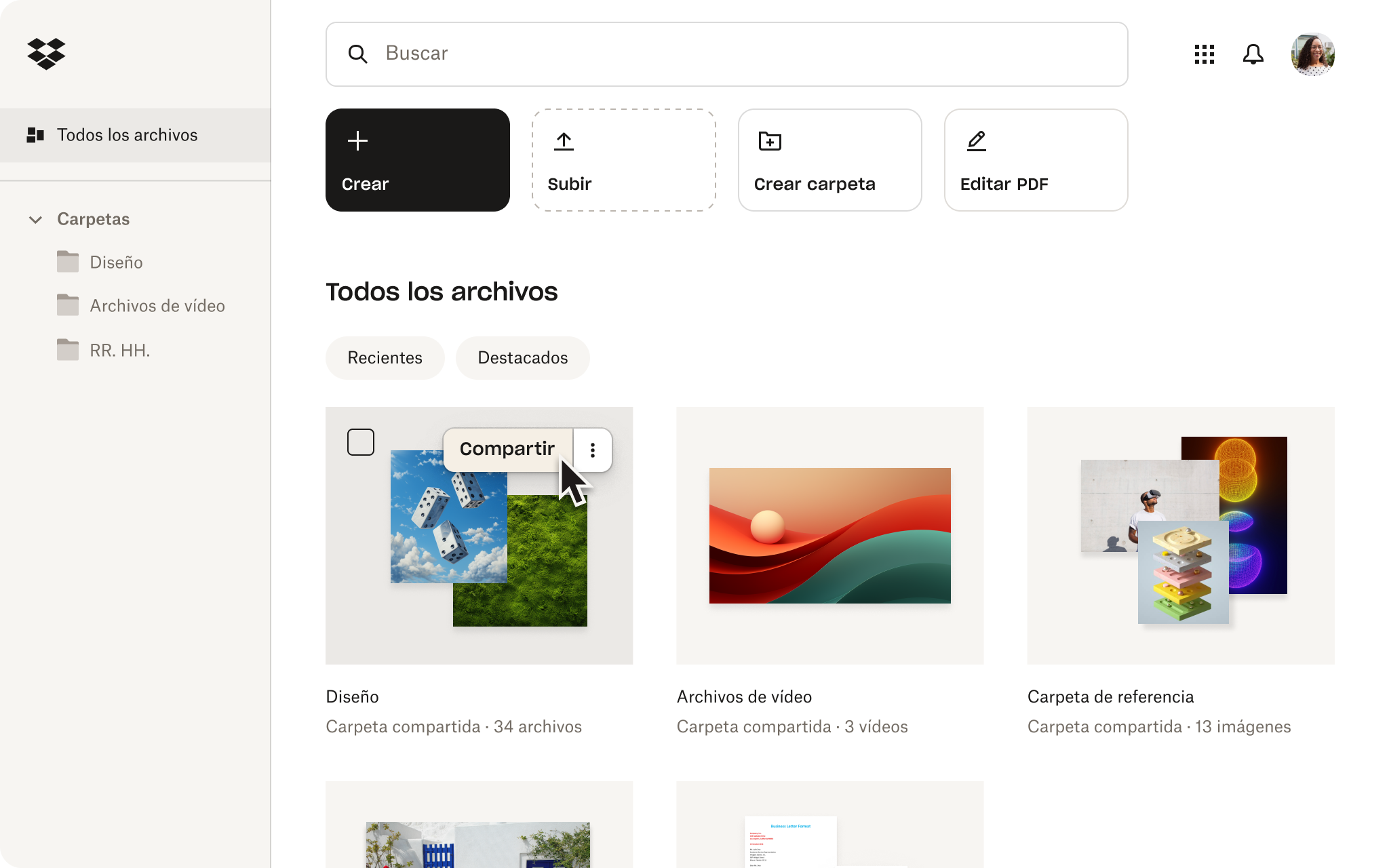
Facilitamos la facturación por servicios de diseño por cuenta propia
Las facturas desempeñan un papel fundamental en el éxito de los negocios de diseño autónomos. Sirven como documentación legal de las transacciones, asegurando que tanto el diseñador como el cliente están protegidos. Dropbox simplifica el proceso de facturación para los diseñados autónomos, facilitando que completen y envíen las facturas a los clientes.
Con Dropbox, dispones de una plataforma centralizada donde almacenar, editar y compartir tus facturas, optimizando el proceso de creación, personalización y envío de facturas. Adopta Dropbox y revoluciona tu flujo de trabajo de diseño por cuenta propia hoy mismo.
Explora los recursos relacionados

Cómo compartir el trabajo con las partes interesadas del proyecto y obtener comentarios más claros
¿Estás listo para compartir tus recursos creativos con colegas o clientes? Aprende cómo hacer que el proceso de revisión creativa sea más eficiente y efectivo con un flujo de trabajo optimizado de entrega y comentarios.

