How to work from home successfully
Being a remote worker can seem like a dream to many—no commute, a later start time, and even more relaxed wardrobe constraints. But this laid-back and flexible workday has its own tolls.
Working from home, though you may not think it, is something of a skill. You need to find the perfect balance to get the most from yourself and your team—that means no jumping out of bed two minutes before 9am and no getting into the habit of being in your PJs all day.
Dropping your standards even in these areas can have an impact on your overall working mindset, and while your environment might be different, you want your hard-working attitude to stay intact.
Working from home today is a unique challenge—you don’t get the same face-to-face contact with your team that you would if you were based in an office. Don’t take that as a negative, though—it’s perfectly possible to be a fully collaborative team without needing to be in each other’s physical presence.

Does working from home really work?
The reservations your company, or any company, may have about remote working are most likely simply due to the way we’re all used to working. Conventional wisdom suggests that showing up to the office for eight hours leads to successful work days, so why reinvent the wheel?
There are many reasons why managers or supervisors think they should fear remote work. If your team is debating this issue for themselves, consider the following concerns and how to solve them:
Concern 1: We can’t securely share files outside of the office
With Dropbox secure file sharing, you can. Your account and your files are kept safe and secure, with multiple layers of security. Unauthorized access is stopped in its tracks and you can adjust your security settings to suit you and your team, including the use of multi-factor authentication.
Plus, you can access your files by PC, web, mobile, or connected third-party apps. So even if your team doesn’t have their office work station at their disposal, Dropbox still keeps them connected.
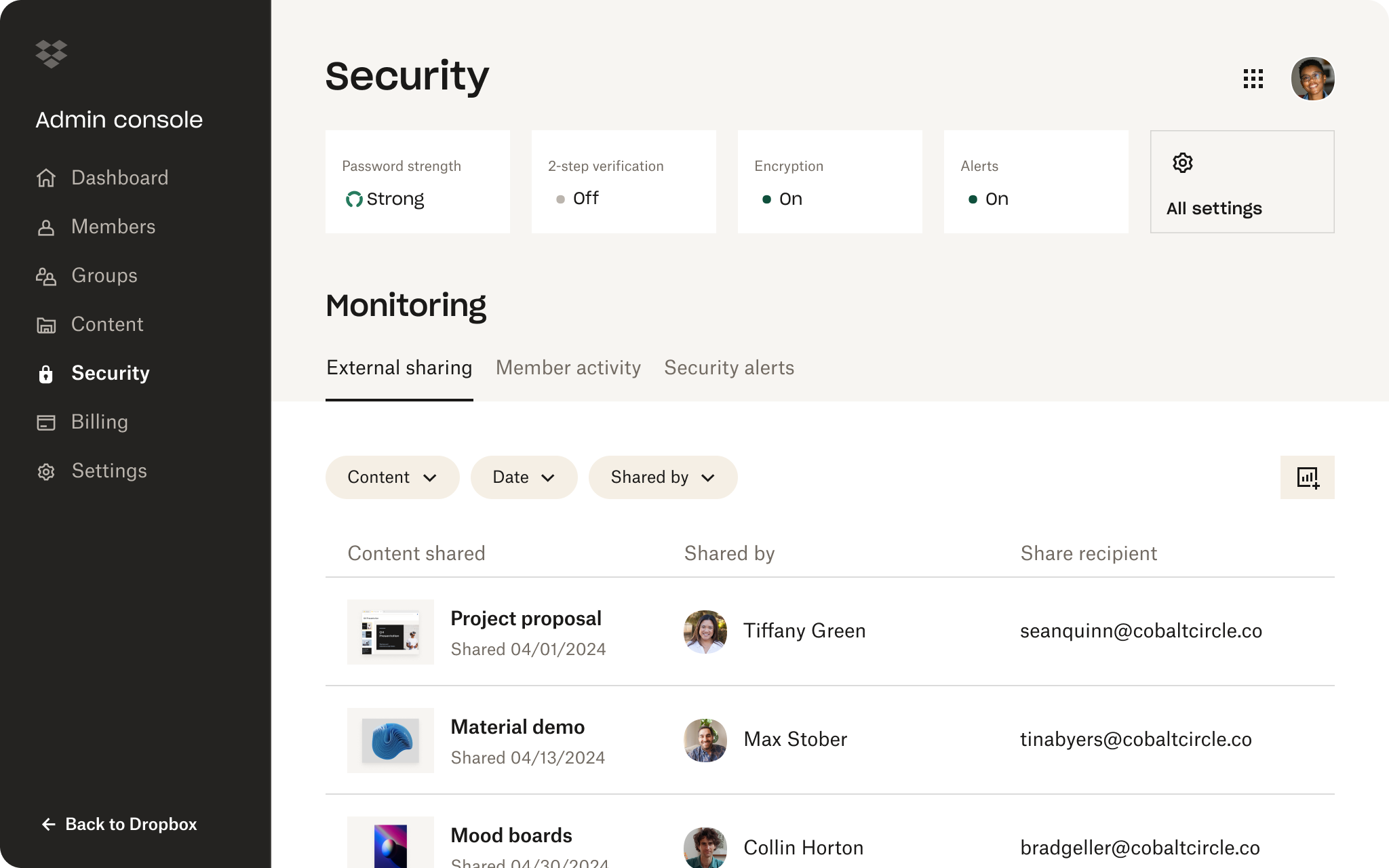
Concern 2: The team will become complacent
A strong company culture and support structure is key to motivating your team, no matter where they work from. If your team will only work when the boss is nearby, then something has gone wrong in the way you run your office. After all, such a mentality is no better than children in a classroom.
Motivated and inspired workers shouldn’t need to be supervised—and if they do, it may suggest that they aren’t entirely confident in what they’re doing, leading to procrastination. Keep morale up by staying connected, providing relevant productivity tools, and ensuring everyone is clear on their goals, no matter where they are.
Top tips for working remotely
Convinced to give working from home a go? Here’s some top tips to get it right.
1. Don’t switch things up too much
That means keeping the same wake-up time to start with. Sleep is a vitally important component in our overall health and mental fitness, so if you start switching a set 11pm bedtime for any time between 1–3am, the knock-on effects will soon be obvious.
Aim to get at least seven to eight hours sleep a night and don’t be tempted to set a later alarm. As soon as you start making allowances for what your brain associates with weekend behavior, you start disconnecting from the work mindset you’ve spent years sharpening and all those important work habits start disappearing.
2. Keep to your dress code
Within reason, try to dress as you would for work. Most modern offices are very relaxed on this front anyway, so taking a step down from comfy jeans and your favorite t-shirt puts you firmly in pajama territory.
Comfy as that may be, it also means you’ve physically covered yourself in garments that you associate with relaxation, not hard work. Put simply, dressing in “work” clothes—even casual ones—can put you in the right mindset for doing work. You’ll be amazed at the difference your choice of wardrobe can make.
3. Create a commute
No one enjoys the commute, but telecommuting serves as a pivotal moment in your day. Unpleasant as they may be, the long train or bus ride makes a clear distinction between work and home life.
Give yourself time to get into the right headspace. If you always listened to music on your commute, enjoy a few tunes for 15 minutes. If you always had a book on the go, read a new chapter. It’s all psychological to get you ready to do your best work.
Remember to keep active and get out there—just because the office is gone, doesn’t mean the world has done likewise. Start and end your day with a stroll to act like a commute, and to help clear your head and get ready for the day or start to switch off.
4. Try new approaches
One of the toughest aspects of remote working is translating your traditional office work habits to your home environment, but why restrict yourself to doing what you have always done? Talk with your team, figure out what works best for everyone, and see what changes you can make to work better together even when you’re apart. Also, if you’re moving towards being a fully remote company, bear in mind that core teams like human resources and finance need to be easily connected with all workers too, so make sure the company-wide communication is still flowing.
It’s also important to switch off your work-related notifications once you’ve finished for the day. Sometimes, employees feel pressured into an always-on communication approach when working from home. But company-wide strategies such as async meetings can ensure remote employees don’t feel as if they need to respond to messages outside of work hours.
5. Connect with your colleagues
Zoom, Slack (both Dropbox integrations), video conferences, or good old fashioned phone calls—there’s no reason you can’t stay in contact with your team just because you aren’t in the same room.
Besides, when you’re working and in the zone, you’re not doing much talking anyway. Whether your office is implementing remote working or not, you should still have an instant messenger installed to let your team interact without having to wander around the office.
Can remote work benefit a team?
Absolutely, a change of scenery never hurt anyone. The flexibility that remote working offers—i.e., letting you book in that plumber for your lunch hour, or heading to the dentist for an afternoon appointment—can also massively improve employee satisfaction and company culture.
Not only that, but almost half of workers say the ability to work remotely—whether full-time or part-time—is high on their list of must-haves when they look for jobs. So, by offering the chance to work from home and for employees to have a great work-life balance, you’ll also be attracting new talent.
To make working from home more effective, you’ll need the right software. Dropbox provides a comprehensive suite of productivity and collaboration tools to help you and your team work well—wherever you are. From separate team and personal accounts to distinguish your “work” files from your “life” files, to browser-based video reviews—Dropbox has everything you need to work from home successfully.


