Table of contents

什么是内容日历?
内容日历是一种组织和安排内容的方法。无论你是规划社交媒体帖子、文章还是营销活动,它都能帮助你保持内容策略的正确性。它还有助于您在各个渠道之间保持一致性。
内容日历的例子有很多。社交媒体日历和营销日历是常见的类型。但是,它们对于编辑规划、博客写作,甚至视频或播客制作也很有价值。它们对任何与内容相关的事情都很有帮助。
以下是一些内容日历如何帮助您管理内容的示例:
- 规划和安排日期或主题——列出需要上线的内容及其时间。
- 协调平台——管理 Instagram、LinkedIn 和其他平台上的帖子
- 协作——分配任务和截止日期,以便团队了解他们需要做什么。
- 跟踪效果——查看内容指标并根据需要调整策略
内容日历是一种让人一目了然地查看发布计划的方法。日历视图也比 Excel 文件或 Google 表格更美观。
使用我们的免费内容日历模板创建内容日历,您就能知道接下来要做什么,并确保您的内容始终按时发布。
我为什么需要内容日历?
内容日历不仅仅是一种组织方式,它还是一种可以增强内容创作过程并帮助建立流畅的内容工作流程的工具。
以下是使用日历规划内容创作策略的几个原因:
- 更便捷的规划:您可以在内容日历中安排内容。这意味着你永远不必在最后一刻才临时抱佛脚。在内容日历中进行规划意味着你是在积极主动地应对,而不是被动反应——因此,它可以大大减轻内容制作的压力。
- 更稳定:可靠的日程安排是保持观众参与度的关键。对于社交媒体帖子、博客或新闻通讯来说,内容日历有助于保持稳定的发布节奏。这样就不会失去观众的兴趣。
- 更顺畅的协作:当团队了解即将发布的内容或截止日期时,协作就会变得更容易。每个人都知道接下来会发生什么,都可以贡献自己的想法。内容日历为团队协调工作提供了依据。
- 更精准的绩效:你需要知道哪些内容效果最好以及何时效果最佳。内容日历可以帮助您跟踪效果、识别趋势并相应地安排内容,从而获得最大影响。
根据你所在的领域,可能还有其他福利。例如,记者可以使用日历来管理受禁令限制的新闻报道——确保在进行法律或合规性检查后再发布。
对于营销团队来说,日历可以确保大型产品或服务的发布在各个方面同步进行——不会再出现提前泄露消息的情况。
总而言之,你需要一个内容日历来确保你的内容策略走上正轨。
如何制定内容日历
制定内容日历的关键在于要有策略性和条理性。以下是一些建议,可以帮助您规划内容并为成功做好准备:
1. 明确你的目标
在制定内容日历之前,设定目标非常重要,请考虑以下几点:
- 你想要达成的目标——例如增加流量或提高用户参与度。
- 发布频率——例如每日或每周(要切合实际,以达到你的目标)
- 内容计划如何与关键绩效指标(例如更多分享或转化)保持一致
- 创建和分发流程——确保日历正确执行。
2. 完善日历详情
根据你的目标深入探讨内容类型,并将以下内容安排到你的日程表中:
- 主题和议题——你每天、每周或每月将涵盖哪些主题。
- 发布日期和时间——您的内容何时上线
- 截止日期和职责——负责起草、编辑和最终修改的日期和人员
- 渠道——每条内容发布的位置,例如社交媒体、博客或电子邮件。
3. 成功秘诀
以下是一些创建成功内容日历的技巧:
- 了解受众偏好,并根据受众需求定制内容。
- 进行关键词研究,并围绕相关的目标关键词优化你的内容。
- 研究受众活跃高峰时段,以便安排活动。
- 要随时准备根据新趋势或新情况调整计划。
这些步骤将确保您拥有一个内容日历,它不仅有助于组织工作,还能帮助您实现目标并提前应对任何意外情况。
Dropbox 提供了许多资源来为您提供协助。为什么不阅读一些关于如何简化创作流程并节省时间,或者如何在下一个营销活动中使用 Dropbox 的文章呢?您还可以查看 Dropbox 提供的所有资源。
Dropbox 如何增强内容规划
使用 Dropbox 进行内容日历和任务规划可以极大地提高组织效率。免费的内容日历模板非常适合制定策略,但 Dropbox 的其他功能在以下几个方面更进一步:
- 整理和存储内容资产:无需再在文件夹或电子邮件中费力查找某张图片或草稿,Dropbox 可让您管理所有内容。无论是博客文章、视频还是社交媒体素材,都可以轻松整理和访问。
- 轻松协作:在一个工具中共享和审阅内容,并提供有关内容的反馈,轻松开展协作。有了 Dropbox,协作变得轻松便捷,您可以避免无休止的电子邮件往来会话和分散在四处的评论。
- 实践安全的内容管理措施:保护敏感内容,例如新闻发布、保密公告或待客户批准的草稿。Dropbox 确保内容安全存储,并且在发布前只有合适的人员才能访问。
- 安心分享:安全高效地向团队成员或客户发送内容。使用 Dropbox 的共享链接,发送资源变得简单,还可以轻松跟踪谁访问了这些资源。
Dropbox 还拥有强大的应用程序集成功能,几乎涵盖您工作流程的每个方面,从创建到发布,全程帮助您管理内容。您可以使用 Dropbox 来优化内容规划,并改进许多其他日常任务。
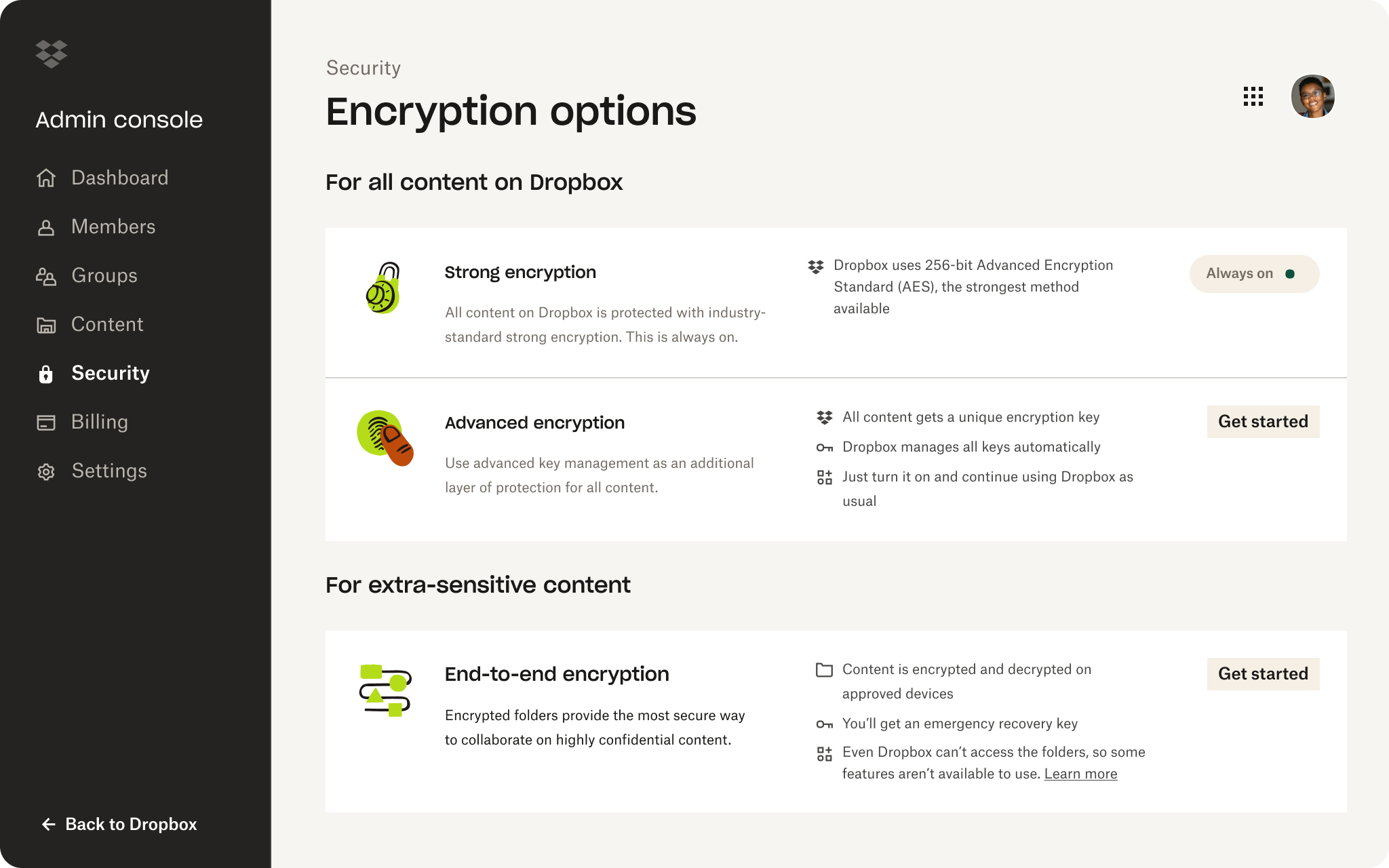
使用 Dropbox 免费创建和管理内容日历
使用我们的免费内容日历模板来规划您的内容,并借助 Dropbox 的全套产品让一切工作顺利进行。这些工具提供您所需的一切,以保持团队合作,并使生产效率达到最高水平。
Dropbox 旨在帮助您最大限度地提高内容创作、协作和管理效率。无论您是发布社交媒体帖子、博客还是营销电子邮件,Dropbox 都能让您轻松保持井然有序并按时完成任务。
关于内容日历的常见问题
大多数内容日历都采用简单表格的形式,其中包含逻辑清晰的列和行,分别对应内容创建和发布的各个步骤。如果您是从零开始,可能会觉得有很多事情需要弄清楚,但 Dropbox Paper 中的免费内容日历模板使用起来很简单,而且已经为您的需求仔细斟酌。电子表格也是一种非常常用的格式,因为它灵活且可定制。
最适合您需求的模板取决于您的工作流程。Dropbox Paper 提供的免费内容日历模板是一个很好的起点,您可以根据自己的需要进行调整,并将其保存为模板以便下次使用。您可以根据需要,轻松添加特殊主题、截止日期和发布日期等部分,这意味着您将拥有一个可在不同渠道使用的多功能模板。
组织内容日历时,要做到清晰一致——重点关注关键事件和日期。定义内容类型、发布渠道和截止日期等类别。您还可以尝试使用颜色编码,以便更轻松地一目了然地跟踪进度。定期更新您的日历,添加新想法、即将举行的活动和业绩分析,以保持其时效性。
您可以从空白模板开始,或者使用我们的免费内容日历模板。制定目标,决定发布频率和发布渠道,然后添加主题,设定截止日期,并分配角色。


