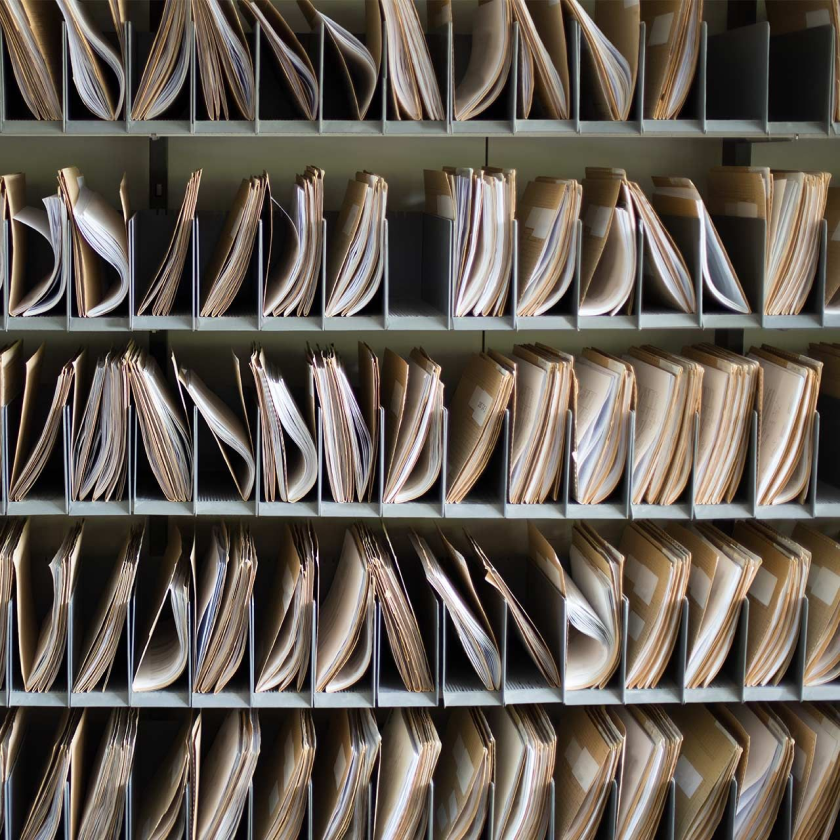What is a ZIP file?
File compression is an important part of the digital workspace. ZIP files use compression to send more data at faster speeds than has ever been possible. This is why ZIP files are such a popular tool for businesses all across the world. But what exactly is a ZIP file?
ZIP is a common file format that’s used to compress one or more files together into a single location. This reduces file size and makes it easier to transport or store. A recipient can unzip (or extract) a ZIP file after transport and use the file in the original format.
ZIP files work in much the same way as a standard folder on your computer. They contain data and files together in one place. But with zipped files, the contents are compressed, which reduces the amount of data used by your computer. Another way to describe ZIP files is as an archive. The archive contains all the compressed files in one location. So, the ZIP file format is one option to use if you need to make a single file or group of files smaller.
So, how can you identify a ZIP archive file? Simple. Whenever you see the extensions .ZIP or .zip at the end of a file name, you’re looking at a ZIP file. The icon that represents the file would also change. Say you have a photo named vacation.jpg. After you zip this photo it will now read as vacation.zip and have a new icon.
Is ZIP different from 7-ZIP or RAR?
When you’re researching ZIP files, you may come across the term “7z file” or “7-ZIP.” This is an archiving format that uses a higher compression ratio for fewer megabytes. While this smaller size is a positive, it also takes longer to process. It is also less convenient in that you need to download and install a software application to use. This is also the case for RAR and TAR files as well as WinRAR, ZIPx and PeaZip third-party software apps.
How do ZIP files work?
ZIP files encode information into fewer bits by removing redundant data. This “lossless data compression” ensures all the original data is intact. Let’s look at a quick example to explain how this works.
Imagine a file that contains the following sentences:
- The best sharing and storage solution for your business
- Your business solution for the best sharing and storage
Each word in this file appears twice. Now, if each letter and space in the sentence equals one unit of memory, then the entire file size would be 110 units. But you can create a numbered code to express the data in a different way:
- The best sharing and storage solution for your business
- 123456789
Or to put it a different way, both sentences would now read: 123456789896712345. This means that the initial file size of 110 units is reduced to 18 units, which is a massive savings. The ZIP file format uses lossless compression algorithms to do exactly that. It allows you to express the same information in a more efficient way by removing the redundant data from the file. This also means it is faster to send a ZIP file.
When to use ZIP files at work

There are a broad range of potential uses for zipped files in a business setting. Being able to send large numbers of files over email is imperative. Say you need to send a big batch of files to a colleague or client. If you try to send them all at once in an email attachment, you will get an error message because of the file size. So you could try to send each file in separate emails. But this is time-consuming, labor-intensive, and could lead to duplicate files. To send all the files in one email, you can zip them and attach this single ZIP file to your email. Your recipient can then unzip the file by downloading and clicking.
You should also consider any potential storage saving. Zipping your files can help to reduce the amount of space they use on your computer's hard drive. Learn more about how to zip files.
What are the advantages and disadvantages of the ZIP file format?
The Advantages
First, zipped files save storage space and increase the efficiency of your computer. It’s also an effective way to improve file transfers with email. You're able to send emails faster with smaller files. Furthermore, the ZIP file format will encrypt your data. This maintains your privacy when sending files over the internet. In short, it’s a simple way to maximize the efficiency of your file handling. It’s also a somewhat easy process to make a ZIP file on a Mac or PC. Windows and Mac OS have a different method, but they both begin with a right click. And for recipients, it is simple to unzip files. All it takes is a download and a click regardless of their computer's operating system.
The Disadvantages
However, there are a range of potential issues associated with ZIP files. They include file size limits, file type limits, corruption, and mobility issues.
One of many disadvantages associated with ZIP archive files is compression limits. Some files cannot be compressed much more than they already are. This is especially true for MP3 files and JPG files. So, if you frequently work with video and image files, the ZIP format won't help you save very much storage space.
You also need to think about the security aspect of zipped files. Completed zipped files are encrypted, but you don't know what happens to your file if you upload a third-party app. It’s also worth remembering that ZIP file extensions can also get corrupted. In some cases, corrupted data can affect the entire ZIP folder.
ZIP files are also difficult to use if you are on the go. If you're using a phone or tablet, you would need to use a file saved on your phone and a third-party app. This would create problems both with file storage space as well as security.
What are the alternatives to ZIP files?
Cloud storage is a better alternative to ZIP files. With Dropbox, the cloud removes the need for compression altogether. There’s no long, multi-step process that you need to run through to store or send large files. Simply click "Share" to send a file or folder in its original size, no compression needed. You can store and share files up to 50 GB. Dropbox is a fast, reliable way to share files without using your email or taking up disk space on your computer. And if you still need to work with compressed files, Dropbox can do that too! Dropbox offers ZIP and RAR preview support, post-upload compression, and editing.
Final word
In a nutshell, a ZIP file is a way to store or transfer data in a more efficient way. But it’s not the only option to compress files or save space. For starters, Dropbox uses the cloud to make file storage and file sharing faster, easier, and safer than file compression.