In modern life, we’re surrounded by visuals. Phone calls have been swapped for FaceTime and Zoom. Social media is long past the days of text-only posts. Even marketing has become increasingly reliant on images, videos, and illustrations to capture audiences’ attention.
These visual elements are also being adopted in communication strategies, particularly in the workplace. New digital technologies and methods for sharing information asynchronously are harnessing the power of visual communication to help teams work in more flexible and productive ways.
In this article, we’re going to explain how you can use visual communication to improve team collaboration and streamline workflows. But first, let’s dive into the different types of visual communication and why visual information is so important.

What is visual communication?
Put simply, visual communication is the process of conveying meaning—be it ideas, instructions, data, or other kinds of information—through graphics rather than text or audio. For many, this is a more efficient and accessible way of sharing knowledge and adding context than written communication.
Visual communication can be achieved in a variety of different ways. Examples of visual communication include:
- Videos and photos
- Graphs, charts, infographics, and other types of data visualization
- Typography
- Maps (such as mind maps and content maps)
- Illustrations and graphic design
- Slide decks and presentations
- GIFs
These types of visual assets are commonly used in social media and content marketing, to communicate ideas and information where more text-heavy formats fail to make an impact.
Why is visual communication important?
According to research, 65% of people are visual learners, and prefer visual content to learn information more effectively. This means that visual communication doesn’t just matter in the workplace—it’s beneficial for wider society as well.
Presenting information visually allows you to convey your message with more impact than text can achieve. A visual communication strategy should be an essential part of your business activities—especially your content marketing.
Visual elements are crucial in the content creation process. On certain social media platforms like Instagram and TikTok, text content simply doesn’t have the same impact as images and videos.
According to research, our collective attention span is narrowing and the always-on nature of digital life presents all kinds of distractions. Visual communication helps you cut through the noise and get your message across through high-quality, memorable content.
These aren’t the only reasons why visual communication is important. This form of communication:
- Attracts attention and boosts engagement
- Evokes stronger emotions from your target audience
- Improves information recall
- Saves time, as information is relayed faster and more efficiently
- Solidifies brand identity, ensuring a shared experience and a unified message
How visual communication can improve your workflow
It can be difficult to connect teams working remotely—and often it seems easier to set up a quick meeting over a video call to collaborate on ideas or discuss projects. But any virtual-first worker will tell you that video meetings can sometimes actually waste time rather than improve productivity.
With an effective visual communication strategy, you can reduce unnecessary meetings. The use of visual elements and visual aids enables you to relay complex information—such as instructions for using certain tools, or the specifics of a new project—in a more focused, engaging, and digestible way. In turn, this helps to streamline your workflows and simplifies any decision-making processes.
Because there are so many different types of visual communication, you can get creative with how you share information and collaborate with clients and colleagues. With innovative new technologies, you’re no longer restricted to pie charts and presentations for creating and sharing a visual message.
In fact, visual communication can benefit your business in all kinds of ways:
- Make the employee onboarding process quicker and more efficient with narrated video recordings of common processes
- Take screenshots of ideas and sources of inspiration to share with your team or drop them in a shared Dropbox Paper doc to refer back to when it’s time to use them
- Host async meetings to keep workflows on track and avoid wasting time in unnecessary or unfocused meetings
- Give clearer feedback with tools like Dropbox Replay, as you can pinpoint specific points of improvement in videos using on-screen markups
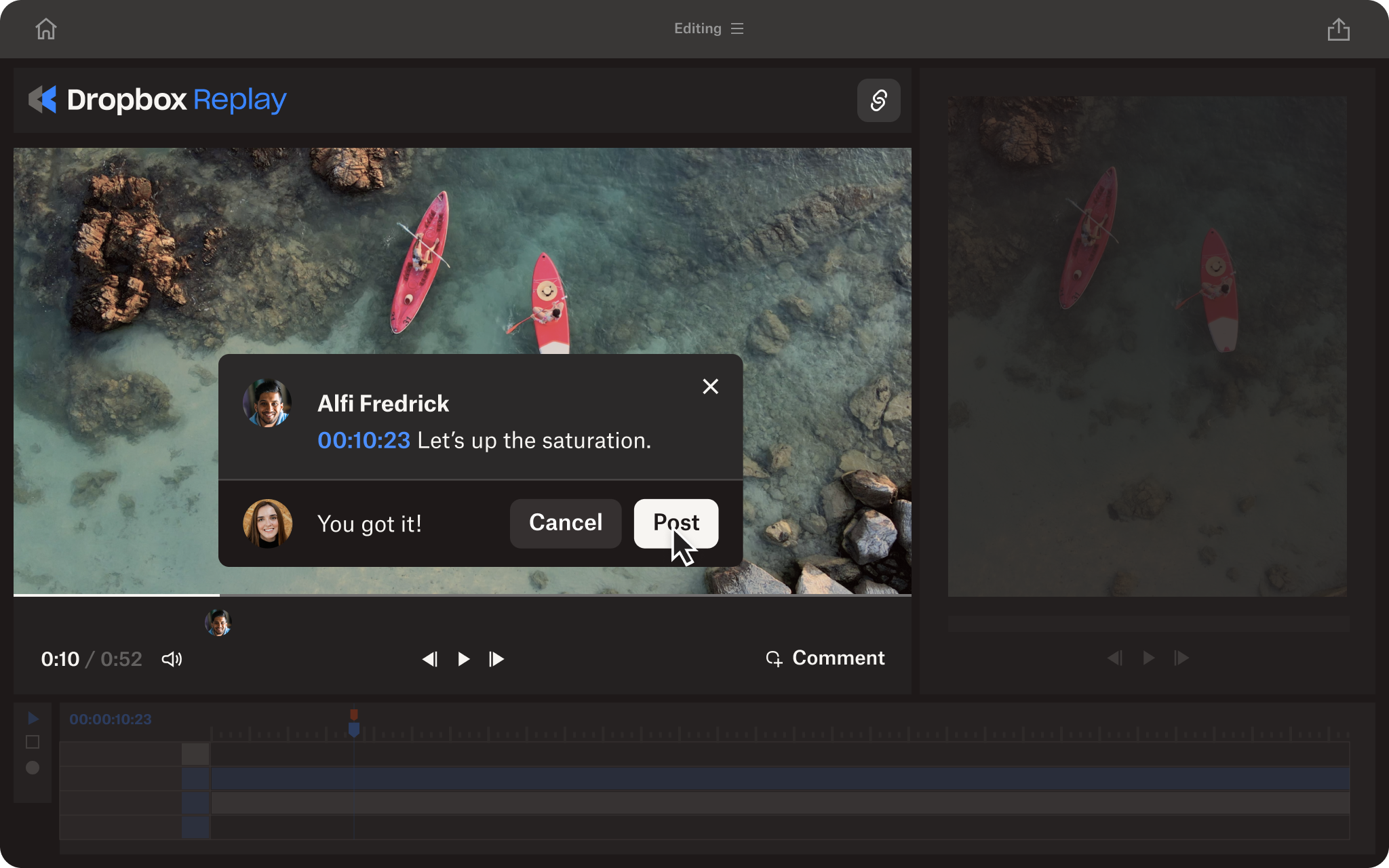
Tips for implementing visual communication in the workplace
The best visual communication strategy for your team will depend on a few different things, including the team size and goals. To facilitate this process and make the most of the benefits of visual communication, there is a range of things you can do.
Consistency is key
Firstly, you’ll need to be consistent with the styling and branding of your visual assets—and not just for external resources such as marketing materials. Value quality over quantity, so that everything you produce achieves its potential impact. Create templates, video tutorials, and brand guidelines, and ensure everyone on your team knows where these are stored and how to use them when creating visual elements.
Don’t forget narrative
Additionally, you’ll want to consider your storytelling strategies and how you can weave narrative into the visual materials you create. For both internal and external communications, this will come down to knowing your audience. It may be beneficial to build audience personas in collaborative tools like Dropbox Paper, to guide your strategy for customer-facing content.
Prioritize ease of use and accessibility
Introducing software that is too complicated to use could discourage your team members from adopting visual communication into their day-to-day work. Make sure you use collaborative tools that are accessible to everyone—this includes how you organize your visual assets.
You can create shareable team folders for templates, training videos, meeting minutes, and other communications. With everything stored safely in one place, everyone in your team has access to the visual materials they need when they need them.
Bring your work and projects to life with Dropbox
A collaborative, productive workplace isn’t built from reams of endless text or piles of dense documents. It’s made up of people working together, communicating effectively, and collaborating with purpose to get work done.
Using Dropbox as your base, your team can harness the power of visual storytelling to share ideas, add annotations to files to illustrate feedback, and collaborate in real-time. Tools like Dropbox Paper and Dropbox Replay are just the start of how Dropbox makes this possible.
Get started with Dropbox today to start feeling the benefits for your team, your work, and your business.


