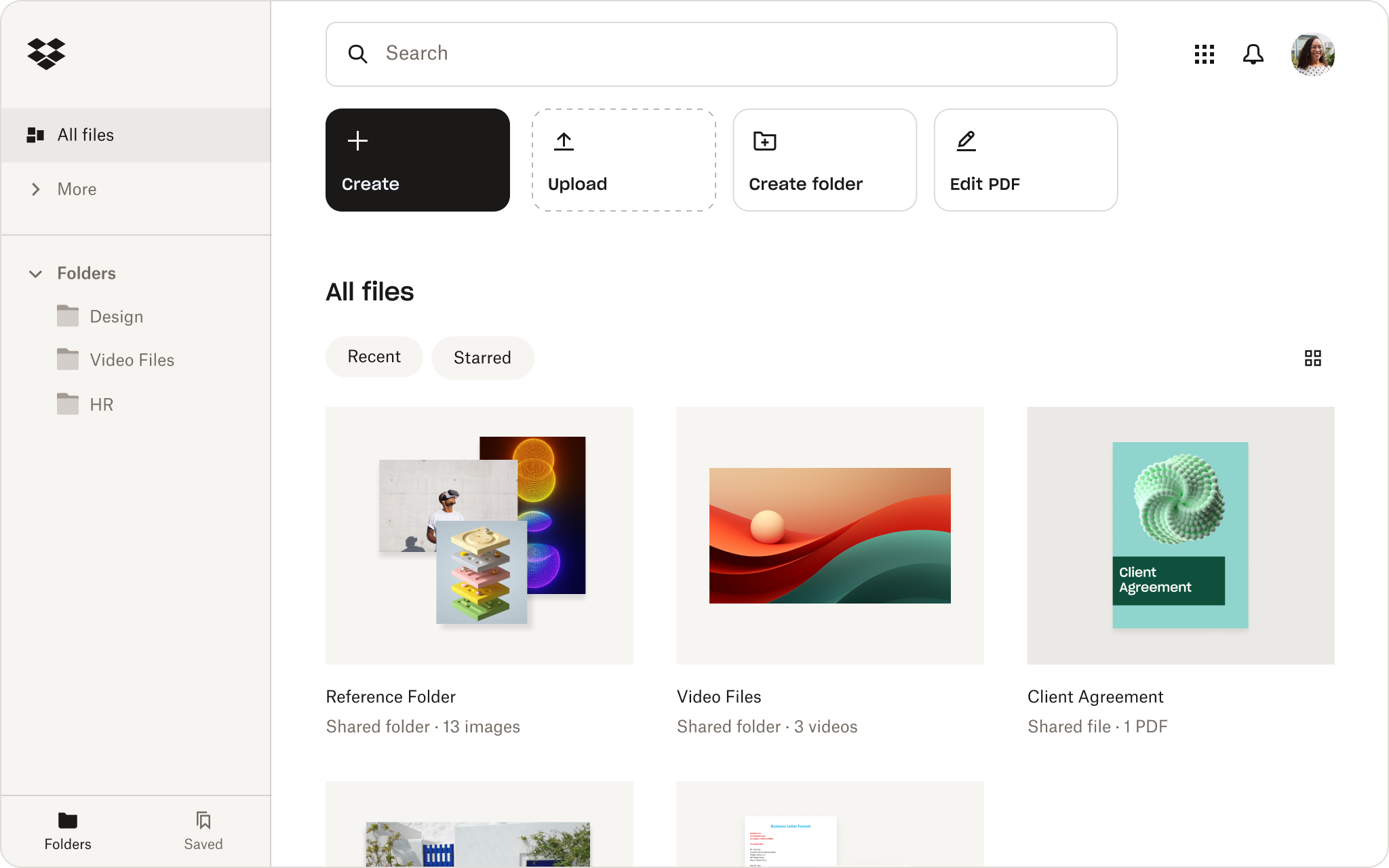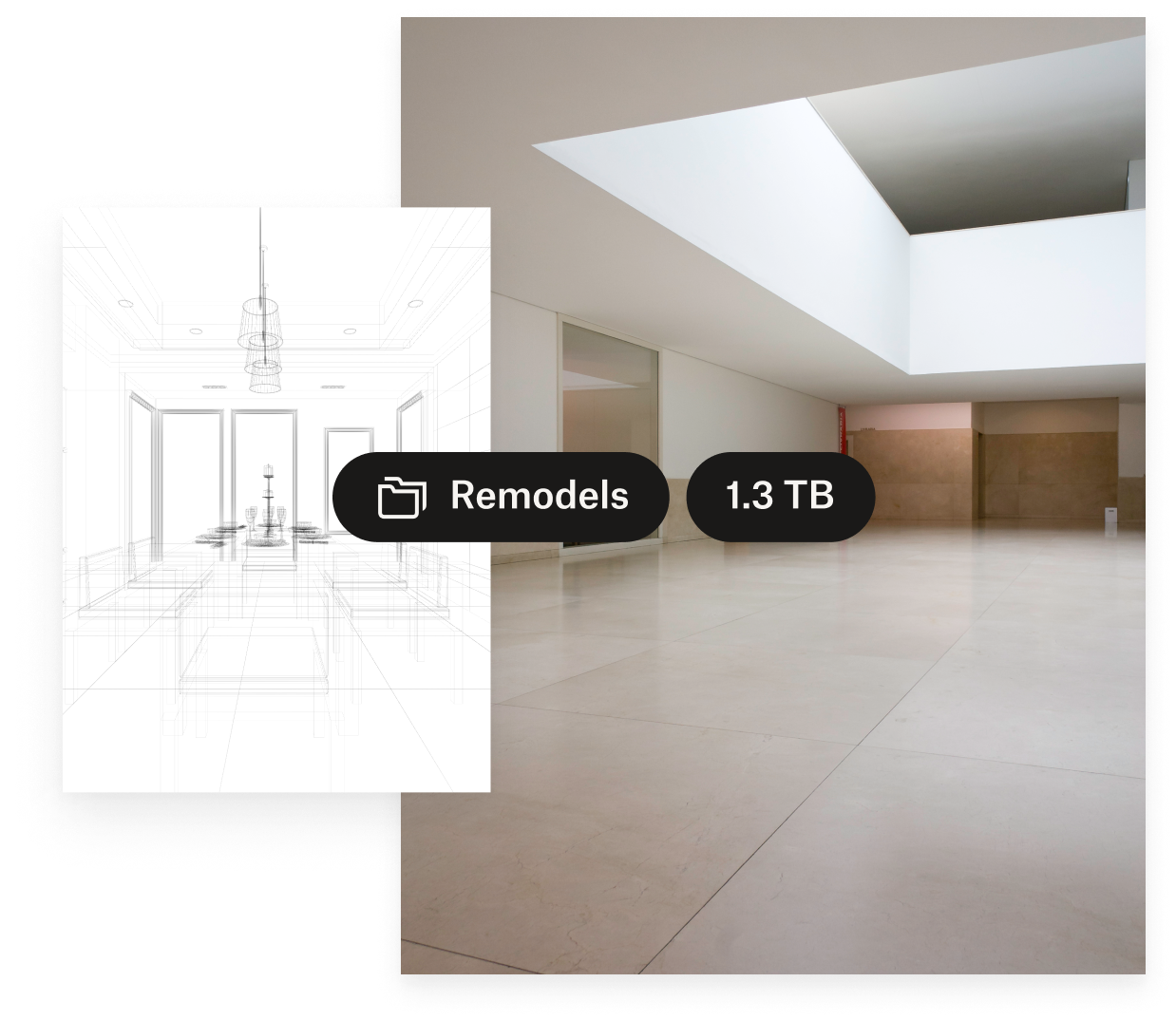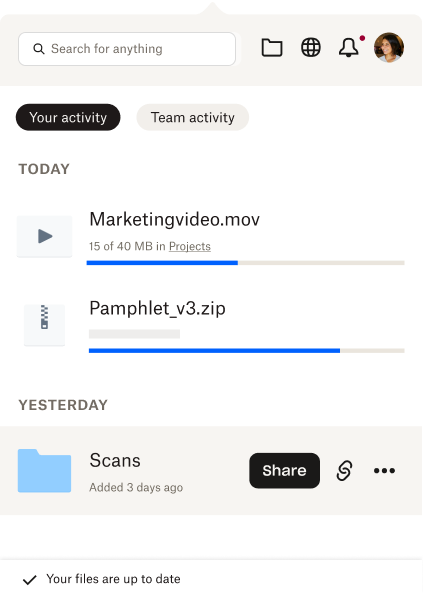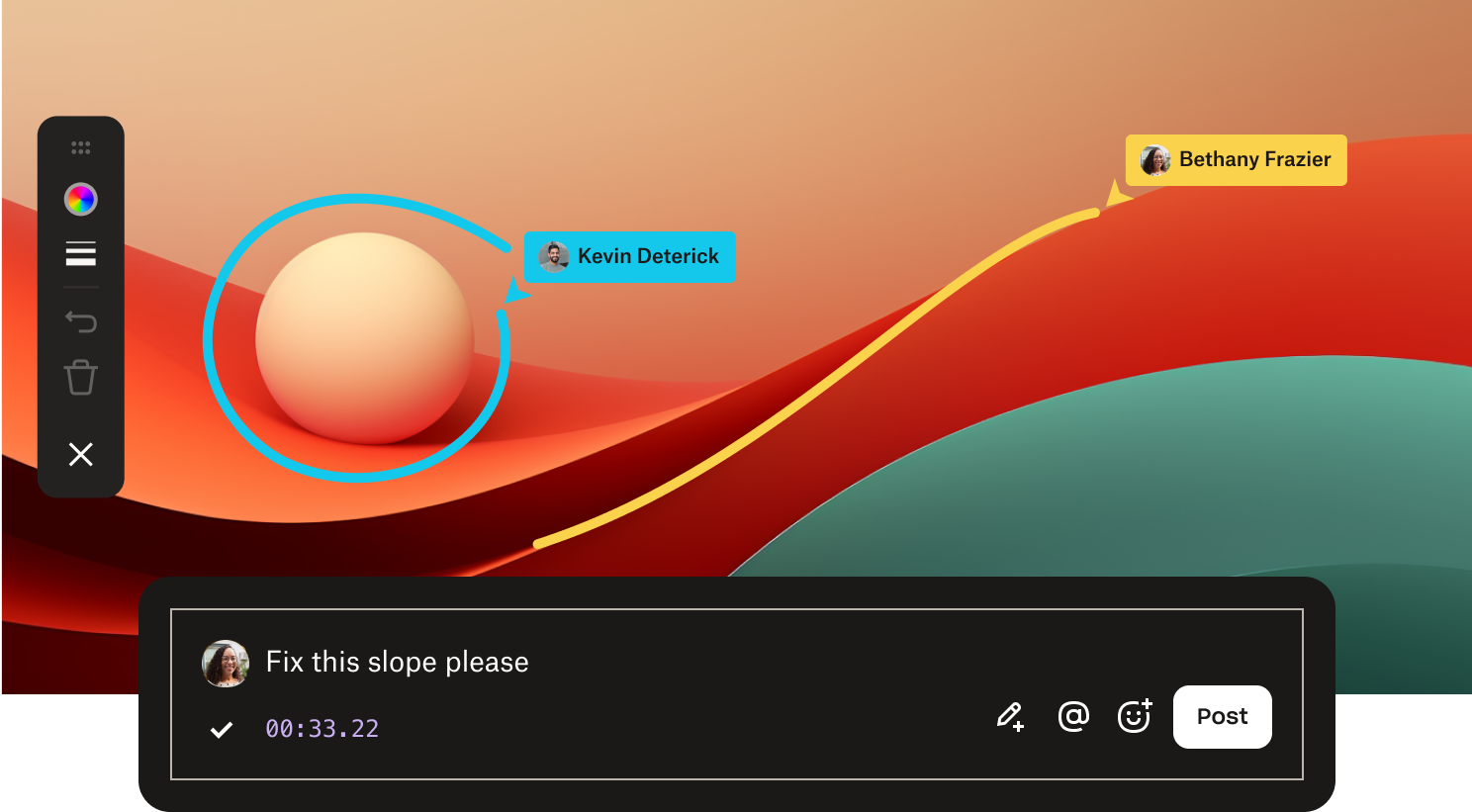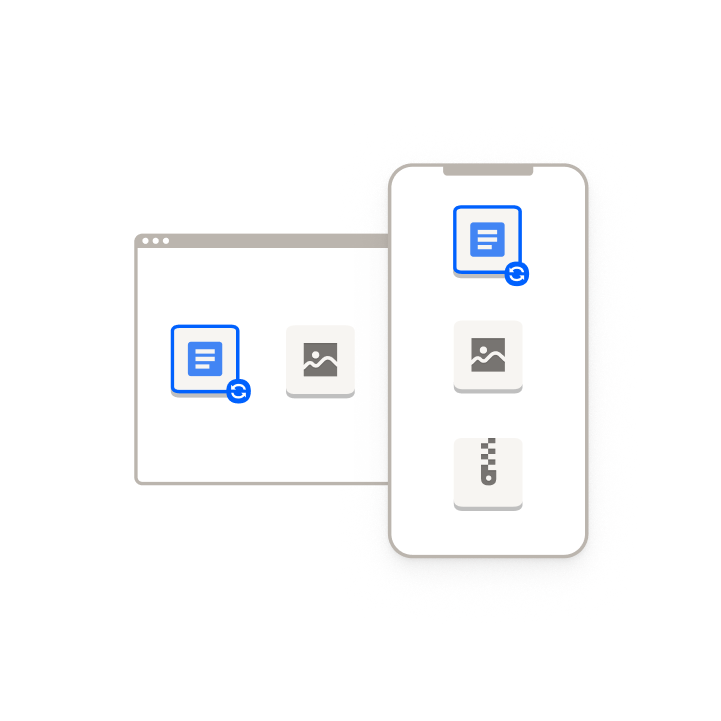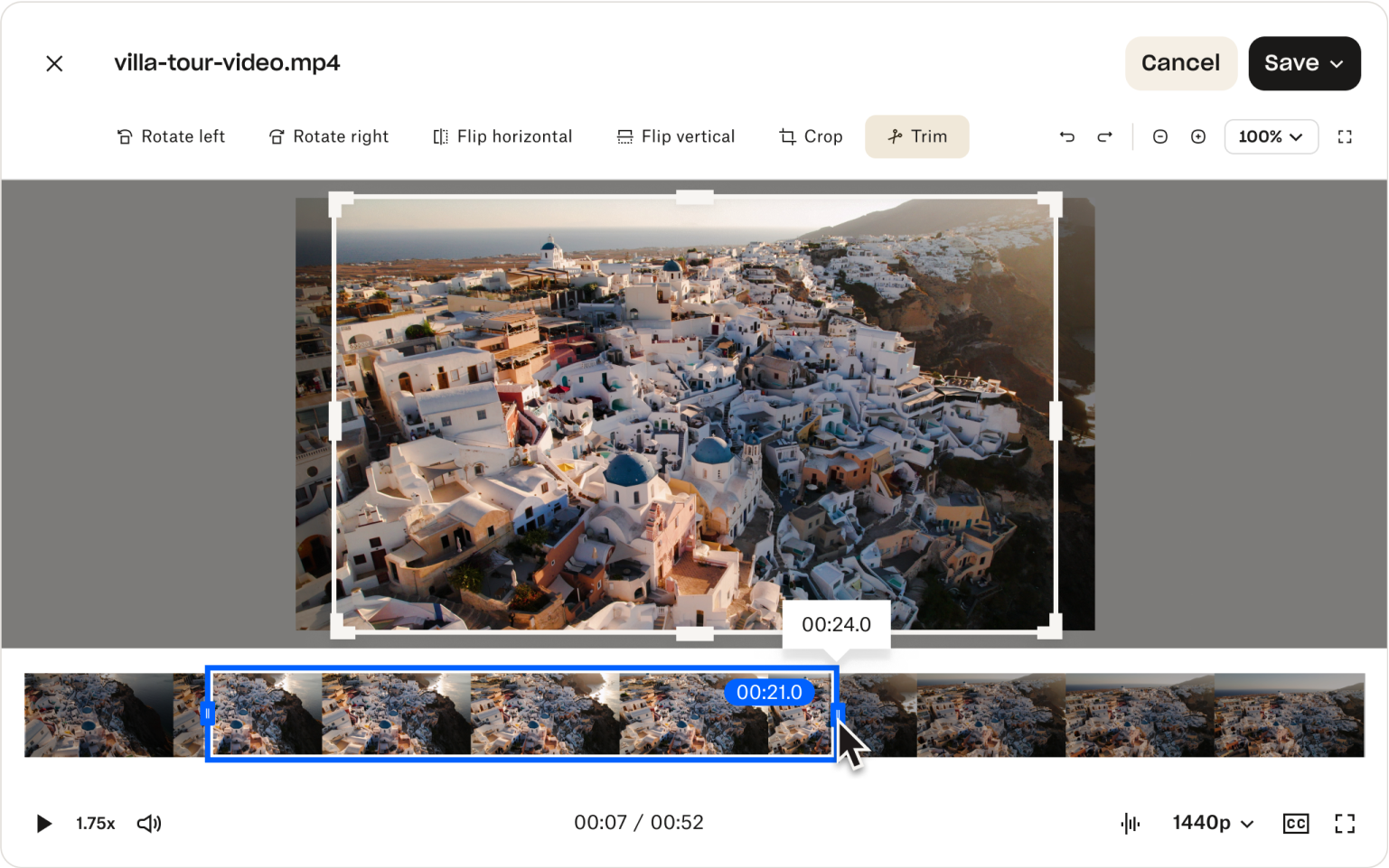Collaboration across ecosystems, done right
Juggling Google Workspace and Microsoft 365 for projects can be chaotic, especially with large files. Dropbox brings everything you need into one place, simplifying collaboration so your team can preview, manage, and deliver any file type on any device without switching platforms. Work seamlessly across ecosystems like Google Docs and Microsoft Word, with files stored in one place. Collaborate in real time on Microsoft 365 files without conflicts or interruptions.
If you need to access your files on the go, you can share, transfer, and preview files anytime, anywhere with the Dropbox mobile app.