Wenn Sie dafür verantwortlich sind, dass neue Mitarbeiter vom ersten Tag an erfolgreich sind, ist die richtige Organisation entscheidend. Mitarbeiter sind auf Ihre Hilfe angewiesen, um gleich von Beginn an ihre Leistung ins Unternehmen einbringen zu können.
„Mitarbeiter können nicht ihr Bestes geben und unser Unternehmen voranbringen, wenn sie sich darüber Gedanken machen, wie sie zu einem Meetingraum kommen bzw. Zusatzleistungen beantragen oder wann sie ihr erstes Gehalt bekommen“, so Joe Topasna, HR Operations Analyst bei Dropbox.
Einige HR‑Profis finden neue Methoden, um repetitive Aufgaben zu reduzieren und sich stattdessen darauf zu konzentrieren, Erlebnisse persönlicher zu gestalten. Bei Dropbox verwendet unser HR‑Team Dropbox Paper, um das Onboarding zu vereinfachen. Paper ist eine Lösung für Zusammenarbeit, die nahezu jeden Bereich des Onboardings effizienter gestalten kann. Um Ihnen zu zeigen, wie das funktioniert, haben wir mit den Dropbox-Mitarbeitern gesprochen, die dafür verantwortlich sind, Neuzugänge in All‑Star-Player zu verwandeln.
1. Vorlagen für Dokumente erstellen
Steuerformulare, Arbeitsgenehmigungen, lokale Compliance-Dokumente. Das klingt nicht gerade nach einem herzlichen Willkommen für neue Mitarbeiter. Doch zum Glück gibt es Methoden, um den Papierkram gänzlich papierfrei zu gestalten und so Zeit zu sparen.
Jeder HR‑Profi weiß: Der Onboarding-Prozess entwickelt sich weiter. Was vor einigen Jahren noch funktioniert hat, ist heute vielleicht überholt. Beispielsweise ändern sich Informationen zu Zusatzleistungen teilweise von Monat zu Monat. Alle zugehörigen Dokumente auf dem neuesten Stand zu halten, wird also schnell zur Herausforderung.
Doch wenn das HR‑Team von Dropbox ein Paper-Dokument mit den Onboarding-Teilnehmern teilt, kann es gewährleisten, dass ihnen die neuesten Informationen zur Verfügung gestellt werden. Hierzu muss das Team einfach nur den Text aktualisieren oder Links zu zugehörigen Paper-Dokumenten hinzufügen.
„Wenn wir mit Paper ein Dokument ändern, wird die Änderung sofort bei allen Beteiligten übernommen. Wir müssen also keine neuen Version versenden“, so Dorena Sanchez, Benefits Employee Experience Analyst bei Dropbox. „Wir können auch Kommentare hinzufügen und verschiedene Punkte direkt im Dokument überprüfen lassen, was für unser Team äußerst hilfreich ist. Wir können unsere Anweisungen jederzeit überarbeiten. Neu eingestellte Mitarbeiter müssen die Ansicht nicht einmal aktualisieren, damit die Änderungen angezeigt werden.“
Darüber hinaus sparen die HR-Mitarbeiter Zeit mithilfe von Vorlagen, da sie nicht mehr für jede neue Onboarding-Gruppe neue Dokumente erstellen müssen. Wenn Dorenas Team Dokumente immer wieder verwenden muss, nutzt es hierzu das Paper-Feature „Als Vorlage speichern“.
„Als Vorlage speichern“ in Dropbox Paper
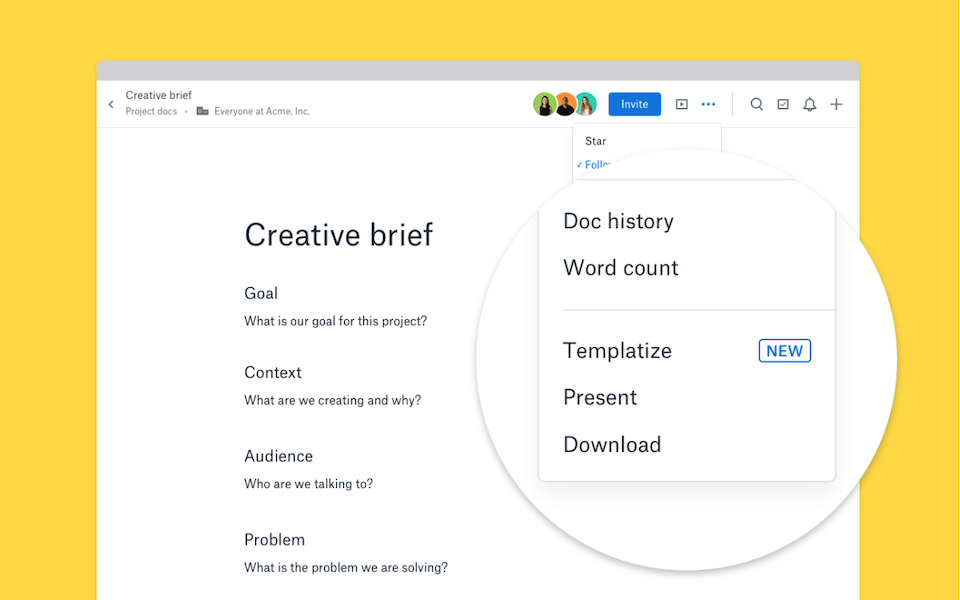
Sie können kinderleicht aus Paper-Dokumenten eigene Vorlagen erstellen. Sie können auch unsere vorkonfigurierten Vorlagen verwenden, um Ihrem Team mit Meetingnotizen, Projektplänen, kreativen Briefings und vielem mehr den Projektstart zu erleichtern.
Diese Woche haben wir eine Vorlage für das Onboarding neuer Mitarbeiter vorgestellt (siehe unten), die HR‑Teams jedes Unternehmens verwenden können. Sie ist speziell darauf ausgelegt, Ihrem Team die Tag‑1-Aufgaben zu erleichtern. Vorlagen sind nur in englischer Sprache verfügbar und werden bald auch auf Mobilgeräten zur Verfügung stehen.
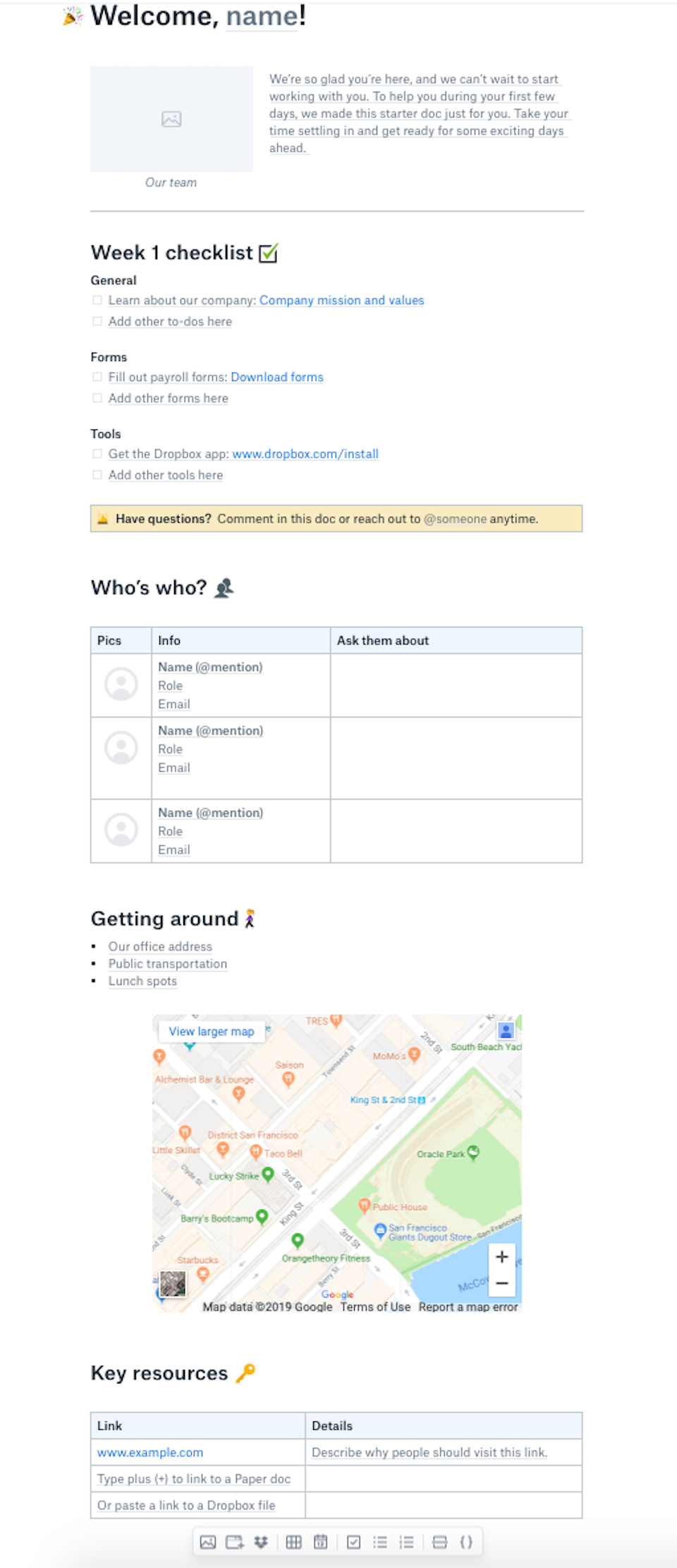
2. Einfache Checklisten bereitstellen
Angesichts der vielen Ereignisse am ersten Tag verliert man leicht den Überblick darüber, was wann zu erledigen ist. Deshalb verlässt sich unser HR‑Team ganz auf Checklisten. Mit Paper können Sie im Handumdrehen Aufgabenlisten erstellen und den einzelnen Aufgaben Personen zuweisen. Die werden dann per E‑Mail über die Frist ihrer Aufgabe informiert.
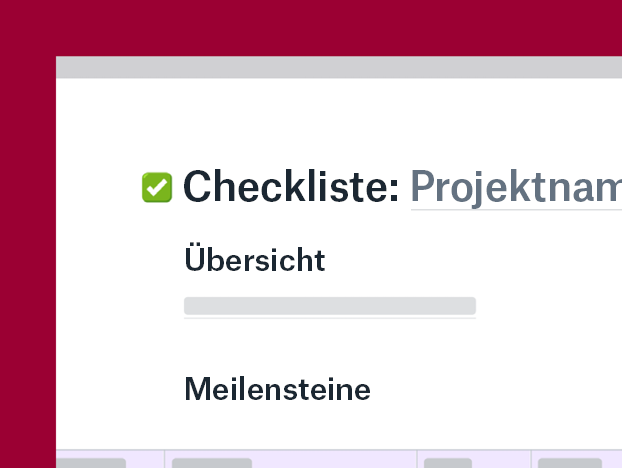
„Wir haben diese Checkliste für Zusatzleistungen erst Ende letzten Jahres eingeführt“, erklärt Dorena. „Davor haben wir Mitarbeitern eine Präsentation mit 60 Folien zugesendet und von ihnen erwartet, dass sie sich all das merken.“ Dorena hat damals schnell gemerkt, dass diese Methode für neue Mitarbeiter nicht einfach ist – vor allem, wenn auch die Formulare anderer Teams ihre Aufmerksamkeit erfordern. Und zusätzlich zu all den Unterlagen müssen sie schließlich auch in ihre neue Arbeit einsteigen.
Nach der Einführung der Paper-Checkliste stellten Dorena und ihr Team fest, dass die Liste nicht nur den Prozess optimiert, sondern auch dazu beiträgt, dass sich neue Mitarbeiter auf das Wesentliche konzentrieren. „Jetzt können wir zu Beginn der Präsentation sagen: ‚Ihr müsst euch das nicht alles merken. Es steht alles auf der Checkliste.‘ Dann lachen zwar alle, aber es stimmt: Sie müssen wirklich nur die Checkliste beachten.“
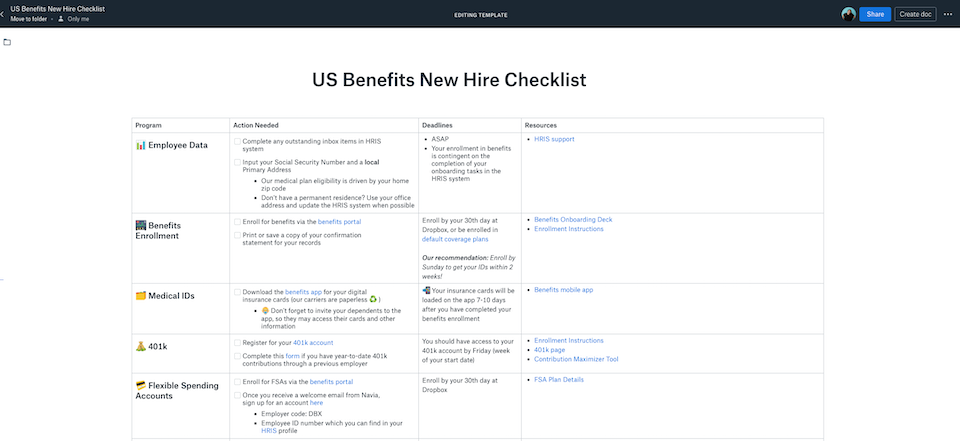
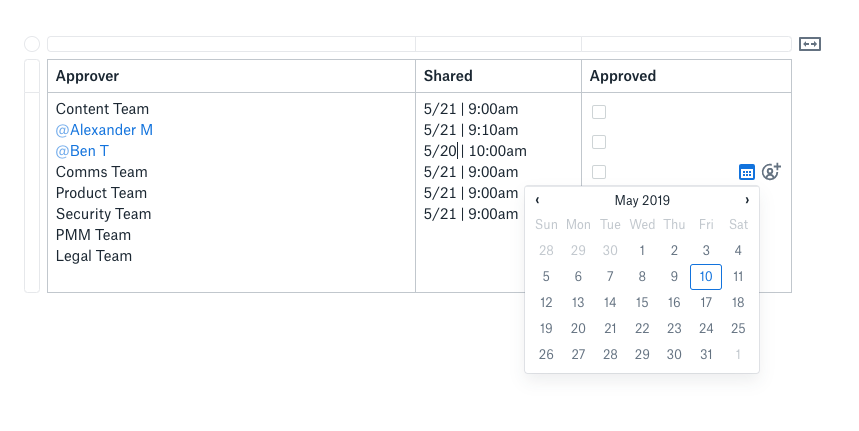
3. Transparenz schaffen
Mit der Betrachterinfo-Funktion in Paper (siehe unten) kann das HR‑Team ein Dokument an neue Mitarbeiter senden und anschließend überprüfen, wer es geöffnet hat (und wer nicht). Laut Dorena kann das Team so sicherstellen, dass alle die nötigen Informationen erhalten. „Manchmal erhalten wir Fragen wie: ‚Wo finde ich diese Info?‘ Dann antworten wir: ‚Du hast das Dokument anscheinend noch nicht geöffnet. Dieses Dokument wird dein bester Freund sein. Befolge es Schritt für Schritt und du wirst nichts übersehen.‘“
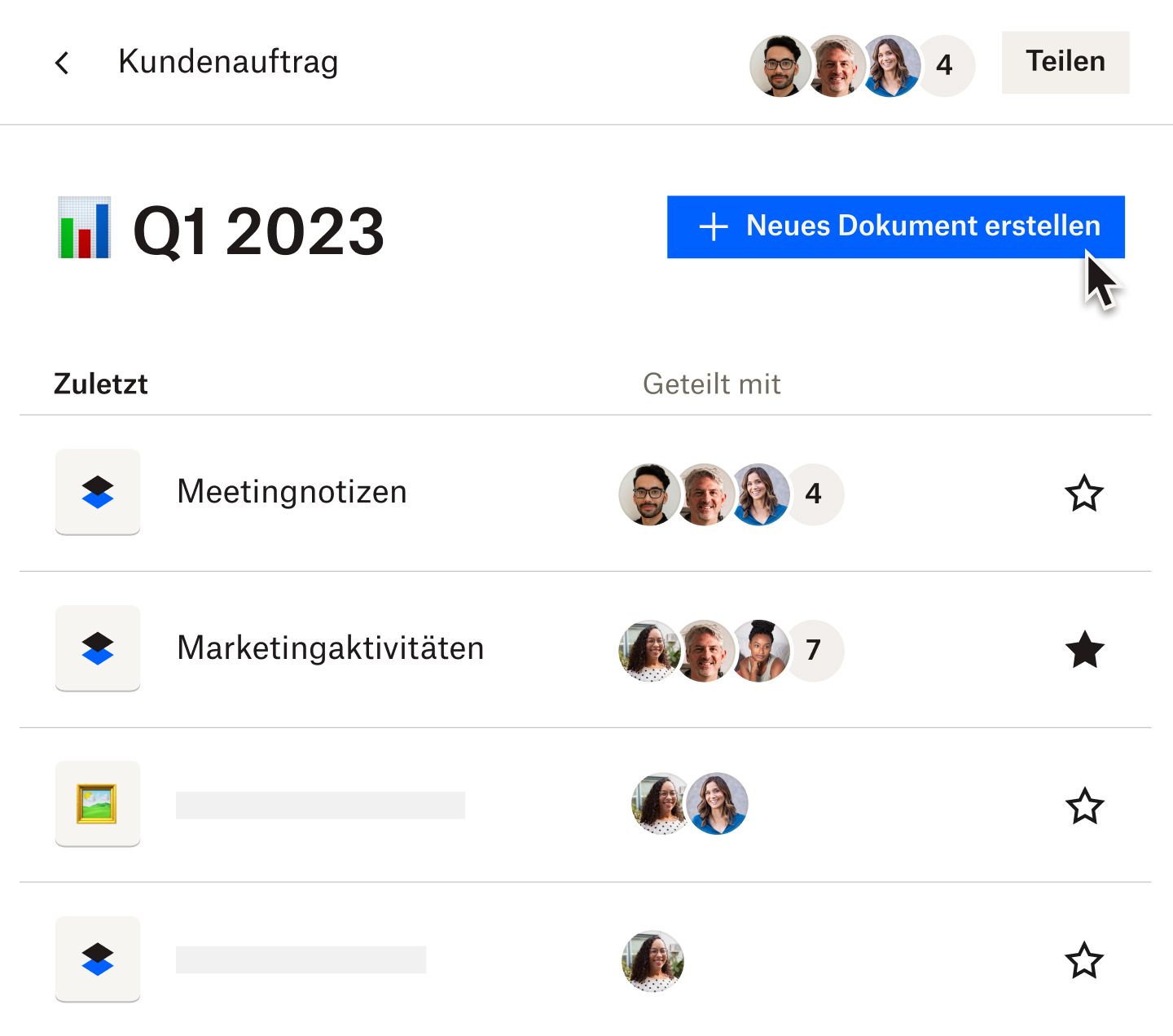
Darüber hinaus können alle, die zum Dokument eingeladen wurden, mit Paper den Bearbeitungsprozess nachverfolgen, während er stattfindet. Teammitglieder, denen Bearbeitungszugriff gewährt wurde, dürfen Änderungen vornehmen. Hierbei können zwei oder mehr Personen gleichzeitig am jeweiligen Dokument arbeiten. Und Personen mit reinem Lesezugriff können Kommentare hinzufügen, um Fragen zum Inhalt zu stellen oder Änderungsvorschläge zu machen. Unterhaltungen, die oft in E‑Mail-Threads verloren gehen, bleiben so im Kontext, da Kommentare und Antworten direkt neben dem jeweiligen Inhalt angezeigt werden.
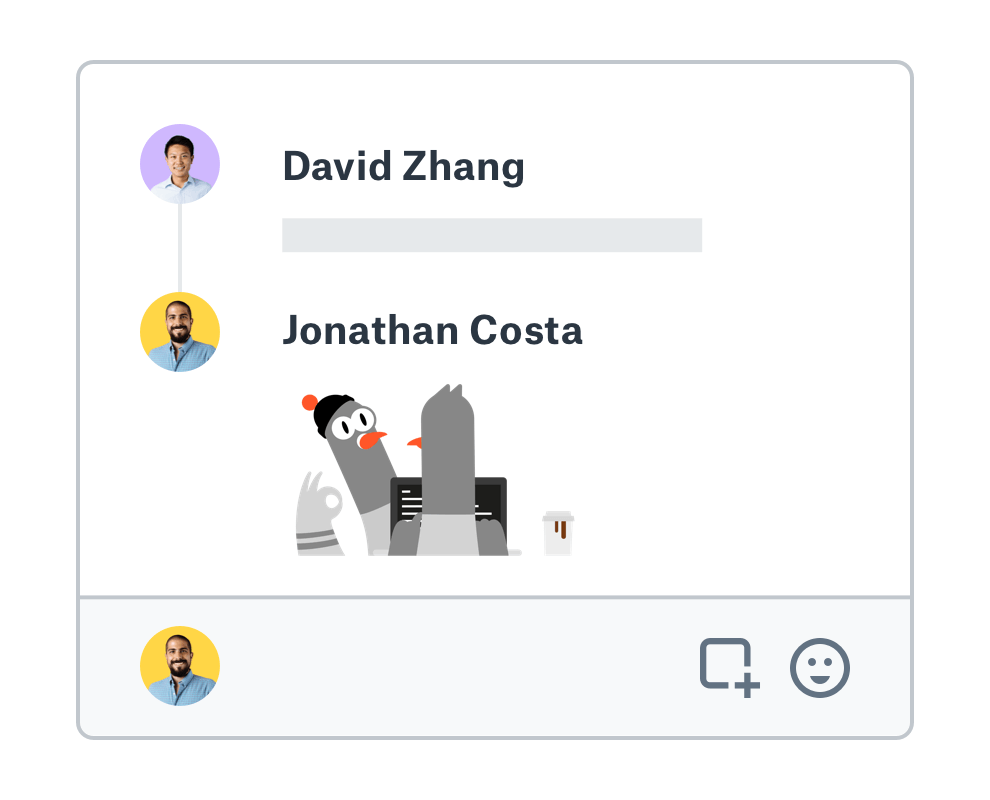
Bei Dropbox wollen wir Mitarbeitern die Möglichkeit bieten, bei der Zusammenarbeit voneinander zu lernen und Erkenntnisse aus der retrospektiven Analyse zu gewinnen. Mit Paper finden sich neue Mitarbeiter schnell zurecht, da mit nur einer Suche Dokumente aus Projekten im gesamten Unternehmen zur Verfügung stehen.
„Wir sind als Unternehmen sehr transparent, wenn es darum geht, was wir bei unseren Produkten hätten besser machen können“, so Joe. „Jeder kann solche retrospektiven Analysen durchführen. Da gibt es von unserer Seite keine Einschränkungen. Und auf Unternehmensebene ist das ohnehin der Normalfall. Neue Mitarbeiter sind davon immer wieder fasziniert. Sie kommen zu mir und sagen: ‚Ich war vorher bei Technologiefirma XY und da wurde alles geheim gehalten.‘ Unser Ansatz ist also völlig neu für sie.“
Doch natürlich pflegt nicht jedes Unternehmen eine solche Kultur der Transparenz. Für Unternehmen, die nur bestimmte Inhalte veröffentlichen möchten, ist Paper so konzipiert, dass IT‑Administratoren bei jedem Paper-Dokument festlegen können, wer darauf zugreifen darf.
„Ich habe zuvor in anderen Unternehmen gearbeitet, die nicht in der Technologiebranche tätig sind. Dort habe ich natürlich auch die Prozesse für neue Mitarbeiter aus erster Hand erlebt“, erinnert sich Dorena. „Es gab lauter Papierkram und monotone Anweisungen. Was diese Unternehmen vom Onboarding hier bei Dropbox unterscheidet, sind Automatisierung und Transparenz. In anderen Unternehmen wird neuen Mitarbeitern gesagt: ‚So kannst du deine Zusatzleistungen beantragen. Viel Glück damit.‘ Doch wir sagen: ‚So beantragst du Zusatzleistungen. Und so findest du einen Arzt. Und so machst du einen Termin.‘“
4. Antworten auf Fragen neuer Mitarbeiter optimieren
Eine der häufigsten Aufgaben im Alltag von HR‑Teams sind Mitarbeiterfragen. „Ich erhalte wahrscheinlich 30 bis 40 Fragen pro Tag“, so Dorena. „Doch bei vielen geht es um medizinische Themen, weshalb sie sich nicht schnell und einfach beantworten lassen. Pro Woche gehen wahrscheinlich 40 bis 50 Standardfragen ein, die sich immer und immer wiederholen: ‚Wie beantrage ich diese Leistung?‘ Dann eine Woche später: ‚Wo erhalte ich meine medizinischen IDs?‘
Paper hat den Prozess so stark vereinfacht, dass ich für die Fragen täglich nur noch 15 Minuten brauche – und nicht mehr drei Stunden über den ganzen Tag verteilt“, sagt sie. „Da wir unsere Inhalte so weit entwickelt haben, müssen wir nicht ständig die immer gleichen Informationen eingeben oder sie individuell an die einzelnen Mitarbeiter anpassen. Ich kann meiner Antwort einfach ein Paper-Dokument hinzufügen und sagen: ‚Hier findest du die gewünschten Informationen.‘“
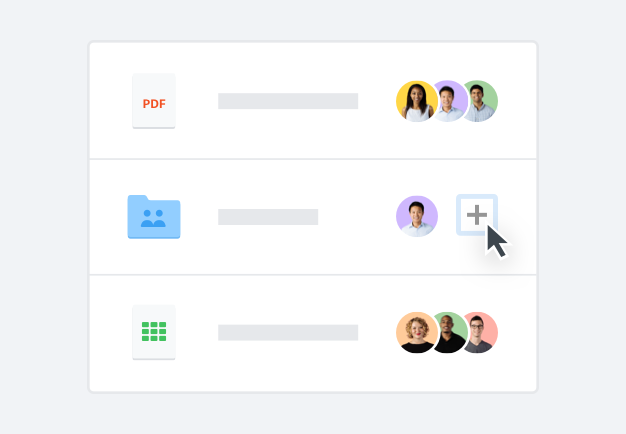
5. Lästige Arbeit spielerisch gestalten (Gamification)
Um das Durchforsten von Dokumenten weiter zu erleichtern und neue Mitarbeiter zu motivieren, entschied sich das HR‑Team von Dropbox, den ganzen Prozess zu gamifizieren, also spielerisch zu gestalten. Sie entwickelten eine Art Schnitzeljagd, die neue Mitarbeiter durch die Registrierung führt und sie mit einem der wichtigsten Tools vertraut macht, das vom Unternehmen zur Projektkoordinierung und Mitarbeiterkommunikation eingesetzt wird: Dropbox Paper.
„Die Schnitzeljagd dient als kleine Vorstellung unserer Seite mit Zusatzleistungen sowie als Einführung in Paper“, erklärt Dorena. „Wir nutzen Paper-Dokumente mit Informationen zu Zusatzleistungen, um Mitarbeitern mitzuteilen, wie sie diese Leistungen beantragen können. Dann senden wir ihnen eine exakte Liste der Aufgaben, die sie bis zum jeweiligen Termin erledigen müssen. Und das Ganze ist auch hilfreich für die Zusammenarbeit. Denn mit dem Feature ‚Betrachterinfo‘ sieht man die Gesichter und Namen der anderen neuen Mitarbeiter, die das Dokument aufrufen.“
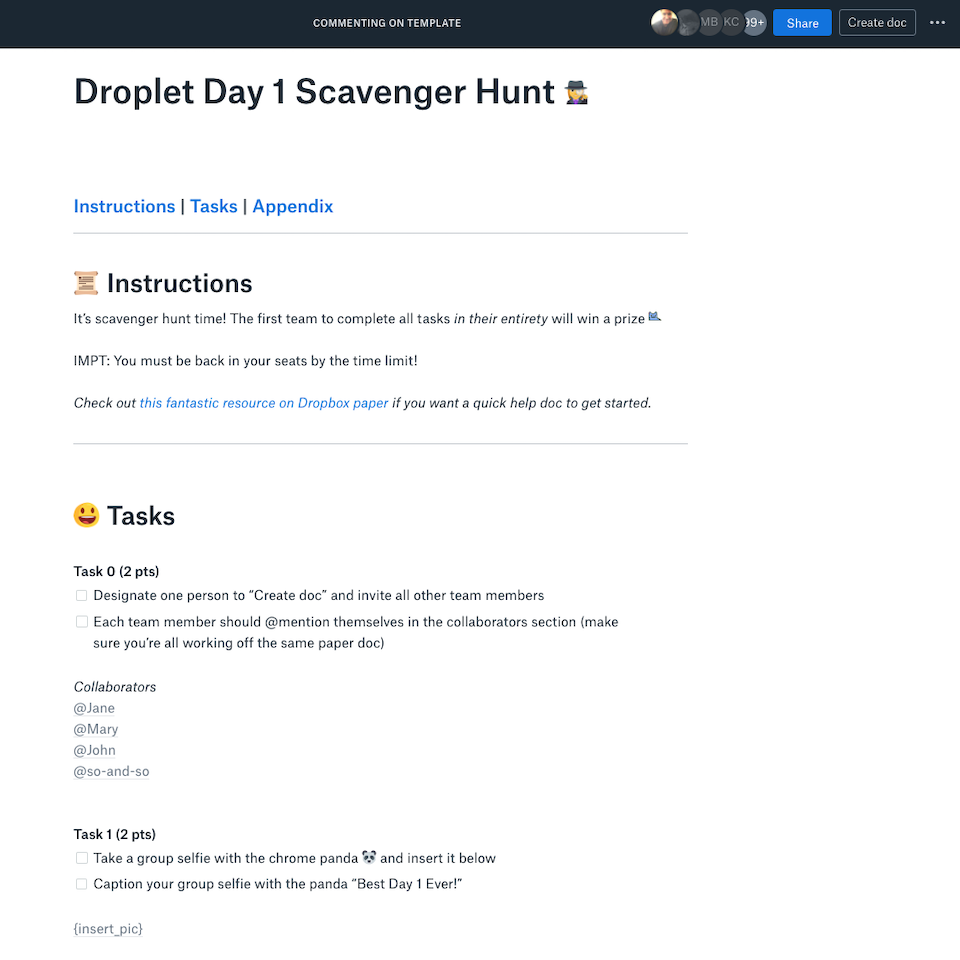
„Ich bin erst vor Kurzem zum Team dazugestoßen und fand die Schnitzeljagd klasse“, sagt Tony Hue, Lifecycle Marketing Manager bei Dropbox. „Ich bin zwar noch etwas enttäuscht, dass unser Team nicht gewonnen hat, aber trotzdem war es einer super Methode, um die Grundlagen von Paper und den Arbeitsalltag mit Dropbox kennenzulernen.“
Um zu erfahren, wie Dropbox Paper Ihrem Team das Onboarding und andere Aufgaben erleichtern kann, besuchen Sie dropbox.com/paper.


