Store, sync and share your files
With terabytes of cloud storage options, you’ll have all the space you need to store your content - photos, personal files, and even passwords - in one safe place.
Sign important documents
Dropbox Sign empowers you to prepare, send, sign and track documents, giving you one seamless experience.
Get tasks done quickly and easily
Edit PDFs, images and videos, take notes, and use Dropbox Capture to record your screen in real-time with Dropbox’s range of productivity tools.
Keep your files safe
Your files are always encrypted by default. Backup, recovery and remote wipe features will ensure your content is protected at all times, on any device.
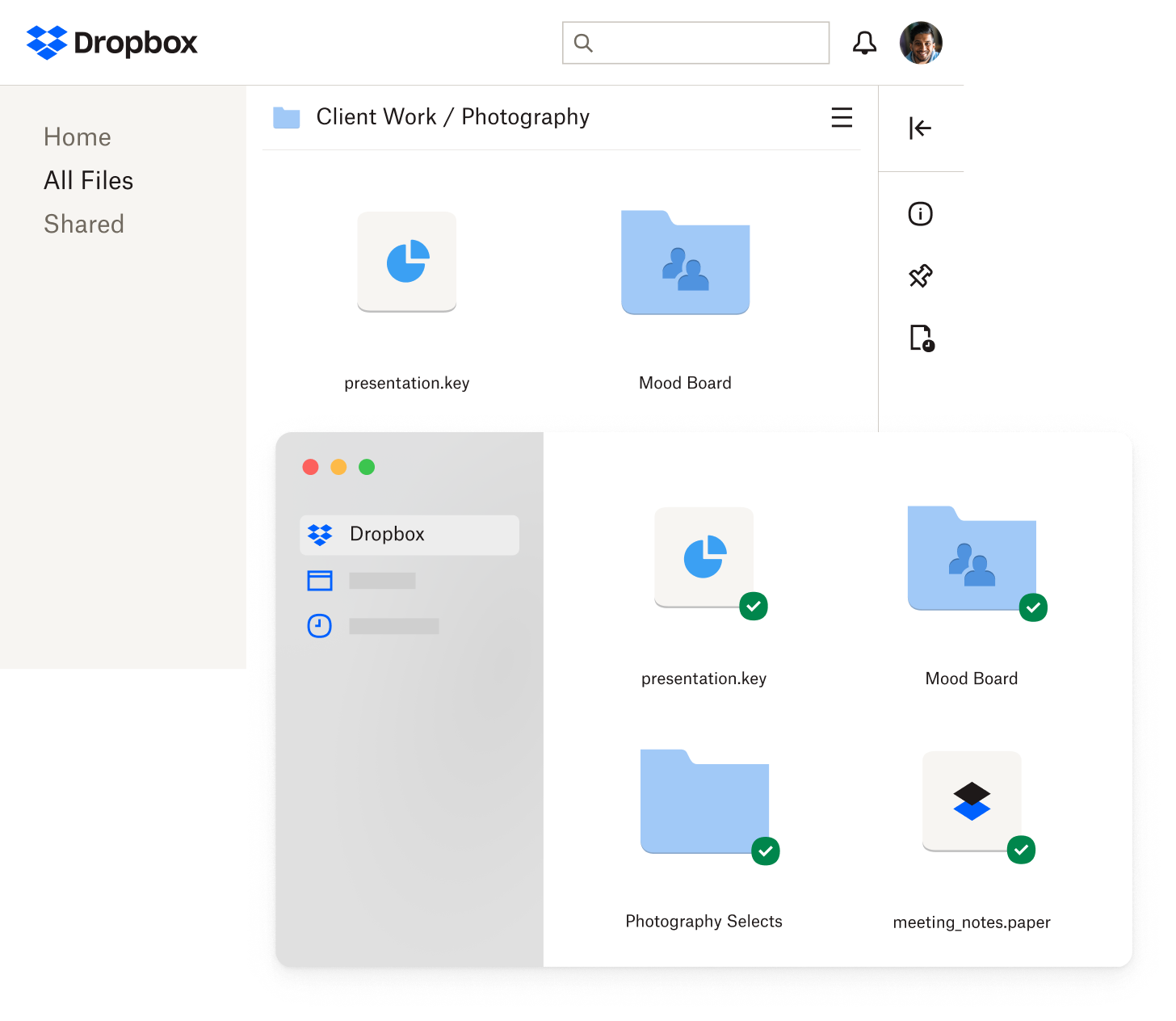
Dropbox offers one central hub for online file storage, file sharing, and syncing. Whether you’re at work or on the road, your files are synced across your devices and accessible in real time. Access your Dropbox account with desktop apps on Windows and Mac, our mobile app for iOS or Android devices, and on the web through your browser.
If your device is lost or stolen, rest easy knowing your data’s safe. Remote wipe lets you clear all the files and folders from your missing device’s Dropbox account. All of your files are secure in cloud storage and backed up multiple times.
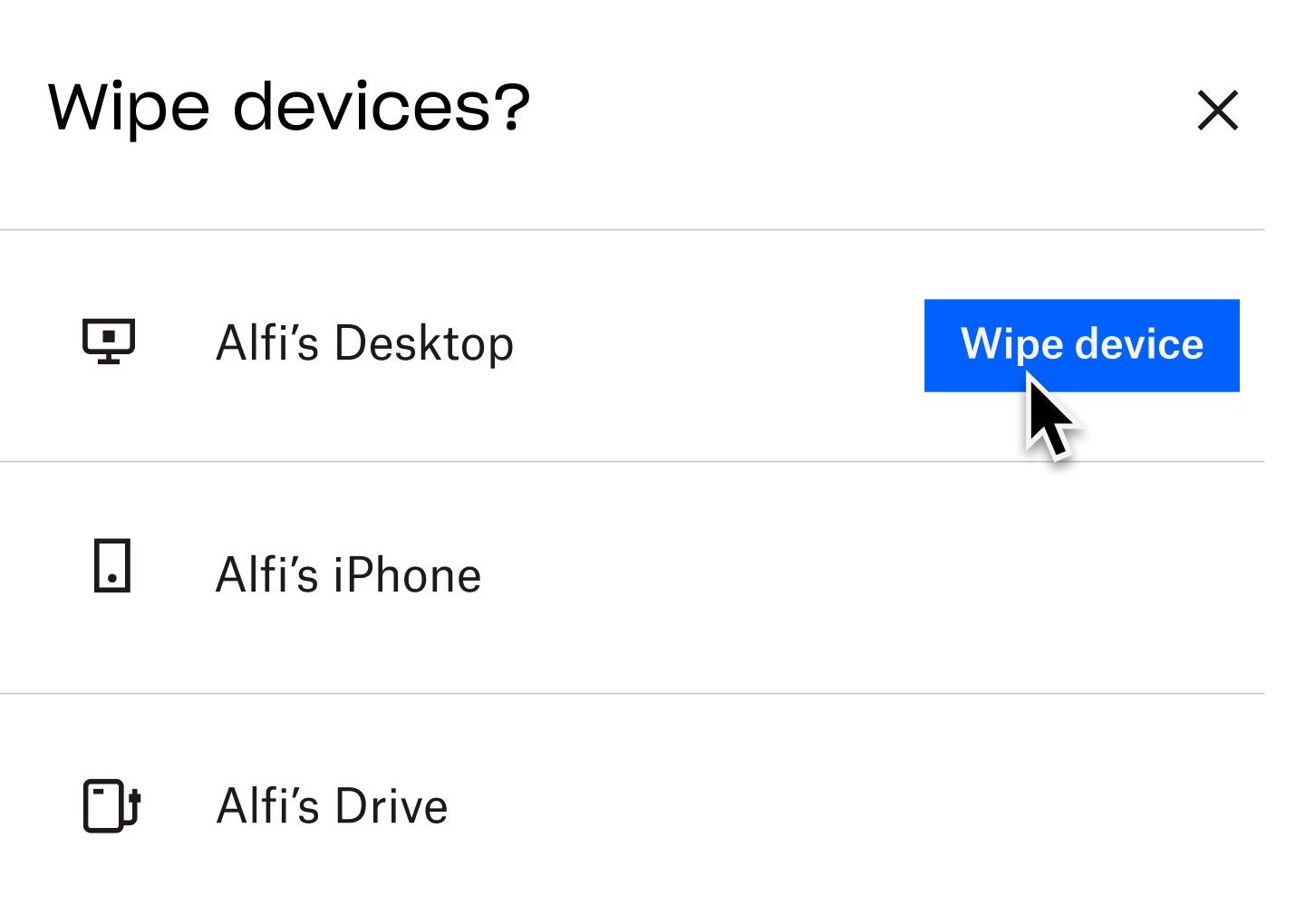
Accidentally delete a file or save a new version of a file you’re not happy with? No problem. Dropbox stores copies of all deleted files and folders for 30 days—or as many as 180 days for Dropbox Essentials users—including previous versions of files, so you can easily recover them. We also provide confirmation warnings on desktop when your colleagues move or delete files. They’ll know what happens when they take action, and fewer files will be lost accidentally.
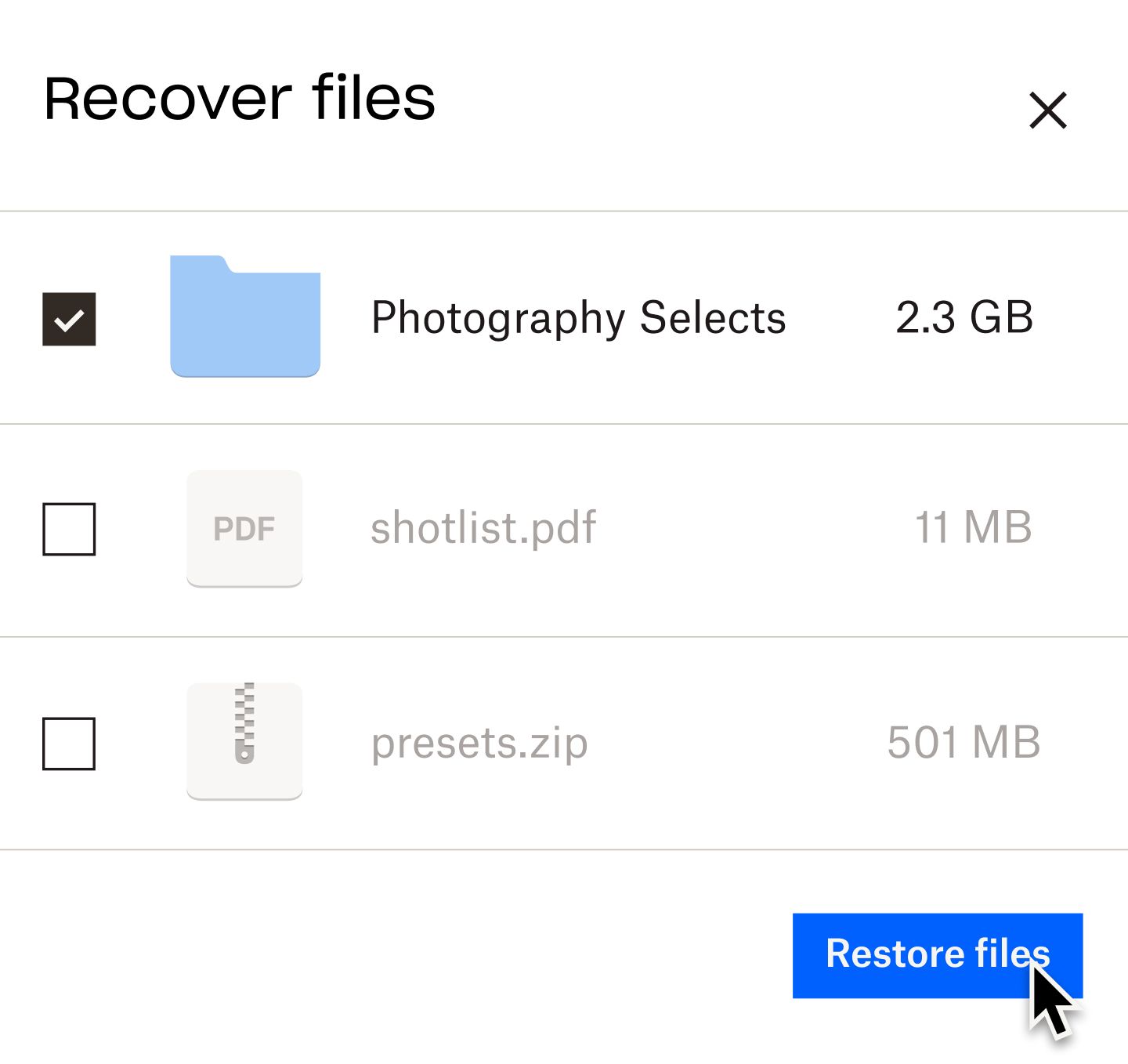
Need more storage space? Dropbox has a range of cloud storage solutions that will offer you the right amount of online storage.
Frequently asked questions
Cloud storage is off-site storage that’s maintained by a third party. Cloud storage safely and securely saves your data to a remote database so you don’t have to store your data and files to your computer hard drive or other storage device. Cloud storage has many advantages over hard drive storage. First, you don’t have to physically possess the storage device as you would with a flash drive, for example, so you don’t run the risk of losing irreplaceable data. Second, cloud storage makes it easy to share content. Just share a Dropbox folder with a coworker and they can instantly access the content within it. Another great reason to use cloud storage is the cost savings. It’s much more affordable—and smart—to buy unlimited cloud storage for a nominal fee rather than buying and maintaining lots of hard drive storage space.
In cloud computing, cloud storage services work as a network of connected data servers collectively used to share and access your files across devices. Cloud storage providers own and maintain the offsite servers that make up this network at their data centers. Users can upload files to the servers and access their cloud data via website, desktop app, or mobile app.
Cloud storage benefits include easily storing, accessing, and protecting your data via the internet. You can streamline work and outdated storage systems by uploading nearly any file and accessing it from multiple devices. You can also rest easy knowing all your important data is backed up in a safe, offsite location. This is especially useful in times of disaster recovery and if your hard drive lets you down. Reducing resources used to manage data is an additional benefit of online storage for businesses. Teams can choose the right cloud storage space and pricing that works for their needs, while also cutting energy and maintenance costs associated with data management.
Dropbox offers various cloud storage options. Whether you’re an individual, small business, or large company, using Dropbox for cloud storage lets you store everything safely in the cloud and access file uploads from multiple devices. The benefits of Dropbox for business users include various storage space options to fit your team’s needs, collaboration and productivity tools, and robust data protection, including two-factor authentication.
The cost of cloud storage depends on the amount of space you actually need. Dropbox cloud storage offers a range of plans that uniquely meet personal, small, and large business plan needs—from 2TB to unlimited space. For those who don’t need a lot of storage, Dropbox Basic is a free plan with 2 GB of storage.
You can access your cloud storage with Dropbox on your phone using the Dropbox app as long as your phone is connected to wifi. You can also access cloud storage via a Windows, Mac, or Linux operating systems one of two ways: either through the web on dropbox.com or with our desktop app. You just need to make sure your device is connected to the internet to upload and access your files.