Berkongsi persembahan PowerPoint boleh menjadi mencabar, tetapi Dropbox menjadikannya mudah dengan penukaran PowerPoint kepada PDF yang pantas dan boleh dipercayai. Kekalkan kualiti slaid anda, elakkan isu pemformatan dan lancarkan aliran kerja anda dengan mudah dengan penukar PDF Dropbox yang mudah digunakan.
Dalam dunia perniagaan yang serba pantas hari ini, pembentangan PowerPoint ialah alat utama komunikasi. Walau bagaimanapun, perkongsian pembentangan selalunya boleh menjadi proses yang menyusahkan. Isu keserasian, kebimbangan tentang keselamatan dan keinginan untuk mengekalkan integriti reka bentuk asal boleh menghalang kerjasama yang berkesan.
Masukkan Dropbox: penyelesaian anda untuk menukar persembahan PowerPoint kepada PDF dengan mudah, memastikan perkongsian dan kerjasama yang lancar.
Ketahui cara menukar pembentangan PowerPoint anda kepada PDF dengan cepat menggunakan Dropbox. Tindakan ini bukan sahaja memudahkan pengurusan fail tetapi juga memastikan dokumen anda profesional, selamat dan sedia untuk dikongsi atau dicetak.
Panduan langkah demi langkah: Menukar PPT anda kepada PDF dengan Dropbox
Menukar persembahan PowerPoint anda kepada PDF adalah mudah dengan Dropbox. Platform ini menyediakan antara muka intuitif yang membolehkan para profesional merentas industri memudahkan pengurusan dokumen mereka. Anda tidak memerlukan perisian tambahan atau pengetahuan khusus—Dropbox menawarkan penyelesaian yang lancar dalam beberapa langkah sahaja.
- Daftar masuk ke akaun Dropbox anda atau buat akaun secara percuma jika anda belum mempunyai akaun.
- Klik butang Muat Naik fail untuk memilih fail anda daripada komputer anda. Setelah dimuat naik, pilih fail dan pilih pilihan untuk menukarnya kepada PDF. Dropbox akan melakukan penukaran serta-merta.
- Setelah ditukar, Muat turun fail PDF terus ke peranti anda.
Proses penukaran memastikan fail anda mengekalkan kualiti dan pemformatan asalnya, menghapuskan isu biasa yang dihadapi pengguna apabila menukar fail secara manual. Sama ada anda perlu membentangkan dokumen yang digilap kepada pelanggan atau memperkemas aliran kerja dalaman, alat penukaran PDF Dropbox direka bentuk untuk kecekapan dan kebolehpercayaan.
Proses diperkemas ini juga memastikan pembentangan anda sedia untuk dikongsi, dicetak atau diarkibkan dengan usaha yang minimum.

Mengapa menukar PPT kepada PDF?
Walaupun PowerPoint bagus untuk membuat pembentangan, PDF lebih baik untuk perkongsian dan pengarkiban. Penukaran PPT kepada PDF memastikan format pembentangan anda dikekalkan dan menghalang penyuntingan tanpa kebenaran, menjadikan fail anda sesuai untuk mesyuarat dengan klien atau dokumen rasmi.
Memastikan profesionalisme dan keselamatan dokumen
PDF menyediakan penyulitan dan perlindungan kata laluan, yang memberi anda kawalan ke atas akses dan suntingan. PDF mengekalkan reka letak asal, fon dan imej, memastikan pembentangan anda kelihatan profesional pada mana-mana peranti. Ini menjamin dokumen yang rapi dan selamat yang tidak boleh diubah dengan mudah.
Pengoptimuman saiz fail
PDF memampatkan fail besar tanpa kehilangan kualiti, menjadikannya lebih mudah untuk berkongsi pembentangan dengan imej atau video resolusi tinggi. Dengan menukar kepada PDF, anda mengurangkan saiz fail untuk perkongsian e-mel yang lebih mudah sambil mengekalkan kualiti kandungan anda.
Keserasian sejagat
PDF berfungsi pada mana-mana peranti tanpa perisian khas, menjadikannya format pilihan untuk perkongsian. Dengan menukar fail PowerPoint kepada PDF, anda memastikan penerima melihat dokumen itu betul-betul seperti yang dimaksudkan, menghapuskan isu pemformatan atau kebimbangan keserasian perisian.
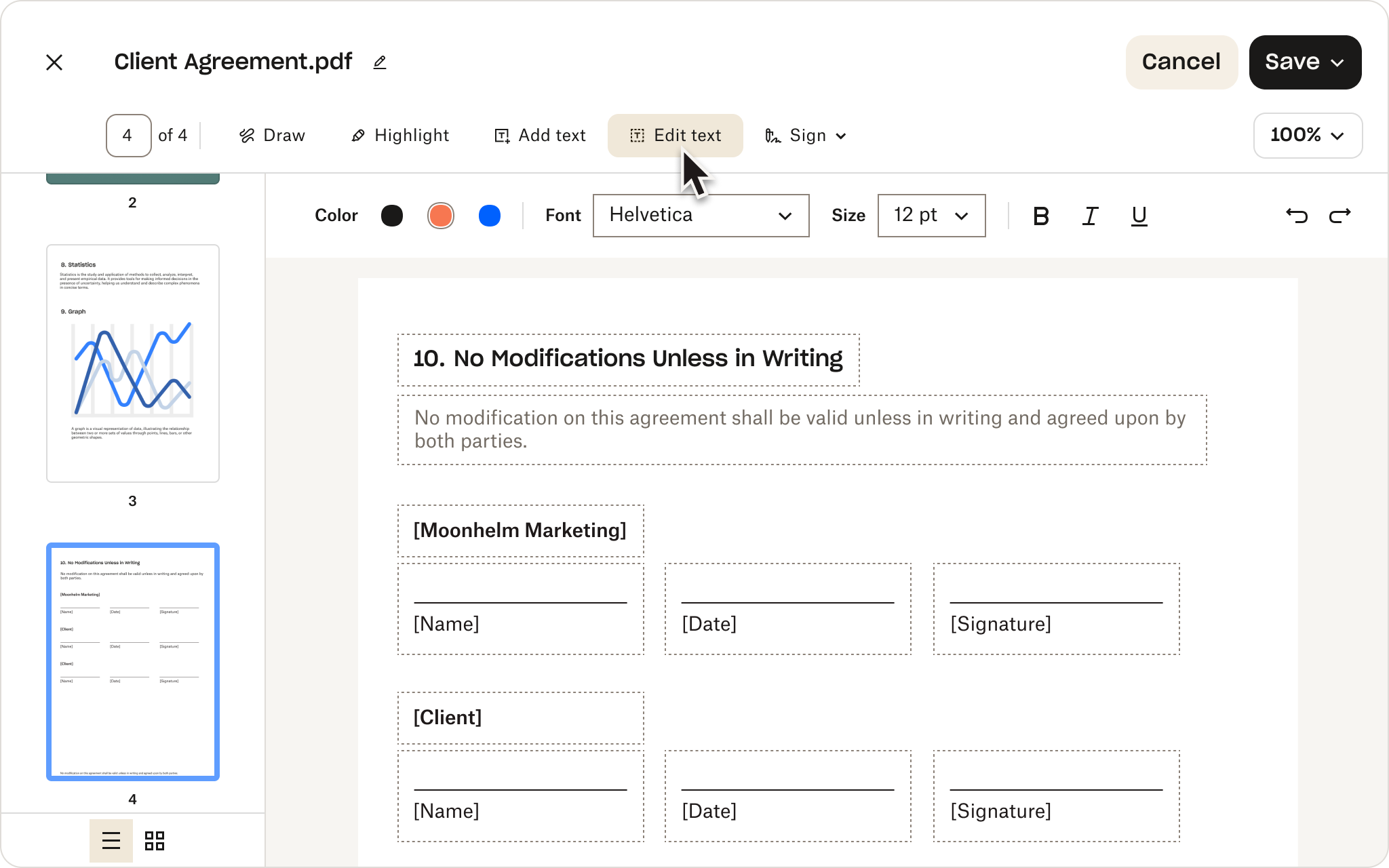
Di luar penukaran fail PDF: Meningkatkan aliran kerja dengan Dropbox
Dropbox menawarkan lebih daripada sekadar penukaran fail. Selepas menukar PPT anda kepada PDF, alatan lanjutan Dropbox boleh membantu memperkemas aliran kerja dengan penyuntingan lanjutan, kerjasama dan ciri simpanan selamat.
Mengedit dan menyesuaikan PDF anda dalam Dropbox
Editor PDF Dropbox membolehkan anda menambah teks, anotasi dan menyusun semula halaman, semuanya dalam pelantar. Ini menghapuskan keperluan untuk perisian tambahan dan membolehkan kerjasama masa nyata, memastikan dokumen anda sedia untuk diedarkan.
Bekerjasama dalam dokumen menjadi mudah
Dropbox membenarkan berbilang pengguna menulis komen dan membuat catatan pada PDF secara serentak. Proses ini memperkemas maklum balas, menyimpan semua semakan di satu tempat dan memudahkan kerjasama pasukan, seterusnya mengurangkan keperluan untuk rantaian e-mel yang panjang atau masalah kawalan versi.
Storan awan selamat dan penyegerakan fail
Dropbox menyimpan PDF anda dengan selamat dan melaraskan perubahan merentas peranti dalam masa nyata. Dengan penyulitan dan pelarasan automatik, fail anda sentiasa boleh diakses, terkini dan dilindungi, menjadikan kerjasama selamat dan cekap.

Soalan Lazim tentang menukar PPT kepada PDF
Daftar diri untuk mendapatkan akaun Dropbox percuma, muat naik fail PowerPoint anda dan pilih pilihan untuk menukar fail itu kepada PDF. Semua ciri penukaran tersedia secara percuma, menjadikan Dropbox pilihan yang boleh dipercayai untuk ahli profesional.
Isu biasa termasuk saiz fail atau masalah format. Pastikan fail PowerPoint anda dimuat naik dengan betul, dalam had saiz dan dalam format yang disokong (.ppt atau.pptx). Sambungan internet yang stabil dan versi terkini Dropbox membantu mengelakkan isu berkaitan perisian.
Dropbox mengekalkan reka letak, fon dan imej pembentangan anda semasa penukaran. Muat naik fail PPT anda dan tukar tanpa membuat perubahan saat akhir untuk memastikan format kekal utuh.
Selepas memuat naik PowerPoint anda, pilih pilihan untuk menyesuaikan tetapan PDF. Laraskan bilangan slaid setiap halaman untuk memekatkan kandungan untuk edaran atau format persembahan yang lebih padat.


