Незалежно від того, чи ви менеджер обліковки, кодер, копірайтер чи спеціаліст будь-якої іншої професії, вам потрібен методичний підхід до планування, виконання та закриття проєкту, щоб забезпечити ефективний робочий процес протягом усього життєвого циклу проєкту.
Від ідеї до завершення, робочий процес управління проектами забезпечує структуру та стабільність, що зміцнює командну роботу та допомагає вам виконувати найкращу роботу. В іншому випадку ви можете втратити всілякі переваги — від підвищення ефективності до кращої командної роботи.
У цьому посібнику ми познайомимо вас із ключовими інструментами й елементами, необхідними для створення успішного робочого процесу керування проєктом.

Як побудувати успішний робочий процес керування проєктами
Ось кроки, необхідні для розробки робочого процесу, з прикладом кожного з них у дії:
1. Визначте цілі проєкту
Чітко визначте цілі та завдання проєкту — що виглядає як хороший результат. Окресліть, чого ви хочете досягти за допомогою проєкту, бажані результати та як ви будете вимірювати успіх.
Завдяки ранньому визначенню цілей проєкту всі учасники матимуть чіткіше розуміння того, що потрібно зробити та як можна працювати над досягненням спільної мети.
Визначаючи свої цілі, враховуйте будь-які конкретні вимоги або обмеження, які можуть вплинути на проєкт. Також важливо встановити ключові показники ефективності (KPI), які вимірюватимуть успіх проєкту. Ці ключові показники ефективності (KPI) повинні бути конкретними, вимірюваними, досяжними, актуальними та обмеженими в часі (SMART), а також чітко показувати, чи проєкт перебуває на шляху до досягнення бажаних результатів.
Приклад: Запуск нового веб-сайту для покращення онлайн-присутності та взаємодії з користувачами.
2. Розбийте завдання на менші частини
Розділіть проєкт на менші, керовані завдання. Це спрощує розподіл обов'язків між членами команди, відстеження прогресу та виявлення будь-яких потенційних перешкод або труднощів, які можуть виникнути.
Розбиття завдань на менші частини може запобігти перевантаженню проекту. Ви побачите, що ваш повсякденний розпорядок дня стане більш структурованим, оскільки зможете організувати свій час відповідно до пріоритетів завдань.
Приклад: Розбиття запуску веб-сайту на такі завдання, як дизайн, створення контенту, розробка, тестування та публікація.

3. Визначте послідовність завдань
Після того, як ви розбили свої завдання на більш керовані частини, вам потрібно логічно їх упорядкувати, щоб забезпечити плавний потік.
При цьому враховуйте залежності між завданнями та загальним робочим процесом. Який найефективніший та найрезультативніший порядок виконання роботи на найвищому можливому рівні?
Один із способів упорядкування завдань – це створення плану проекту, часової шкали або дорожньої карти, яка окреслює послідовність завдань та їх терміни виконання. Це може допомогти вам визначити пріоритети завдань та відповідно розподілити ресурси, але не забудьте повідомити про це членам вашої команди!
Приклад: Розробка веб-сайту передує етапу розробки, а створення контенту — його публікації.
4. Розподіліть обов’язки
Розподіліть свої завдання за послідовністю на основі навичок та досвіду членів команди. Враховуйте їхні індивідуальні навички та досвід, а також делегуйте завдання, які відповідають їхнім сильним сторонам.
Такий підхід також допомагає підвищити моральний дух та мотивацію, оскільки члени команди, швидше за все, почуватимуться впевненіше та здібніше, виконуючи завдання, з якими вони справляються чудово.
Використовуючи унікальні здібності кожного члена вашої команди, ви можете максимізувати продуктивність і досягти кращих результатів загалом.
Приклад: Призначення завдання дизайну графічному дизайнеру з досвідом роботи в дизайні користувацького інтерфейсу, а завдань контенту – автору.
5. Установіть терміни виконання
Встановіть реалістичні терміни та дати виконання завдань. Встановлюючи досяжні терміни, ви та ваша команда можете розставляти пріоритети в роботі та не відставати від плану. Якщо це зробити добре, це може запобігти прокрастинації та вигоранню команди, а також встановити розумні очікування зацікавлених сторін.
Є кілька речей, які потрібно враховувати, встановлюючи терміни. До них належать складність завдань або результатів, доступні ресурси та будь-які вузькі місця або перешкоди, які можуть виникнути та завадити досягненню етапів проекту.
Враховуючи ці фактори, ви можете залишатися гнучкими та створювати реалістичний графік, який враховує непередбачені затримки, водночас забезпечуючи дотримання термінів.
Приклад: Запланувати завершення дизайну на два тижні до створення контенту та на чотири тижні до розробки або тестування — щоб не збитися з графіка та дотримуватися загального терміну виконання проекту.

6. Організуйте співпрацю та комунікацію
Використовуйте інструменти управління проектами з такими функціями, як автоматизація, чат і обмін файлами, для безперебійної співпраці.
Можливості обміну файлами Dropbox дозволяють членам команди легко обмінюватися документами, зображеннями та іншими файлами, пов'язаними з проектом. Це усуває потребу в довгих ланцюжках електронної пошти або заплутаних системах зберігання файлів, що дозволяє кожному швидко отримати доступ до потрібної інформації.
Приклад: Використання інструменту, який дозволяє членам команди спілкуватися, ділитися макетами дизайну та надавати відгуки в режимі реального часу.
7. Відстежуйте прогрес
Слідкуйте за станом проекту, регулярно відстежуючи виконання завдань та загальний прогрес проекту.
Контролюючи виконання завдань, ви можете виявити будь-які потенційні перешкоди або затримки, які можуть перешкоджати прогресу. І таким чином, ви можете бути проактивними, а не реактивними, у вирішенні проблем та підтримці виконання проєкту в потрібному руслі.
Крім того, відстеження загального прогресу допомагає отримати чітке уявлення про те, наскільки ви близькі до досягнення своєї кінцевої мети. Цю інформацію можна використовувати для прийняття обґрунтованих рішень щодо розподілу ресурсів, термінів виконання та пріоритетів.
Приклад: Проведення щотижневих перевірок для перегляду виконаних завдань, виявлення проблем та коригування термінів за необхідності.
8. Підлаштовуйтеся до обставин
Будьте відкритими до коригувань у міру розвитку проєкту, враховуючи непередбачені труднощі. Проблеми можуть виникнути несподівано, і ваш початковий план, можливо, доведеться адаптувати або змінити, щоб забезпечити подальший успіх проекту.
Залишаючись гнучким та використовуючи програмне забезпечення для управління проектами, таке як Dropbox, ви можете подолати будь-які перешкоди, що виникають на вашому шляху, та знайти креативні рішення для подолання невдач. Прийняття змін та готовність вносити необхідні корективи може зрештою призвести до більш успішного та ефективного результату проекту.
Приклад: Проактивність у разі неочікуваних затримок у проектуванні або розробці — гнучкість у адаптації термінів та перерозподілі ресурсів.
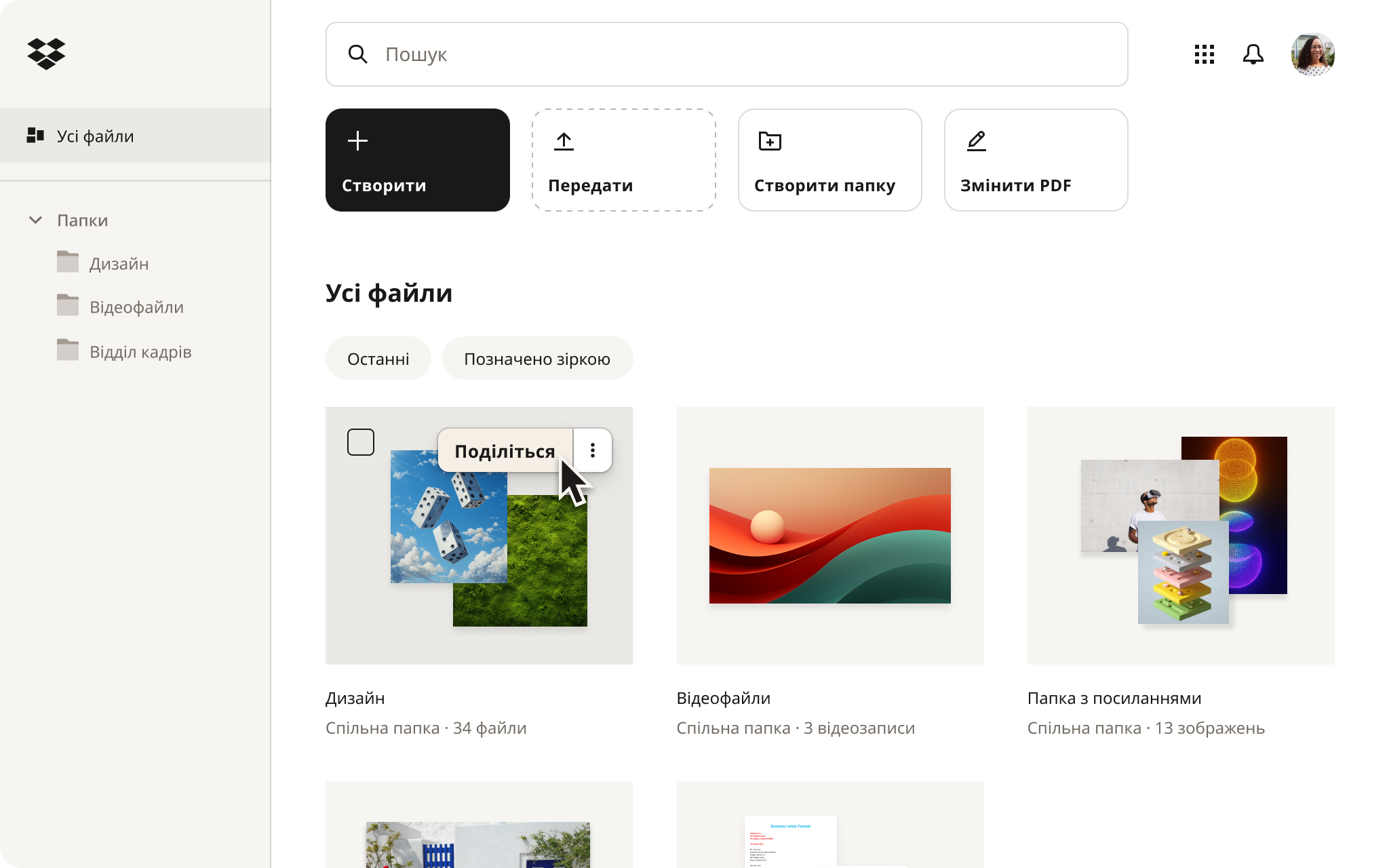
Переваги використання процесів керування проєктами
Ось кілька причин, чому Dropbox є ідеальним інструментом для того, щоб робочі процеси управління проектами забезпечували чіткі та продуктивні результати для бізнесу:
- Підвищення ефективності: Інструменти управління проектами допомагають командам працювати ефективніше, оптимізуючи комунікацію, співпрацю та обмін файлами.
- Підзвітність: Dropbox дозволяє легко відстежувати прогрес виконання завдань та залучати членів команди до відповідальності за їхню роботу.
- Спілкування стало простішим: інструменти для співпраці Dropbox дозволяють членам команди легко спілкуватися один з одним як в офісі, так і за його межами.
- Швидкі спринти та терміни проектів:шаблон плану проекту Dropbox Paper допомагає командам не збиватися з курсу та дотримуватися термінів, надаючи чіткий огляд прогресу проекту.
- Зміна графіка відповіднодо потреб: проста співпраця над контентом дозволяє легко адаптуватися до змінних вимог проекту, дозволяючи командам швидко та легко вносити зміни до своїх робочих процесів.
Покращуйте керування проєктами
Добре структурований робочий процес управління проектами є важливим для всіх типів проектів та підприємств будь-якого розміру.
Виконуючи кроки, описані в цій статті, ви можете створити робочий процес, який допоможе вам підвищити ефективність, підзвітність, комунікацію та продуктивність. Пакет інструментів для управління проектами Dropbox допомагає вам втілити ваш робочий процес у життя та перевищити цілі вашого проекту.
Ознайомтеся з правильними інструментами та функціями для створення ефективних робочих процесів управління проектами, які дають результати.


