Use case
Secure and protect
Your work thrives when your content and data are protected. Discover articles, videos and tips to help you and your team protect the content you share.

Data security explained: What is data security?
In today's digital world, data security is crucial for protecting sensitive information. Find out about different data security measures and why they're important for individuals and businesses alike.

What is end-to-end encryption (E2EE)?
Want to keep your data safe? End-to-end encryption (E2EE) is a must-have. Find out how it works and why it's essential for protecting sensitive information.

Take a self-guided tour of Dropbox
Get a taste of what Dropbox has to offer. Explore our interactive demo to see how Dropbox makes it easy for teams to share files, give feedback and work together.

Backup vs archive: which do you need?
Confused by the difference between backing up and archiving your files? Learn when to use each method to keep your files secure, organised and accessible.
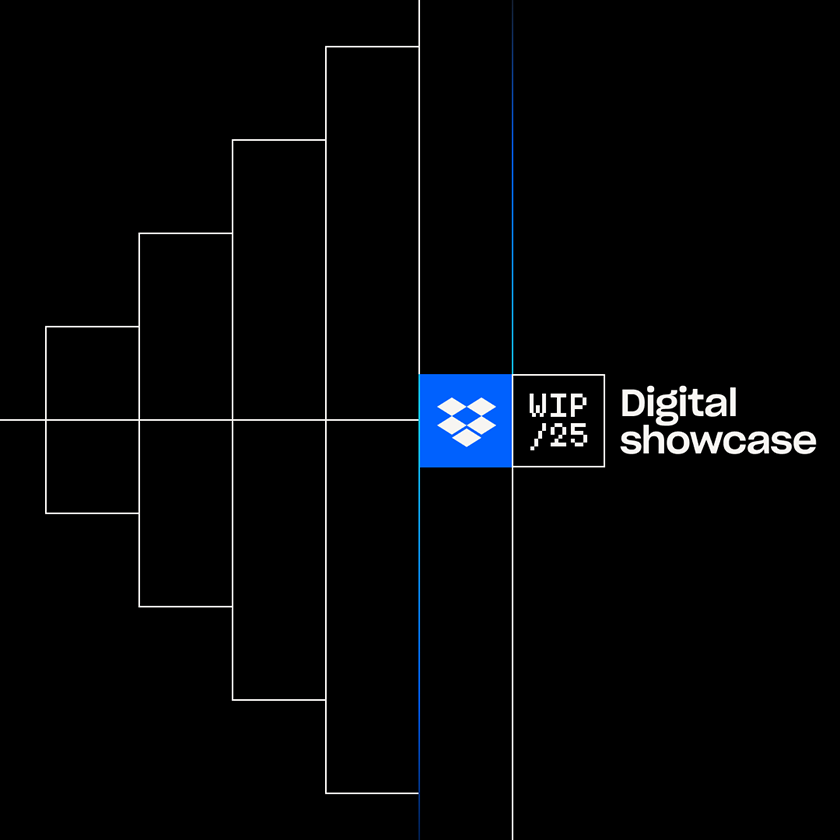
Dropbox Digital Showcase 2025
See how our latest product release can help you to cut through the noise and get into a productive workflow.

5 ways to support HR compliance with Dropbox
Stay compliant and simplify HR. Learn five smart ways to manage records, protect data and support your people. Make compliance easier—start with this guide.

How Dropbox protects your content
Keep your files private and secure in the cloud. Learn what to look for in a storage provider and how Dropbox protects your content every step of the way.

Why you should be using records management
Manage important records with ease. Learn how to store, organise and protect critical records while staying compliant and ready for audits.

How to make a digital time capsule
Saving and storing pictures has never been easier. Discover how to make a digital time capsule and preserve your memories for years to come.
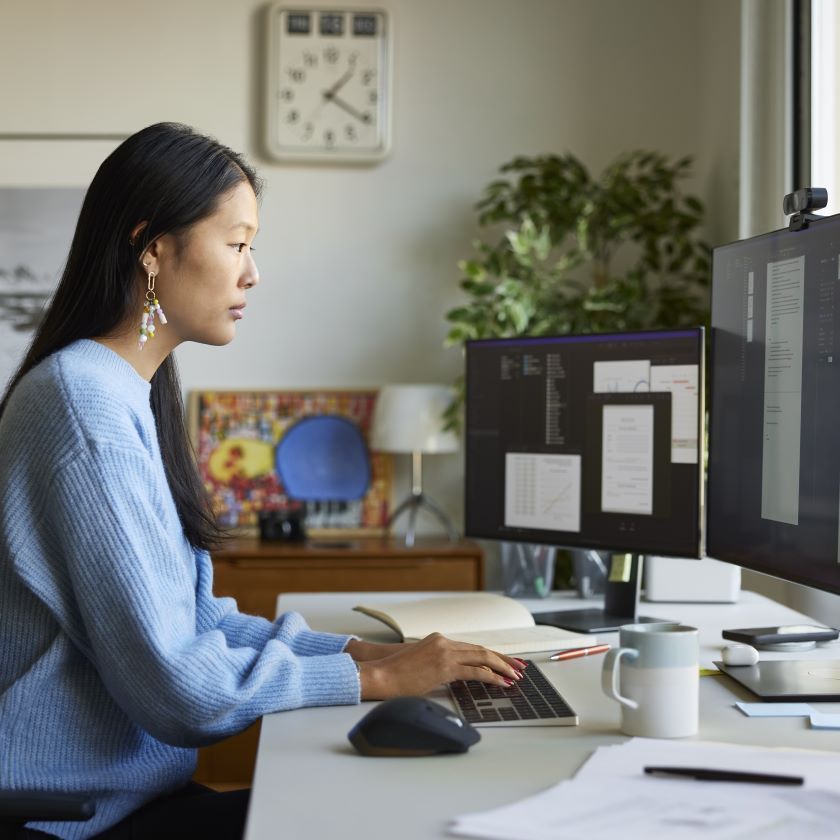
What is continuous file backup and is it necessary?
Back up your work automatically. With continuous backup, your files are always safe, updated and ready to restore whenever you need them.

How to implement effective cloud data security measures with Dropbox
Keep your cloud data safe with essential security tips. Learn how encryption, access controls, and secure sharing help protect your files from cyber threats and unauthorized access.

How to recover files from a deleted user account in Windows 10
Deleted a Windows 10 user account and lost important files as a result? Find out how to recover files from a deleted user profile and prevent it from happening again.

How to send encrypted files securely
Find the best ways to securely send encrypted files and prevent data breaches. Learn how end-to-end encryption ensures total file protection.

Enterprise data security explained
Learn how to safeguard enterprise data with encryption, access controls, and compliance strategies. Keep your business secure from cyber threats.

Encrypted cloud storage guide
Learn how to encrypt files for cloud storage and protect your data with end-to-end encryption. Keep your business files safe and accessible.

Collaborate securely with encrypted file sharing
Protect sensitive files while working with teams. Learn how encrypted file sharing and end-to-end encryption keep your data secure.
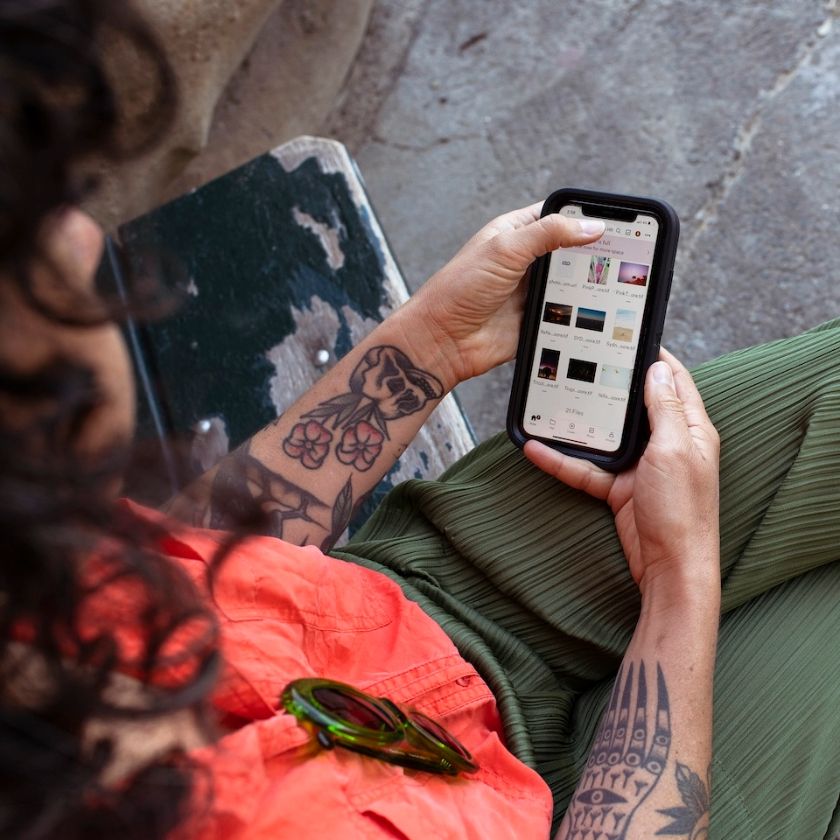
What to do if your phone is stolen: 9 quick steps
Lost your phone? Act fast to protect your data. Learn how to track, lock and recover your device while keeping your personal information secure from unauthorised access.

What is data migration?
Migrate data with confidence. Learn how to move files, keep them organised and minimise downtime during transitions between systems or tools.

What to do if your laptop is stolen
Lost a device? Act fast with Dropbox. Learn how to remotely delete files, recover your data and keep your team moving without missing a beat.

Cybersecurity strategies every solopreneur needs to know
Stay protected as a solopreneur. Learn cybersecurity basics like password hygiene, secure file sharing and device protection to guard your business data.

How to recover lost offline files: a step-by-step guide
Lost an important offline file? Find out how to recover missing documents from local storage, backups or cloud solutions to restore access quickly and prevent future data loss.

What is an incremental backup?
Keep your files safe with incremental backups. Save changes automatically, reduce risk and recover quickly when things go wrong.

Online backup vs offline backup: what’s the difference?
Discover the key differences between online and offline backups. Learn which option offers better security, accessibility and reliability for protecting your important files.
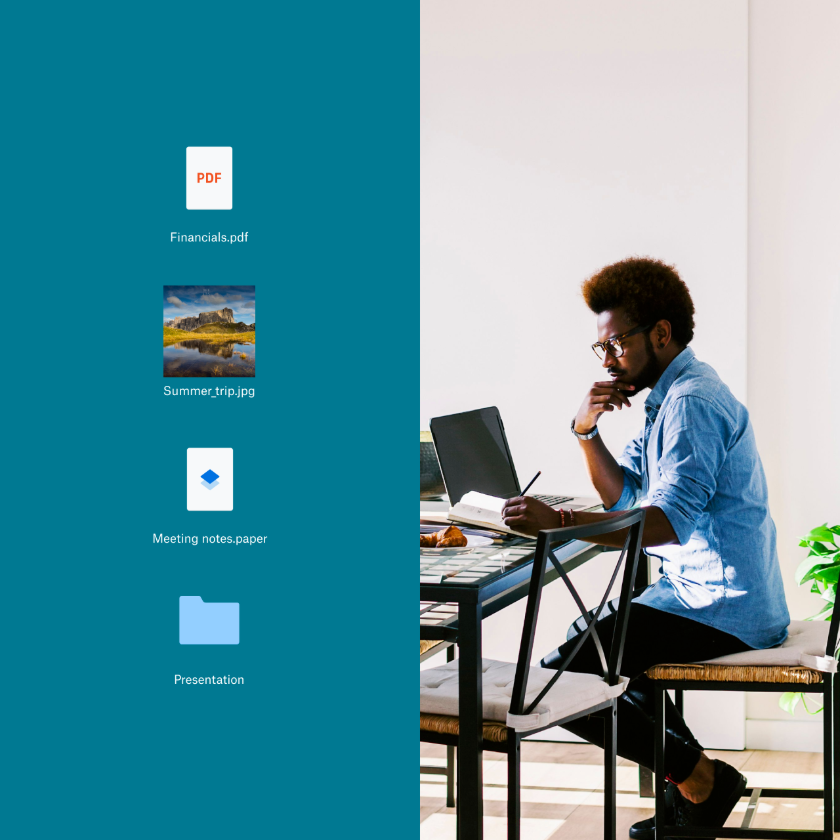
How to choose the best online backup solution for your small business
Learn what to look for in an online backup service. Get tips to choose the right fit for your small business based on security, ease of use and recovery options.

Does your business need long-term backup storage?
Backing up files is just the start. Discover how long term backup storage ensures your files and data stay accessible and usable in the future.

What is the 3-2-1 backup method?
Keep your data safe with the 3-2-1 backup rule. This simple strategy ensures your files are recoverable when disaster strikes. Learn how it works.

How to back up your Mac to the cloud
Protect your Mac’s data by securely storing your files, folders, and documents in the cloud. Learn how with our cloud backup guide for Macs.

Using cloud storage for backup: A complete guide
Protect your data with cloud storage backups. Learn how to set up, manage, and maximize cloud storage to keep your files secure and accessible from any device.

How to back up your Windows PC to the cloud
Learn how to back up your Windows PC to the cloud, the easiest and safest way to keep your data secure and always accessible.

What is cyber security?
Protect your data with smart cybersecurity habits. Use encryption, secure access and strong workflows to keep sensitive files safe and under control.

How to recover deleted, unsaved or old versions of files in popular desktop apps
No matter how experienced you are with your favourite desktop apps, sometimes things go wrong. Find out how you can recover your lost files in this complete guide.

What is an NDA? Pros, cons and uses
Sound like a boring legal process? Think again! Learn what an NDA is, when you need one and how to manage and share them securely.

Recover files with ease using the Dropbox Rewind feature
Accidentally deleted something important? Use Dropbox Rewind to turn back time and recover your files or folders in just a few clicks.

Backup vs sync: what’s the difference?
Know the difference between backup and sync so your files are always safe. Learn when to use each and how Dropbox helps you to cover all the bases.

How Dropbox sync stacks up against its competitors
Studies show you can save time, enhance your team's collaboration capabilities and provide effortless access to your most important files—all by choosing Dropbox.

How to restore a previous version of a file
If you’ve overwritten an old version of a file and want to know if you can roll it back, don’t worry: we’ve got four tried-and-tested methods you can try.
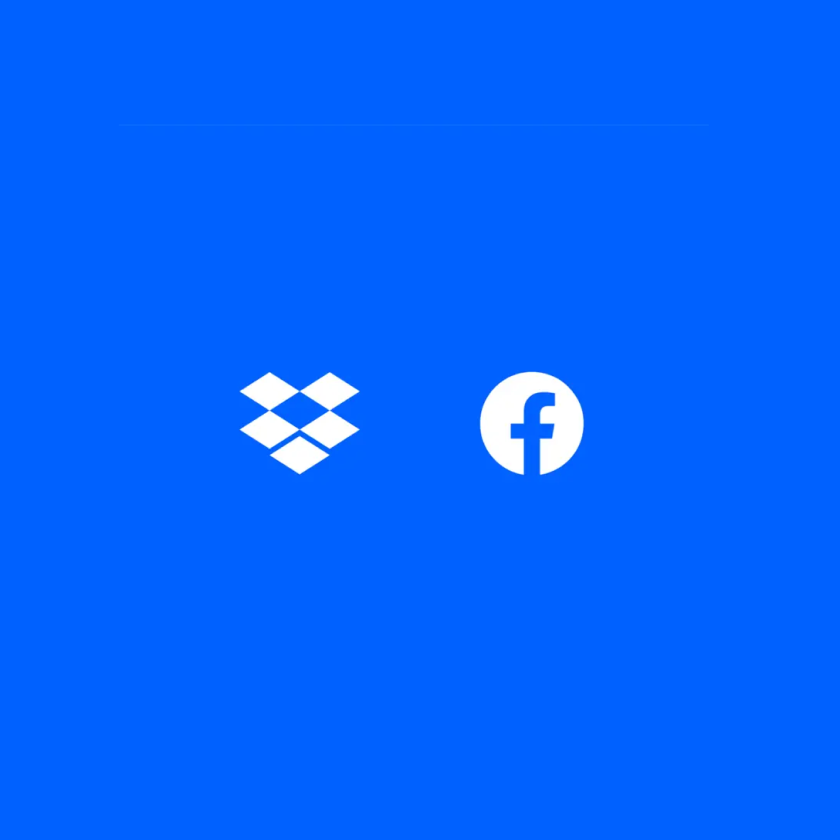
How to back up Facebook photos and transfer them
Want to create a backup of your Facebook memories? Now you can bring your entire photo and video libraries from Facebook into Dropbox in one fell swoop.

How to back up documents in an emergency ‘go box’
Stay prepared for the unexpected. Back up your files, protect essential data and build workflows that help your team stay connected in a crisis.

Cloud storage vs cloud backup: the key differences explained
Cloud backup and cloud storage are valuable tools for any solopreneur or small business but do you know the difference? We’re here to help in our complete guide.

What is encryption and how does it work?
Understand how encryption protects your files. Learn the basics of data security and how to keep sensitive information safe online and in the cloud.

What is two-factor authentication, or 2FA?
Two-factor authentication is a security setting you may be overlooking. Discover everything you need to know about two-factor authentication in our complete guide.

What are the advantages of using cloud backup?
Cloud backup solutions ensure your files are safe and easy to recover after a data loss. Discover more advantages of cloud backup in our guide.

Business continuity and disaster recovery planning
Don’t wait for a disaster to strike. Build a backup and recovery plan that protects your data, minimises downtime and keeps your work moving.

Get your Dropbox files on a new laptop, hassle-free
How do you get files from an old computer to a new one? Discover how Dropbox Backup makes it quick, easy and hassle-free.

How to back up an iPhone on a Windows 10 or 11 PC
You don't need to use another iOS device to back up your iPhone. Learn how you can back up your iPhone to a Windows 10 or 11 computer.

What is a virtual data room (VDR) and when do you need one?
When it comes to big deals and the need for secure collaboration, virtual data rooms are essential. Discover what a virtual data room is and how they can help your team close deals faster.

Photo backup made easy: how to back up your photos for safekeeping
Find out how to back up your photos effortlessly. Discover simple steps to secure your images in the cloud and access them any time, from any device.

How to protect personal information online
Safeguard your online privacy with these practical tips. Find out how to secure your personal information, avoid phishing scams and manage digital footprints effectively.

How to check and improve your password security
Protect your personal and professional data with strong passwords. Find out how to create, store and manage secure passwords to defend against cyber threats in this helpful guide.

How to password protect any file
Keep sensitive files secure by password protecting them. Find out how to add encryption to your files on Windows, Mac and cloud storage in this easy-to-follow guide.

What is watermarking? The essential guide to protecting your content
Discover how to protect and promote your digital content with watermarks. Find out how to use watermarks effectively step by step and safeguard your assets.

Can you recover overwritten files on your hard drive?
Overwriting a file by mistake can be a daunting experience. Learn how to recover your overwritten files, and prevent it from happening again, with our guide.

How to save files to Dropbox Backup automatically
Never lose an important file again. Find out how to set up Dropbox Backup so your files and folders on your PC, Mac or external drive are automatically backed up in the cloud.

How to back up your iPhone on a Mac
Backing up your iPhone regularly keeps your files safe, and means even if you lose your device, you can recover your files. Learn how to back up your iPhone on a Mac.

What is a VPN and how does it work? Everything you need to know
Keeping you, your family and your business safe online feels more important with each passing day. Find out what a VPN is, how it safeguards your online activities, and keep browsing secure.