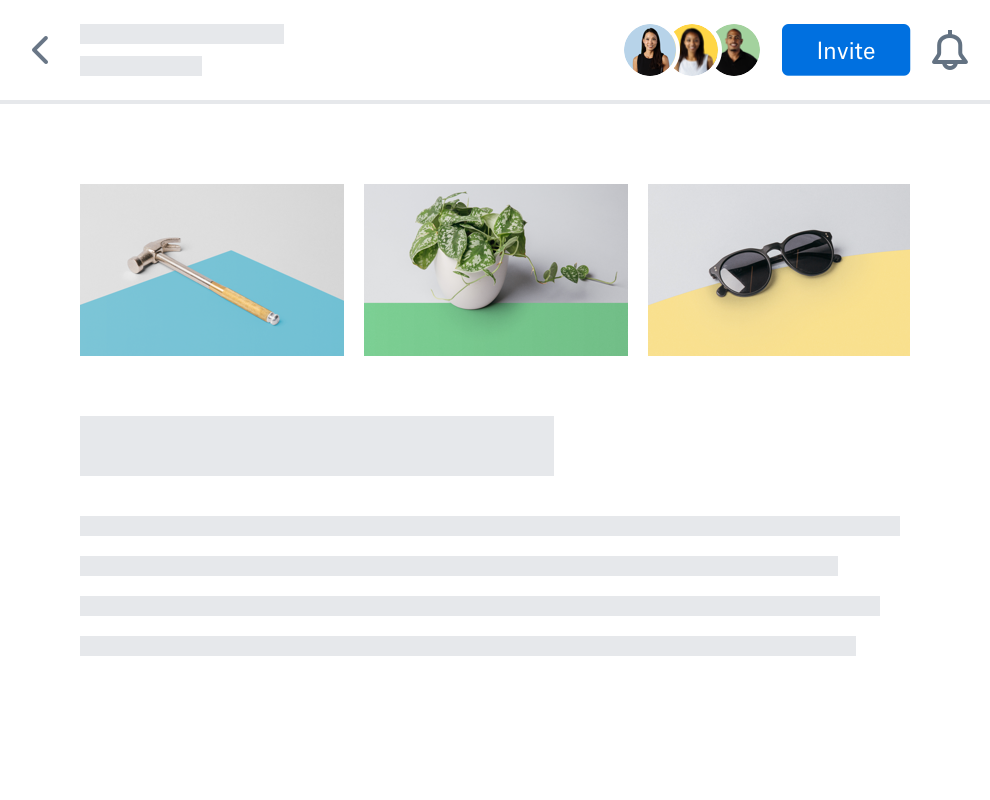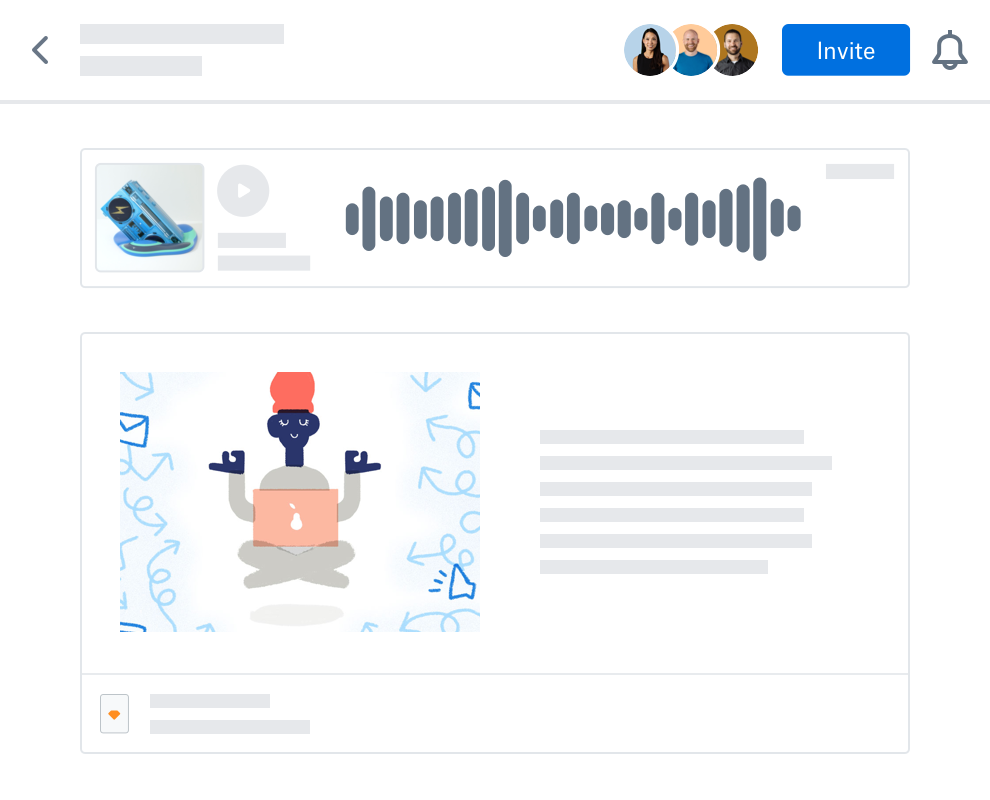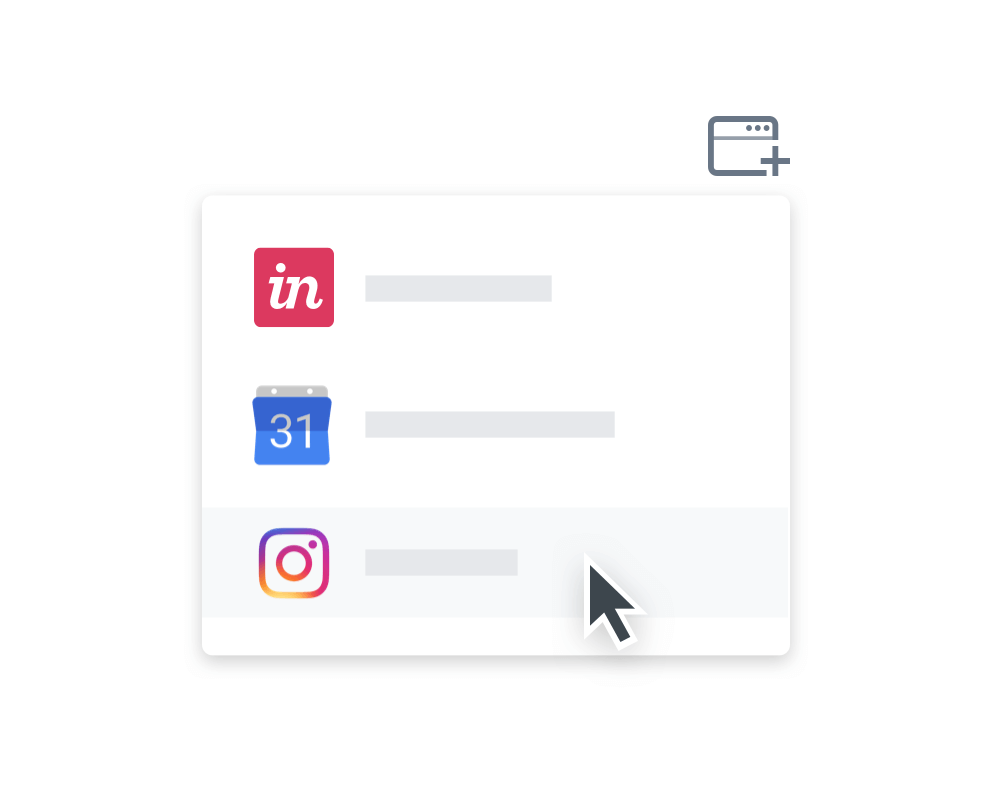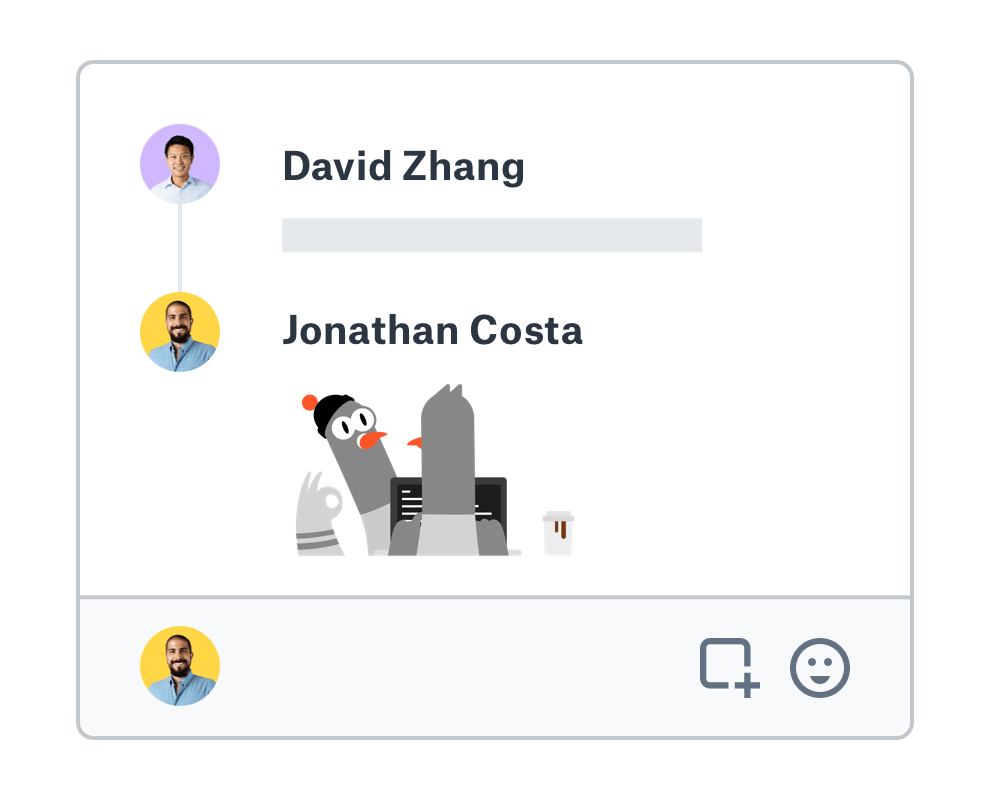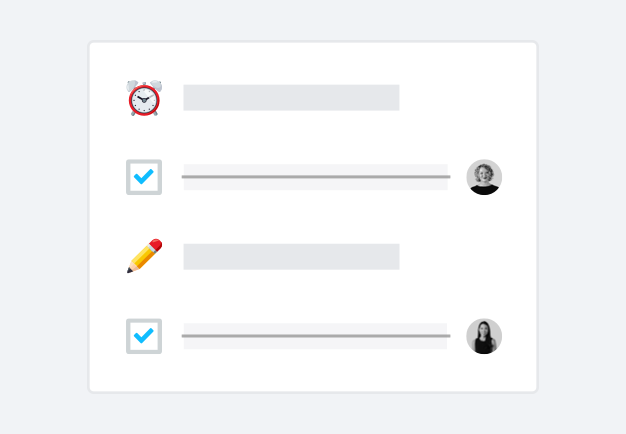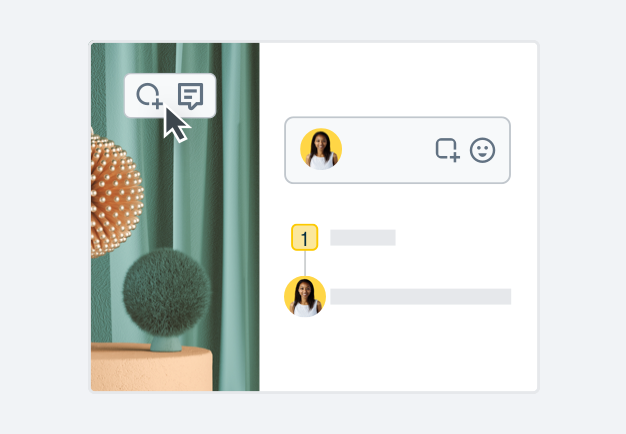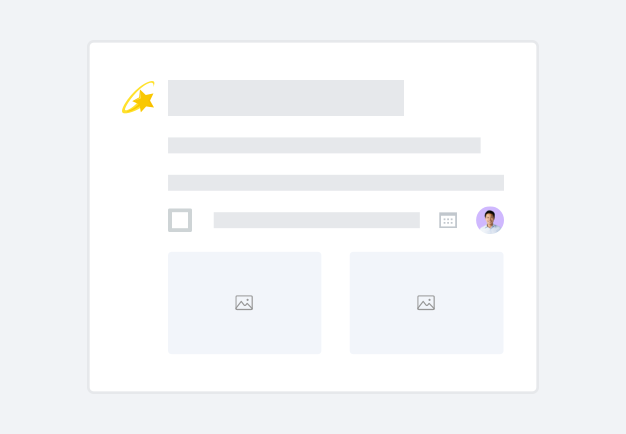Streamline team workflows
Dropbox is a single space for your team’s content collaboration needs. You and your team members can use our content collaboration platform to create and share all kinds of work.
Here are just a few examples of Paper templates to kickstart your next project:
It’s easy to add images, video, and even code to team projects. Teams can centralize their work in a single location, so they spend less time managing content and more time collaborating.
Access important files like PDFs, Google Docs, or JPEGs—and use app integrations for Slack and Zoom—without ever leaving Dropbox.