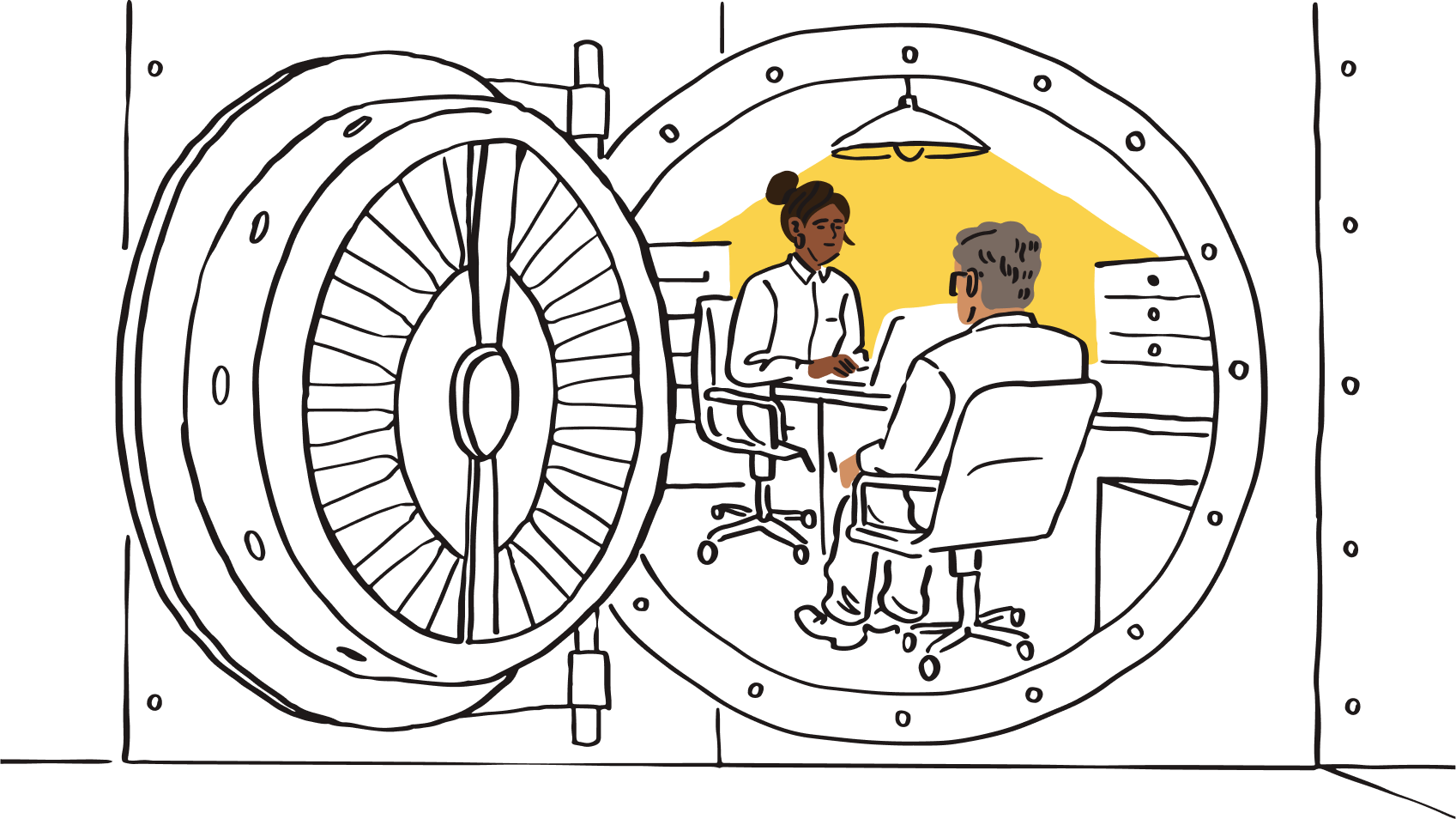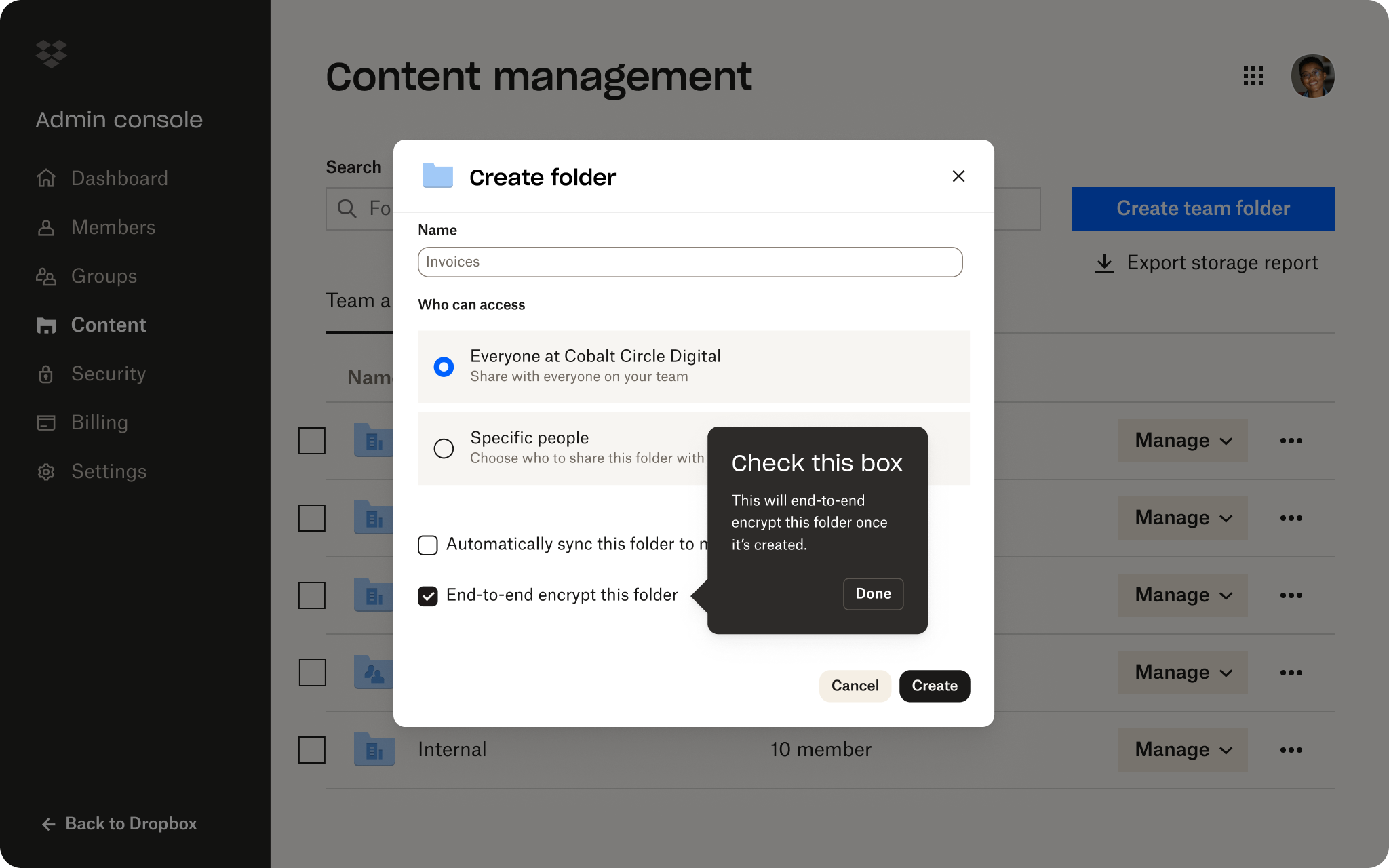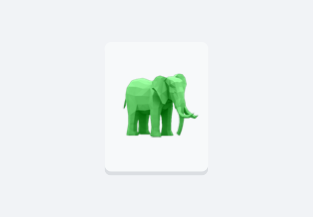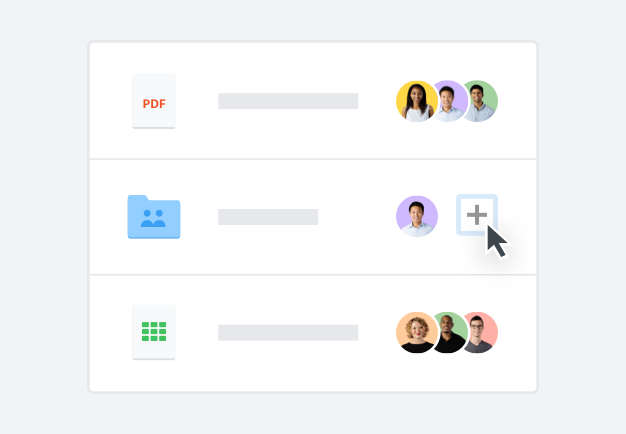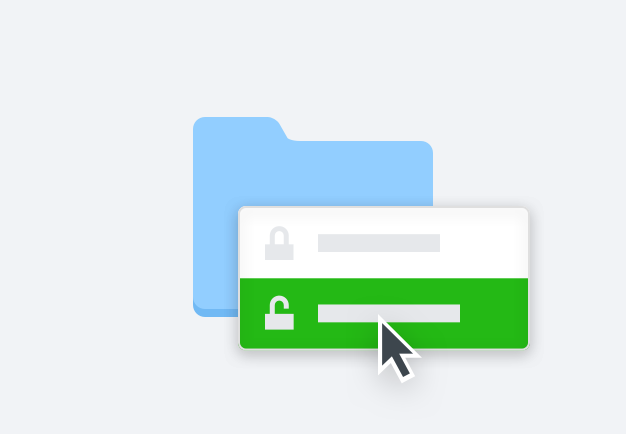End-to-end encryption keeps your data safe by converting it into an unreadable code, known as ciphertext. Only individuals with a specific secret key can decode the ciphertext back into a readable format.
There are two main types of encryption: asymmetric and symmetric.
Asymmetric encryption utilizes two distinct keys: a public key and a private key. The public key encrypts a message, while only the private key can decrypt it. For instance, the TLS encryption protocol employs asymmetric encryption to ensure the security of messages during transmission.
Symmetric encryption, on the other hand, relies on a single secret key for both encryption and decryption.