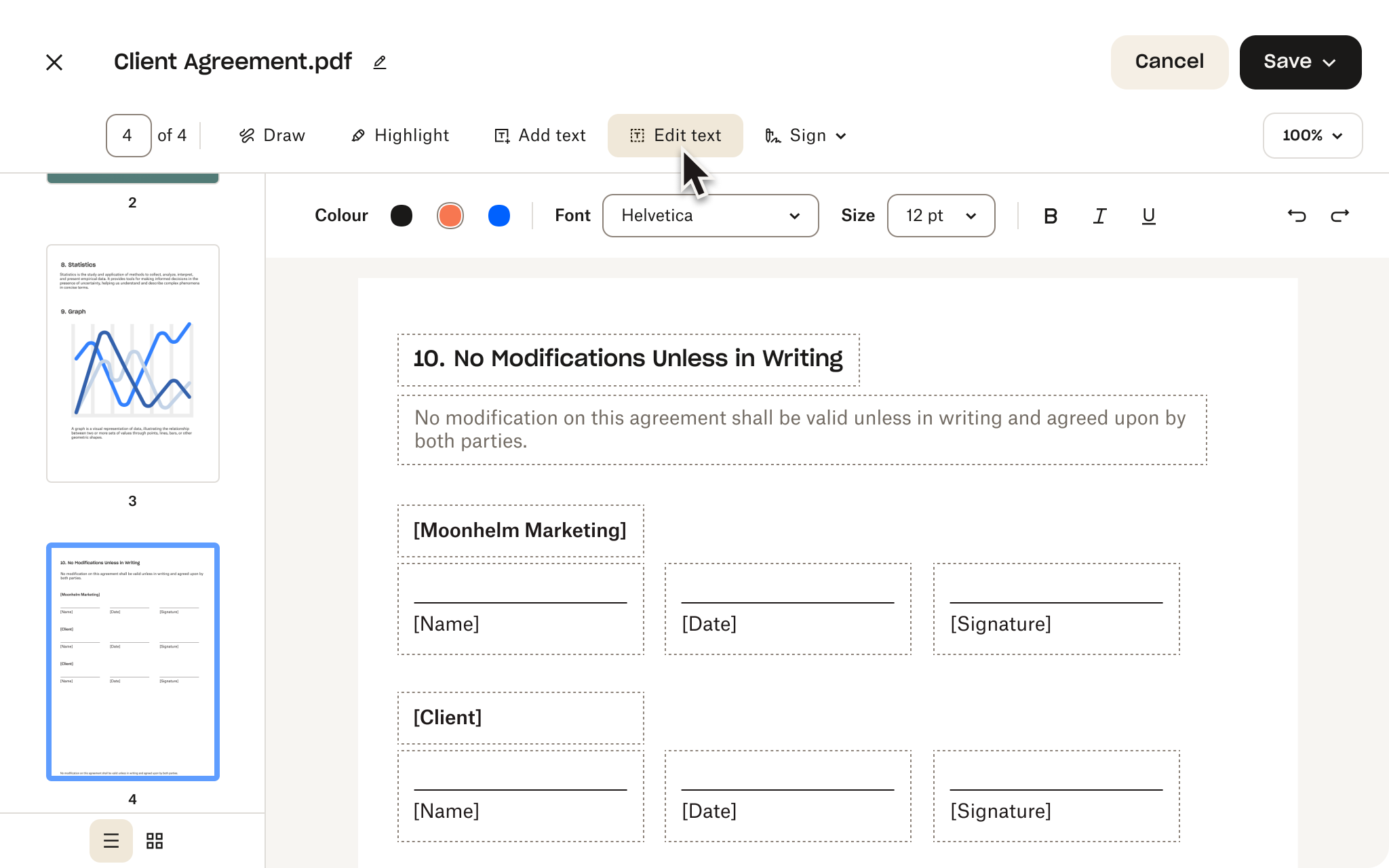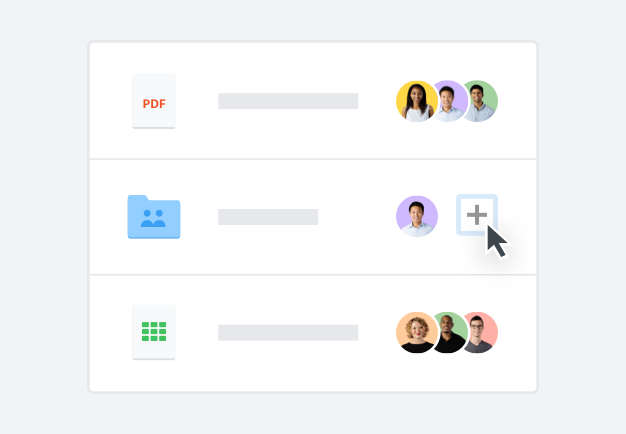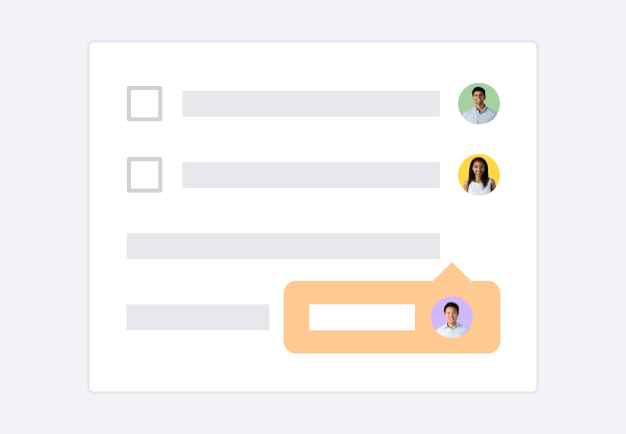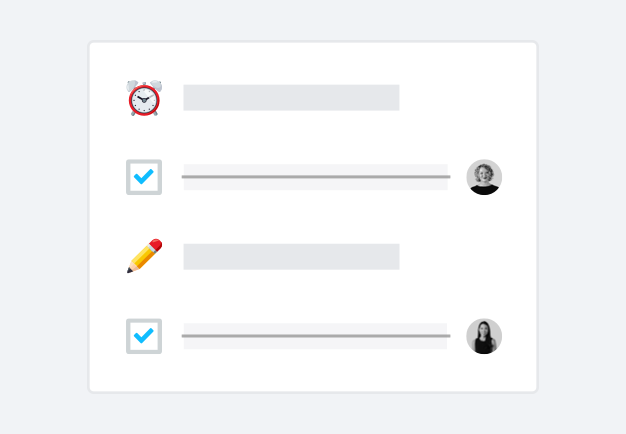Go from idea to done with Dropbox
Store and share files. Sign and send documents. All with Dropbox.
For teams
Standard
US$15/user/month
- 3+ users
- 5 TB of storage for the team
- Stay connected across all devices
- 180 days to restore deleted files
- Transfer files up to 100 GB
- Edit PDFs and get signatures
- Brand your files to share
- Password protect files
- Get team folders for organisation
- Manage team sharing
- Create groups and roles
- Admin control
For companies
Advanced
US$24/user/month
- 3+ users
- Starts at 15 TB for the team
- Stay connected across all devices
- 1 year to restore deleted files
- Transfer files up to 100 GB
- Edit PDFs and get signatures
- Brand your files to share
- Password protect files
- Get team folders for organisation
- Manage team sharing
- Create groups and roles
- Tiered-admin management
- End-to-end encryption
- Advanced key management
- Compliance tracking
- Single sign-on
Share PDFs
Collaboration made easy
Dropbox makes sharing PDFs simple. Grant access to colleagues, clients or friends in just a few clicks with secure link sharing. Need extra protection? Advanced sharing tools like password protection and expiry dates give you complete control.
Frequently asked questions
To reorder PDF pages, simply click the Select file button above and select the PDF that you would like to reorder. You will then be redirected to the free PDF editor, where you can click on the page you‘d like to move in the left sidebar, then drag and drop it into the desired location.
Dropbox equips you with all the tools you need to master your PDFs. You can:
- Merge, split and rotate pages on the fly – organise your documents exactly how you want
- Add or delete pages with ease – keep only the content that matters
- Annotate, comment and request signatures – collaborate seamlessly with colleagues and clients
- Convert PDFs to other formats – ensure maximum compatibility
- Encrypt documents – add an extra layer of security for sensitive information